Full speed for PS1 on RPI 1B
-
Hey all, my first post. :) I have a few questions about RPi 1B, not sure B or B+, this always was confusing me tbh. I found my old unused by few years RPi 1B/B+, installed RetroPie, configured all possible emu that I was sure works but I have some concerns about PS1 games. In points.
What I have managed to do:
- Installing Retro Pie
- Updating/installing all needed cores
- Installing/configuring DS3 wirelessly (with BT plugged in one of 2 USB ports) as a main controller
- Copied required BIOSes I got legally backupped with sony/nintendo/sega communities help
- Copied all games legally backupped from cartridges/discs I own
- Playing a lot of ps1 games in full speed but (in to do list)
What I want to do, yet:
- Download covers, somehow it doesn't work for me
- Configure PCSX with DS3 that I can unplug keyboard dongle to free one USB port (with DS3 emulator settings don't respond)
- Configure PCSX to get the best possible performace with games (speed and screen quality with no hiccups)
- Maybe change ps1 emu to second one available
- Configure analog sticks in compatible games with PCSX.
This is all for now. I'm amazed I managed to run a lot of ps1 games decently enough on RPi 1B/B+. :)
-
For a Pi1, your best bet is the standalone
pcsx_rearmedemulator for PS1 games. Take a look at the Docs on how to configure your controller with it. You have some advice - on the same page - on how to use the runcommand settings and set the resolution for it to run better. You can also enable thedispmanxvideo driver for the emulator, in theConfiguration/Toolsmenu of the RetroPie-Setup.To download covers - you'll have to explain what doesn't work and what scraper are you using, there are several options to download artwork available in RetroPie - https://retropie.org.uk/docs/Scraper/.
-
Thanks a lot, I've used proposed settings and games started to work considerably better. :)
As for covers, scrappers gives me result for every game: NO GAMES FOUND - SKIP.
And the last biggest problem, I don't know how to configure analog sticks for games that require them.
And I keep getting timeout with this forum, odd...
-
@haker120 said in Full speed for PS1 on RPI 1B:
As for covers, scrappers gives me result for every game: NO GAMES FOUND - SKIP.
You can switch scrapers from the EmulationStation's Scrapers menu - try the ScreenScraper one, I think the default - TheGamesDB - is down at the moment. Otherwise, the page I posted has alternatives for the EmulationStation scrapers.
And the last biggest problem, I don't know how to configure analog sticks for games that require them.
I don't have an answer here.
-
Thank you very much, that really helped however a lack of analogs makes few games like Ape Escape and MGS (for me) unplayable. I tried to change it in retroarch menu to dualshock in quick menu but seems it has nno effect for PCSX, in very slow lr it does the trick but speed, 10-15fps makes games worse than unplayable.
-
@haker120 Have you tried opening the
pcsx_rearmedmenu and set-up the controls ?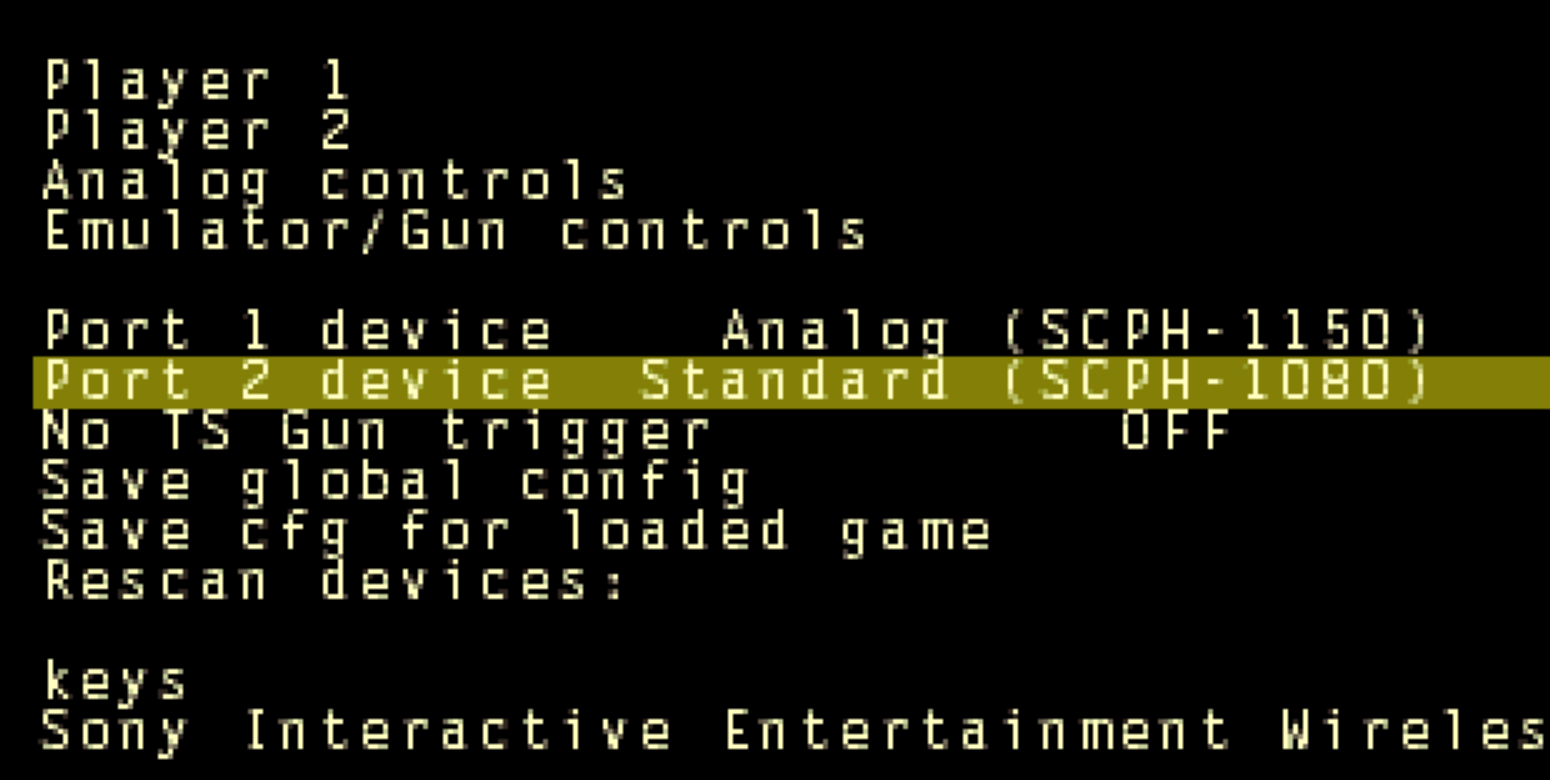
RetroArch controls configuration have no effect on the standalone emulator.
-
Unfortunately I don't know how to trigger this option unless it's under ESC button then yes, I tried, but that looks different than my options. And I updated all emulators after I've installed RetroPie. No effect unless it works only for games that require analogs to work, I've tried only games that support analogs. BTW, do I need to restart PCSX completely after I change any options or are they applied after I'll chose them?
-
@haker120 said in Full speed for PS1 on RPI 1B:
BTW, do I need to restart PCSX completely after I change any options or are they applied after I'll chose them?
They should apply at runtime, but you can also save for the loaded game and I assume they're applied the next time your start.
-
Then unfortunately my DS3 works in PCSX as classic controller, no matter how type of device I'll set. :( Many thanks for answers, all issues, but this one, your advices helped me to resolve, even a lack of scrapping covers. :)
Contributions to the project are always appreciated, so if you would like to support us with a donation you can do so here.
Hosting provided by Mythic-Beasts. See the Hosting Information page for more information.