Unable to launch RetroPie on Rasbian Buster
-
This seems like a straight forward issue however i've searched this forum as well as google and couldnt seem to find a solution, although I have come across others with similar issues.
I have a Pi 4B with a fresh install of Rasbian. I followed the manual install guide for RetroPie from HERE . Everything installed fine, I disabled the retropie splashscreen, rebooted back into Pixel and put some rom's into their appropriate folders under ~/RetroPie/roms. When i launch emulation station from the terminal i get a white screen with grey box in the top right corner. Exiting out of that, the terminal displays:
lvl0: No systems found! Does at least one system have a game present? (check that extensions match!) (Also, make sure you've updated your es_systems.cfg for XML!)I've verified roms are where they should be, es_systems.cfg looks correct (from comparing to other cfg's i've come across in forums), i've done a full re-install of ES from RetroPie setup (retropie_setup.sh) and am lost on what else to try.
As i mentioned above i've seen others have had this issue, and its usually resolved by re-installing ES or all of retropie, and even going as far as a full sd card wipe and re-install. I primarily will be using this pi in desktop hence the manual install route for retropie.
I'm sure I'm missing something simple but for the life of me couldnt find a solution anywhere. Any help would be hugely appreciated.
-
What happens if you run EmulationStation with the
--debugflag ? Can you post the complete log after running it ? -
So I was looking at the incorrect es_systems.cfg , I was looking at the one under /etc/emulationstation rather than /home/pi/.emulationstation . Anycase once i sorted that and cleaned it up, here is what I get when running ES with the debug flag. I've removed all systems but SNES just for the sake of troubleshooting.
lvl2: EmulationStation - v2.0.1a, built Apr 8 2020 - 07:35:12 lvl2: Creating surface... lvl2: Created window successfully. lvl2: Checking available OpenGL extensions... lvl2: ARB_texture_non_power_of_two: ok lvl2: Loading system config file /home/pi/.emulationstation/es_systems.cfg... lvl2: Parsing XML file "/home/pi/.emulationstation/gamelists/snes/gamelist.xml"... lvl2: EmulationStation cleanly shutting down.Have to force quit back to terminal after seeing this screen.
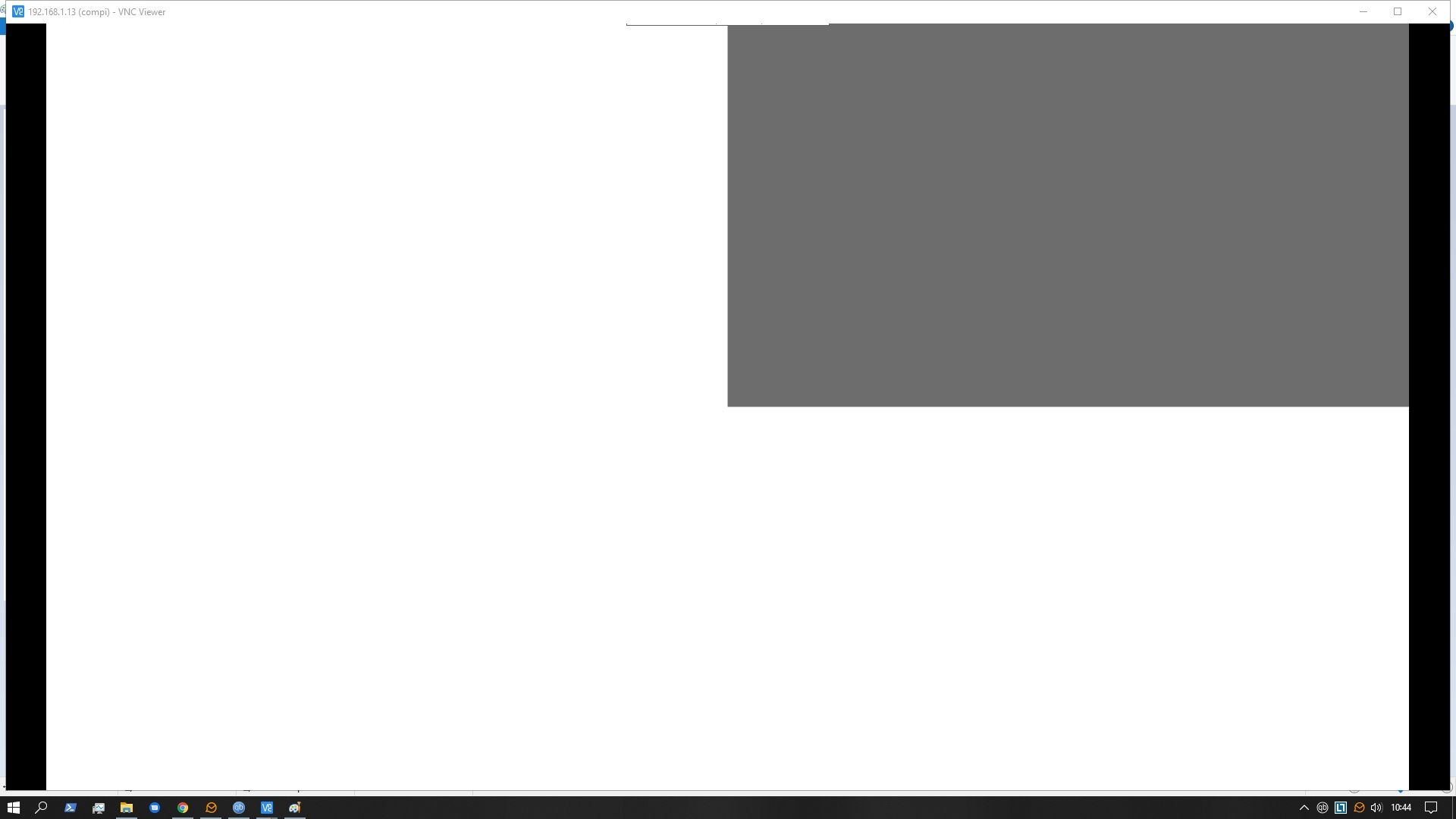
Also being VNC'd in is a non-issue, occurs when directly on the device.
-
are you launching ES from within raspbian desktop (via a terminal window)? because that won't work. it needs to be booted into terminal and launched from there.
it also won't work via VNC ever.
-
I don't think you installed RetroPie using the instructions in the docs - you're running a very old version of EmulationStation (from emulationstation.org), not the version installed by RetroPie (a more recent fork).
As @dankcushions said, using RetroPie and it's fork of EmulationStation under the desktop environment is not a supported configuration - that's also mentioned in the installation page. -
@mitu ok good to know, i'll blow everything away and start from scratch. i must have glazed over the part about it not being supported on a DE. Also i was never planning on using vnc for it and figutred it would never work, was just using it for troubleshooting and setting up other things unrelated to retropie, im just to lazy to switch the input on my monitor :P
thanks for the info to you both, much appreciated.
Contributions to the project are always appreciated, so if you would like to support us with a donation you can do so here.
Hosting provided by Mythic-Beasts. See the Hosting Information page for more information.