new scriptmodules (lr-vice-xvic, gsplus, proper lr-mess integration!)
-
@2play said in new scriptmodules (lr-vice-xvic, gsplus, proper lr-mess integration!):
@folly Thank you for replying!
I do have wide full screen covered with your script. Thats what im using
If we can find how to save setting for sound that would be nice.
if its hardcoded then i guess no cfg file and changes are temp.The dual disk games are rare but here is one example
Superman - Man of Steel (1989)(Tynesoft)(Disk 1 of 2)[h TSTH].ssd Superman - Man of Steel (1989)(Tynesoft)(Disk 2 of 2)[h TSTH].ssdI have made a fork of the source, just like you did.
Perhaps I can find some hard coded stuff and change that and then use my repo.Can't promise anything, but if I can, I will try and see if I can make a dual boot solution and fix the volume.
Edit (volume fix):
I changed the volume settings in my fork to 80%.
My module-script is set to use my fork now.So update the module-script with the wget command in post 43 .
Install again in RetroPie-Setup.This is the commit I did :
https://github.com/FollyMaddy/b-em/commit/8e2cfe6e335498bad89b318202b3caeb09c62e95 -
@folly Tx for quick handling!!
I think Ill use your fork and make it 9-10 for main and 7 for drive -
@2play said in new scriptmodules (lr-vice-xvic, gsplus, proper lr-mess integration!):
@folly Tx for quick handling!!
I think Ill use your fork and make it 9-10 for main and 7 for driveI will make a commit now.
I made it 10 / 7 .
I will also make it wide-screen by default ?
-
@folly Sounds great yes.
how easy is it for you to add a new handler under the hard_reset so menu has an exit/quit functionPS Actually i d say leave 4:3 as ppl will complain. they can change by the aspect ratio right in menu, correct?
-
@2play said in new scriptmodules (lr-vice-xvic, gsplus, proper lr-mess integration!):
@folly Sounds great yes.
how easy is it for you to add a new handler under the hard_reset so menu has an exit/quit functionDon't know.
Perhaps I can.PS Actually i d say leave 4:3 as ppl will complain. they can change by the aspect ratio right in menu, correct?
Ok , I restore it after my test.
(restored) -
@folly compiled and tested!
All good with volume!about the handler i was looking at the menu.c code and seems a new entry for Exit\Quit can be added. I probably could do with testing but I think you are more advanced coder to me
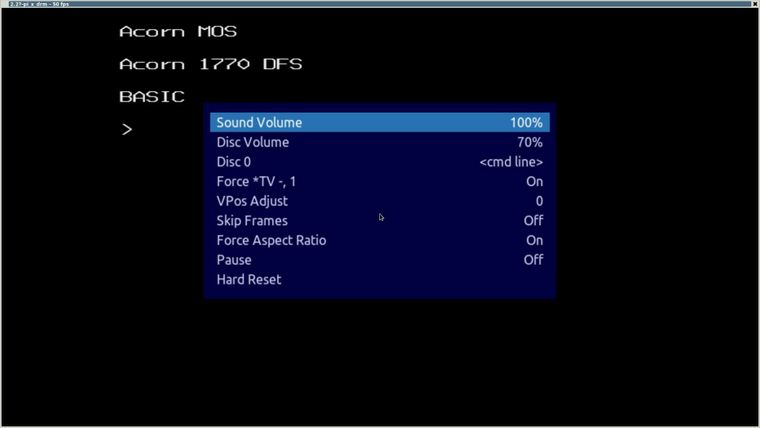
The gui menu also pops up with WIN Key :-)
-
About the handler i was looking at the menu.c code and seems a new entry for Exit\Quit can be added. I probably could do with testing but I think you are more advanced coder to me.
For C/C++ I am not that advanced, but indeed I did some little things and I want to learn some more things.
Perhaps I can find it, then I will let you know.Did you know how I found the settings ?
I just used thegrepcommand in the terminal, like this :pi@raspberrypi:~/the_source_directory $ grep -r volumeThis will give all the files and lines that contain "volume".
That is the way I found the file.
So that is something you can do too.The gui menu also pops up with WIN Key :-)
I will add this to the help in the module-script.
-
@folly
I think the master model not working ok or is just game related
see ABYSS booting messed up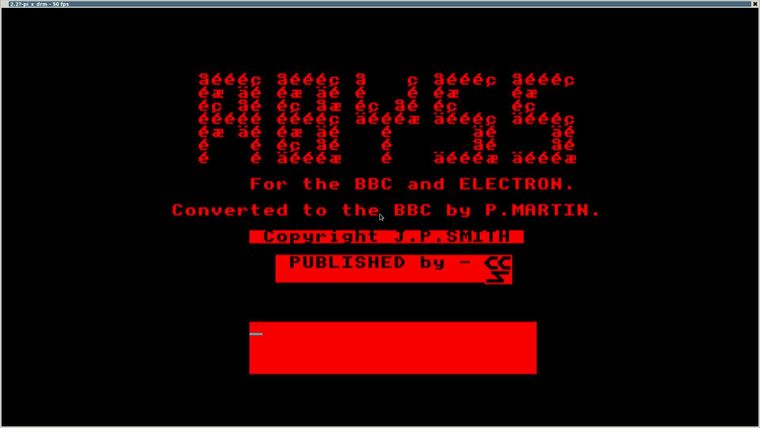
airwolf wont boot at all on bothbest compatibility is on lr-mess and the advmess
lr mess boots all games except a protoype that loads on b-em
I guess setting up a set in ES will require diff emus per gamesNot a prob but just wanted to give you my feedback
-
Thanks for your feedback.
I noticed this also with a few demos and a few games.
I think it's b-em related.
Though, I see that some games and demos only work on b-em.
Like these :
Prince of Persia post link
Stunt Car Racer post linkWith xmaster I also notice strange charachters sometimes.
Don't know what is causing this. -
@folly maybe the integrated roms need updating?
dont know -
@2play said in new scriptmodules (lr-vice-xvic, gsplus, proper lr-mess integration!):
@folly maybe the integrated roms need updating?
dont knowIndeed, that could be the case.
We keep that in mind. -
- Is there a way to speed up tape loading on lr-mess electron ?
- ssd not working with flop1?
- is there a similar quick load as SHIFT+F12 for tapes ?
-
@2play said in new scriptmodules (lr-vice-xvic, gsplus, proper lr-mess integration!):
- Is there a way to speed up tape loading on lr-mess electron ?
Use fast-forward by pressing the hotkey "space" to speed up for a while.
Don't know other methods, for now.- ssd not working with flop1?
Tested a few and all worked.
Perhaps not all files are supported.
(Press a few times shift+f12 until it loads)
.ssd should work as listed here :/opt/retropie/emulators/mame/mame -listmedia bbcb SYSTEM MEDIA NAME (brief) IMAGE FILE EXTENSIONS SUPPORTED ---------------- --------------------------- ------------------------------- bbcb cassette (cass) .wav .csw .uef romimage1 (rom1) .rom .bin romimage2 (rom2) .rom .bin romimage3 (rom3) .rom .bin romimage4 (rom4) .rom .bin printout (prin) .prn floppydisk1 (flop1) .ssd .bbc .img .dsd .adf .ads .adm .adl .fsd .dsk .ima .ufi .360 .d77 .d88 .1dd .dfi .hfe .imd .ipf .mfi .mfm .td0 .cqm .cqi floppydisk2 (flop2) .ssd .bbc .img .dsd .adf .ads .adm .adl .fsd .dsk .ima .ufi .360 .d77 .d88 .1dd .dfi .hfe .imd .ipf .mfi .mfm .td0 .cqm .cqi- is there a similar quick load as SHIFT+F12 for tapes ?
Read this post, you could create a similar .cmd file for a bbcmicro game :
https://retropie.org.uk/forum/topic/28345/old-computer-appreciation-thread/1025
Don't know if there is an other way though.You can find much information on :
https://www.mamedev.org/ -
@folly thank you.
btw if you keep pressed the SHIFT F12 on the wireless small KB autoload works on bbem.
So far with bbc im greatMy ques above all were related to electron wiht mess. Ill test the fast fwrd
By the way the Elkulator is the best for instant loading.
The official side is missing the linux binary from the zip file. I wanted to test but needs compiling.
I think i saw online that someone compiled a binary for RPi but cant findElkulator v1.0 Linux supplement ~~~~~~~~~~~~~~~~~~~~~~~~~~~~~~~ Compiling ~~~~~~~~~ You will need the following libraries : Allegro 4.x OpenAL ALut Zlib Open a terminal window, navigate to the Elkulator directory then enter ./configure make then ./elkulator to run. Elkulator has been tested on x86-32 and x86-64 machines. No other architecture is guaranteed to work, and big-endian machines (eg PowerPC) almost certainly won't work. Linux specifics ~~~~~~~~~~~~~~~ The menu is not available all the time. Press F11 to open it, then F11 to close again. The debugger is only available via the command line. Hardware line doubling mode is not available on Linux. Fullscreen mode doesn't appear to work correctly, at least on my machine. Elkulator takes over the screen, but the resolution never changes. Video performance is noticeably slower than on Windows. This is largely due to the lack of hardware acceleration support in Elkulator. Tom Walker b-em@bbcmicro.comI havent managed to load an ssd on electron yet
-
Sorry misunderstood.
Will try electron with lr-mess. (.ssd should be supported :
mame -listmedia electron)
Will do some search on that Elkulator. -
@2play said in new scriptmodules (lr-vice-xvic, gsplus, proper lr-mess integration!):
@folly thank you.
By the way the Elkulator is the best for instant loading.
The official side is missing the linux binary from the zip file. I wanted to test but needs compiling.
I think i saw online that someone compiled a binary for RPi but cant findI compiled Elkulator successfully on the pi4.
But now I have to find the roms.
I did some guess work and added some blank dummy files.
It looks like it can work, here is the proof !
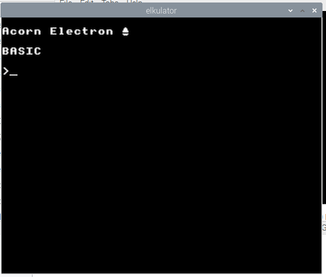
This is how I did the compile :
- Download the source :
https://github.com/stardot/elkulator - Extract this and go to the directory with :
cd /home/pi/Downloads/elkulator-master- Install the packages (
aclocalwasn't found, so I usedautotools-devinstead) :
sudo apt-get install automake liballegro4-dev zlib1g-dev libalut-dev libopenal-dev autotools-dev- compile using :
aclocal -I m4 automake -a autoconf ./configure make- Run Elkulator
./elkulator(Edit : I found all the roms, which are shipped with the windows version 1.0 )
It will ask for the roms, one by one :- os
- os300.rom
- adfs.rom
- dfs.rom
- basic.rom
- sndrom
- plus1.rom
All the correct sha1sum's are :
pi@raspberrypi:~/Downloads/elkulator-master $ sha1sum os;sha1sum *rom* | sort -k2 2863b45dc880a7ed91ad9828795a3eb5ed0bcdd4 os e7c7a1094d50a3579751df2007269067c8ff6812 adfs.rom 4a7393f3a45ea309f744441c16723e2ef447a281 basic.rom eaf340b64a0a747ec479e575cc7b07cf928fd845 dfs.rom e759e77efd8073c74a04b3907adcca4c6edd1cc8 os300.rom 2de04ab7c81414d6c9c967f965c53fc276392463 plus1.rom 2e409b92c97cda34ff25c2951e5f799125fe7e32 sndromLoading disks will work too, see explanation post :
- Download the source :
-
@folly I will def compile and test. Much much appreciated your contrsuctive feedback and help
reverting my good friend -
@folly FANTASTIC!!!
Smooth like silk! instant boot as expected.- F11 opens emu menu FYR!
- I have used rom files from orig win emu folder, (needs to change from capitals to lower case 3 of them)
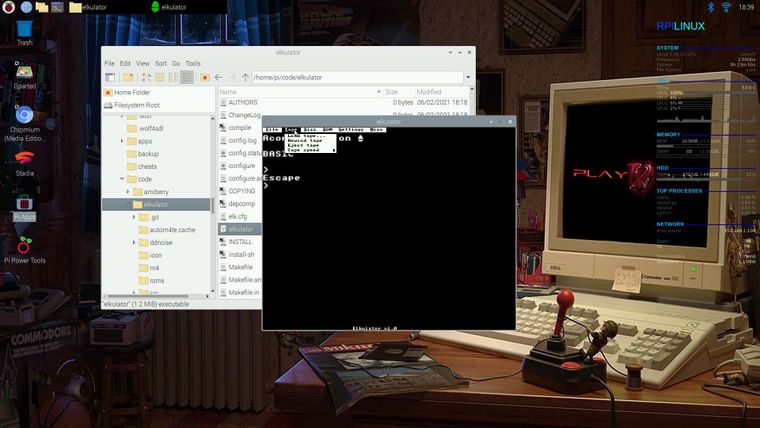

-
I tried electron with lr-mess, but I am missing 1 bios rom (os_basic.ic2), so I have to search for that.
What I found was that you talked about-flop1but electron uses-flop.
Try that for a change, I think this is the solution.btw.
How are you installing this ?
Are you doing this all by hand ?
You can use my script you know, -
(About elkulator)
Aha nice!
So we should make a module-script of that !
Contributions to the project are always appreciated, so if you would like to support us with a donation you can do so here.
Hosting provided by Mythic-Beasts. See the Hosting Information page for more information.