RetroPie stuck in 4:3 (the interface, NOT the games)
-
Hello,
I love my RetroPie and I appreciate what you've all done to make the community great.
With that said, I'm having an issue with the aspect ratio. For the record, I did consult the forum rules and RetroPie documentation, but none of the resources cover my particular problem: https://retropie.org.uk/docs/
Here's a picture of my RetroPie screen (as you can see the screen is trying to be 4:3, but I'm forcing it into 16:9, look at the bottom where "Choose" is cut off):
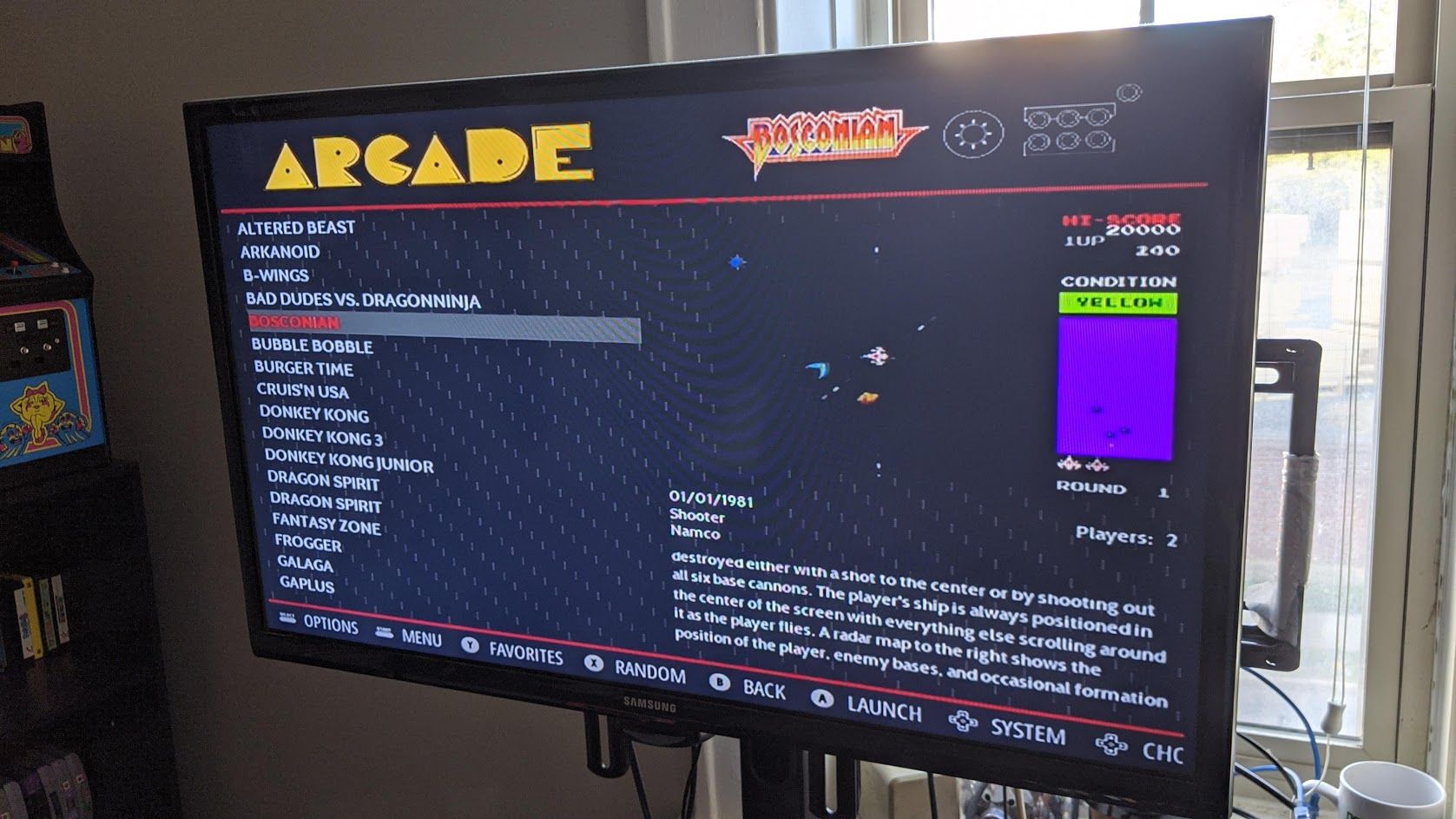
Lets start off with my TV settings. I have a samsung tv model un32eh4003f. Here are the settings I have for that (hard to tell in the picture, but "Screen Fit and "Wide Fit" are grayed out, I cannot select them):
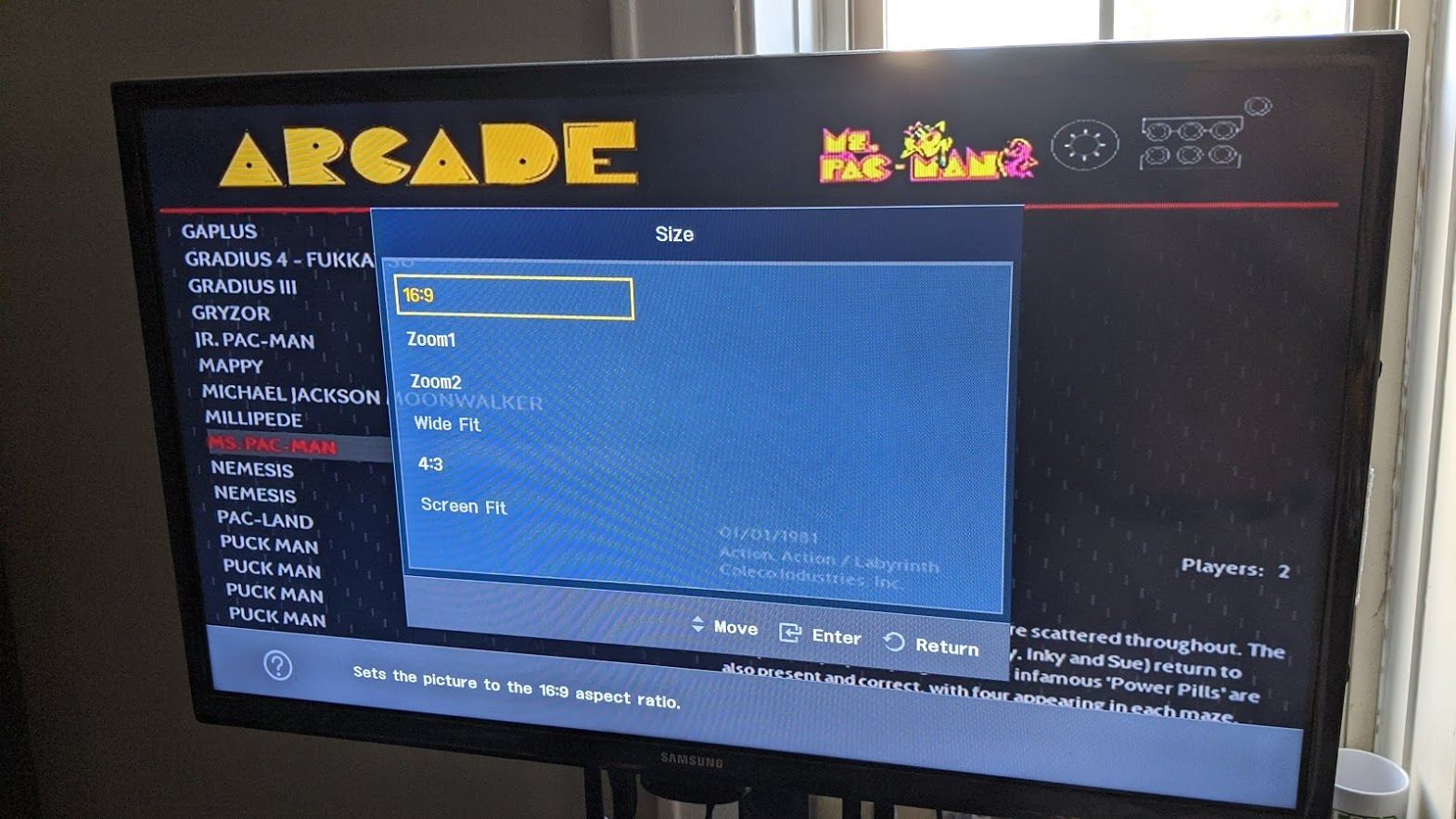
Now let me show you a game. 1942 on NES is being forced at 16:9.

However, if you go into the NES emulator's settings, you see that it should be displaying as 4:3.
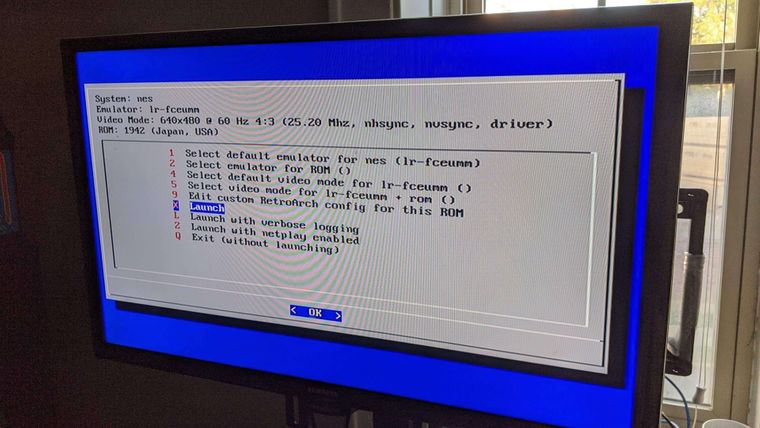
As you can see, my entire RetroPie seems to be in 4:3 mode, regardless of what settings I try. In Pi-Config, you will notice the resolution is already in 16:9. And yes, I tried "monitor preferred resolution" as well. Same result.
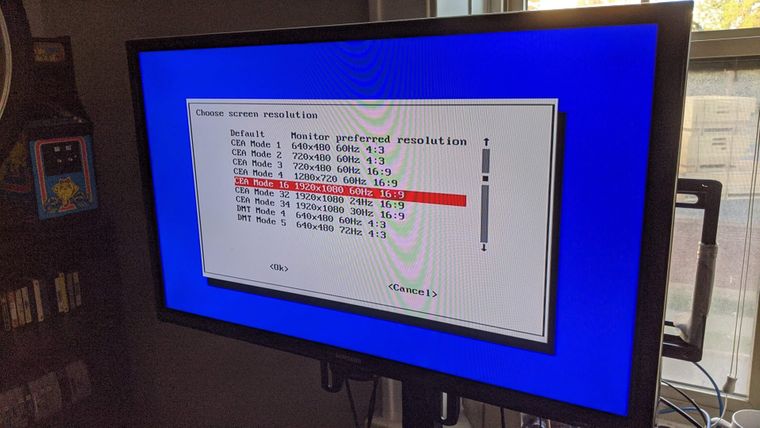
Last thing I'm going to show you are my settings in config.txt.
hdmi_safe=1 disable_overscan=1 hdmi_force_hotplug=1 hdmi_group=1 hdmi_mode=16 dtparam=audio=on max_framebuffers=2 hdmi_enable_4kp60=1These are the settings I have right now. "hdmi_force_hotplug" is set as 1 because my TV won't even show the content on screen if I don't. "disable_overscan=1" is set that way becuse there were black bars all around my display. Setting disable_overscan greatly reduced that issue. I have "hdmi_group" as 1 and "hdmi_mode" because my Samsung TV resolution is 1366 x 768. According to config.txt, RetroPie should be outputting at 16:9, but it does not appear to be. Everything is stretched as if it is displaying 4:3. I have tried everything possible.
Any ideas? If I were to guess, I assume I simply have a shitty TV. But maybe there's something I'm missing.
Hopefully I covered everything. Sorry if there's something I missed. Tried the hardest I could. Thanks so much for taking the time to read this thread.
-
please fill out https://retropie.org.uk/forum/topic/3/read-this-first
please paste the whole of config.txt
I have "hdmi_group" as 1 and "hdmi_mode" 16 because my Samsung TV resolution is 1366 x 768.
wrong hdmi_mode. shouldn't it be 81? see
https://www.raspberrypi.org/documentation/configuration/config-txt/video.mdonce you have that, i would try removing your resolution settings for games.
-
I got rid of hdmi_safe=1 and it seemed to resolve the problem. Don't know why I had it set like that to begin with. Having html_safe=1 automatically puts hdmi_group as "2" and
hdmi_mode as "4", so I'm sure that was totally fucking up the resolution.@dankcushions
I don't think it would be 81, but you are correct that it's wrong. Shouldn't be 16 because my TV only displays up to 720p, not 1080p. Although it is a 16:9 TV (not 64:27 like it shows under #81). Also, my TV frequency isn't 30Hz, unless I'm missing something.Also, that was the whole config.txt file, except for the ones under comments. Unless you wanted me to include the comments too.
Pi Model or other hardware: Pi 4B
Power Supply used: Canakit Model DCAR-RSP-3A5P
RetroPie Version Used: 4.6
Built From: Downloaded retropie-buster-4.6-rpi4.img.gz directly from the RetroPie website. Wrote to an SD card.
USB Devices connected: USB Keyboard only
Controller used: 8BitDo Pro+
Error messages received: None
Log found in /dev/shm/runcommand.log (if relevant):
Guide used: (Mention if you followed a guide)
File: (File with issue - with FULL path)
Emulator: (Name of emulator - if applicable) -
Your TV may be 'lying' about its supported resolutions, so it may be useful to ignore the EDID. Try this in your
config.txt:hdmi_group=2 hdmi_mode=81 hdmi_ignore_edid=0xa5000080 hdmi_drive=1 -
@pojr said in RetroPie stuck in 4:3 (the interface, NOT the games):
@dankcushions
I don't think it would be 81, but you are correct that it's wrong. Shouldn't be 16 because my TV only displays up to 720p, not 1080p. Although it is a 16:9 TV (not 64:27 like it shows under #81). Also, my TV frequency isn't 30Hz, unless I'm missing something.you've fixed it now so i guess this is irrelevant but yes, you'd need to use hdmi_group=2 for 81 - it doesn't seem to be supported under 1. but yes, @mitu 's suggestion would get show you the complete list of supported modes. given that it's less than 4k, i would always want to be running in the native panel resolution so you don't get scaling artefacts.
i assume now you've taken out hdmi_safe you can safely take out any hard coded modes and it should hopefully choose 1366x768 by default.
Contributions to the project are always appreciated, so if you would like to support us with a donation you can do so here.
Hosting provided by Mythic-Beasts. See the Hosting Information page for more information.