Super Mario n64 problem
-
Hi, I just upgraded to a raspberry pi 4 so my n64 roms would run better. The performance is great, but one game seems to have problems. Super Mario n64 runs much better that before, but I can't beat the first level with the bomb-bomb king. Your supposed to run up behind him and press "B" to defeat him, but it is not working. I'm 100% sure that my controller is configured correctly. I'm using emulation-station.
-
@Unknown So what happens? The button you are using to grab him should be "B" on the N64 Controller. So does pressing that normally during the game do a punch, or dive if you are running?
-
@AdamBeGood Well the button I use is "B", and what happens is Mario just jumps. I have never seen him punch or dive.
-
@Unknown you've misconfigured your controller. reset it via retropie setup > packages > core > emulationstation > reset controller, then reboot.
be mindful what buttons you configure as A and B.
-
@dankcushions So "A" is the correct button?
-
@Unknown you can see the mapping here: https://retropie.org.uk/docs/Nintendo-64/
it depends on what core you're using. eg for mupenp64plus-GLideN64, Y is B (punch/grab).
-
@dankcushions I reconfigured it, but my N64 controller does not have a "y" button. What do you want me to do?
-
@Unknown this is why it's so important to fill out https://retropie.org.uk/forum/topic/3/read-this-first :)
in your case, you will have to manually reconfigure the config file. the file you need to edit is
/opt/retropie/configs/n64/InputAutoCfg.iniand an example is on the docs page: https://github.com/RetroPie/RetroPie-Setup/wiki/Nintendo-64#example-inputautocfginiyou'll want to amend the file to be a 1-1 mapping between your n64 controller's buttons, and the emulator's buttons. you can find the button numbers in
/opt/retropie/configs/all/retroarch-joypads/yourcontrollername.cfg -
@dankcushions said in Super Mario n64 problem:
@Unknown you can see the mapping here: https://retropie.org.uk/docs/Nintendo-64/
it depends on what core you're using. eg for mupenp64plus-GLideN64, Y is B (punch/grab).
I tried what you said here but now the start buttton does not work in N64, It does work in emulationstation though.
-
@Unknown could you please show us the contents of the two files i mentioned
-
@dankcushions Here is /media/pi/retropie/opt/retropie/configs/n64/InputAutoCfg.ini
; InputAutoCfg.ini for Mupen64Plus SDL Input plugin ; Keyboard_START [Keyboard] plugged = True plugin = 2 mouse = False DPad R = key(100) DPad L = key(97) DPad D = key(115) DPad U = key(119) Start = key(13) Z Trig = key(122) B Button = key(306) A Button = key(304) C Button R = key(108) C Button L = key(106) C Button D = key(107) C Button U = key(105) R Trig = key(99) L Trig = key(120) Mempak switch = key(44) Rumblepak switch = key(46) X Axis = key(276,275) Y Axis = key(273,274) ; Keyboard_END ; USB Gamepad _START [USB Gamepad ] plugged = True plugin = 2 mouse = False AnalogDeadzone = 4096,4096 AnalogPeak = 32768,32768 Mempak switch = Rumblepak switch = R Trig = button(5) B Button = button(3) C Button U = button(0) Start = button(9) A Button = button(2) C Button D = button(1) X Axis = axis(0-, 0+) Y Axis = axis(1-, 1+) Z Trig = button(4) ; USB Gamepad _END ; DragonRise Inc. Generic USB Joystick _START [DragonRise Inc. Generic USB Joystick ] plugged = True plugin = 2 mouse = False AnalogDeadzone = 4096,4096 AnalogPeak = 32768,32768 Mempak switch = Rumblepak switch = C Button U = button(0) L Trig = button(4) C Button D = button(6) button(2) DPad U = hat(0 Up) DPad L = hat(0 Left) C Button L = button(3) Y Axis = axis(1-,1+) X Axis = axis(0-,0+) DPad R = hat(0 Right) Z Trig = button(7) C Button R = button(1) R Trig = button(5) DPad D = hat(0 Down) Start = button(9) A Button = button(8) ; DragonRise Inc. Generic USB Joystick _ENDI can't seem to open the folder" /media/pi/retropie/opt/retropie/configs/all/retroarch-joypads"
-
@Unknown said in Super Mario n64 problem:
/media/pi/retropie/opt/retropie/configs/all/retroarch-joypads
i didn't say that, i said:
/opt/retropie/configs/all/retroarch-joypads/ -
@dankcushions I still can't open it with my sd card to usb adapter.
-
@Unknown we need more information to assist you. rather than saying you can't do something, show us a screenshot of what you're trying to do. although i would recommend using SFTP: https://github.com/retropie/retropie-setup/wiki/Transferring-Roms#sftp - i have no experience with sd card adapters - your OS might not be able to see this hidden folder without configuration.
-
@dankcushions I'm using raspbien to look at it, do I need ubuntu?
-
-
@dankcushions I know this is noob question, but how do you post a screen shot in retro pie fourm?
-
@Unknown Copy/Paste the image on the text edit form, or just drag-and-drop it to the same area.
-
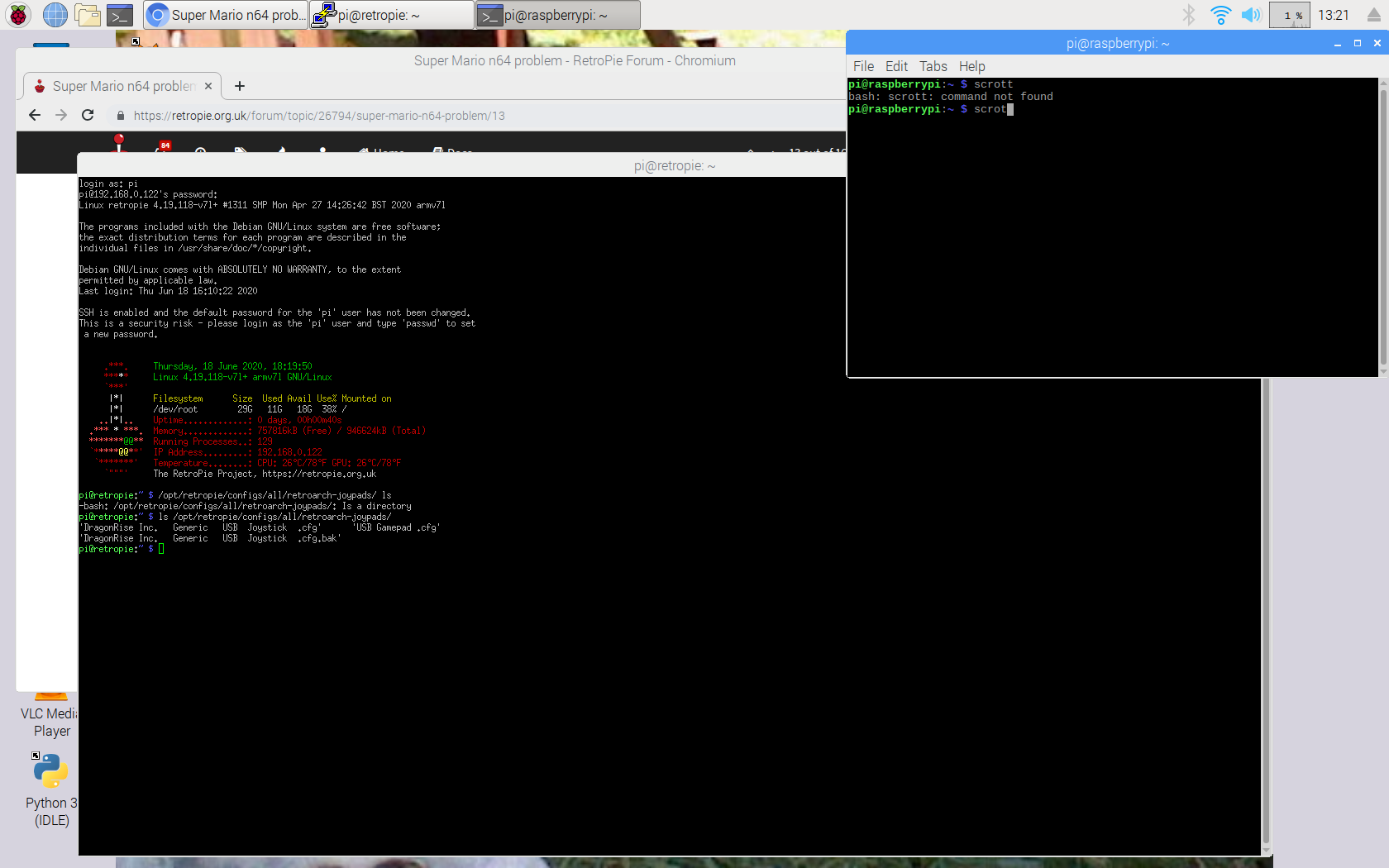
@dankcushions I finally accessed though SSH, which file would you like me to open?
By the way scrot is a command to take a screenshot. -
@Unknown said in Super Mario n64 problem:
I finally accessed though SSH, which file would you like me to open?
Which one if the controllers are you using in-game ? Post the config for that controller - open the
.cfgfile and post its contents.
Contributions to the project are always appreciated, so if you would like to support us with a donation you can do so here.
Hosting provided by Mythic-Beasts. See the Hosting Information page for more information.