Games will not launch after enabling VNC
-
Hi all,
I have a Rapberry pi 4b 8GB with offical power supply, running latest version of Retropie.
Everything was working fine, then I enabled VNC via the Raspberry Pi Config menu . I also Updated the tool to the latest version via the same menu.
Games will not launch for any emulator now. When I click the game, the screen goes dark, the grey box with emulator name appears, then screen goes dark & I am brought back to previous screen with the games list.
Also I cannot update any core packages as the pi cannot connect to github. The pi thinks its offline even though it is connected to my WiFi.
I have tried disabling VNC but the behavior is still the same as above. Turning the pi OFF/ON does not fix it either.
Is there anyway of rolling back the changes to what they were previously ? Or maybe VNC / Updater has a lock on a process that is preventing anything else from running ?
If its too much effort to fix I will wipe the SD card & go for a fresh install, assuming VNC / Updater is located on the SD card & not on some BIOS on the pi itself ?
All help is appreciated ! Thanks.
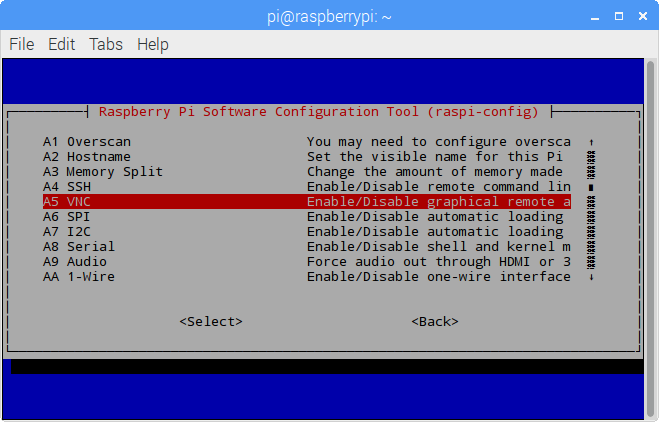
-
please provide a verbose log as per https://retropie.org.uk/forum/topic/3/read-this-first
-
[INFO] [GL]: Detecting screen resolution 1360x768.
[ERROR] [KMS/EGL]: Did not find suitable video mode for 1360 x 768.Seems to be an issue with the screen resolution, when I downgrade it the ROMs launch again ....
Will keep you updated on any fix, thanks .
Contributions to the project are always appreciated, so if you would like to support us with a donation you can do so here.
Hosting provided by Mythic-Beasts. See the Hosting Information page for more information.