PSX Xbox One Bluetooth Analog Sticks Not Working
-
Pi 4
Retropie 4.6
EmulationStation v2.9.1RPTitle says it all. I have Xbox One controller connected via bluetooth using xpadneo and analog sticks are not working in any PSX games. I don't have any other systems to check on that use the analog sticks but they work in EmulationStation's menu. Any ideas?
-
@spm2600 for one, not every game used the analog sticks. Two, make sure you enabled DualShock controllers in the the lr-PCsxrearmed options. Just know some games will not work with DualShock enabled and must be set to a standard controller to work.
-
@lostless I only seem to be able to use analogue stick as d-pad and don't see any options for dual shock. FWIW I'm playing Metal Gear Solid which supports this.
-
@spm2600
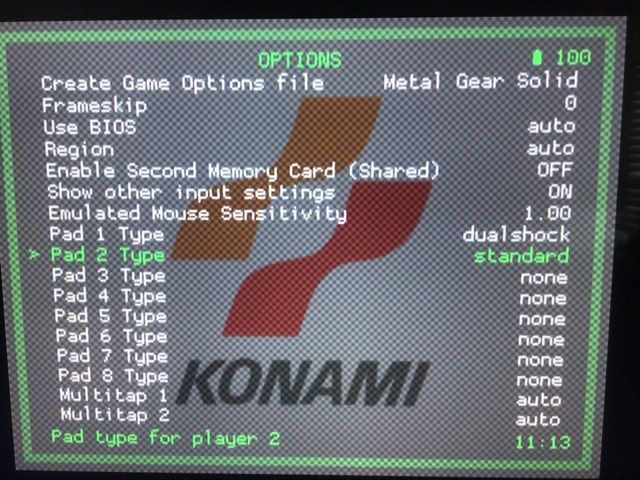
It’s under options, not controls. -
@lostless Got it, didn't realize I had to do this from Retroarch while playing the game. Thanks!!!
Contributions to the project are always appreciated, so if you would like to support us with a donation you can do so here.
Hosting provided by Mythic-Beasts. See the Hosting Information page for more information.