Old Computer Appreciation Thread
-
Well, I would like to edit iso files so I can change things, but it seems with isomaster it will not work.
It seems to work with imgburn, so I should give that a try and then use the IPL.com again.
Don't know if I still can, because Friday we go on vacation for a week.
So it has to wait for a while, sorry 😊 -
@folly said in Old Computer Appreciation Thread:
Well, I would like to edit iso files so I can change things, but it seems with isomaster it will not work.
It seems to work with imgburn, so I should give that a try and then use the IPL.com again.
Don't know if I still can, because Friday we go on vacation for a week.
So it has to wait for a while, sorry 😊That isn’t a problem! There is no hurry.
A week off! Not bad. I used WinISO to edit ISOs and it seemed to work, with IPL.com.
Edit: Holiday time, @Folly !
-
This is a fix for Super Street Fighter II - The New Challengers on x68000 :
https://retropie.org.uk/forum/topic/30460/x68k-emulator/7
https://github.com/FollyMaddy/RetroPie-Share/tree/main/00-roms-00/x68000
Seems to me that this info has to be in here.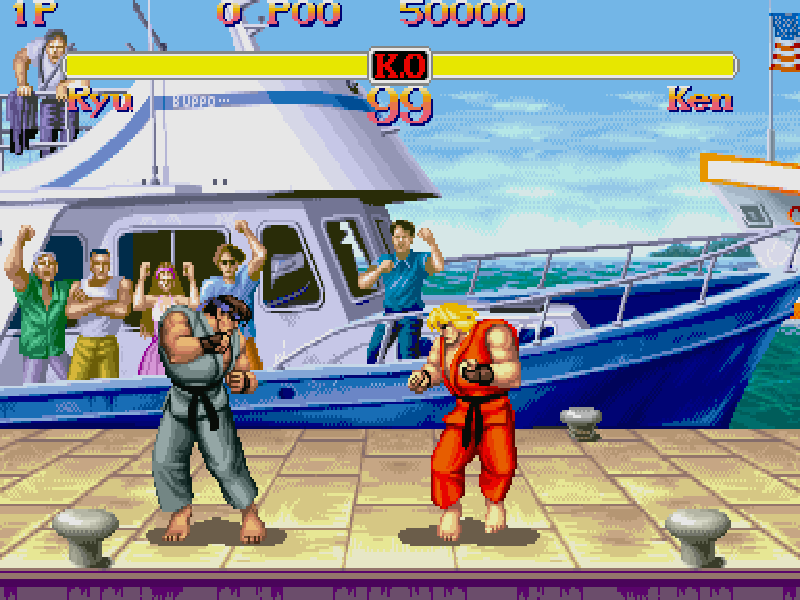
-
@folly Nice one! Good to have that documented.
I don't actually have that game on my Pi, I have the original version of StreetFighter II working on X68000 though (but don't really see that I would play it rather than the arcade really).
-
I saw the thread of this game, it was nice to do the "fix".
Perhaps I will play it sometime. -
Any news in old computer land ?
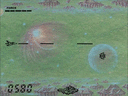
-
@folly said in Old Computer Appreciation Thread:
Any news in old computer land ?

Hi Folly,
I am on holiday at the moment and don't have my Pi! I'll get back on it though. What are you up to?
I'm at Wembley now for the England v Croatia Euro game. Break from the family for one day.
-
@adambegood said in Old Computer Appreciation Thread:
@folly said in Old Computer Appreciation Thread:
Any news in old computer land ?
Hi Folly,
I am on holiday at the moment and don't have my Pi! I'll get back on it though. What are you up to?
I'm at Wembley now for the England v Croatia Euro game. Break from the family for one day.
Aha nice, Enjoy !
Busy with the front-end script.
And .....
Well, you saw that animated gif in my post.
I saw that in an other thread, was curious how the did it, as this would be handy.If I know how this exactly works then you could make some short tutorials.
That would be nice, not explaining it all in text but just :- make some pictures
- create an animated gif
- place it in the post
Btw :
I made this animated gif yesterday with some manual commands.
I will try to automate that. -
@folly I'm still working silly hours so I haven't had any time to tinker, but I saw that you managed to crack the Acorn Electron!
I wanted to look at how to play Metal gear 1 and 2 on lr-bluemsx to use Retroachievements. The games run fine through rom files but the saving function doesn't work as you need a separate cassette which the emulator doesn't seem to emulate. -
@zering said in Old Computer Appreciation Thread:
@folly I'm still working silly hours so I haven't had any time to tinker, but I saw that you managed to crack the Acorn Electron!
I wanted to look at how to play Metal gear 1 and 2 on lr-bluemsx to use Retroachievements. The games run fine through rom files but the saving function doesn't work as you need a separate cassette which the emulator doesn't seem to emulate.I hope you enjoy the work and earn a lot of money with these many hours of work.
Indeed that Acorn stuff works really great, you should try it out.
I also added the same disc autoboot in the xbeeb and xmaster now (bbcmicro).I think .cas files should work on lr-bluemsx.
I can have a look at that, perhaps I can figure it out.Not knowing much about Retroachievements have a look at that too.
-
@zering said in Old Computer Appreciation Thread:
@folly I'm still working silly hours so I haven't had any time to tinker, but I saw that you managed to crack the Acorn Electron!
I wanted to look at how to play Metal gear 1 and 2 on lr-bluemsx to use Retroachievements. The games run fine through rom files but the saving function doesn't work as you need a separate cassette which the emulator doesn't seem to emulate.Separately, cas files and roms work on lr-bluemsx, for sure.
But how to load combinations ?
I tried some stuff : .cmd, .m3u and extra options in the emulators.cfg line.
Too bad, noting seems to work.Btw, I think Metal Gear 2 saves on disk.
But than again you have the same problem.
Or you have to find a disk version.I tried Metal Gear 1 and 2 on lr-mess.
They both run quite good on there.
And you can use the RetroArch save/load option.
Probably the best way to do it.EDIT:
I tried saving and loading states with lr-bluemsx.
This works now.
Seems that it's updated.
I can remember that this didn't work with lr-bluemsx.
Well, nice update then ;-) -
@folly Save and load states have always worked,but using hard-core mode with Retroachievements disables load states. This means that without disk saves on lr-bluemsx we're having to rely on passwords. This is what I wanted to look into.
-
Ok, I didn't know that.
Too bad, this isn't a solution after-all.Well, I keep it in mind.
Perhaps there is somehow a solution.Btw.
Isn't there something to find on the Retroachievements webside ? -
So glad I found this thread and the reference to using valerino's script to get both FM Towns and Apple 2gs Mame/Mess emulations working.
I have been using both .chd and .cue/.bin files for the FM Towns and have come across a few games that do not fully load. Best I can tell is that those game require 3MB of RAM - Mahou Daisakusen (Hash file specifically states it needs 3MB) & Super Street Fighter II are some examples. Is there any config file or lr-Mess setting that lets you adjust the RAM on the FM Towns emulation?
-
If you used Valerino's module-script then the extra ram should already be there as it has the option "-ram 96M"
You can check in /opt/retropie/configs/fmtowns/emulators.cfg if extra ram is added.Can you let me know if it's there ?
-
@folly said in Old Computer Appreciation Thread:
I you used Valerino's module-script then the extra ram should already be there as it has the option "-ram 96M"
You can check in /opt/retropie/configs/fmtowns/emulators.cfg if extra ram is added.Can you let me know if it's there ?
It appears to be:
@Folly
lr-mess-fmtowns = "/home/testudo/RetroPie-Setup/scriptmodules/run_mess.sh /opt/retropie/emulators/retroarch/bin/retroarch /opt/retropie/libretrocores/lr-mess/mess_libretro.so /opt/retropie/configs/fmtowns/retroarch.cfg fmtowns /home/testudo/RetroPie/BIOS -ram 96M -cdrm %ROM%"
default = "lr-mess-fmtowns"Here is the boot screen showing the RAM:

-
I just found the solution, by accident, running mame with "-ram 96M" .
It seems 96M is a typo !
Output was :
Cannot recognize the RAM option 96M (valid options are 2M,1M,3M,4M,5M,6M).
Setting value to default 2MRunning mame with an added 6M worked, with :
/opt/retropie/emulators/mame/mame fmtowns -ram 6MCan you edit your line and test it.
It would be great if now more games would work now with this edit.In time I will add fmtowns with added ram in my project in the special systems list.
Have a look in the next link and you will be amazed :-)
It supports both lr-mess and mame :
https://retropie.org.uk/forum/topic/29682/development-of-module-script-generator-for-lr-mess-and-mame-standaloneYou can use this project as a replacement of Valerino's lr-mess module-scripts.
-
@folly said in Old Computer Appreciation Thread:
I just found the solution, by accident, running mame with "-ram 96M" .
It seems 96M is a typo !
Output was :
Cannot recognize the RAM option 96M (valid options are 2M,1M,3M,4M,5M,6M).
Setting value to default 2MRunning mame with an added 6M worked, with :
/opt/retropie/emulators/mame/mame fmtowns -ram 6MCan you edit your line and test it.
It would be great if now more games would work now with this edit.In time I will add fmtowns with added ram in my project in the special systems list.
Have a look in the next link and you will be amazed :-)
It supports both lr-mess and mame :
https://retropie.org.uk/forum/topic/29682/development-of-module-script-generator-for-lr-mess-and-mame-standaloneYou can use this project as a replacement of Valerino's lr-mess module-scripts.
Sweet! Modified the emulator config file to 6M and now I can load and play Super Street Fighter II and Mahou Daisakusen. Thank you so much for that find.
I will take a look at the new project. I have been using Retropie/Emulation Station for so long now, that I'm afraid I have forgotten how to use standalone MAME...
Now, is there anyway to add a hard drive as the default setup? I am trying to play Cyberia and from the set-up YouTube videos I found, it looks like I need to add/create a user disk to a hard drive or something.
-
I have a look if a harddrive setup is possible.
Mame support in my script works about the same as lr-mess.
-
I had a deeper look into the fmtowns drivers.
These driversdo notsupport a hard-drive as media directly :- Driver fmtowns (FM-Towns (Model 1 / 2)):
- Driver fmtownsv03 (FM-Towns (unknown, V03 L01 00 91/07/09)):
(so you can't add a hard-drive to the fmtowns system you are using now !, but perhaps there is an option to add a hard-drive as slotdevice)
These drivers do support a hard-drive as media :
- Driver fmtownsftv (FM-Towns II FreshTV):
- Driver fmtownshr (FM-Towns II HR):
- Driver fmtownsmx (FM-Towns II MX):
- Driver fmtownssj (FM-Towns II SJ):
- Driver fmtownsux (FM-Towns II UX):
So if you want to use a harddrive we have to choose and test 1 or more FM-Towns II models.
(I tested the sj version but it's too slow!)
Contributions to the project are always appreciated, so if you would like to support us with a donation you can do so here.
Hosting provided by Mythic-Beasts. See the Hosting Information page for more information.