Old Computer Appreciation Thread
-
@adambegood said in Old Computer Appreciation Thread:
@folly That's cool, I've managed to make a decent .svg, I am happy with it. I do use Inkscape and then trace bitmaps. Thanks for the advice, as ever.
Apart from choppiness, FM Towns has been easy to set up (thanks to the work you've done previously, to be fair).
Nice !
Are you able to share your .svg ?
Perhaps you can put it on your github. -
@folly I never think about github for this type of thing... (and now I need to reset my password, so I'll do that in a mo and maybe upload it there.
It is on my Google Drive now as I was already logged into that: https://drive.google.com/file/d/1nzjPi4EhOtJbH3gyBOZa85BUYt6KQU0D/view?usp=sharing
It isn't amazing or anything but it looks alright in Emulation Station, I think.
-
@adambegood said in Old Computer Appreciation Thread:
@folly I never think about github for this type of thing... (and now I need to reset my password, so I'll do that in a mo and maybe upload it there.
It is on my Google Drive now as I was already logged into that: https://drive.google.com/file/d/1nzjPi4EhOtJbH3gyBOZa85BUYt6KQU0D/view?usp=sharing
It isn't amazing or anything but it looks alright in Emulation Station, I think.
looking nice !
-
@folly @Zering Have you guys got Alltynex working on Towns. I have a .h0 hard disk image, which unsurprisingly didn’t work, and then I located a bootable .iso version, but that just goes round in a loop - it is running a batch file or something similar but then restarts to the FM Towns opening screen repeatedly.
The Japanese error message translates as “the system cannot boot because there is not enough remaining memory. Internal error. Restarting the system”.
Any idea if we can increase the memory available in lr-mess?
It’s meant to be a very good shooter, so I am keen to get this one working if possible.
-
@adambegood Nope, never got it to work. It's one of the few exclusives on the Towns too. Would be very interested in a fix.
-
@zering said in Old Computer Appreciation Thread:
@adambegood Nope, never got it to work. It's one of the few exclusives on the Towns too. Would be very interested in a fix.
Cool, I’ll have a fiddle tomorrow.
Super Shooting Towns takes me to a GUI as well, I haven't worked that one out as yet.
Edit: I fancied Azure as well, no joy. Frustrating.
Further Edit: All I can find for Azure is an .img without a .cue, I’ve tried to create a .cue but that didn’t work. Also tried changing the .img to an .iso and a .bin, but it throws errors. Maybe something is wrong with the file. A shame as it looks graphically very good.
Got Super Shooting Towns working, had to move the mouse to a different USB port and click on the game pad icon in the GUI.
-
@adambegood The best way to run FM Towns games is with chds, I recommend you find some if you can.
-
@zering said in Old Computer Appreciation Thread:
@adambegood The best way to run FM Towns games is with chds, I recommend you find some if you can.
Hmmm, I haven’t as yet, I’ll have another look.
Edit: Looking at MAME .226 now, but can’t see where Towns is marked. I’ll try again in the morning. Probably me being thick. Any idea if Azure is in there? That is pretty much the only game I need now.
Further Edit: I may have found it, doesn't appear to have Azure if I am looking at the right set.
-
@adambegood In my experience if there are no Mame chds the games don't run.
-
I will test some too, if I have some time left today.
-
@zering said in Old Computer Appreciation Thread:
@adambegood In my experience if there are no Mame chds the games don't run.
No, that isn't the case - mine are mostly .img/.cue and some .bin/.cue and they run fine.
I've really been trying to have a look at Alltynex. I've extracted the .iso to try and see how it works, but I can't even see where the game is executed within the structure. This website had some interesting sounding information (http://ysflight.in.coocan.jp/FM/towns/internalCDROM/e.html), and it sounded like a relevant situation to what I see, but I am struggling with it now. Maybe I'll have another look later, I should probably do some work now.
Edit: I am just running it through ScummVM now, but it turns out the FM Towns version of Zak McKraken is much prettier than than the PC and Amiga versions. This is a good find, I've never played that Lucasfilm adventure through before.
-
@adambegood So you managed to get the mouse to work properly??
-
@zering said in Old Computer Appreciation Thread:
@adambegood So you managed to get the mouse to work properly??
It works for Monkey Island 2 and Super Shooting Towns, yep. I have it plugged in the bottom right USB port, but beyond that I've done nothing to make it work.
Edit: Do you have Azure? I am really finding it hard to locate a copy beyond the .IMG that I have, which I don't think works.
Further Edit: Still messing with Alltynex. It doesn't seem to be AUTOEXEC.BAT or DOS.BAT which is running to cause the issue. Very confused now.
-
I also have an Alltynex harddrive img.
Seems that there is an other system in mamedev called fmtownssj.
Perhaps we can try this system, which has harddrive support :pi@raspberrypi:~ $ /opt/retropie/emulators/mame/mame -listmedia fmtownssj SYSTEM MEDIA NAME (brief) IMAGE FILE EXTENSIONS SUPPORTED ---------------- --------------------------- ------------------------------- fmtownssj floppydisk1 (flop1) .bin .d77 .d88 .1dd .dfi .hfe .imd .ipf .mfi .mfm .td0 .cqm .cqi .dsk floppydisk2 (flop2) .bin .d77 .d88 .1dd .dfi .hfe .imd .ipf .mfi .mfm .td0 .cqm .cqi .dsk cdrom (cdrm) .chd .cue .toc .nrg .gdi .iso .cdr memcard (memc) .icm harddisk1 (hard1) .chd .hd .hdv .2mg .hdi etcIf you want, you can try and install it also with this :
curl "https://raw.githubusercontent.com/FollyMaddy/RetroPie-Share/main/00-scripts-00/generate-systems-lr-mess_mame-2v0-alpha.sh" | bash -s fmtownssjEdit : I just updated the script so the media
hard1can be detected and these module-scripts can be created. -
@folly I have no option for hard1 with that...
But, the cdrm does get me further with the bootable CD. I am in a GUI, but my mouse is not working as yet. Trying to proceed now.
Edit: It works! Almost unplayably choppy, but it works!
Further Edit: Run it underclocked and it runs much much better. This seems to work for other games as well, it makes the sound much much better in some cases - videos for Genocide Square are pretty much perfect now.
Now I just need to find Azure.
Thanks for the help with this, @Folly !
-
You have to install
install-fmtownssj-from-mamedev-system-fmtownssj-hard1.shafter creation.
But it didn't work for me with the .h0 file. -
@folly said in Old Computer Appreciation Thread:
You have to install
install-fmtownssj-from-mamedev-system-fmtownssj-hard1.shafter creation.
But it didn't work for me with the .h0 file.The bootable iso will with the new core.
-
Can't find the iso can you give a hint ?
No joy here, I have given up. -
@folly said in Old Computer Appreciation Thread:
Can't find the iso can you give a hint ?
No joy here, I have given up.Google "alltynex bootable iso"
-
@adambegood said in Old Computer Appreciation Thread:
@folly said in Old Computer Appreciation Thread:
Can't find the iso can you give a hint ?
No joy here, I have given up.Google "alltynex bootable iso"
Thx !
Found it after a very long search.
I had to break the boot process and run tmenu.
No mouse and joy buttons yet, but looks very nice :
(no mouse indesktop enviroment, booting in cli/emulationstation mouse ok)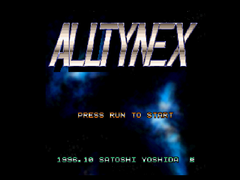
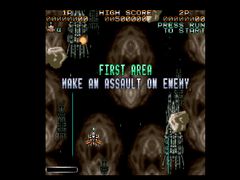

Contributions to the project are always appreciated, so if you would like to support us with a donation you can do so here.
Hosting provided by Mythic-Beasts. See the Hosting Information page for more information.