Old Computer Appreciation Thread
-
@folly said in Old Japanese Computer Appreciation Thread:
@zering Ok. Will play that a little bit more.
@AdamBeGood If you want to tinker then you have to use
Human 68k, it's like DOS.Cool, I found a translation patch but it doesn't work on my disks, or any others I can find.
Then I found a .HDS, already patched. But no joy with that.. yet.
-
@adambegood said in Old Japanese Computer Appreciation Thread:
@folly said in Old Japanese Computer Appreciation Thread:
@zering Ok. Will play that a little bit more.
@AdamBeGood If you want to tinker then you have to use
Human 68k, it's like DOS.Cool, I found a translation patch but it doesn't work on my disks, or any others I can find.
Then I found a .HDS, already patched. But no joy with that.. yet.
Translation looks good.
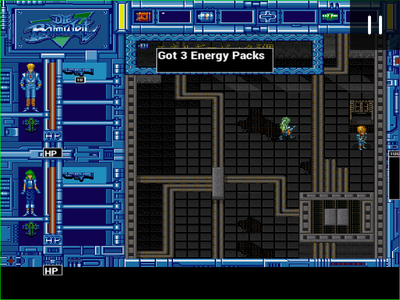
-
@folly Oh excellent. Is that a pre-patched .dim set?
-
@folly said in Old Japanese Computer Appreciation Thread:
@adambegood said in Old Japanese Computer Appreciation Thread:
@folly said in Old Japanese Computer Appreciation Thread:
@zering Ok. Will play that a little bit more.
@AdamBeGood If you want to tinker then you have to use
Human 68k, it's like DOS.Cool, I found a translation patch but it doesn't work on my disks, or any others I can find.
Then I found a .HDS, already patched. But no joy with that.. yet.
Translation looks good.
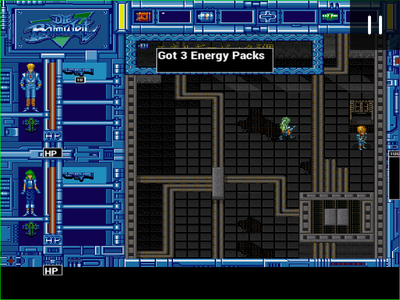
Oh come on! That took you about five minutes! Did it work on your disks? Gaaaah
-
@zering said in Old Japanese Computer Appreciation Thread:
@folly Oh excellent. Is that a pre-patched .dim set?
Surely not... I would have found it, I'd like to think.
-
@adambegood Then I'm equally curious. How does one patch .dim files?
-
@zering said in Old Japanese Computer Appreciation Thread:
@folly I played that one. It's a good candidate for translation on the fly as it's pretty fun and seems light on story.
No patched version. You said it yourself.
It's a good candidate for translation on the fly. -
@folly There is a translation available though.
That screen had me fooled. I thought it was a patch. -
@zering said in Old Japanese Computer Appreciation Thread:
@folly There is a translation available though.
That screen had me fooled. I thought it was a patch.Then we have search for that one.
-
@zering said in Old Japanese Computer Appreciation Thread:
@folly There is a translation available though.
That screen had me fooled. I thought it was a patch.Totally tricked me! I see it now.
I did try with the disk patch, from nfggames and romhacking. Neither worked for me. The bootable .hds wasn't too hard to find either, but also yielded no joy.
-
@adambegood If it's on romhackinh there must be some sort of instructions or readme. Any idea where it went wrong for you?
-
I have it working with that translated HD image.
I can add the solution, to this thread, later on.Do you both want the solution ?
-
@folly I'd definitely be interested.
-
@zering said in Old Japanese Computer Appreciation Thread:
@folly I'd definitely be interested.
Seconded! I'd love to know.
-
EDIT:
Altough this solution works, I found a much better way !
Keep reading in the next post ;-)Well, I have think of my reputation. ^^
I use these files (md5sum) :
aa58b4d5ec37caba33da19587292a5a1 BWHDD.hdf
a53067ef706c7adb06143e141f3da47a HUMAN302.XDFHere it is (hope it works for both of you):
- only boot HUMAN302.XDF (exit the emulator, next time it will start with human68k)
- now boot with the .hdf (you boot also into human68k (dos))
- there are more drives (A: , B: , C:)
- goto the C: partition (press C=>C ,=>: and enter)(keyboard issue)
- then do this command => ed BW.BAT
- Change A: into C:
- save the file => press "escape" , press "e" (if all goes well, you come back to the prompt)
- then do this command => BW
- next time type => C: "enter" => bw "enter"
I could almost read Japanese. HaHa
-
@folly Great, thanks! You know everything! But how do you actually patch the image?
-
@zering said in Old Japanese Computer Appreciation Thread:
@folly Great, thanks! You know everything! But how do you actually patch the image?
This image is already translated in english.
-
@folly said in Old Japanese Computer Appreciation Thread:
Well, I have think of my reputation. ^^
I use this file :
md5sum aa58b4d5ec37caba33da19587292a5a1 BWHDD.hdfHere it is (hope it works for both of you) :
- just boot with the .hdf (you boot into human68k (dos))
- there are more partitions (A: , B: , C:)
- goto the C: partition (press C=>C ,=>: and enter)(keyboard issue)
- then do this command => ed BW.BAT
- Change A: into C:
- save the file => press "escape" , press "e" (if all goes well, you come back to the prompt)
- then do this command => BW
- next time it should start automatically, if image is saved
I could almost read Japanese. HaHa
EDIT:
The changes are saved on the image.
To boot automatically we still have to add an autoexec.bat on a:Amazing work! I'll have to have a look at this tomorrow as my family want me to spend time with them now. I'll fire up the laptop and download this human68k and have a look.
It's just black screen for me on the Pi currently.
-
@adambegood said in Old Japanese Computer Appreciation Thread:
@folly said in Old Japanese Computer Appreciation Thread:
download this human68k and have a look.It should come with HUMAN302.XDF.
-
Better solution :
I use these files (md5sum) :
aa58b4d5ec37caba33da19587292a5a1 BWHDD.hdf
a53067ef706c7adb06143e141f3da47a HUMAN302.XDFlr-px68k can also work with a .cmd file.
Create one containing :px68k HUMAN302.XDF BWHDD.hdfIf you want to seperate the files from the .cmd file.
Use this :
(Now the images are in the directory "hdinst_en")(the .cmd file is in the same directory as "hdinst_en")px68k hdinst_en/HUMAN302.XDF hdinst_en/BWHDD.hdfNow we don't need to alter the image anymore.
It works OOB. :-) (including "game saves")Just type what you want to run.
If you want to run the game automatically, edit the autoexec.bat :
- do this command => ed autoexec.bat
- add this to the file => bwgame
- save the file => press "escape" , press "e"
- reboot the emulator
Game menu:
Keep holding down
the Joypad A and B buttons
more than 0.5 seconds.How about some kudos ?
Contributions to the project are always appreciated, so if you would like to support us with a donation you can do so here.
Hosting provided by Mythic-Beasts. See the Hosting Information page for more information.