How to upload Mupen64plus FZ saves to Retropie
-
So recently I downloaded Mupen64plus FZ on my chromebook. It is from the google play store so it is the android version. I have made a lot of progress in games so I want to upload the save files to retropie. First how can I access the save files, then import them to retropie. Also how do I change my profile picture on this forum. Please help me.
-
On RetroPie, Mupen64plus saves are stored in
/home/pi/.local/share/mupen64plus/save/, this is where you need to copy the save files from your chromebook. I don't know where they are located on ChromeOS, you'll have to figure it out.Also how do I change my profile picture on this forum. Please help me.
You'll need to have at least 1 reputation points to be able to do so. Try now.
-
Thanks @mitu. It seems you are always helping me. So I'll try to find out where the saves are stored in Mupen64plus FZ. Thanks for telling me where to put them. I also can change my picture now as you can see, thanks a lot for everything.
-
I found out where the files are and how to import and export saves finally. Thanks again @mitu.
-
@mitu said in How to upload Mupen64plus FZ saves to Retropie:
/home/pi/.local/share/mupen64plus/save/
How locate this folder?
Ok, i could see it in retropie's file manager, but how get access to this folder from PC?
I connect to Pi through WinSCP and it not showed ".local" folder in /home/pi/ directory. If execute "dir" command by terminal it's show that there are no folder called .local -
@iga a dot in front means it's a hidden folder.
dirdoesn't show hidden files/folders by default. you need to usedir -ato show them.same with ftp clients sometimes. i don't use winscp but here's some instructions to show hidden files in it: https://www.lcn.com/support/articles/how-to-show-hidden-files-in-ftp/
-
@iga
Options -> Preferences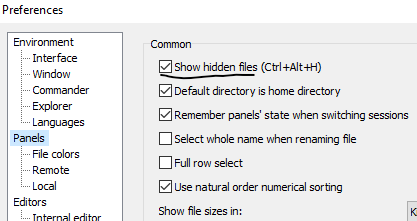
-
@dankcushions , @Romfrosk Thanks guys!))
Contributions to the project are always appreciated, so if you would like to support us with a donation you can do so here.
Hosting provided by Mythic-Beasts. See the Hosting Information page for more information.