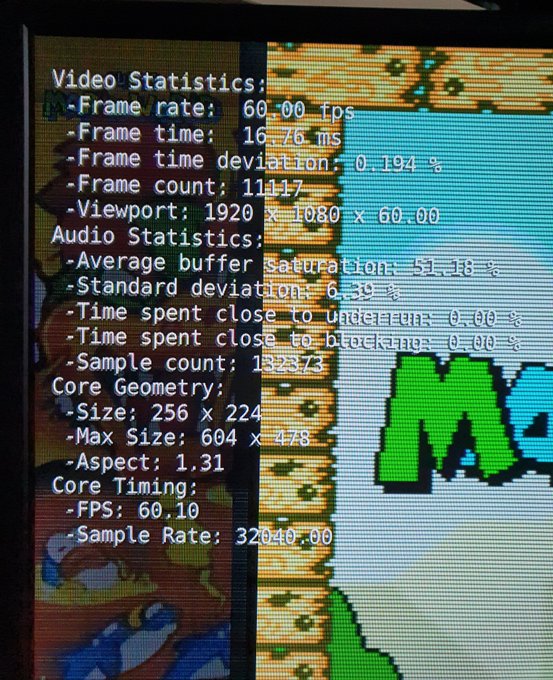(SNES9x) Core options aspect ratio vs Video settings scale aspect ratio
-
I'm a bit confused about some duplicated options...
I just added a 4:3 bezel for SNES9x, and suddenly it was really obvious that my SNES9x games were not 4:3 ratio because I have black bars left and right of the game inside of the bezel.
A little bit of research shows that the SNES expected the images to be stretched across a CRT monitor to fill the whole screen. (Some game artists corrected their images to account for that, others didn't - it was the way it was.)
I can see two ways to fill my 4:3 bezel - is either one better (and why isn't the default to fill 4:3?)
Option 1:
RGUI > Settings > Video > Scaling > Aspect ratio > 4:3
(I had "Core provided" - I assume that's the default?)Option 2:
RGUI > Quick menu > Options > Preferred Aspect Ratio > NTSC
(Was "Uncorrected" before, Auto is the same as NTSC, 4:3 fills the screen more)Should I prefer one of those, or a combination of both, for lowest overhead and best pixel sharpness?
Also, the "Crop overscan" is duplicated in a similar way. The two settings seem to be independent of each other, and I think that only the core option version does anything.
-
Just for the record, to use Snes9x with full screen 4:3 bezels, I've set
Quick menu > Options > Preferred aspect ratio = Uncorrected
Quick menu > Options > Crop overscan = auto
and
Settings > Video > Scaling > Integer Scale = OFF
Settings > Video > Scaling > Aspect Ratio = 4:3
Settings > Video > Scaling > Crop Overscan = ON (OFF seems to make no difference in this core)I set "Uncorrected" in the core options because I think it means the image will only be scaled (stretched along x and y) once to fill the screen, and I think the final image looks a tiny bit cleaner than letting the core scale the image and then RetroArch stretching it about a bit more after.
Leaving all of the settings at "default" left black bars down the left and right of the game. (But, my install is quite old, and I might not have proper defaults any more).
-
@busywait so all thing being equal, default 'core provided' will use a 4:3 aspect ratio. it means 'let emulator choose aspect ratio' and since consumer CTRs were typically 4:3, that's normally what happens.
first thing to establish, are you sure your bezels are actually leaving a 4:3 window? it may be the bezels that are wrong. if you get a verbose log we can see if the emulator is outputting 4:3 or not by looking at the resolution.
Should I prefer one of those, or a combination of both, for lowest overhead and best pixel sharpness?
pixel sharpness is a different, often contrary requirement to correct aspect ratio.
-
Thanks @dankcushions - here's a verbose log from Snes9x and a different ROM (same aspect ratio and settings):
pi@rpi-tv:~ $ cat snes-dkong_runcommand.log Parameters: Executing: /opt/retropie/emulators/retroarch/bin/retroarch -L /opt/retropie/libretrocores/lr-snes9x/snes9x_libretro.so --config /opt/retropie/configs/snes/retroarch.cfg "/home/pi/RetroPie/roms/snes/Donkey Kong Country (USA) (Rev 1).zip" --verbose --appendconfig /dev/shm/retroarch.cfg [INFO] RetroArch 1.8.8 (Git 9552f87) [INFO] Redirecting save file to "/home/pi/RetroPie/roms/snes/Donkey Kong Country (USA) (Rev 1).srm". [INFO] Redirecting save state to "/home/pi/RetroPie/roms/snes/Donkey Kong Country (USA) (Rev 1).state". [INFO] === Build ======================================= [INFO] Capabilities: NEON VFPv3 VFPv4 [INFO] Built: Nov 2 2020 [INFO] Version: 1.8.8 [INFO] Git: 9552f87 [INFO] ================================================= [INFO] Loading dynamic libretro core from: "/opt/retropie/libretrocores/lr-snes9x/snes9x_libretro.so" [INFO] [Overrides] no core-specific overrides found at /home/pi/.config/retroarch/config/Snes9x/Snes9x.cfg. [INFO] [Overrides] no content-dir-specific overrides found at /home/pi/.config/retroarch/config/Snes9x/snes.cfg. [INFO] [Overrides] no game-specific overrides found at /home/pi/.config/retroarch/config/Snes9x/Donkey Kong Country (USA) (Rev 1).cfg. [INFO] [Environ]: GET_LANGUAGE: "0". [INFO] [Environ]: RETRO_ENVIRONMENT_SET_CORE_OPTIONS_INTL. [INFO] [Environ]: SET_CONTROLLER_INFO. [INFO] [Remaps]: remap directory: /opt/retropie/configs/snes/ [INFO] [Remaps]: core-specific remap found at /opt/retropie/configs/snes/Snes9x/Snes9x.rmp. [INFO] Redirecting save file to "/home/pi/RetroPie/roms/snes/Donkey Kong Country (USA) (Rev 1).srm". [INFO] Redirecting save state to "/home/pi/RetroPie/roms/snes/Donkey Kong Country (USA) (Rev 1).state". [INFO] [Environ]: GET_LOG_INTERFACE. [INFO] [Environ]: SYSTEM_DIRECTORY: "/home/pi/RetroPie/BIOS". [INFO] [Environ]: SET_SUPPORT_ACHIEVEMENTS: yes. [INFO] [Environ]: PERFORMANCE_LEVEL: 12. [INFO] Loading content file: /tmp/retroarch/Donkey Kong Country (USA) (Rev 1).sfc. [INFO] Did not find a valid content patch. [INFO] [Environ]: SET_INPUT_DESCRIPTORS: [INFO] [Environ]: RETRO_ENVIRONMENT_SET_CORE_OPTIONS_DISPLAY. [INFO] [Environ]: RETRO_ENVIRONMENT_SET_CORE_OPTIONS_DISPLAY. [INFO] [Environ]: RETRO_ENVIRONMENT_SET_CORE_OPTIONS_DISPLAY. [INFO] [Environ]: RETRO_ENVIRONMENT_SET_CORE_OPTIONS_DISPLAY. [INFO] [Environ]: RETRO_ENVIRONMENT_SET_CORE_OPTIONS_DISPLAY. [INFO] [Environ]: RETRO_ENVIRONMENT_SET_CORE_OPTIONS_DISPLAY. [INFO] [Environ]: RETRO_ENVIRONMENT_SET_CORE_OPTIONS_DISPLAY. [INFO] [Environ]: RETRO_ENVIRONMENT_SET_CORE_OPTIONS_DISPLAY. [INFO] [Environ]: RETRO_ENVIRONMENT_SET_CORE_OPTIONS_DISPLAY. [INFO] [Environ]: RETRO_ENVIRONMENT_SET_CORE_OPTIONS_DISPLAY. [INFO] [Environ]: RETRO_ENVIRONMENT_SET_CORE_OPTIONS_DISPLAY. [INFO] [Environ]: RETRO_ENVIRONMENT_SET_CORE_OPTIONS_DISPLAY. [INFO] [Environ]: RETRO_ENVIRONMENT_SET_CORE_OPTIONS_DISPLAY. [INFO] [Environ]: RETRO_ENVIRONMENT_SET_CORE_OPTIONS_DISPLAY. [INFO] [Environ]: RETRO_ENVIRONMENT_SET_CORE_OPTIONS_DISPLAY. [INFO] [Environ]: RETRO_ENVIRONMENT_SET_CORE_OPTIONS_DISPLAY. [INFO] [Environ]: RETRO_ENVIRONMENT_SET_CORE_OPTIONS_DISPLAY. [INFO] [Environ]: RETRO_ENVIRONMENT_SET_CORE_OPTIONS_DISPLAY. [INFO] [Environ]: RETRO_ENVIRONMENT_SET_CORE_OPTIONS_DISPLAY. [INFO] [Environ]: RETRO_ENVIRONMENT_SET_CORE_OPTIONS_DISPLAY. [INFO] [Environ]: RETRO_ENVIRONMENT_SET_CORE_OPTIONS_DISPLAY. [INFO] [Environ]: RETRO_ENVIRONMENT_SET_CORE_OPTIONS_DISPLAY. [INFO] [Environ]: RETRO_ENVIRONMENT_SET_CORE_OPTIONS_DISPLAY. [INFO] [Environ]: RETRO_ENVIRONMENT_SET_CORE_OPTIONS_DISPLAY. [INFO] [Environ]: RETRO_ENVIRONMENT_SET_CORE_OPTIONS_DISPLAY. [libretro INFO] "DONKEY KONG COUNTRY" [checksum ok] HiROM, 32Mbits, ROM+RAM+BAT, NTSC, SRAM:16Kbits, ID:8X , CRC32:3EAA5697 [INFO] [Environ]: SET_PIXEL_FORMAT: RGB565. [INFO] Skipping SRAM load.. [INFO] Version of libretro API: 1 [INFO] Compiled against API: 1 [INFO] [Cheats]: Load game-specific cheatfile: /home/pi/.config/retroarch/cheats/Snes9x/Donkey Kong Country (USA) (Rev 1).cht [INFO] [Audio]: Set audio input rate to: 31987.32 Hz. [INFO] [Video]: Video @ fullscreen [INFO] [Video]: Starting threaded video driver ... [INFO] [DRM]: Found 2 connectors. [INFO] [DRM]: Connector 0 connected: yes [INFO] [DRM]: Connector 0 has 34 modes. [INFO] [DRM]: Connector 0 assigned to monitor index: #1. [INFO] [DRM]: Connector 1 connected: no [INFO] [DRM]: Connector 1 has 0 modes. [INFO] [DRM]: Mode 0: (1920x1080) 1920 x 1080, 50 Hz [INFO] [DRM]: Mode 1: (1920x1080) 1920 x 1080, 60 Hz [INFO] [DRM]: Mode 2: (1920x1080) 1920 x 1080, 60 Hz [INFO] [DRM]: Mode 3: (1920x1080i) 1920 x 1080, 60 Hz [INFO] [DRM]: Mode 4: (1920x1080i) 1920 x 1080, 60 Hz [INFO] [DRM]: Mode 5: (1920x1080i) 1920 x 1080, 50 Hz [INFO] [DRM]: Mode 6: (1920x1080) 1920 x 1080, 30 Hz [INFO] [DRM]: Mode 7: (1920x1080) 1920 x 1080, 30 Hz [INFO] [DRM]: Mode 8: (1920x1080) 1920 x 1080, 25 Hz [INFO] [DRM]: Mode 9: (1920x1080) 1920 x 1080, 24 Hz [INFO] [DRM]: Mode 10: (1920x1080) 1920 x 1080, 24 Hz [INFO] [DRM]: Mode 11: (1280x1024) 1280 x 1024, 75 Hz [INFO] [DRM]: Mode 12: (1280x1024) 1280 x 1024, 60 Hz [INFO] [DRM]: Mode 13: (1360x768) 1360 x 768, 60 Hz [INFO] [DRM]: Mode 14: (1280x768) 1280 x 768, 75 Hz [INFO] [DRM]: Mode 15: (1280x768) 1280 x 768, 60 Hz [INFO] [DRM]: Mode 16: (1280x768) 1280 x 768, 60 Hz [INFO] [DRM]: Mode 17: (1280x720) 1280 x 720, 60 Hz [INFO] [DRM]: Mode 18: (1280x720) 1280 x 720, 60 Hz [INFO] [DRM]: Mode 19: (1280x720) 1280 x 720, 50 Hz [INFO] [DRM]: Mode 20: (1024x768) 1024 x 768, 75 Hz [INFO] [DRM]: Mode 21: (1024x768) 1024 x 768, 70 Hz [INFO] [DRM]: Mode 22: (1024x768) 1024 x 768, 60 Hz [INFO] [DRM]: Mode 23: (800x600) 800 x 600, 75 Hz [INFO] [DRM]: Mode 24: (800x600) 800 x 600, 72 Hz [INFO] [DRM]: Mode 25: (800x600) 800 x 600, 60 Hz [INFO] [DRM]: Mode 26: (800x600) 800 x 600, 56 Hz [INFO] [DRM]: Mode 27: (720x576) 720 x 576, 50 Hz [INFO] [DRM]: Mode 28: (720x480) 720 x 480, 60 Hz [INFO] [DRM]: Mode 29: (720x480) 720 x 480, 60 Hz [INFO] [DRM]: Mode 30: (640x480) 640 x 480, 75 Hz [INFO] [DRM]: Mode 31: (640x480) 640 x 480, 73 Hz [INFO] [DRM]: Mode 32: (640x480) 640 x 480, 60 Hz [INFO] [DRM]: Mode 33: (640x480) 640 x 480, 60 Hz [INFO] [GL]: Found GL context: kms [INFO] [GL]: Detecting screen resolution 1920x1080. [INFO] [EGL] Found EGL client version >= 1.5, trying eglGetPlatformDisplay [INFO] [EGL]: EGL version: 1.4 [INFO] [EGL]: Current context: 0xaea01b98. [INFO] [KMS]: New FB: 1920x1080 (stride: 7680). [INFO] [GL]: Vendor: Broadcom, Renderer: V3D 4.2. [INFO] [GL]: Version: OpenGL ES 3.1 Mesa 19.3.2. [INFO] [GL]: Using resolution 1920x1080 [INFO] [GL]: Default shader backend found: glsl. [INFO] [Shaders]: preset directory: /home/pi/.config/retroarch/config [INFO] [Shaders]: Specific shader preset found at /opt/retropie/emulators/retroarch/shader/crt-pi.glslp. [INFO] [Shaders]: configuration file shader preset found. [INFO] [Shader driver]: Using GLSL shader backend. [INFO] Found #pragma parameter Screen curvature - horizontal (CURVATURE_X) 0.100000 0.000000 1.000000 0.010000 in pass 0 [INFO] Found #pragma parameter Screen curvature - vertical (CURVATURE_Y) 0.150000 0.000000 1.000000 0.010000 in pass 0 [INFO] Found #pragma parameter Mask brightness (MASK_BRIGHTNESS) 0.700000 0.000000 1.000000 0.010000 in pass 0 [INFO] Found #pragma parameter Scanline weight (SCANLINE_WEIGHT) 6.000000 0.000000 15.000000 0.100000 in pass 0 [INFO] Found #pragma parameter Scanline gap brightness (SCANLINE_GAP_BRIGHTNESS) 0.120000 0.000000 1.000000 0.010000 in pass 0 [INFO] Found #pragma parameter Bloom factor (BLOOM_FACTOR) 1.500000 0.000000 5.000000 0.010000 in pass 0 [INFO] Found #pragma parameter Input gamma (INPUT_GAMMA) 2.400000 0.000000 5.000000 0.010000 in pass 0 [INFO] Found #pragma parameter Output gamma (OUTPUT_GAMMA) 2.200000 0.000000 5.000000 0.010000 in pass 0 [INFO] [GLSL]: Found GLSL vertex shader. [INFO] [GLSL]: Found GLSL fragment shader. [INFO] [GLSL]: Linking GLSL program. [INFO] [GLSL]: Found GLSL vertex shader. [INFO] [GLSL]: Found GLSL fragment shader. [INFO] [GLSL]: Linking GLSL program. [INFO] [GLSL]: Found GLSL vertex shader. [INFO] [GLSL]: Found GLSL fragment shader. [INFO] [GLSL]: Linking GLSL program. [INFO] [GL]: Using 4 textures. [INFO] [GL]: Loaded 1 program(s). [INFO] [udev]: Keyboard #0 (/dev/input/event0). [INFO] [udev]: Keyboard #1 (/dev/input/mouse0). [INFO] [udev]: Keyboard #2 (/dev/input/event1). [INFO] [udev]: Keyboard #3 (/dev/input/mouse1). [INFO] [udev]: Mouse #0 (/dev/input/event0). [INFO] [udev]: Mouse #1 (/dev/input/mouse0). [INFO] [udev]: Mouse #2 (/dev/input/event1). [INFO] [udev]: Mouse #3 (/dev/input/mouse1). [INFO] [udev]: Plugged pad: SWITCH CO.,LTD. USB Gamepad (121:17) on port #0. [INFO] [udev]: Pad #0 (/dev/input/event4) supports 0 force feedback effects. [INFO] [udev]: Plugged pad: SWITCH CO.,LTD. USB Gamepad (121:17) on port #1. [INFO] [udev]: Pad #1 (/dev/input/event5) supports 0 force feedback effects. [INFO] [udev]: Plugged pad: SWITCH CO.,LTD. USB Gamepad (121:17) on port #2. [INFO] [udev]: Pad #2 (/dev/input/event6) supports 0 force feedback effects. [INFO] [udev]: Plugged pad: SWITCH CO.,LTD. USB Gamepad (121:17) on port #3. [INFO] [udev]: Pad #3 (/dev/input/event7) supports 0 force feedback effects. [INFO] [Joypad]: Found joypad driver: "udev". [INFO] [Font]: Using font rendering backend: stb-unicode. [INFO] [Video]: Found display server: null [INFO] Found shader "/home/pi/.config/retroarch/shaders/2xsal-level2-crt.glslp" [INFO] Found shader "/home/pi/.config/retroarch/shaders/2xsal.glslp" [INFO] Found shader "/home/pi/.config/retroarch/shaders/2xScaleHQ.glslp" [INFO] Found shader "/home/pi/.config/retroarch/shaders/barrel-distortion.glslp" [INFO] Found shader "/home/pi/.config/retroarch/shaders/barrel-distortion_lanczos4.glslp" [INFO] Found shader "/home/pi/.config/retroarch/shaders/barrel-distortion_phosphor.glslp" [INFO] Found shader "/home/pi/.config/retroarch/shaders/barrel-distortion_snes.glslp" [INFO] Found shader "/home/pi/.config/retroarch/shaders/Brighter-with_Contrast.glslp" [INFO] Found shader "/home/pi/.config/retroarch/shaders/bsnes_gamma_ramp.glslp" [INFO] Found shader "/home/pi/.config/retroarch/shaders/crt-pi-curvature-vertical.glslp" [INFO] Found shader "/home/pi/.config/retroarch/shaders/crt-pi-curvature.glslp" [INFO] Found shader "/home/pi/.config/retroarch/shaders/crt-pi-vertical.glslp" [INFO] Found shader "/home/pi/.config/retroarch/shaders/crt-pi.glslp" [INFO] Found shader "/home/pi/.config/retroarch/shaders/gameboy-screen-grid.glslp" [INFO] Found shader "/home/pi/.config/retroarch/shaders/gameboy.glslp" [INFO] Found shader "/home/pi/.config/retroarch/shaders/gameboy2.glslp" [INFO] Found shader "/home/pi/.config/retroarch/shaders/gba-color.glslp" [INFO] Found shader "/home/pi/.config/retroarch/shaders/hq2x&lcd3x.glslp" [INFO] Found shader "/home/pi/.config/retroarch/shaders/hq2x.glslp" [INFO] Found shader "/home/pi/.config/retroarch/shaders/hq2x2.glslp" [INFO] Found shader "/home/pi/.config/retroarch/shaders/hq2x_lcd3x.glslp" [INFO] Found shader "/home/pi/.config/retroarch/shaders/hq2x_phosphor.glslp" [INFO] Found shader "/home/pi/.config/retroarch/shaders/hq2xwaterpaint.glslp" [INFO] Found shader "/home/pi/.config/retroarch/shaders/hq2xwaterpaintscanline.glslp" [INFO] Found shader "/home/pi/.config/retroarch/shaders/hq4x.glslp" [INFO] Found shader "/home/pi/.config/retroarch/shaders/hq4x_lcd3x.glslp" [INFO] Found shader "/home/pi/.config/retroarch/shaders/nds-color.glslp" [INFO] Found shader "/home/pi/.config/retroarch/shaders/nds.glslp" [INFO] Found shader "/home/pi/.config/retroarch/shaders/nedi.glslp" [INFO] Found shader "/home/pi/.config/retroarch/shaders/palm-color.glslp" [INFO] Found shader "/home/pi/.config/retroarch/shaders/phosphor.glslp" [INFO] Found shader "/home/pi/.config/retroarch/shaders/psp-color.glslp" [INFO] Found shader "/home/pi/.config/retroarch/shaders/retroarch.glslp" [INFO] Found shader "/home/pi/.config/retroarch/shaders/sharp-bilinear-2x-prescale.glslp" [INFO] Found shader "/home/pi/.config/retroarch/shaders/sharp-bilinear-scanlines.glslp" [INFO] Found shader "/home/pi/.config/retroarch/shaders/sharp-bilinear-simple.glslp" [INFO] Found shader "/home/pi/.config/retroarch/shaders/snes.glslp" [INFO] Found shader "/home/pi/.config/retroarch/shaders/snes2.glslp" [INFO] Found shader "/home/pi/.config/retroarch/shaders/snes_hq2x.glslp" [INFO] Found shader "/home/pi/.config/retroarch/shaders/snes_hq2xwaterpaint.glslp" [INFO] Found shader "/home/pi/.config/retroarch/shaders/snes_hq2xwaterpainthicontrast.glslp" [INFO] Found shader "/home/pi/.config/retroarch/shaders/snes_hq2xwaterpaintscanline.glslp" [INFO] Found shader "/home/pi/.config/retroarch/shaders/snes_lcd3x.glslp" [INFO] Found shader "/home/pi/.config/retroarch/shaders/snes_phosphor.glslp" [INFO] Found shader "/home/pi/.config/retroarch/shaders/snes_scanline.glslp" [INFO] Found shader "/home/pi/.config/retroarch/shaders/snes_waterpaint.glslp" [INFO] Found shader "/home/pi/.config/retroarch/shaders/stock.glsl" [INFO] Found shader "/home/pi/.config/retroarch/shaders/super-2xsai.glslp" [INFO] Found shader "/home/pi/.config/retroarch/shaders/super-eagle.glslp" [INFO] Found shader "/home/pi/.config/retroarch/shaders/vba-color.glslp" [INFO] Found shader "/home/pi/.config/retroarch/shaders/xbr-lv1-noblend.glslp" [INFO] Found shader "/home/pi/.config/retroarch/shaders/zfast_crt_curve.glslp" [INFO] Found shader "/home/pi/.config/retroarch/shaders/zfast_crt_curve_vertical.glslp" [INFO] Found shader "/home/pi/.config/retroarch/shaders/zfast_crt_standard.glslp" [INFO] Found shader "/home/pi/.config/retroarch/shaders/zfast_crt_standard_vertical.glslp" [INFO] Found shader "/home/pi/.config/retroarch/shaders/zfast_lcd_standard.glslp" [INFO] [ALSA]: Using signed 16-bit format. [INFO] [ALSA]: Period size: 768 frames [INFO] [ALSA]: Buffer size: 3072 frames [INFO] [ALSA]: Can pause: no. [INFO] [Menu]: Found menu display driver: "gl". [INFO] [Font]: Using font rendering backend: stb-unicode. [INFO] [Font]: Using font rendering backend: stb-unicode. [INFO] [Font]: Using font rendering backend: stb-unicode. [INFO] [Environ]: SET_SUBSYSTEM_INFO. [INFO] [Menu]: Found menu display driver: "gl". [INFO] Found #pragma parameter Screen curvature - horizontal (CURVATURE_X) 0.100000 0.000000 1.000000 0.010000 in pass 0 [INFO] Found #pragma parameter Screen curvature - vertical (CURVATURE_Y) 0.150000 0.000000 1.000000 0.010000 in pass 0 [INFO] Found #pragma parameter Mask brightness (MASK_BRIGHTNESS) 0.700000 0.000000 1.000000 0.010000 in pass 0 [INFO] Found #pragma parameter Scanline weight (SCANLINE_WEIGHT) 6.000000 0.000000 15.000000 0.100000 in pass 0 [INFO] Found #pragma parameter Scanline gap brightness (SCANLINE_GAP_BRIGHTNESS) 0.120000 0.000000 1.000000 0.010000 in pass 0 [INFO] Found #pragma parameter Bloom factor (BLOOM_FACTOR) 1.500000 0.000000 5.000000 0.010000 in pass 0 [INFO] Found #pragma parameter Input gamma (INPUT_GAMMA) 2.400000 0.000000 5.000000 0.010000 in pass 0 [INFO] Found #pragma parameter Output gamma (OUTPUT_GAMMA) 2.200000 0.000000 5.000000 0.010000 in pass 0 [INFO] [LED]: LED driver = 'null' 0x4b477c [INFO] [MIDI]: Initializing ... [INFO] [MIDI]: Input disabled. [INFO] [MIDI]: Output disabled. [INFO] [MIDI]: Initialized "alsa" driver. [INFO] Found #pragma parameter Screen curvature - horizontal (CURVATURE_X) 0.100000 0.000000 1.000000 0.010000 in pass 0 [INFO] Found #pragma parameter Screen curvature - vertical (CURVATURE_Y) 0.150000 0.000000 1.000000 0.010000 in pass 0 [INFO] Found #pragma parameter Mask brightness (MASK_BRIGHTNESS) 0.700000 0.000000 1.000000 0.010000 in pass 0 [INFO] Found #pragma parameter Scanline weight (SCANLINE_WEIGHT) 6.000000 0.000000 15.000000 0.100000 in pass 0 [INFO] Found #pragma parameter Scanline gap brightness (SCANLINE_GAP_BRIGHTNESS) 0.120000 0.000000 1.000000 0.010000 in pass 0 [INFO] Found #pragma parameter Bloom factor (BLOOM_FACTOR) 1.500000 0.000000 5.000000 0.010000 in pass 0 [INFO] Found #pragma parameter Input gamma (INPUT_GAMMA) 2.400000 0.000000 5.000000 0.010000 in pass 0 [INFO] Found #pragma parameter Output gamma (OUTPUT_GAMMA) 2.200000 0.000000 5.000000 0.010000 in pass 0 [INFO] Loading history file: [/opt/retropie/configs/all/content_history.lpl]. [INFO] Loading history file: [/opt/retropie/configs/all/content_music_history.lpl]. [INFO] Loading history file: [/opt/retropie/configs/all/content_video_history.lpl]. [INFO] Loading history file: [/opt/retropie/configs/all/content_image_history.lpl]. [INFO] Loading favorites file: [/opt/retropie/configs/all/content_favorites.lpl]. [INFO] [Environ]: SET_GEOMETRY. [INFO] [KMS]: New FB: 1920x1080 (stride: 7680). [INFO] [KMS]: New FB: 1920x1080 (stride: 7680). [INFO] [Cheats]: Save game-specific cheatfile: /home/pi/.config/retroarch/cheats/Snes9x/Donkey Kong Country (USA) (Rev 1).cht [INFO] Saving RAM type #0 to "/home/pi/RetroPie/roms/snes/Donkey Kong Country (USA) (Rev 1).srm". [INFO] Saved successfully to "/home/pi/RetroPie/roms/snes/Donkey Kong Country (USA) (Rev 1).srm". [INFO] Content ran for a total of: 00 hours, 00 minutes, 08 seconds. [INFO] Unloading game.. [INFO] Unloading core.. [INFO] Unloading core symbols.. [INFO] [Core Options]: Saved core options file to "/opt/retropie/configs/all/retroarch-core-options.cfg" [INFO] Threaded video stats: Frames pushed: 505, Frames dropped: 2. [INFO] Removing temporary content file: /tmp/retroarch/Donkey Kong Country (USA) (Rev 1).sfc. Map_HiROMMap -
The bezel is one from the Bezel Project.
I can stretch the image it into place with either
Scaling > Aspect Ratio = 4:3
or
Options > Preferred Aspect Ratio = 4:3Pixels look sharply scaled in both cases.
Maybe I changed a default accidentally? I'm happy now with
Scaling > Aspect Ratio = Core provided
Options > Preferred Aspect Ratio = 4:3When I set
Scaling > Aspect Ratio = Core provided
Options > Preferred Aspect Ratio = Auto
then the game has an aspect ratio of 1.31 according to the On Screen Display statistics:
-
@busywait thanks for the info - i had a look at the code to snes9x and it looks like SNES is quite complex in determining aspect ratio:
https://github.com/libretro/snes9x/blob/master/libretro/libretro.cpp#L789it looks like aspect ratio auto will return, for an NTSC game:
sample_freq = 12272727.3
dot_rate = 21477272.727272/4 = 5369318.18
par = sample_freq / 2.0 / dot_rate
= 1.14285715
aspect ratio = 256 * 1.14285715/224
= 1.30612246which is what you see.
by default it looks like options > preferred aspect ratio = 4:3 by default - https://github.com/libretro/snes9x/blob/master/libretro/libretro_core_options.h#L81, so you must have changed it at some point, yeah.
-
@dankcushions said in (SNES9x) Core options aspect ratio vs Video settings scale aspect ratio:
@busywait thanks for the info - i had a look at the code to snes9x and it looks like
aspect ratio = 256 * 1.14285715/224
= 1.30612246which is what you see.
Yes, and the (original hardware) SNES expects my CRT TV to be cropping that image with overscan so that the 4:3 screen shape is still what I'd see. No problem that it's a little "too" stretched - it might look more "real" if a little cropped though 🤔
An odd thing: RGUI > Quickmenu screenshots come out different sizes depending on whether the Snes9x core options aspect ratio is set to 4:3 vs anything else.
For example
Core Options > Preferred Aspect Ratio = 4:3
and screenshots are 1080px high (or the same height as whatever custom aspect ratio has been set). Other selections for Options > Preferred Aspect Ratio give fixed 960px tall images (and also change how the scan lines look). Again the defaults are best (for Snex9x). -
@dankcushions said in (SNES9x) Core options aspect ratio vs Video settings scale aspect ratio:
by default it looks like options > preferred aspect ratio = 4:3 by default - https://github.com/libretro/snes9x/blob/master/libretro/libretro_core_options.h#L81, so you must have changed it at some point, yeah.
Yup, I just set up a clean RetroPie 4.7.1 card, and the defaults give full 4:3 for Snes.
Not for Megadrive though: for the lr_genesis_plus_gx default configuration the game image is not quite 4:3 - skinny black bars at left and right. The default config probably wants aspect_ratio_index=0 (for 4:3). Or a little overscan?
-
@busywait said in (SNES9x) Core options aspect ratio vs Video settings scale aspect ratio:
@dankcushions said in (SNES9x) Core options aspect ratio vs Video settings scale aspect ratio:
by default it looks like options > preferred aspect ratio = 4:3 by default - https://github.com/libretro/snes9x/blob/master/libretro/libretro_core_options.h#L81, so you must have changed it at some point, yeah.
Yup, I just set up a clean RetroPie 4.7.1 card, and the defaults give full 4:3 for Snes.
Not for Megadrive though: for the lr_genesis_plus_gx default configuration the game image is not quite 4:3 - skinny black bars at left and right. The default config probably wants aspect_ratio_index=0 (for 4:3). Or a little overscan?
i wouldn't want to make assumptions. it could be true to the real hardware. you'd have to drill into the core options and/or the code, but since we use 'core provided' as our default, and generally use default core options, the default aspect ratio is at the discretion of the core developer, so it's typically intentional.
Contributions to the project are always appreciated, so if you would like to support us with a donation you can do so here.
Hosting provided by Mythic-Beasts. See the Hosting Information page for more information.