lr-duckstation - Experimental new PlayStation 1 emulator
-
@dankcushions I'm trying to install lr-duckstation from the 64-bit installer, but the install option is not available. Is this expected?
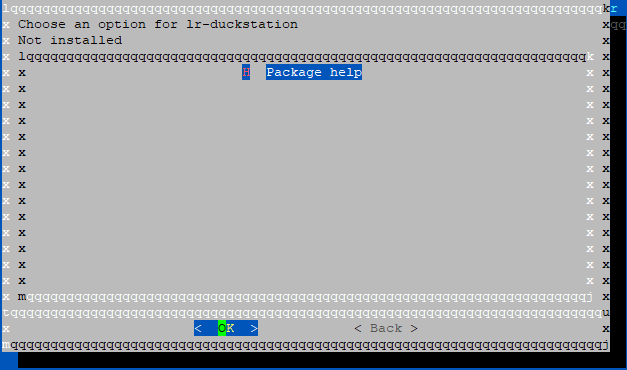
-
@busywait I see the issue - I'll fix it shortly
-
Man really loving duckstation and so far it solved a lot of games I have issues on pcsx rearmed. I'm using a pi4 updated everything to latest without any overclocking.
Tekken 3 and Ridge racer r4 - feels more accurate and the fps is more stable now.
Capcom vs Snk and Hotwheels turbo racing - greets you with a blackscreen when starting the game but it finally ran on duckstation.
Parasite eve 2 - Fixes the crash when leaving the shooting range. So far so good no random crashes when playing.
FF VIII - solves the random crashing.
Star ocean second story - solves the random crashes at later part of the game.
Johnny Bazookatone - finally solves the invisible textures and makes the game playable now.
Nba 2k3 - Solves the random freezing I get during fouls or timeouts.
2xtreme - No more random crashes when racing.
Pool Hustler - Another game that will greet you immediately with a black screen on rearmed is now fixed on duckstation.
Jedi Power Battles - The infamous game known to crash immediately on the first level with pcsx rearmed is now fixed and runs well on duckstation.
Gran Turismo 2,Nfs III Hot Pursuit,Wipeout III SE - Tried a few races and it feels much smoother on duckstation imo.
DDR - Tried a rhythm game for the heck of it. I still do encounter slight slowdowns but pretty good and responsive overall. If I remember correctly even the ps1 version back in the days also experienced slight slowdowns from time to time. -
I test some problematic/unplayable games( in lr-pcsx_rearmed) :
3Xtreme: Game doesn't freeze.
Final Fantasy VIII : Doesn't soft lock during the Lunar Cry FMV.
Parasite Eve II : Doesn't soft lock in the beggining of the game.
Vampire Hunter D : Doesn't have the black screen on the menu .
Psybadek: Is playable.
WWF In Your House :Is playable
Formula One Arcade : Is playable but you have to disable the compatibility mode when you are in the race so the game can run i full speed,
Xenogears: Doesn't have the annoyng sound in the menus.
T'ai Fu - Wrath of the Tiger : Is playable -
@ecto said:
@nemo93 Can you name a few games that outright refuse dualshock input and are not changed to digital by Duckstation? Maybe we can collect those for future reference (or make Duckstation even better).
Sure. Here you go: Crash Bandicoot, D, Destruction Derby, Disruptor, Final Doom, Front Mission 2, Gaia Seed, Ganbare Goemon Uchuu Kaizoku Akogingu, Gex. To share just a few examples.
Test protocol:
- open RGUI > Controls > Port 1 controls > Device type > Analog Controller (Dualshock)
- in that same panel I make a Save Core Remap (DuckStation.rmp is being created under psx/configs/DuckStation folder)
- exit Retroarch
- run another game and check that Core Remap notif appears on start
- if game is incompatible then it becomes impossible to bypass logos/intro FMV or to navigate the main menu
-
@busywait i thought i knew the issue but it seems a generic thing with aarch64 and binary-only emulators. eg, the redream package exhibits the same thing for me on aarch64. buzz is on the case!
@nemo93 thanks very much for your tip on alsathread! i have queried this with the retroarch team and they have confirmed that alsathread seems to much faster, even for PC installs, so they agreed that it should be the default. this change has been merged but won't in retropie until we move to the next version of RetroArch (whenever that is released/if it's compatible), so for now we will have to manually set that audio_driver. will add instructions to the OP
-
@nemo93 Huh, interesting. Duckstation changes the input to digital for Crash Bandicoot and D for me. For Front Mission 2 it indeed stayed on Dualshock and it didn't work. So I created a rebind file for that game. Maybe because the game was patched to English? IDK. I don't own the other games you suggested, so I couldn't test them...
But I found some more games with only digital pad support, by trying games from before 1997. But so far, every other game than FM2 I tested worked automatically.
I think I'll leave the contoller remap for the core on dualshock, as most of my games work :)
-
@ecto said:
@nemo93 Huh, interesting. Duckstation changes the input to digital for Crash Bandicoot and D for me. For Front Mission 2 it indeed stayed on Dualshock and it didn't work. So I created a rebind file for that game. Maybe because the game was patched to English? IDK. I don't own the other games you suggested, so I couldn't test them...
=> I've found the culprit... me :-) Duckstation does work nicely and exactly as you described to the condition to leave the
Apply Compatibility Settingsset toONin RGUI > Options panel. For some reason I left it to OFF and this messes everything up. Lesson learned: leave that setting to ON :-) Thanks for testing and reporting back, much appreciated. I'm keeping Dualshock as well and it is perfect that way. Another win for Duckstation. For the record, location of the database about those compatibility settings.@dankcushions no problem. Happy to share. Thanks to you for the PR and for bringing Duckstation. Not sure about the process to promote emulator from "exp" to "main" but lr-Duckstation for sure is running way better than lr-PCSX-ReARMed which is in "main" IIRC. After testing roughly 300 games for now + feedback from users above I still can't find a single game which is crashing/unplayable. I keep on testing and update my first post. Thanks again.
-
@genos98 Which device are you using to run the emulator? On a Pi 3B, I get noticeably worse performance in Tekken 3 than I do in lr-PCSX-ReARMed (this is with a CHD file using software for GPU, alsathread for audio, and compatibility settings on).
@windg Are you using an m3u playlist file for Final Fantasy VIII? I can't seem to even get an m3u to load in lr-duckstation. Is the file type supported? The same file works in lr-PCSX-ReARMed.
-
@chaoseffect
Yes but i change the file extentions inside the m3u file from . CDx to .cue. because Duckstation cant read CDx . You have another option, to compress the cds with chdman (.chd) and create the m3u file with the them.Tekken 3 on a Raspberry Pi3 even with the alsathread and software renderer settings, is running better on the ir-PCSX-ReARMed emulator .
-
@chaoseffect I'm on the pi4. Tekken 3 on rearmed with increased cpu clock is mostly fine overall but depending on the game's stage I still do experienced random fps drops and also the game slightly speeding up. It's pretty noticeable at default cpu clock.
-
@busywait Please can you update RetroPie-Setup script and try again. Hopefully will be sorted. Thanks (and thanks also to @dankcushions for the heads up).
-
@buzz said in lr-duckstation - Experimental new PlayStation 1 emulator:
@busywait Please can you update RetroPie-Setup script and try again. Hopefully will be sorted. Thanks (and thanks also to @dankcushions for the heads up).
Thanks! Done - seems to work really nicely, thank you. (Checked with Castlevania Symphony of the Night, Mickey Mania and Crash Bandicoot).
-
@genos98 said in lr-duckstation - Experimental new PlayStation 1 emulator:
@chaoseffect I'm on the pi4. Tekken 3 on rearmed with increased cpu clock is mostly fine overall but depending on the game's stage I still do experienced random fps drops and also the game slightly speeding up. It's pretty noticeable at default cpu clock.
Tekken 3 is running fullspeed here on (a stock) Pi4 either with ir-PCSX-ReARMed or lr-duckstation. Both with default emu settings. If you're relying on
.chdit might be interesting to recompress it using the latest chdman available as described in my 1st post above. -
@nemo93 Yeah I've been redoing my games with the latest chdman which I got from the mame package. But so far so good other than some graphical glitches most of my experience with duckstation have been really positive. My issues with tekken 3 is pretty negligible at best since the game works fine most of the time, and I'm actually happier that finally I could enjoy games that had been a crashfest in pcsx rearmed like Star ocean 2nd story.
-
@nemo93 said in lr-duckstation - Experimental new PlayStation 1 emulator:
Feature(s) request
- to support different extensions for
.chd(eg..cd[1-4]) so that games won't be listed twice in frontends (note: Pegasus does support regex / I don't know about ES).
You might be able to put images (.chd or whatever) in a hidden subdir and have an .m3u file pointing to them for multidisc games so they only show up once in the gamelist. Depends on how duckstation handles disc switching. I haven't tested with duckstation yet.
See my post here about this. Post is about SegaCD but same principle applies.
Edit: Tested briefly. Seems to work fine but I don't have any saves at a disc-swap point to test.
Edit2: Seems the memory card manager feature from duckstation didn't make it to the lr- port. Have to convert .gme saves to .mcr on the PC and move them across. Not a big deal, and better with a more complex UI anyway.
- to support different extensions for
-
This post is deleted! -
@dankcushions so far I've tested ~550 games and it went very well as stated earlier. I've updated my first post with some findings but the emulator perfectly works (at least on pi4 - stock). I've deleted lr-PCSX-ReARMed from the system given all games play fullspeed and without glitches (except for the 1 or 2 games reported).
I'm taking a 2-week break now. If you're interested I leave to your hands what I reported in my 1st post, if you want to report the "issues without fix" to the author please feel free to do so. I'd prefer somebody else to confirm these issues first to be 100% sure it's not my setup.
Settings-wise I've used pretty much default values. As discussed the most important for now on pi4 is to be sure Renderer is "Software", "alsathread" has to be enabled (sorted as per your PR) and Apply Compatibility settings must be switched "ON". I've used mostly the Crop "All borders" which works 95% of the time. The remaining 5% are usually 2D games, FMVs or still images (loading screens) that will flicker. For these the Crop "only overscan" will do just fine. For max compatibility the Crop setting should be set on "none" so up to the users to decide what's best for their setup. I just set Log level to "none" instead of the default. Bios I've been using for the whole test session is "scph101.bin".
To be fair lr-PCSX-ReARMed did also a pretty good job for many years (thanks to authors/maintainers) and still does but in term of stability, compatibility, sound and image quality lr-duckstation is superior on pi4.
This emulator is really an amazing piece of software and I'm so glad to have a fully working PSX emu now. What's nice is there will be improvements hopefully soon when it'll be possible to fully rely on Vulkan/OpenGL backends. But even without it's so great to be able to play some old goodies exactly the way they were back in the days :-)
-
The only thing I'm really missing from lr-PCSX-ReARMed is the internal FPS counter that shows the actual FPS rate from the emulated GTE. It's good for seeing whether a CPU overclock helps stabilise the framerate in certain games. Apart from that, lr-duckstation is a clear winner. I look forward to the day the accelerated graphics options are really usable on the Pi4.
-
@dankcushions Thank you and the RetroPie team for finally providing this build after so much waiting...
I'm having a great time seeing games like "Jumping Flash 2", "Tobal 2", "Airgrave" and "Tomba 2" work perfectly for the first time since I started using RetroPie back on the Pi2 in 2015.
Keep up the great work. 👍
Contributions to the project are always appreciated, so if you would like to support us with a donation you can do so here.
Hosting provided by Mythic-Beasts. See the Hosting Information page for more information.