not full speed at some psx games on Rb pi4
-
thanks!
[INFO] Threaded video stats: Frames pushed: 35906, Frames dropped: 128.again, not dropped frames, so it looks like it's an emulation issue. it could be fixed potentially INCREASING the cpu clock, but you'd want to make that a per-rom change. i would just update and try duckstation as per my link, which is a better emulator for pi4.
-
@iga said in not full speed at some psx games on Rb pi4:
I wanted update retroarch, but it's said that i've running latest binary
It sounds like you might still be running under Raspbian Stretch instead of the newer Raspbian Buster*. I don't think you can upgrade in-place, I think you need to flash your card with the new image. You can back up your roms, configs, and bios folders first, though, and then copy them back over to the new install.
* You can check, by entering a terminal and using the command
cat /etc/os-release. It should look something like:PRETTY_NAME="Raspbian GNU/Linux 10 (buster)" NAME="Raspbian GNU/Linux" VERSION_ID="10" VERSION="10 (buster)" VERSION_CODENAME=buster ID=raspbian ID_LIKE=debian HOME_URL="http://www.raspbian.org/" SUPPORT_URL="http://www.raspbian.org/RaspbianForums" BUG_REPORT_URL="http://www.raspbian.org/RaspbianBugs" -
@iga said in not full speed at some psx games on Rb pi4:
Maybe slowdowns depend from crt connection? (dtoverlay=vc4-fkms-v3d)
You mean from
enable_tvout=1?It sounds like you might still be running under Raspbian Stretch instead of the newer Raspbian Buster
Raspbian Stretch would not work on the Pi4, you'd need Buster for it to work. More likely RetroPie-Setup is not updated (still at 4.7.1) -
lr-duckstationwill not be available at that version.@IGA update your RetroPie-Setup script first before trying to install
lr-duckstationand updating RetroArch. -
@dankcushions Ok, I've install Duckstation, but where in this core options i could find showing external fps?
-
-
@iga said in not full speed at some psx games on Rb pi4:
1.9.7
Yes, this is the version of RetroArch that's currently available in RetroPie.
-
@mitu said in not full speed at some psx games on Rb pi4:
You mean from enable_tvout=1 ?
Yup, i've read it about there link text
"By default the composite output on the Pi 4 is disabled because it slows the system down. You need to add this to config.txt"
and [there]https://www.raspberrypi.org/forums/viewtopic.php?t=283639)
enable_tvout limits the core clock to 432 (from default of 500) as the vec hardware needs 108MHz and shares a PLL channel.
Generally that has minimal effect on arm code, but does have some effect on analogue audio (whose sigma-delta resampling runs off the core clock).
You could try replacing sigma-delta resampling with a more basic form with audio_pwm_mode=1
Or you could try overclocking. This isn't something I've tried, so no guarantees (and backing up first is advisable). But this would be my guess.
Code: Select all
core_freq=540
over_voltage=2- or is this nonsense?
-
@iga Given the advice comes from an RPT engineer, I don't think it's nonsense. You could try using
audio_pwm_mode=1to see if you get any improvements (without any overclocking). -
Is there any chance that the tv-out mode will ever be improved on the Pi4?
Just that i unverstand it: is there no way at all because the hardware not able to support CRT better? -
@sirhenrythe5th As far as the original design regarding the clock frequency downclocking with
enable_tvout, I don't think it will/can be changed.Otherwise, the analog video output is still being worked on - originally it wasn't even working with the new (pure) KMS driver, now it is working.
-
in this case you can see from the logs that no significant slowdowns are caused, so it’s not relevant. it’s an emulation accuracy issue.
-
@mitu said in not full speed at some psx games on Rb pi4:
originally it wasn't even working with the new (pure) KMS driver, now it is working.
aaaaaammmm... What did you mean?
Raspberry4 still boot only with vc4-fkms-v3d parameter to work with analog output, if stay dtoverlay=vc4-kms-v3d-pi4 it would not work with composite output- or it's different things?
-
just for an example....
Same game running from Batocera ( same core) on Rb pi3 by hdmi
So is the deal in a bad hardware or bad software?)
-
@iga i can't tell you how batocera is configured for the core, RA, what version they're using, and so on. for example, they could resolve such issues perhaps with a different emulated CPU clock which i already told you about. but for me it's all a waste of time when lr-duckstation is a better core that almost certainly emulates this correctly at default settings.
-
@dankcushions Ok, i just wanted to know explanation
But anyway, about better core that almost certainly emulates this correctly - how could i know - is it almost certainly correctly or not? if i even culd not see correct fps...
-
@iga said in not full speed at some psx games on Rb pi4:
@dankcushions Ok, i just wanted to know explanation
But anyway, about better core that almost certainly emulates this correctly - how could i know - is it almost certainly correctly or not? if i even culd not see correct fps...
you can either wait for the standalone duckstation core to be added to retropie, which i may work on again at some point, or you can take my word for it. either way, if you need the internal frame rate displayed to know if it's happening or not then i would say it's not an important issue...
-
@dankcushions said in not full speed at some psx games on Rb pi4:
you can either wait for the standalone duckstation core to be added to retropie, which i may work on again at some point, or you can take my word for it. either way, if you need the internal frame rate displayed to know if it's happening or not then i would say it's not an important issue...
Well, it's so interesting and i will be waiting...
In any case, thank you for answering -
have issues again...
-Why emulation of PS1 on raspberry pi is so problematic?Ok, now tomb raiders games.
In places with huge areas and many geometric models game begins slowdowns. ( It's look like Pi's cpu not enough power)At pcsx rearmed it's show 19 internal fps in that's places....
Duckstation has same slowdowns ( but it couldn't see internal fps - always 60)Well, at first i supposed that maybe game is designed that and that's how it should be. But then i run it on psp. And the game works pretty smooth on the same places.
Then I've run it on PC's Duckstation, it show same 19 from 30 fps, but the game work same smooth in those places strangelySo, 19 fps on PC in not 19 fps on Pi?
- I'm confused...
Why is that?
I cure it for myself by increasing PSX CPU Clock in options menu from 57 ( i don't know why 57 was as default, but) to 97 mhg and now game works always fine in any places in stabile 30 internal fps....
But is not correct or wrong. This is like speedhack ))
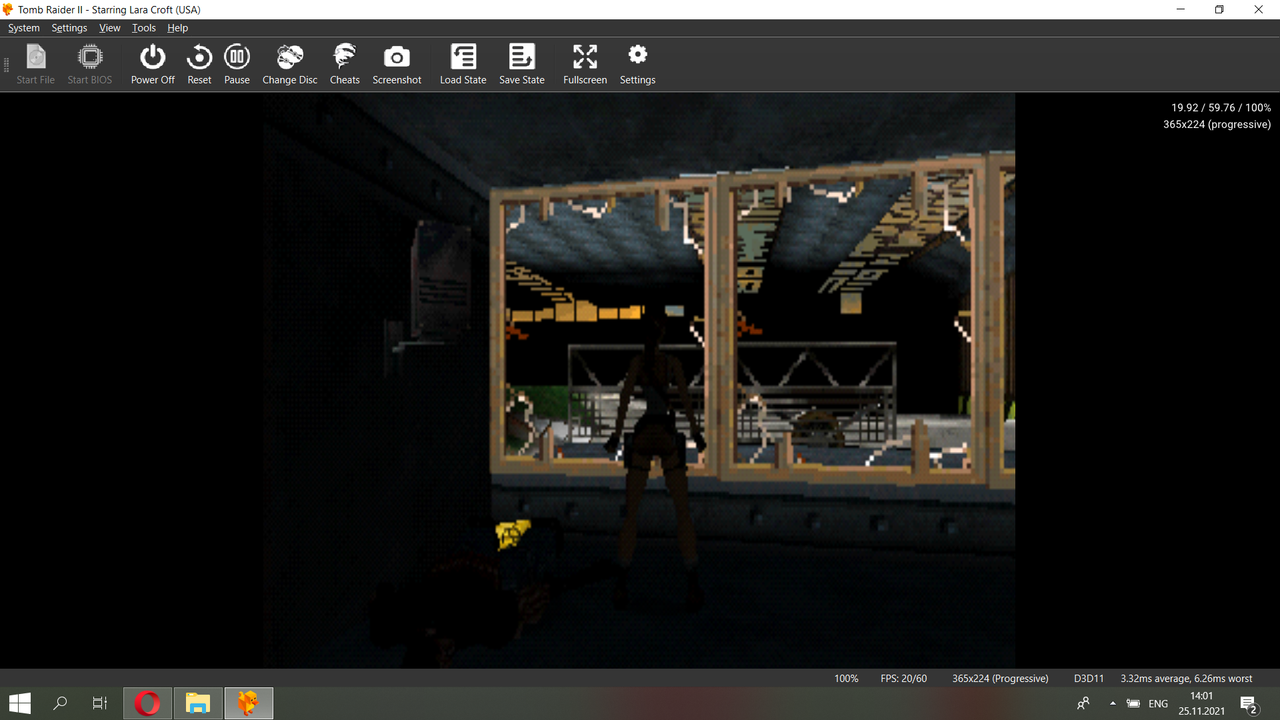
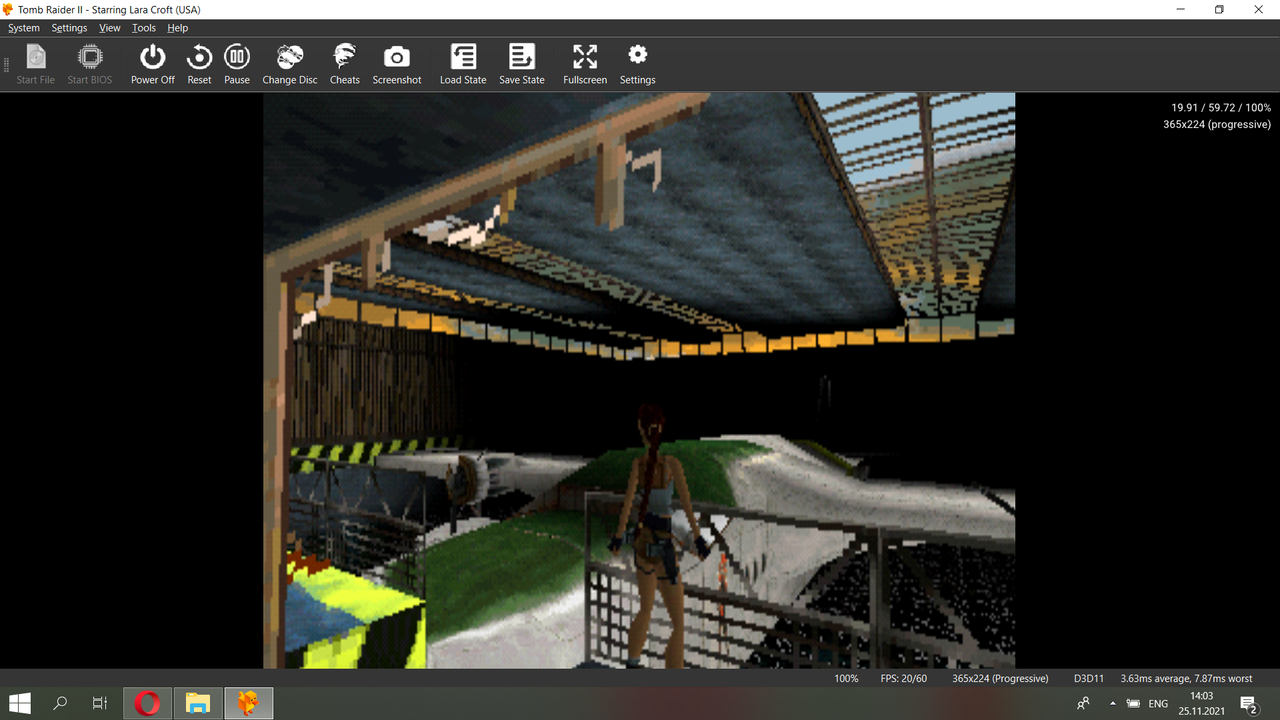
-
@iga said in not full speed at some psx games on Rb pi4:
Then I've run it on PC's Duckstation, it show same 19 from 30 fps, but the game work same smooth in those places strangely
So, 19 fps on PC in not 19 fps on Pi?
- I'm confused...
Why is that?
it uses a different graphics and cpu code paths, and probably different default options. too many factors.
however, of course we need a verbose log to diagnose anything, and the configs for /all/retroarch.cfg and /psx/retroarch.cfg, and your retroarch-core-options.cfg file
I cure it for myself by increasing PSX CPU Clock in options menu from 57 ( i don't know why 57 was as default, but) to 97 mhg and now game works always fine in any places in stabile 30 internal fps....
But is not correct or wrong. This is like speedhack ))
pcsx_rearmed does not have accurate timing so the cpu clock option does not have a 'correct' setting - different settings are required for different games. i would also consider updating lr-pcsx_rearmed by source as it's had a lot of accuracy updates lately.
-
@iga said in not full speed at some psx games on Rb pi4:
PSX CPU Clock
I find too the default cpu clock (57) low, maybe is ideal for older Pi models. For the Pi3 and Pi4 i have set the cpu clock to 72, so far no problems.
By the way duckstation is superior and it's my default emulator for ps1 games.
Contributions to the project are always appreciated, so if you would like to support us with a donation you can do so here.
Hosting provided by Mythic-Beasts. See the Hosting Information page for more information.