Hiding files where .m3u is used...
-
Pertinent info:
RPi4 (armv7l)
RetroPie 4.7.21
EmulationStation V2.10.1RP (DEC 26 2021 - 16:24:56)
System: Commodore 64
Emulator in question: lr-vice
gamelist.xml(pastebin)I have scoured the documentation and the discussion forums in an effort to find more information about my issue. I have discovered some interesting alternative ideas, such as moving said "additional" disks into a separated top-level directory outside of the system ROM folder and adjusting the
.m3ufile appropriately, etc. but I feel there has to be a simple solution...?I am trying to put together a C64 collection and am trying to consolidate all of the multi-disk/tape/carts into a single .m3u file per the documentation. In my
gamelist.xmlfile, I am using the<hidden>true</hidden>attribute so that in the ES game list filter options, I can hide these in the frontend: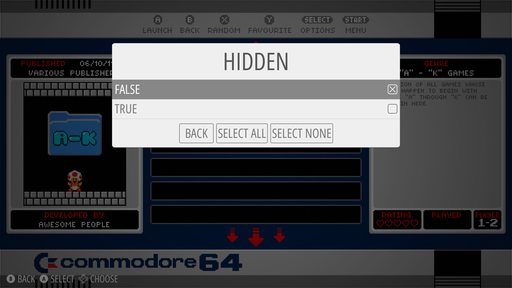

However, this only works for the current "session!" If I restart ES, or shutdown and restart, that setting doesn't stick.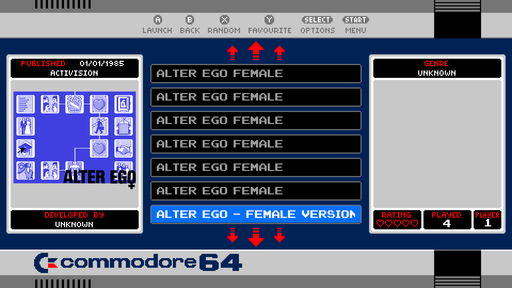
So the system will show "1 Game Available" or 7" Games Available" respectively as a result in the system view.

or,

Because there will be a lot of titles, I am sorting them all into folders (i.e., a-k, l-r, s-z) respectively and have accommodated this in thegamelist.xmlfile too.All titles files, disks/tapes/carts, and
.m3ufiles will sit alongside each other in their respective directories.Has this been solved, or am I going about this wrong?
-
@cdaters I find the easiest solution is to hide the separate files. You do that by putting a . on front of the filename. So you have something like this in your c64 folder:
Multidiskgame.m3u .Multidiskgame disk1.dsk .Multidiskgame disk2.dskAnd in the m3u file you call the two hidden files.
Emulationstation can't see the hidden files so it only picks up the m3u file. -
@ecto, that is a brilliant solution! I am actually surprised I didn't think of that, thank you!
I would be curious to see what @mitu, or another RPi veteran might have to say on the subject? I really thought that the filters were supposed to work the way I had been thinking initially and am curious if there is a different "preferred" method or mechanism in place for achieving the same functionality that isn't perhaps documented clearly...?
-
@cdaters I think the hidden filter flag is reset every time ES is reloaded, so even if you set hidden to true on an item, it will show up on launch until you set the filter to hide hidden items again through ES settings.
Another option if you want to keep the rom files in the same directory is to update es-systems.xml (copy the file into /opt/retropie/configs/emulationstation/ in order to override the default), and in the c64 system, remove the capitalized versions of the extensions (for example, if you have .dsk and .DSK, remove .DSK). Then rename all of the files that appear in your m3u to use .DSK as the extension. I personally use the "store items in a different top level folder" method for all of my disk based systems, and I know I've promoted that method on other threads asking similar questions.
-
-
Third workaround option to have hidden flag evaluated: set UI mode to Kiosk.
-
@Lolonois I've not played around with kiosk mode. I will have to experiment with this.
-
@cdaters These ES CLI switches may come in handy:
--force-kiosk: Volatile setting of Kiosk Mode when UI is set to Full mode.
--force-disable-filters: Disable Kiosk (and/or Kid) mode when UI mode is set to Kiosk (resp. Kid). Attn: This switch will be persisted if any change is made in the Settings via ES UI, otherwise it is volatile. -
 N nexusone13 referenced this topic on
N nexusone13 referenced this topic on
Contributions to the project are always appreciated, so if you would like to support us with a donation you can do so here.
Hosting provided by Mythic-Beasts. See the Hosting Information page for more information.