Screen Goes Blank after Login Prompt
-
I got a Mini Picade a while ago with a RP4 and finally got around to setting it up. Downloaded the latest RP4 image onto a card and plugged it in. Everything worked until I got here:
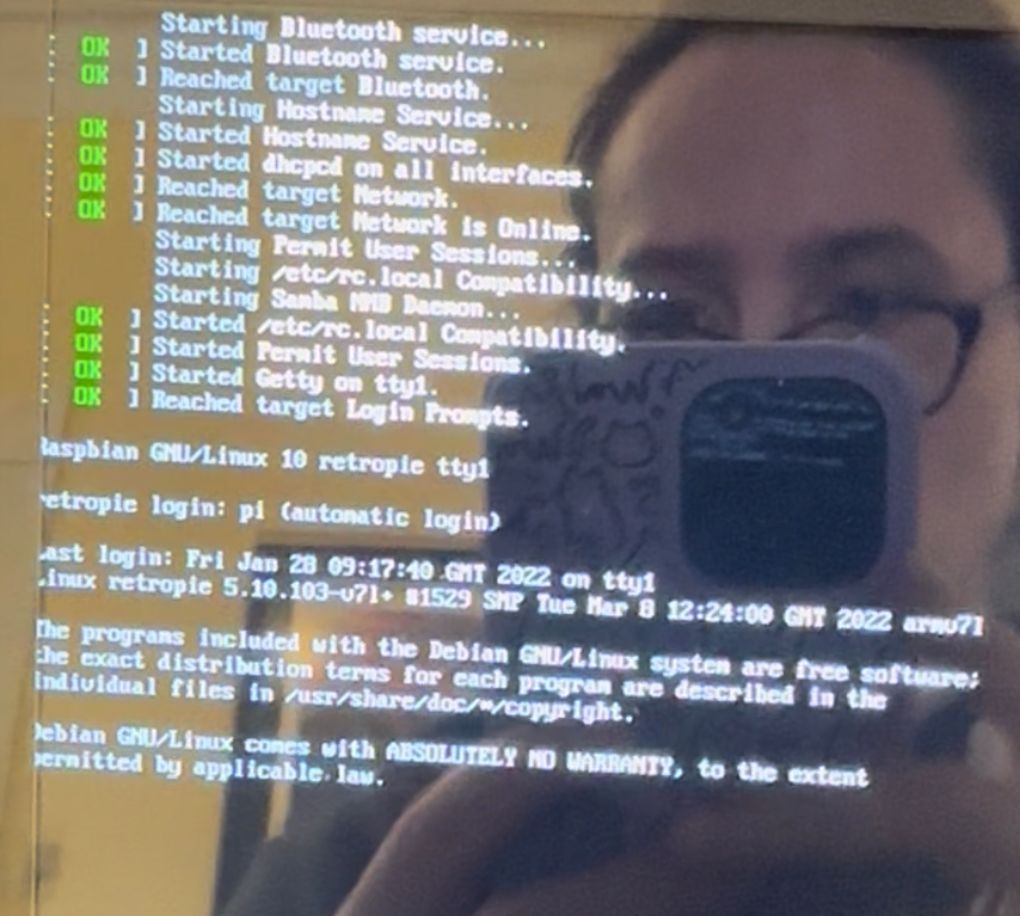
Then the screen just goes blank. I couldn't find any boot options help other than disabling boot text. Is there something I need to add to the boot file to get the controller prompt to show up?
Any help appreciated.
-
Looks like EmulationStation doesn't propertly start or the screen is not properly set-up.
You can enale WiFi and SSH on the system and login remotely and try running the Picade installation script, which should set-up the input drivers and maybe add some extra parameters for the display driver ?
To disable EmulationStation starting up automtatically you can temporarily run the RetroPie-Setup script and choose just Boot to console instead of starting EmulationStation. -
@mitu Thank you! I will try these solutions. Hopefully that fixes it.
Contributions to the project are always appreciated, so if you would like to support us with a donation you can do so here.
Hosting provided by Mythic-Beasts. See the Hosting Information page for more information.