PSX - More bios required
-
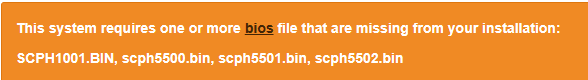
I have been trying to figure out how to fix it but nothing has been helpful. Does anyone know a soultion to my problem?
-
@DeathByOrangez https://retropie.org.uk/docs/#what-is-a-bios
https://retropie.org.uk/docs/Playstation-1/#bios
BIOSes are copyrighted, so you'll have to get them from the same place you get your ROMs i.e. we can't tell you where. Try your favorite search engine.
-
@sleve_mcdichael I have tried that. I used REMOVED but it doesnt allow it to for me to put it into bios folder
-
@DeathByOrangez please do not post romsite links.
what do you mean "does not allow"? where is your error message coming from? it doesn't look like a retropie error to me.
-
@dankcushions Retro pie manger doesnt allow that file for some reason. So im trying to figure out where else to put it
-
@DeathByOrangez Ah, I see. I've no experience with retropie manager but there's a number of ways to transfer files listed here: https://retropie.org.uk/docs/Transferring-Roms/
-
@dankcushions Ye ik how to transfer them but i need this one bios file which is 1001 just to run metal gear
-
@dankcushions do u have a idea on how to add it into bios?
-
@DeathByOrangez You just need to folllow the instructions in the link. all methods will grant you access to the 'bios' folder and that's where you transfer the file.
-
@dankcushions
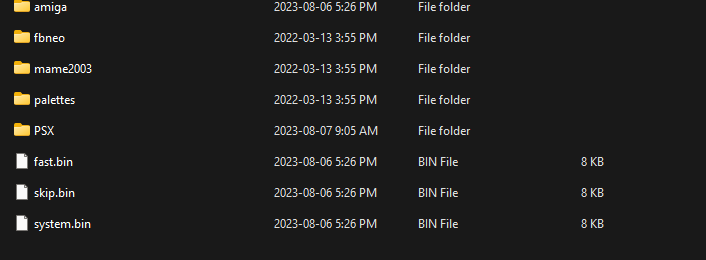 Is my bios supposed to look like this??
Is my bios supposed to look like this?? -
@DeathByOrangez Put the bios files outside of the PSX folder into the BIOS folder.
-
@windg Thank you so much. That worked!!
Contributions to the project are always appreciated, so if you would like to support us with a donation you can do so here.
Hosting provided by Mythic-Beasts. See the Hosting Information page for more information.