SNES Straight to GPIO
-
I took some parts out of a old computer (header pins & audio connection cable) and soldered them onto the SNES plate. I used the recommended GPIO setup from the gamecon installer.
But only button A is working on player 2. I'm pretty sure my soldering is good, and I suppose the wire thickness is also ok since the original ribon cable is very small. I read something about the 3 different revisions of controllers.
The question is what can I do about it?
-
@denisuu You need to bridge both clocks for both pads to work. I was having issues when I was using thin wires. I'm using whatever thickness IDE cables are.
-
Yea both clock's are bridged I checked all connections in the front ports with the RPI GPIO pins and the wiring is good. But when I push B it shows as if I push all buttons at once in jstest. IDE cables are very thin for sure these wire's are thicker. But maybe the cable is too long it's 67cm.
I will reinstall retropie, find thicker wires and try again.
Controller 2 doesn't want to do anything at all I tried (GPIO7=Pin26 or GPIO3=Pin05)
With gamecon_gpio_rpi map=0,0,1,1,0,0 and 0,0,1,0,0,1... -
@denisuu
I'm using the default config retropie has for the gamecon driver which is 2 snes controllers. My wires are around half as long as of yours.
Pin1=3.3v
Pin5=D2
Pin6=GND
Pin7=D1
Pin19=C1/C2
Pin23=L -
That works thanks!! It's a completely different layout then the Wiki and driver installer suggest tough. Also it turned out one of my controllers just isn't working :P
Anyway I made a small fool tutorial here
-
The gamecon installer pinout is almost correct except for the player pins need to be switched around. No need for a tutorial but ok...
-
@Darksavior I realize that now by looking at the picture again that I was just stupid. I put clock and latch at the wrong place the whole time because I just counted one empty pin from the bottom. Anyway I'm happy It's finally working.
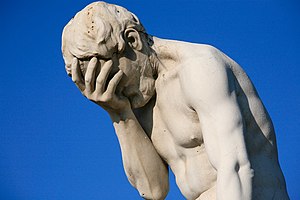
-
@denisuu Hi i have the same problem i wanna how you do for fix it?
Contributions to the project are always appreciated, so if you would like to support us with a donation you can do so here.
Hosting provided by Mythic-Beasts. See the Hosting Information page for more information.