runcommand launching images for ANY theme
-
Woohool!!! It's part of RetroPie-Setup now!
You just have to update RetroPie-Setup scripts and then "Manage Packages" >> "Manage experimental packages" >> "launchingimages" >> "Install from binary"After the installation, the option "launchingimages" will be available at RetroPie-Setup >> "Configuration / tools" >> "launchingimages". Just follow the instructions on screen. ;-)
-
-
Congratulations!
Really glad that your work was accepted by the RetroPie team and put into core.
That will motivate others to work on their projects with the hope and chance that their work might make it into core too.
Great job RetroPie team! Thx -
@meleu Thanks for the contribution :)
-
What do we have to do to get now the official version? Do I need to uninstall the previous stuff before updating the RetroPie script or can I just update without worries?
-
@FlyingTomahawk You should be able to update the retropie script and then update all packages to see the new features.
-
@HurricaneFan
I have that loading feature already installed following the instructions in this thread, first post. I was just wondering if I need to remove the existing custom loading script first before updating the RetroPie script. Or can I just update the RetroPie script without getting into any trouble with the already installed loading script. Make sense? -
@FlyingTomahawk do exactly what I said above. There's no need to Update all packages, just the RetroPie-Setup script.
The script you installed before will be completely ignored and you can safely remove it.
-
I have a problem to generate images:
sudo ./generate-launching-images.sh -t carbonAt every system I get problems like these:
convert: delegate failed `"rsvg-convert" -o "%o" "%i"' @ error/delegate.c/InvokeDelegate/1310. convert: unable to open image `/tmp/magick-1523ygaIZPJaSrUD': Datei oder Verzeichnis nicht gefunden @ error/blob.c/OpenBlob/2712. convert: unable to open file `/tmp/magick-1523ygaIZPJaSrUD': Datei oder Verzeichnis nicht gefunden @ error/constitute.c/ReadImage/540. convert: no images defined `/tmp/system_logo.png' @ error/convert.c/ConvertImageCommand/3210. WARNING: we had some problem when converting "3do" logo image. WARNING: The launching image for "3do" was NOT created.What is my mistake?
-
@meleu Ran the script. Images are working (and are awesome), but I'm unable to access the launch options after a game is booted now. Checked the wiki didn't see anything there that might interfere. Any thoughts? What xml/cfg file do I need to look into?
-
@Swampy install the tool using the RetroPie-Setup and try again (I've updated the first post with this info). Let me know if you have problems.
-
@hooperre press the button 0 several times while the image is shown. Twice should be enough, but I recommend several times to assure. :-)
-
@meleu First I did it with RetroPie-Setup, how you explained above.
The results were the same.
I also repeated all steps.Always the same errors.
-
@Swampy try to execute it:
sudo apt-get install --no-install-recommends librsvg2-binAnd then try again.
And please, give details about your system so I can fix the dependencies on the scripts.
-
generate images for pixel, got this sort of error:
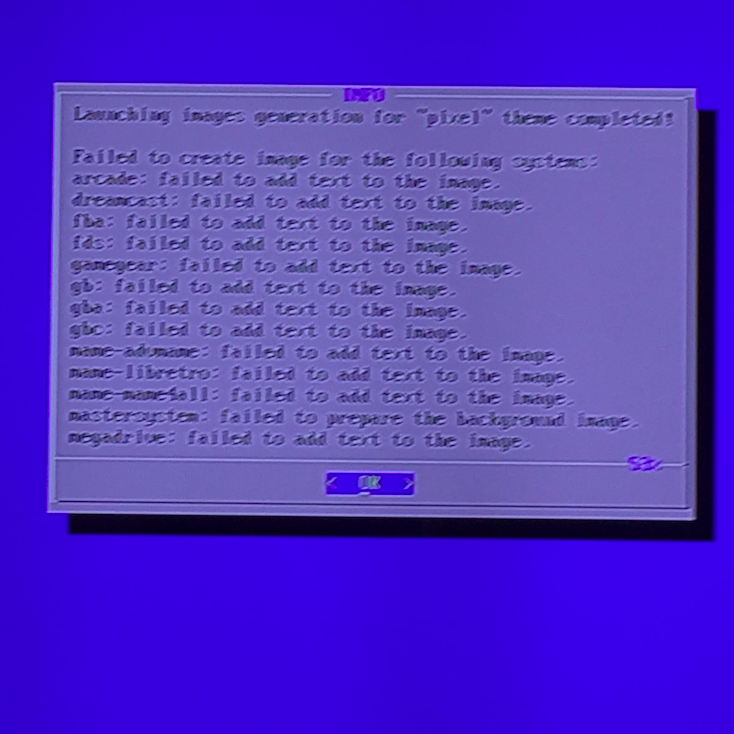
i already had some launching images installed. eg:
pi@retropie:/opt/retropie/configs/psx $ ls -l total 24 -rw-r--r-- 1 pi pi 1149 Feb 25 22:21 content_history.lpl -rw-r--r-- 1 pi pi 0 Feb 25 22:21 content_image_history.lpl -rw-r--r-- 1 pi pi 296 Feb 22 23:37 emulators.cfg -rw-r--r-- 1 pi pi 2397 Oct 17 11:02 launching.png drwxr-xr-x 8 pi pi 4096 Feb 19 16:00 pcsx -rw-r--r-- 1 pi pi 221 Jan 2 20:54 retroarch.cfg -rw-r--r-- 1 pi pi 590 Aug 31 21:11 retroarch.glslpuser 'pi' owns them, though.
also, no way to exit the preview slideshow?
-
@meleu
Out of 20 attempts I was able to get into it twice and only if I mash buttons (may have changed from the square button to the x button). Something has changed for sure. Any thoughts on what config file I need to dig into?Edit: Okay so it actually works if I press button 0 AFTER the launching screen has disappeared between then and when the ROM actually loads.
-
@dankcushions said in runcommand launching images for ANY theme:
generate images for pixel, got this sort of error:
This is a known issue. Talked about it here:
https://retropie.org.uk/forum/post/48043I'll try to sort it soon... (Not worked on it yet because the @rookervik 's pack for pixel theme is better than the generated images)
also, no way to exit the preview slideshow?
You can hit ctrl+c, but it will interrupt the image generation. To avoid the preview you can enable the
no_showoption in the settings. ;-) -
@meleu Thank you very much, it workes!
Which details of the system do you want to have?
I'm using a Raspberry Pi3 and the newest Retropie-Setup 4.1.16. -
@Swampy said in runcommand launching images for ANY theme:
I'm using a Raspberry Pi3 and the newest Retropie-Setup 4.1.16.
Did you installed the official 4.1 image or update from a previous version?
-
@meleu I updated from a previous version.
I think librsvg2-bin was not installed by default in previous versions of retropie.
So I think you don't have to change something.Thanks for your great script!
Contributions to the project are always appreciated, so if you would like to support us with a donation you can do so here.
Hosting provided by Mythic-Beasts. See the Hosting Information page for more information.