mupen64plus standalone + glide blurry scaling
-
I'm currently on Retropie 4.1.14 and have the current binary version of mupen64plus installed (I don't know where I can get the version for this emulator).
lr-GlupeN64, mupen+gles2n64 and mupen+gles2rice produce really crisp and nice images, especially lr-GlupeN64 with integer scaling. If I use mupen+Glide the image is quite blurry and it does not fill the screen vertically as the others do. It appears to be scaled up with an odd number.
Is it possible to activate integer scaling for the Glide videoplugin? I couldn't find an applicable config file and videomodes have no impact on the sharpness.
My screen is 1920x1080 and set up to not crop anything, nor to scale it. -
No Glide experts around?
Maybe somebody could point me to some files which are used to configure the Glide plugin :)
-
by default the GLideN64 is set to 320x240. any higher and you'll probably get bad performance.
i think it's scaled up to your display resolution via standard dispmanx scaling. this applies a bilinear filter by default. some sort of change like: https://github.com/libretro/RetroArch/pull/3116/files would be needed to turn off that filter. not sure where the fix is needed. i guess retropie controls the scaling here? i'd need to look into it...
-
@dankcushions Since 320x240 is the native resolution of most N64 games that's totally okay for me, but I'd like to scale it cleanly to 960x720 to have a nice and crisp image. Currently it's really muddy and does not fill the screen vertically so the scaling is probably something odd under 3x. In direct comparison there is also a problem with the aspect ratio.
I've attached two sceenshots of how lr-GlupeN64 (1.3.6 GlupeN64 GLES2 2.5 7b7cb25) and mupen64plus+Glide (from the 4.1.14 Setup script) look on my tv. Both show an unscaled 1080p stream from the Pi3.
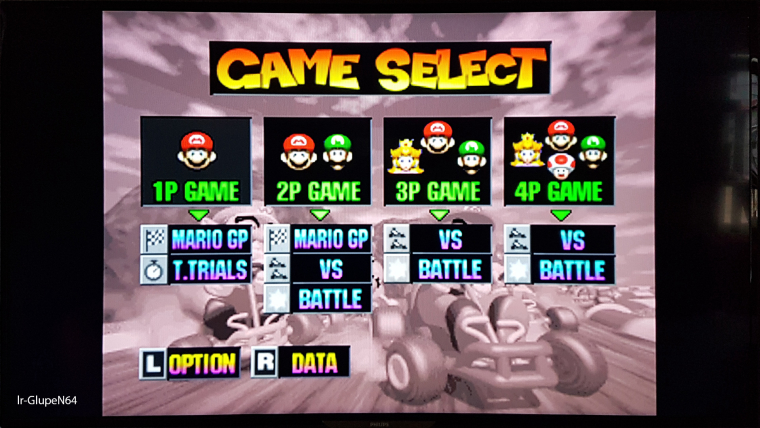
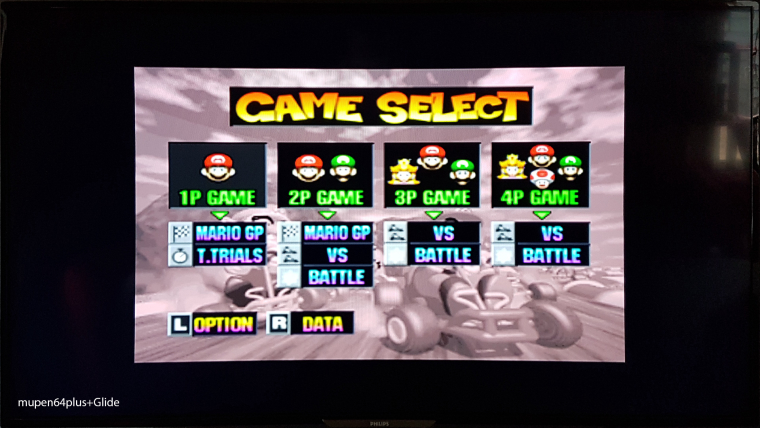
-
Slight bump :)
Any ideas for config files to edit?
Contributions to the project are always appreciated, so if you would like to support us with a donation you can do so here.
Hosting provided by Mythic-Beasts. See the Hosting Information page for more information.