Pi in a Dreamcast VMU Build - WIP
-
@moosepr Mine say TXDT144CF-47 on the ribbon
-
@obsidianspider yours seems to have a few more pins than mine internally i think (although the search is a bit of a minefield)
i think the garbage is generally just leftovers from stuff that has been on the screen on other boots. from a cold boot it will be rainbowsnow, from a setings change and a reboot it will be whatever was there last time
-
@moosepr I can confirm the rainbow snow from a cold boot. I can also confirm that the other screen behaves the same way. Initially it only had garbage on the right, but now it has garbage on the bottom and right, so it's consistent. I need to shift things down and to the right. Weird.
-
@moosepr Ideally I'd like to be able to set overscan like on the 3.2" TFT I'm using so I can keep the image from displaying at the top of the screen where it's covered by the VMU plastic. Though, in looking through it, I have that one set up differently.
@obsidianspider said in Pi in a Gameboy Advance Build - WIP:
My SainSmart 3.2" TFT showed up today and getting it to work wasn't as straightforward as I initially read, but it was totally doable and the speed seems very good when connected to my test mule Raspberry Pi 2 with a fresh image of RetroPie updated to 4.0.6.

(I still have the protective film in place)OK, so here's how I got the screen working on a freshly installed image of RetroPie 4.0.6 on a Raspberry Pi 2. Steps are a combination of a few posts here and on GitHub
First I added the following to the bottom of the
/boot/config.txt#Waveshare 3.2 TFT Screen #same resolution for hdmi and tft hdmi_force_hotplug=1 hdmi_cvt=320 240 60 1 0 0 0 hdmi_group=2 hdmi_mode=1 hdmi_mode=87 dtparam=spi=on dtoverlay=waveshare32b:rotate=270,speed=82000000,fps=60Then I rebooted and wondered why nothing had happened. It turned out I needed to install the device tree overlay (that's what
dtoverlaymeans, you learn something every day). Since RetroPie isgit clone https://github.com/swkim01/waveshare-dtoverlays.git sudo cp waveshare-dtoverlays/waveshare32b-overlay.dtb /boot/overlays/waveshare32b.dtbo -
@obsidianspider yeah I think the overscan basically just shrinks the image within the screen area, so we need to remove the rainbowsnow before the overscan can be used properly.
I think the init sequence needs tweaks to get the image starting in the correct place. I was going to start off using the link notro sent to me, and compare that against the init sequence within the driver code itself. Then once that was working, get the data sheet and see which registers can be tweaked
-
@moosepr That makes a lot of sense. I need to run some errands, but I'll see what I can figure out tonight, if anything. Thanks again for assisting with this.
-
@obsidianspider Not a problem! I need to fix it too! :p
-
I realized that when I was playing with things, I put the following in the
/boot/config.txtto get the 128x128 working at the right resolution. I'm not sure if this is better or worse for the garbage pixel problem (probably not affecting it)hdmi_force_hotplug=1 hdmi_cvt=128 128 60 1 0 0 0 hdmi_group=2 hdmi_mode=1 hdmi_mode=87I basically just took what I did for the Waveshare screen and adjusted it. Games are playing in the correct aspect ratio (I actually have a black bar at the top and bottom when playing a game), but EmulationStation DGAF and just takes up the whole screen.
To try to help with identification and troubleshooting, I pried one of the screens away from the board.

-
Since this screen stuff appears to be a driver/software issue, I'm thinking about removing the screen from the board, making sure it works as well as it did when on the board, then fitting it to a VMU so I can try fitting a Zero in with it. The software stuff can be tweaked really any time. What say you, hive mind?
-
@obsidianspider you actually have less pins than my screen!! the pcb is really simple on these, you could just grind all the excess off and end up with something pretty tiny
-
@moosepr So you're suggesting I shouldn't remove it from the board? It's almost as if there aren't any instructions on how to do this kind of stuff. :-P
-
@obsidianspider well you could solder direct to the ribbon. Its not drasticly difficult, you could quite easily trace out the circuit, the 4 data pins will be going directly to the screen pins, there will be a 10k resistor for the backlight and probably a 3v regulator going to vcc (although it will be happy with 3.3v from the pi)
im struggling to find anyone selling a naked 1.44" screen with just 12 pins. the ones i have are 13 pins ones, although the 13th pin is not connected on the 'module schematic' listed here
https://www.elecrow.com/144-128x-128-tft-lcd-with-spi-interface-p-855.html -
@moosepr I'm only into these things $7 total, including shipping for both, so if I cook one or have to put them in the parts bin, it won't kill me, but I'm not certain how I could be sure ordering another screen wouldn't have the same garbage pixels issue.
-
@obsidianspider well on that link, there is a datasheet for the screen (well the screen driver). section 14 details all the commands the screen can take. If i can get the fbflex driver to work, it would be possible to adjust the various commands that get sent to the screen when it starts, and hopefully remove the rainbowsnow
-
@moosepr I have a feeling we're both going to learn a lot more about hardware interaction than we imagined due to these little screens. I just updated my SFC and Genesis Pis this morning and I see there's been a kernel update. I'm doing the Raphnet fix right now. Let's see if that causes more issues with the cartridge TFT like last time. Hopefully if it does, it won't take me another 30 hours to figure out.
-
After the Raphnet patch on the SFC Pi 3 kernel, the chip once again identifies incorrectly as BCM2835 (I'm pretty sure a Pi 3 is a 2837, and a Pi Zero is BCM2835), but my patch is still looking for the BCM2835 identifier, so I'm good.
I think I'm going to hold off a bit on desoldering from the board just because my charging circuits haven't arrived yet, so I don't know how much room I'll have for a battery or piezo anyway without that, and in the mean time, maybe this software stuff will work out, or maybe I'll end up having to find another screen solution.
-
@obsidianspider you could try the screens I ordered
http://s.aliexpress.com/FBveQFJr
Might be worth paying a few dollars for slightly faster postage, the same seller provided the screens I ordered on Jan 2nd and have yet to see!
I could send you one of mine if you wanted, but I'm in the UK, so it wouldn't be any faster -
My charging boards arrived today. They were just loosely thrown in the padded envelope, but they seem ok.
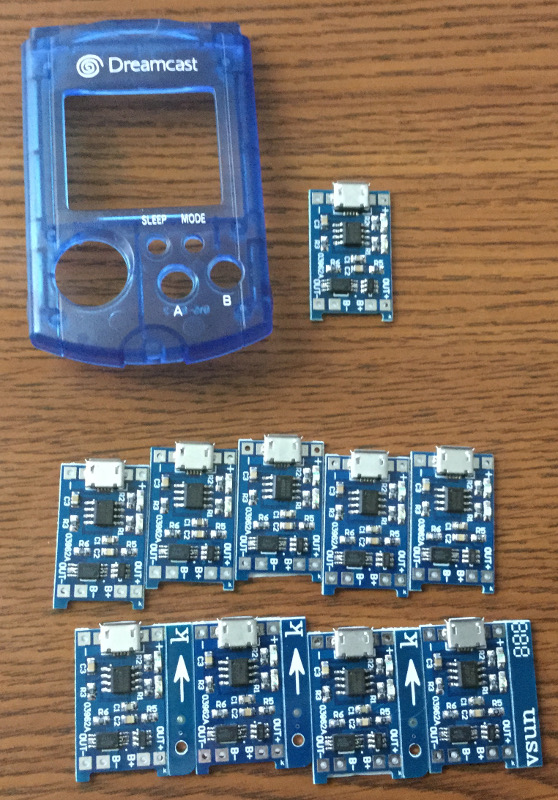
I guess this means I need to get back to sorting out the screen stuff…
-
@obsidianspider needs more pcb :P
-
@moosepr Aww man, all I have is this perf board. I hope it'll work.
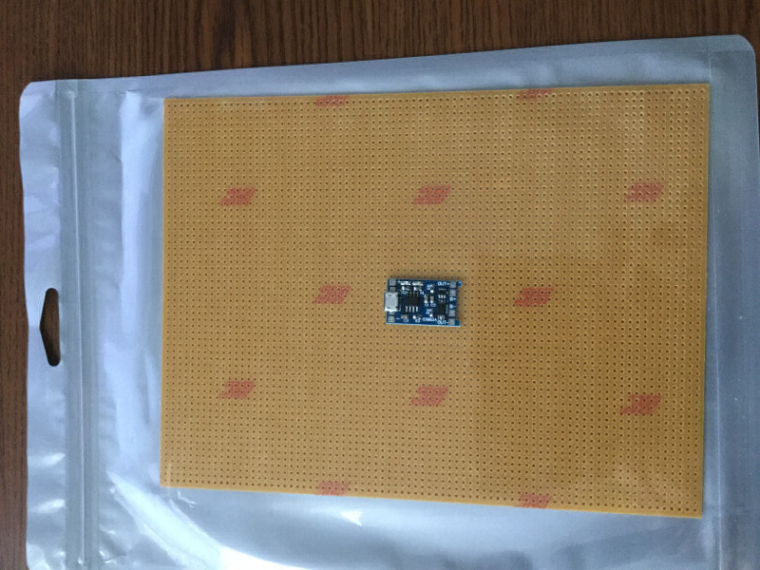
Contributions to the project are always appreciated, so if you would like to support us with a donation you can do so here.
Hosting provided by Mythic-Beasts. See the Hosting Information page for more information.