Pi in a Dreamcast VMU Build - WIP
-
@obsidianspider i had it with retrogame and the sound on, i even had the same pin in retrogame, as does the pwm sound!! pin13 was set as one of my direction buttons, and is the default second output for the pwm audio. didnt have any issues though. your messages were weird, didnt really mention anything related to either.
as for the volume, im not one for loud noises, so what might seem acceptable to me might be barely audible to someone else. the missus was complaining about the noise from the other side of the room, so it cant be too bad?
all i did to get it working was add into /boot/config.txt
dtoverlay=pwm,pin=18,func=2to get the mono sound. I used raspi-config to ensure the pi was forcing sound to the '3.5mm' and cranked it up to the max with alsamixer
-
@obsidianspider said in Pi in a Dreamcast VMU Build - WIP:
@ABrugsch 3D Print a whole case? Kind of defeats the purpose of putting it in a VMU shell, no? Or just a speaker box for inside?
Was just thinking a frame but moose's smd piezo might be a better shout anyway. BTW @moosepr your picb-tft was getting some admiration at a hacksoton today (a southampton hackathon nerd fest)
-
Thanks to someone taking the forum offline this morning, I was working in the garage most of the day on this VMU stuff. I managed to find that only
UpandDownhave test pads, but I did find which pins on the chip correspond to which button.Button Pin ------------- Up 25 Down 26 Left 27 Right 28 A 29 B 30 Mode 31 Sleep 32The problem I had was that I couldn't manage to attach wires to the really fine pads on the PCB.

I decided to try to scratch my own test pads on the board, but that ended up not working well when I tried to attach a wire, and due to flux being on the board, and me not being as careful as I should have been, solder flowed over the carbon pad contact. I tried finishing, but the carbon pads just didn't work. Luckily I had another VMU to use.
Having learned from the first attempt, I was more careful and managed to get leads connected up to the board.
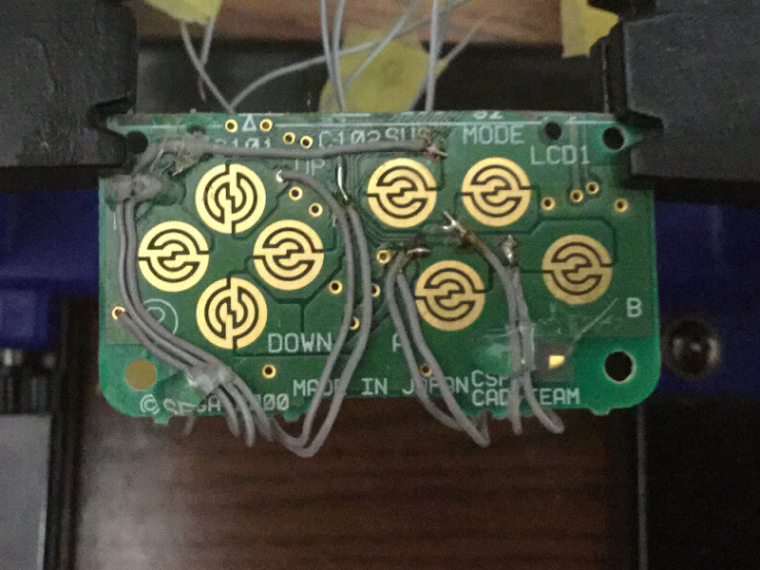
Using Retrogame I found that things worked, but I found that
LeftandUpweren't registering quite right, and were hard to press. I rerouted the cables a bit and it was much better. I also see that theSleepbutton doesn't stick out as far from the case asModeso it's not as easy to press, but considering that you don't really pressSelectmuch during play, it's fine. I will likely tweak things more when I get more parts in, but I'm happy with how things are working, even if I did learn a $6 lesson in patience this morning.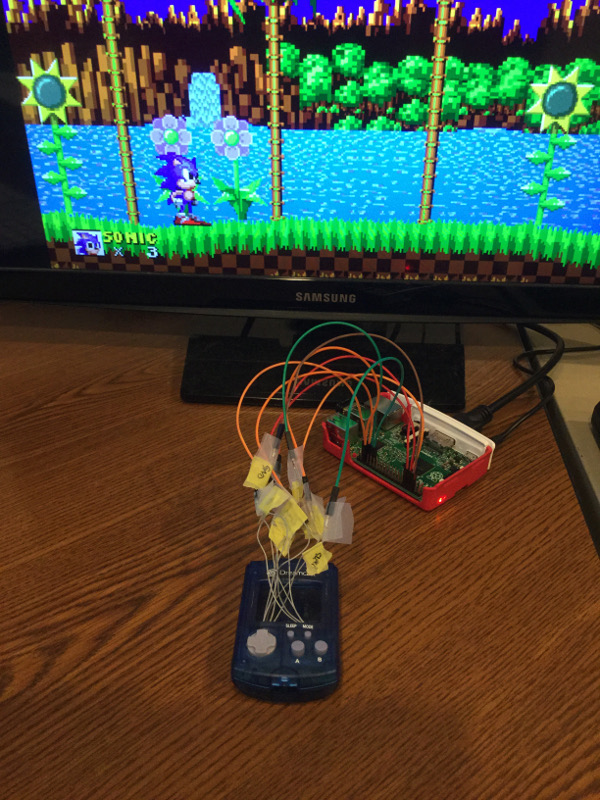
-
@obsidianspider awesome job! Those pads will probably still work covered in solder. Will maybe oxidise faster though I guess
-
@ABrugsch nerdfest! Ha ha I should sell them!
-
@moosepr said in Pi in a Dreamcast VMU Build - WIP:
dtoverlay=pwm,pin=18,func=2Your method worked! I'm not sure why my earlier attempt at using the overlay from Adafruit and only using one channel caused it to fail, but I only wanted mono anyway, so your solution was better. It's quiet, but loud enough I guess. Still not sure if thing will fit with the stock piezo and shell, but it opens the door to that small SMT one you mentioned. Maybe attach leads to it and glue it to the case?
Here's a little test video.
-
@obsidianspider wooohooo! It's amazing how much difference that casing makes
-
@moosepr Given that these piezos like something to resonate, do those SMT ones need to be soldered to a board, or do you think I would be able to get a decent result from soldering up leads and then gluing it to the case itself? I don't see me creating a custom PCB for this. At least this iteration.
-
@obsidianspider they seem to work ok just soldered to wires. they are encased so they can work on there own. the one im testing is just on wires, and resting on the board
-
-
WOW!!
-
@obsidianspider yes! Glad you got it all. Can't wait to see the finished product.
-
are those actual Garbage Pail Kids? wow memories!
(or do they still make them?) one of the things that annoyed me moving from USA to UK as a kid was that the garbage pail kids got smaller, and went from having a cutout shape for the sticker part to just being fully rectangular. I think I ended up throwing my collection away, or just sticking them to things... -
@ABrugsch They're Garbage Pail Kids!

-
My screens showed up in the mail today!
No protective stickers over the actual display itself, so hopefully the minor imperfections I'm seeing on both screens are just some dirt.

A quick mockup of setting a screen inside a VMU looks very promising.

-
@obsidianspider chip at the top sure it better!! plus the driver being upside down to begin with, means not having to worry about changing it!
-
@moosepr Now I'm trying to figure out what GPIO pins map to the pins on the red board.
-
@obsidianspider is this any use?

-
@moosepr This is about where I'm at. Your diagram helps quite a bit. I'll have to see if I can follow the traces and translate that to the pins on the red board before I try soldering things up. I want to make sure things work stock before I take it apart.
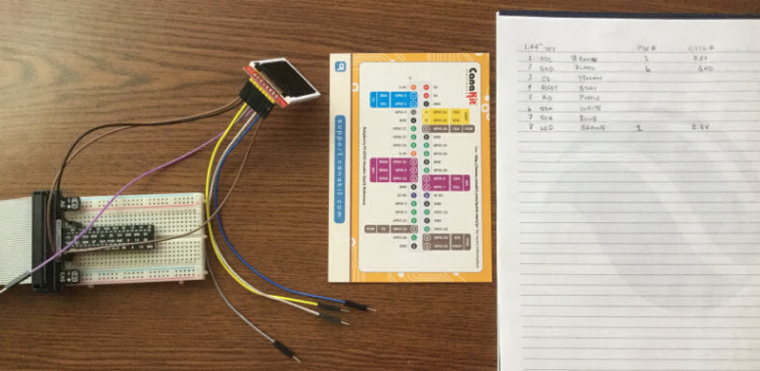
-
@obsidianspider lets see if i can fill in the blanks for you
1 - 3.3v
2 - gnd
3 - gpio 8 (pin 24)
4 - gpio 25 (pin 22)
5 - gpio 24 (pin 18)
6 - gpio 10 (pin 19)
7 - gpio 11 (pin 23)
8 - 3.3v (can be the same as pin 1)my schematic is a little messy, lots of crossovers. tis something i need to refine
Contributions to the project are always appreciated, so if you would like to support us with a donation you can do so here.
Hosting provided by Mythic-Beasts. See the Hosting Information page for more information.
