How do I delete a rom that is causing problems when I can't type?
-
Okay, I've had a custom made Pi from eBay for about half a year and I've loved it, zero problems. I'm not Pie or Linux savvy. I put my Roms into a USB (in the right folders) and pop that baby into the Pi. They load up, everything's fine. I just recently tried to put in some Sega Roms and wouldn't you know...one of the files is messed up.
When starting the Pi up it gets to the emulationstation start up and then immediately crashes to a terminal with an error message.
terminate called after throwing an instance of 'boost : : filesystem_error'
what(): boost : : filesystem : : directory_iterator : : construct : Permission denied: "/home/pi/RetroPie/roms/megadrive/Rise of the Robots"
AbortedThen some technical mumbojumbo about RetroPie, and the finally a command line. Problem is, I can't type anything.
I've tried rebooting and pressing f4 to get to a command line before it locks me out, but that doesn't work. Sometimes I will get a blank screen that lets me type, for only for a few seconds and then snap it brings me to the error screen.
This person had the exact same problem with the exact same game (except for SNES) https://retropie.org.uk/forum/topic/11389/emulationstation-crashes-after-retropie-boots-up-permission-denied/4
I deleted the bad rom from the USB, but I know that's not enough. I can't get to a typable command line to delete it from the Pi. What can I do? Help me nerds! Pleeeease?
-
Restore a clean retropie from the image in this site. Who knows what’s wrong with a 3rd party build. You use usb for roms, so you arnt losing any games. Maybe some settings.
-
@princegumball SSH into the Pi and delete it. Or access via samba shares. Or via SFTP using a program like WinSCP. There are lots of different ways to access the PI indirectly over a network.
Also, "Then some technical mumbojumbo about RetroPie" - If you are asking for help regarding an error it's probably best to include the actual full error message instead of descriptions like this. -
@lostless there's nothing wrong with the custom build. This is related to one game which also caused the same error for another user on this forum. Also I can't replace retropie, as the game saves are on the Pi itself, not the USB.
-
How do I SSH into the Pi? I...don't know what that means. It won't let me type anything, so I can't configure stuff like setting up some kind of sharing system. I have a Windows PC and a Windows Laptop. I found a program that lets me read the files from the micro SD card (and I was able to navigate to the folder with the bad rom) but since I'm using Windows it won't let me actually delete it.
Also, I did give the actual full error message. I typed it out word for word. The "mumbojumo" was completely unrelated (just the RetroPie logo using symbols and basic info about RetroPie). Under that is the prompt for me to type, but it doesn't let me type anything.
-
@princegumball said in How do I delete a rom that is causing problems when I can't type?:
@jonnykesh
How do I SSH into the Pi?Google that exact question.
-
@jonnykesh said in How do I delete a rom that is causing problems when I can't type?:
@princegumball said in How do I delete a rom that is causing problems when I can't type?:
@jonnykeshHow do I SSH into the Pi?
Google that exact question.
Did that. Trust me, considering how elitist this forum comes off I've been researching via google by myself for 3 days trying to figure this out. I finally caved and came to you guys. Trust me I've given myself a splitting headache and I'm nearly pulling out my hair.
First step: Enable Ssh on Raspberry Pi.
CAN'T DO THAT. I can't type anything after the error.
-
@princegumball Looks like you are on your own then, just leave us "elitists" to it... Good luck.
-
Jesus Christ, I just want help. This is exactly why I tried to fix this without posting here.
I've given all the relevant information. It's all in the first post. Someone please help me.
-
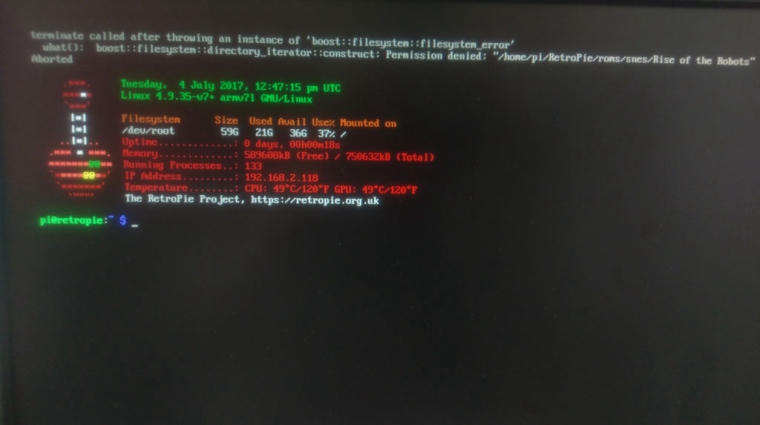
Here's the screenshot from the other person's Pi (that I linked to in the first post). It's identical to mine except their's was Rise of the Robots on snes instead of megadrive.
-
@princegumball You can enable SSH by creating a file
sshon the boot partition from another machine. However, you should start with an official image. We don't support 3rd party images. We don't know what's been changed on them, and we don't support those who sell our software.You would do better here if you try and adjust your attitude a little.
https://www.raspberrypi.org/documentation/remote-access/ssh/
-
@princegumball Take the card out, put it in your Windows machine and add an empty file called
sshin the boot partition (the one Windows can see) Not a folder, just a blank file. Put it back in the Pi and SSH should be enabled. This should all happen automatically.
Install a program calledPuTTYon your windows machine and use your IP address shown in the info above to access via PuTTY. -
It's a GuruMediaBox Raspberry Pi 3. The RetroPie itself isn't custom. Does that count as a 3rd party image?
-
@jonnykesh said in How do I delete a rom that is causing problems when I can't type?:
@princegumball Take the card out, put it in your Windows machine and add an empty file called
sshin the boot partition (the one Windows can see) Not a folder, just a blank file. Put it back in the Pi and SSH should be enabled. This should all happen automatically.
Install a program calledPuTTYon your windows machine and use your IP address shown in the info above to access via PuTTY.I will try this in a bit (furniture company is over right now). I'll post my results soon. Thanks.
-
Okay, tried that. I was able to put an empty ssh file in the boot partition. Put it back in the Pi and loaded it up, but there's no IP address. It's just blank after IP Address.........:
So, I'm gonna try using an ethernet cable.
-
Yeah, connecting the Pi to my laptop with an ethernet cable didn't do anything. I don't know why I thought it would. So, I'm stuck at...no IP address showing up on the Pi. So I don't have an IP address to type into Putty.
-
@princegumball said in How do I delete a rom that is causing problems when I can't type?:
Yeah, connecting the Pi to my laptop with an ethernet cable didn't do anything. I don't know why I thought it would. So, I'm stuck at...no IP address showing up on the Pi. So I don't have an IP address to type into Putty.
connect it to your router, not to your laptop.
if you want to use wifi on the pi3, then you need to read the docs
-
Or try asking for help from the support site from the vendor who sold it to you.
-
How can I configure the wifi on the pi3 when I can't type anything? I can't get to any menus or a typable command line. It goes right to the error message after starting to load up. Is there another way to get a command line other than pressing F4? Because that doesn't work.
-
Also, I can't connect to the router with an ethernet cable, since I have my Pi set up with my TV in the living room and the router is upstairs.
Is doing the ssh thing with Putty the only way to do this? I just need to be able to type something. If I could type, I could do the sudo blah blah blah stuff and delete it that way.
Contributions to the project are always appreciated, so if you would like to support us with a donation you can do so here.
Hosting provided by Mythic-Beasts. See the Hosting Information page for more information.