[Rpi3] RGUI problem with snes emulators
-
Hello! I was editing the file /opt/retropie/configs/snes/retroarch.cfg because i wanted to change some video settings. When i finished to edit it, I've found a strange behaviour of Snes emulators when pressing the RGUI Key while playing.
Instead of having this kind of RGUI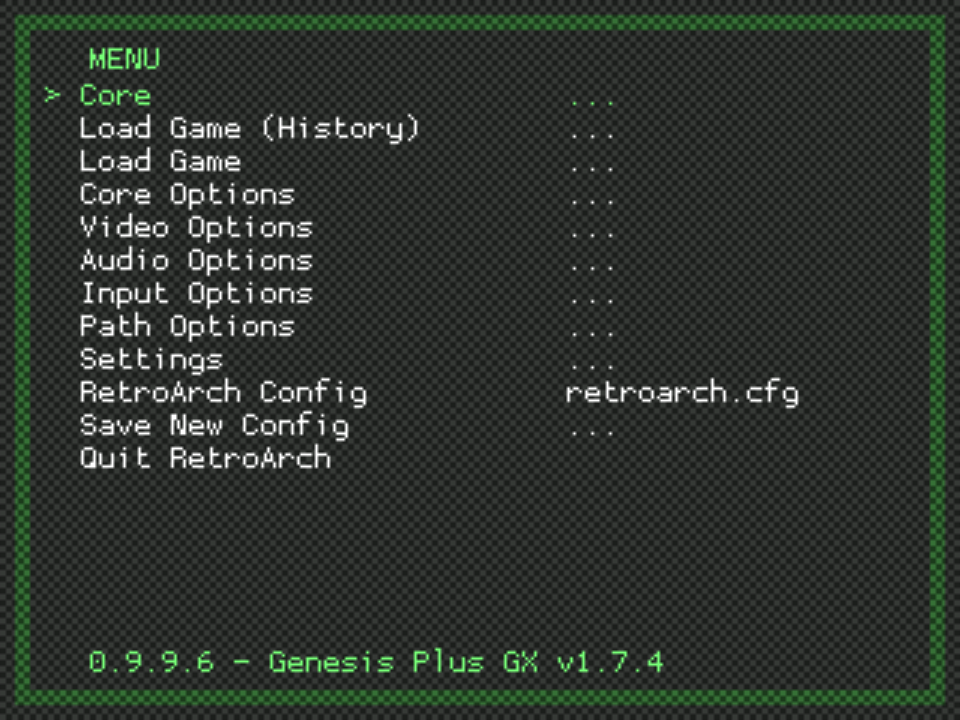
i'm getting the classical retroarch view, similar to this

How do i bring back the first style RGUI?
-
@chuck_b Edit the
/opt/retropie/configs/all/retroarch.cfgand find the line withmenu_driver, change it to bemenu_driver = "rgui" -
@mitu in that file there is no menu_driver = "rgui" line.
You also need to know, that I'm having this problem just with snes emulators, while nes and other sistems emulators have the "Green Style" rgui -
@chuck_b Oh, so in this case check the
/opt/retropie/configs/snes/retroarch.cfgfile. Even if it's not in there, since the default value for this setting isxmb(blue GUI that you're seeing) you can try adding it to see If it makes a difference.
In case you want to revert to the default, this is the contents of a stock config file for the SNES system:# Settings made here will only override settings in the global retroarch.cfg if placed above the #include line input_remapping_directory = "/opt/retropie/configs/snes/" #include "/opt/retropie/configs/all/retroarch.cfg" -
@mitu Perfect! Now RGUI it's back.
menu_driver = "xmb" was in snes/retroarch.cfg, deleting that line fixed it.
Thank you very much :)
Contributions to the project are always appreciated, so if you would like to support us with a donation you can do so here.
Hosting provided by Mythic-Beasts. See the Hosting Information page for more information.