How to shrink a retropie image?
-
Excellent! Your post should be pinned!
-
sorry for bump up the old topics
but how about the image that can't be shrink anymore.
is it possible to extract the image then delete some roms
then rebuild the image again?thanks in advance
-
@sicboy101 What is your actual issue you're trying to solve ?
If you follow the guide above, you can read directly the Raspbian system and delete whatever you want from it . ROMs can be also deleted directly via the same method you use to transfer them - Samba shares, WinSCP - so there is no need to use this method just to delete some ROMs. -
@mitu i've got some image files that cannot fit to my SD card.
-
@sicboy101 I see - you can use a live Linux system or the method above (using VMware to get to a linux system) to look inside the image itself before running the shrinking script.
Once you've booted the Linux system and made the .img file available to it, then use the instructions from https://blog.vinczejanos.info/2016/09/06/mount-sd-card-image-partitioned-image-w-o-kpartx/ to 'mount' the filesystem inside the image and perform any modifications you want on it. If you follow the instructions from the page above, the ROMs will be located in the
/mnt/tmp2/home/pi/RetroPie/romsfolder. But, since this might be a 3rd party image with unknown configs and modifications, YMMV. -
@mitu thanks man! i'll try this ASAP.
-
I had an image on a monstrously large 64GB SD card but knew there wasn't near that on there so I wanted to put it on a 16GB SD card. This worked and shrunk my image down to 7.7GB. Windows 7 Professional, 64 bit. Thank you!
-
Excellent guide. However, I ran into this error when running the pishrink.sh:
Creating new /etc/rc.local
retropie: Inodes that were part of a corrupted orphan linked list found.retropie: UNEXPECTED INCONSISTENCY; RUN fsck MANUALLY.
(i.e., without -a or -p options)
resize2fs 1.42.13 (17-May-2015)
Please run 'e2fsck -f /dev/loop0' first../pishrink.sh: line 148: 31375872 - : syntax error: operand expected (error token is "- ")
resize2fs 1.42.13 (17-May-2015)
Please run 'e2fsck -f /dev/loop0' first.ERROR: resize2fs failed...
I tried running "e2fsck -f /dev/loop0" as instructed, but that didn't work either:
e2fsck 1.42.13 (17-May-2015)
e2fsck: Invalid argument while trying to open /dev/loop0The superblock could not be read or does not describe a valid ext2/ext3/ext4
filesystem. If the device is valid and it really contains an ext2/ext3/ext4
filesystem (and not swap or ufs or something else), then the superblock
is corrupt, and you might try running e2fsck with an alternate superblock:
e2fsck -b 8193 <device>
or
e2fsck -b 32768 <device>I'm completely lost...
-
Sorry @bollwerk ,
This is beyond my capability! (I hate these unhelpful Linux errors!)
Hopefully someone who is a lot more skilled with Linux than me will be along shortly and able to advise!
-
@gtbfilms No worries. I found a newer version of the same image today and it fits on the same card. Woot!
At least I got some Linux experience from this exercise. =)
-
@GtBFilms I've been searching for a solution for this for weeks. Great post, really helping. Many thanks
-
@GtBFilms hi first off thanks for the tutorial
i followed it all got it all setup and put in the command to shrink the image and it says its shrunk the image from 29g to 29g im puzzled now where am i going wrong it took about 60 seconds to give me this result
here is a shot of the terminal what it says
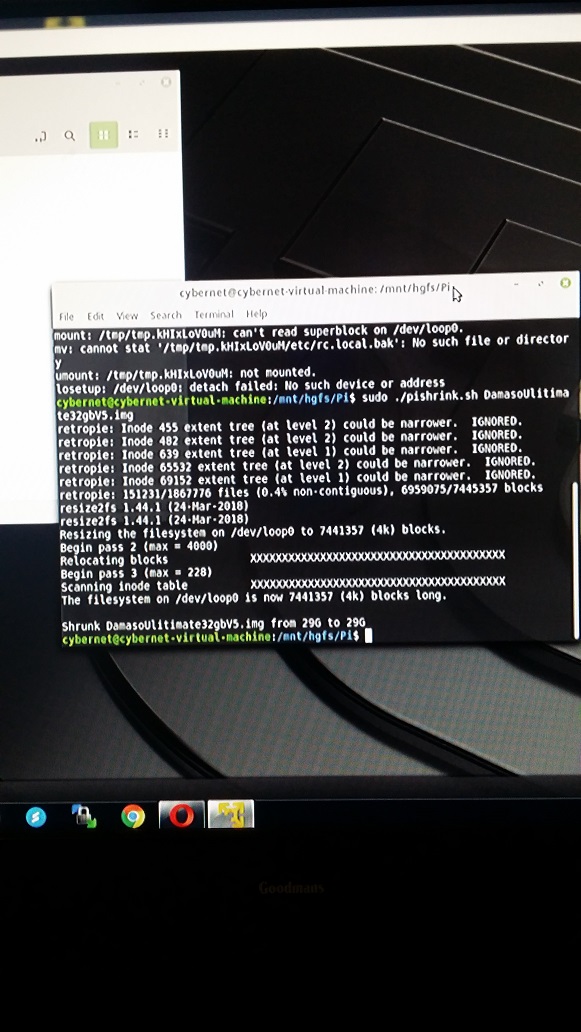
-
@moonston333 I'd say that the image has very little empty space left so there's nothing left to shrink.
-
@mitu
hi im just wanting to take the games off it so it will make the image smaller.ive extracted the image and got all the files on my desktop and can delete the roms.
but how do i remake the image again from these files
can it be done
how can i make a pi image
-
@moonston333 We don't offer support for 3rd party images.
-
@mitu sorry i know that
is there a program i need to make my own image to re image my own files -
@moonston333 said in How to shrink a retropie image?:
is there a program i need to make my own image to re image my own files
To make a backup of your own image you can use the same program you used for writing the image. Either Etcher or Win32DiskImager would perform that function.
-
@mitu yep true
but im asking ow do i make an image from all my files as ive got all the files extract how do image them back up
-
thanks for replies ive managed to do it
-
@moonston333 How did you manage to remove some roms from the image.. I have extracted the .img file into a directory on my hard drive and there are 2 files, 0.fat & 1.img.
I cant extract the 1.img as it comes up with errors, but if I go into the rom files folder I can extract individual files with 7zip. Most of the other stuff that is showing up in the 1.img will not extract..
Can you explain how you extracted the original img file, removed roms and then remade the image..
i cant find naff all on how to do it..
The image I have is 1.38gb too large for the card and I have tried PiShrink but it doesnt shrink any as I think it had already been done.
Thanks and look forward to any information you can provide..
Contributions to the project are always appreciated, so if you would like to support us with a donation you can do so here.
Hosting provided by Mythic-Beasts. See the Hosting Information page for more information.