Setting up 2nd arcade control messes up first one
-
Will try these methods today.
I also sent a reclamation to the amazon seller to send me a replacement stick... Luckully I can also just buy one more its not that expensive... hopefully the next one will be built correctly. -
take restrictor off (the clear plastic bit) and twist the pcb so the plugs face the same way then put the restrictor back on job done.
instructions to remove the restrictor
https://www.google.com/search?client=firefox-b-d&q=how+to+remove+a+sanway+restroctor#kpvalbx=1
-
@grant2258 Oh snap... Will for sure test this when I get home. Did not know this could be done and did not want to damage the stick so I did not try to blindly start disassembling it. But I will try to do this with the instructions you provided.
Hopefully this will fix my last mod problem... after that I only have issues with emulators and bios files. :D
-
@grant2258 So the pcb should just rotate? or is it attached somehow after I take the restrictor off? I need to rotate the other one 90 degrees so that the joysticks are the same and then controls should be ok.
-
the wiring plugs just need to face the same position the restrictor is on thing keeping the pcb its the same size on all 4 coreners to you can rotate the board any way you like. You just lift it up and put it back in
-
@grant2258 Not sure if I understood correctly but I cannot rotate the metal plate (or I can but there is no room to do that on my board) that has the screw holes that attach to the wooden control board... I need to be able to rotate everything else though. Well once I get home i can see if I can do that.
-
take the clear restrictor plate off the pcb can liffted out and rotated and put back no need to remove and screws or the metal plate it will be clear what to do when you get the restictor off. If you get stuck when doing just ask ill talk you through it
-
@grant2258 Thanks again... sounds simple but in case I still cannot manage Il ask more :D
It should be fine as long as it really does lift away that easy... sounds simple enough. -
@grant2258 Thanks. I managed to rotate the joystick. It was as easy as you said. Now everything works perfectly.
-
Great news well done!
-
I have same problem but not with all games, some games when I press player 1 fire button on a co-op game it works on the second player? checked the dragon encoders and all wired exactly the same on both encoders?
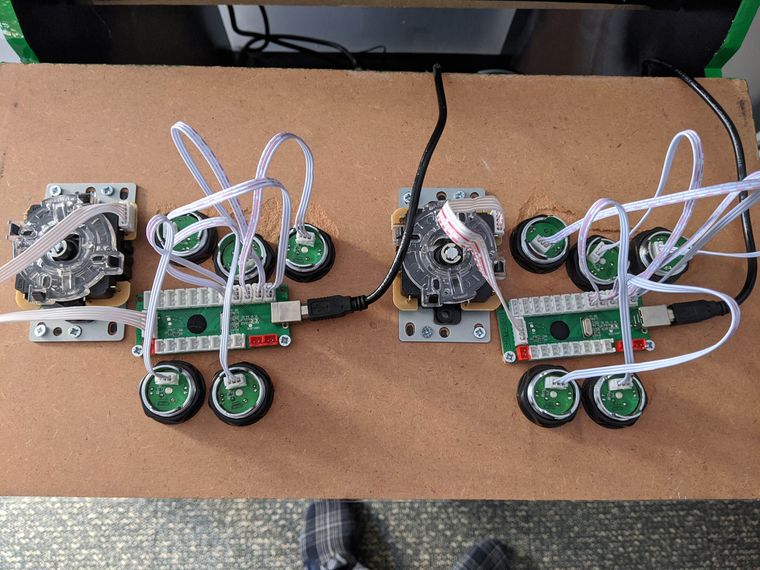
Contributions to the project are always appreciated, so if you would like to support us with a donation you can do so here.
Hosting provided by Mythic-Beasts. See the Hosting Information page for more information.