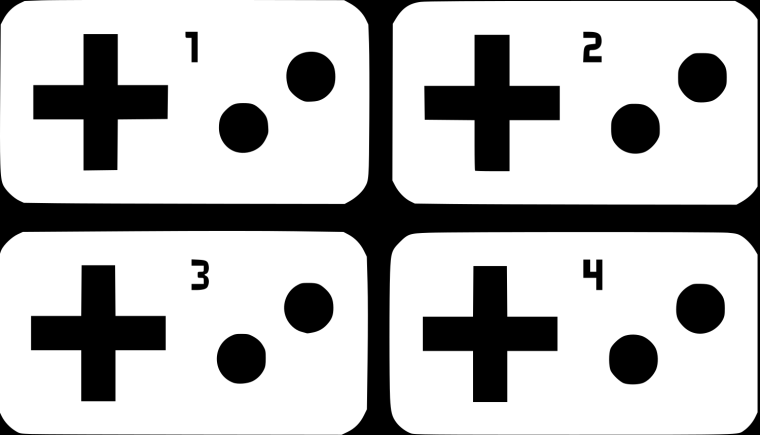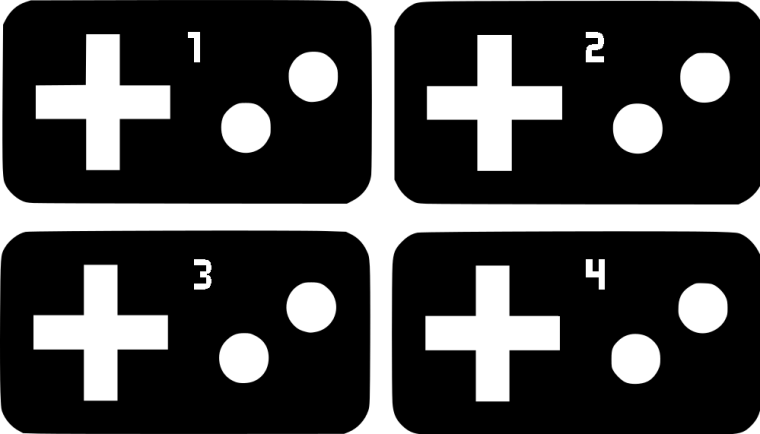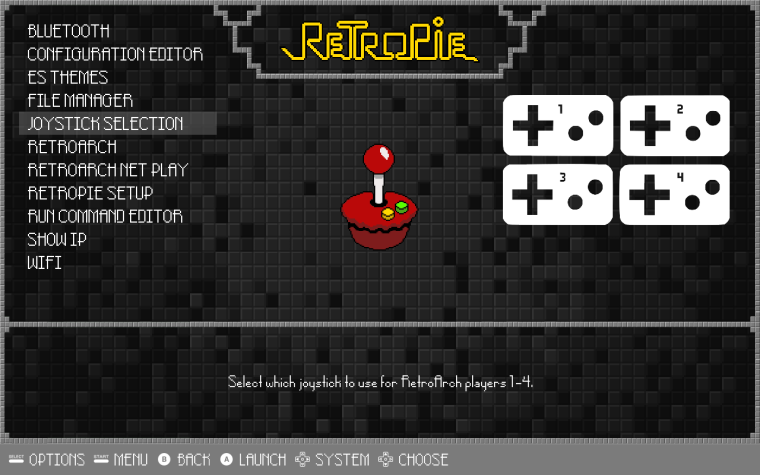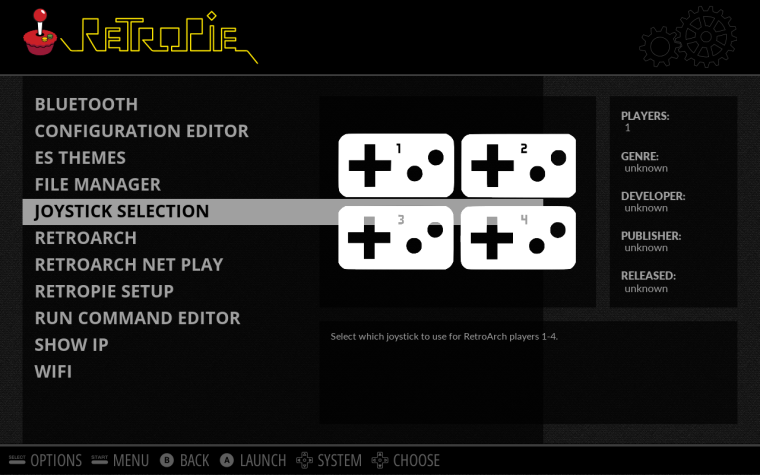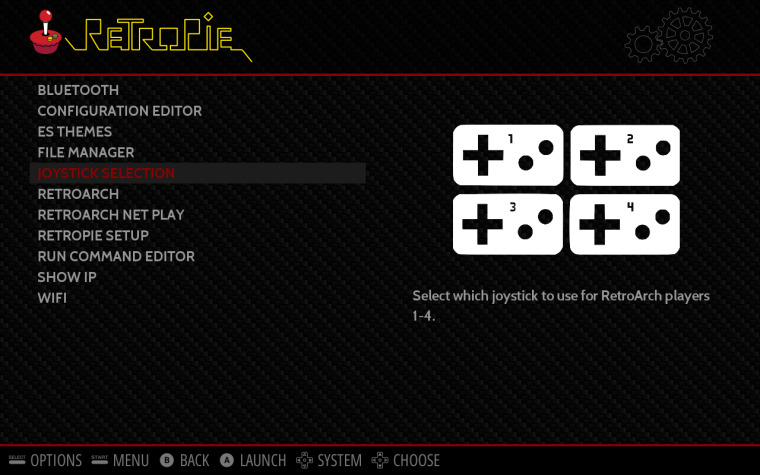Here is a way to select joystick for players 1-4 (global or emu specific)
-
@meleu I will fix it soon, I am not home at the moment.
-
@lilbud and what about that numbers inside the pads?
Let's wait you get at home... -
@meleu I will get on that
-
@lilbud hahaha. That Squidward Quincy Tentacles video was funny!
I mean the numbers inside the pads, not outside like the old. :-) -
-
@lilbud about the d-pad and buttons (and now the numbers) transparency:
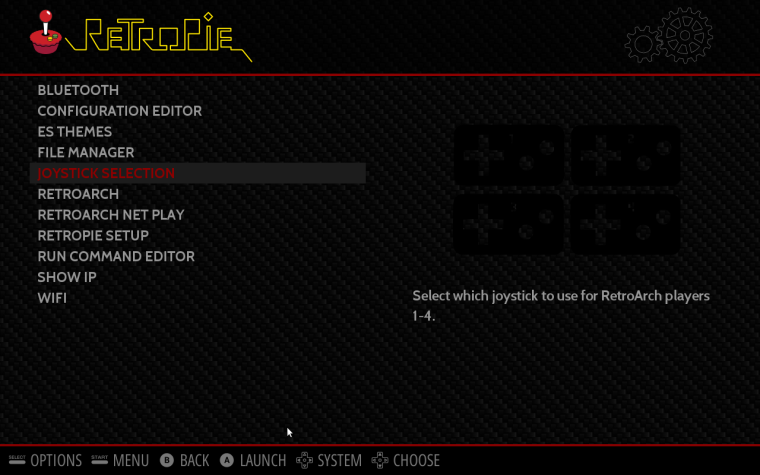
-
@meleu this should be the white svg
https://drive.google.com/open?id=0B3U0bE6LTfFQX0NUbk1BUUhNVFk
-
@lilbud (let me know if I'm acting like the Bubble Budy. (yeah! I think I am))
Can the d-pad, buttons and numbers be opaque?
The transparency between the controllers are good, but the inside the controllers (d-pad and buttons) it looks strange (getting the background colors). -
@meleu what exactly do you mean? Post a screenshot. I will be leaving for a game soon. I'll get it when I get back
-
-
@meleu Cheers for giving MetaPixel a try. Any thoughts or critiques for me?
Also, I'm working on something special that I think has been lacking from the Theme Scene, but it's going to take me a little time.
-
@mattrixk does anyone it have anything to do with grid view?
-
@lilbud said in Here is a way to select input for RetroArch players 1-4:
does anyone it have anything to do with grid view?
Unfortunately not. @jacobfk20 Came out with his Emulationstation Mad a couple of days after I posted my theme, and now I'm working on something else, I haven't had the chance to make any changes to it. I'd like to add support for Grid View, and it probably wouldn't be too hard or take too long, but I just don't have the time at the moment.
Also, I do my theme coding on a portable Windows version of ES, so I can't install @jacobfk20's mod to try it out , and my Pi pulls it's main duty as a Kodi box in the lounge, so I don't get to keep it at my computer to play with as often as I would like.
There will be an update for MetaPixel soon, but the 'something special' I mentioned in my last post takes precedence at the moment.
-
@mattrixk said in Here is a way to select input for RetroArch players 1-4:
@meleu Cheers for giving MetaPixel a try. Any thoughts or critiques for me?
Well... I didn't like the font that much...
-
@meleu said in Here is a way to select input for RetroArch players 1-4:
Well... I didn't like the font that much...
Heh, that's a fair enough point. I quite like it myself, but I can see it not being everyone's cup of tea. When I update the theme, I might install another 2 or 3 fonts and then the user can select the one they want. I should be able to make it pretty simple on the user. Do you like the font used in @Rookervik's original Pixel theme?
Is there anything else? I like it and use it myself, but I haven't really heard what anyone else thinks of it, so I don't know what other people want fixed. I'm going to start making a To-Do list for the next release.
-
@mattrixk This branch https://github.com/jacobfk20/EmulationStation/tree/Gridview Is windows friendly. It Only has Grid View and is hopefully more stable. Though I don't have a pre compiled version for windows.
-
@jacobfk20 Awesome. I'm not sure when I'll get a chance to try it out though. I've been home with sickness on and off for the last fortnight, so I had a chance to work on MetaPixel and start some other stuff, but I'm back at work now, so my time is limited again.
-
Hey guys!
Another step was taken (actually two steps)! Now the joystick-selection tool can configure the joysticks for a specific system too. Another cool feature is the possibility to select the joystick by its name. Let me talk a little more about it...
OK, the previous version already show the joystick name. But it was just a convenience during the configuration process. In the end the configuration was made using the joystick indexes. The problem is that the index can change depending on the USB port you plug your controller, or the order you pair your Bluetooth controller. If you plug/pair something in a different order, maybe you have to configure it again.
The advantage of the selection by name method is that there is no need to care about the joystick connection order. You can configure your "Generic USB SNES gamepad" to be the player1 no matter what USB port you use, and it will always be the player1. Or, better yet, configure your "Fancy Bluetooth joypad" to be the player1 no matter what was the order it was paired or how many USB joysticks are connected.
Oh... If you have controllers with equal names, then, yes, the connection order matters...
I've made my tests here, and apparently everything is OK. But before merge all this changes to the master branch, I would like to ask you to give me feedback if you find some problem:
The branch with the latest features:
https://github.com/meleu/RetroPie-joystick-selection/tree/selectionbynameInstallation:
git clone -b selectionbyname https://github.com/meleu/RetroPie-joystick-selection cd RetroPie-joystick-selection bash install.shHow it works? Thanks to a new feature added recently in runcommand, we can execute some commands before launch the emulator. So, we can get the joystick names, look for their indexes and put these numbers in
retroarch.cfg. The joystick names are stored in thejoystick-selection.cfgfiles in/opt/retropie/configs/SYSTEMNAME/directory.I
stole the ideagot inspired by what @BuZz did recently on configeditor and changed the dialogs to a more user friendly way to choose joysticks.Hey bash hackers, I'm sure you can do this same thing in a better way. I spent some time commenting the code to help other developers to understand, improve or change it completely.
Thanks to @Zigurana, for telling me to make such tool instead of asking for it, and for show me that I can get the joystick names from SDL library.
And thanks to @BuZz, for implement runcommand-on{start,end}.sh feature in runcommand (it made possible the selection by name method), and for inifuncs (really useful for this project), and for maintaining the RetroPie project.
-
Some screenshots
Main menu:

Global configuration (with no configs):

Global configuration (by name method, all 4 joysticks are set):

Systems menu (I have just a few of them installed):

System specific (by name method, some joysticks are set):

Joystick selection screen:

-
@Rion said in Here is a way to select input for RetroArch players 1-4:
Also when launching a game and pressing the "a" button using the run command so I can choose what controller is P1 & P2 and so on for that particular game/system?
the configuration is made launching the joystick selection tool in retropiemenu, but now it can be done for a particular system.
Contributions to the project are always appreciated, so if you would like to support us with a donation you can do so here.
Hosting provided by Mythic-Beasts. See the Hosting Information page for more information.