Where is the welcome screen?
-
I have been looking for some time, to find the screen that says push AB on your controller. I want to change the wording, as its not AB on mine. I'm not trying to change the inputs they work fine. I need to get into a script or program that makes it say that.
Tnx -
@perkunas Which screen exactly ? The
runcommandlaunch menu screen ?
-
The screen that says to configure your wireless controller push AB or f14 to exit
-
@perkunas You mean this screen ?
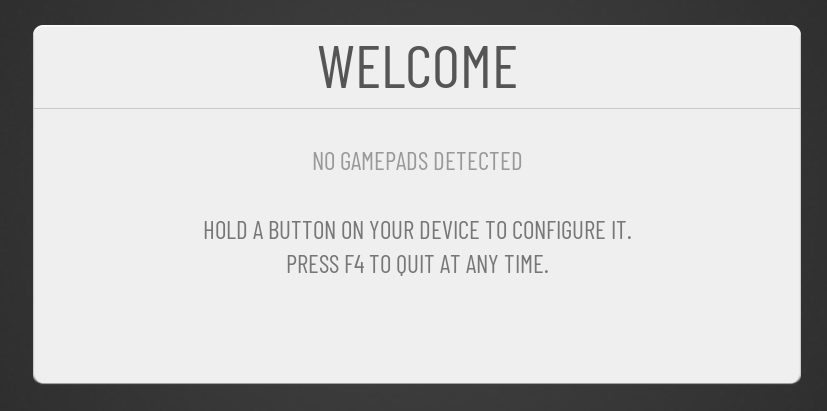
That can't be configured - it's part of EmulationStation source. But the meaning of
a buttonis more likeany button, it doesn't refer specifically to theAbutton on a gamepad. -
@perkunas It sets the bluetooth to the controller
-
@mitu Ok how do I get into the source code then?
-
@perkunas You download https://github.com/RetroPie/EmulationStation, modify the source file that contains the message and then re-compile to get a new
emulationstationbinary. -
@mitu "modify the source file that contains the message"
That's what I'm trying to ask, what's the source file, I've gone through them all, and cant find it. -
The source of that welcom message is in GuiDetectDevice.cpp.
-
@mitu Thanks your the best!!!!
-
But... if you're trying to just prevent the message from appearing when you don't have a controller available, the easiest solution is to configure a keyboard as input in EmulationStation. When started, even if there's no controller connected, EmulationStation will skip the welcome message and go right into the system list.
Contributions to the project are always appreciated, so if you would like to support us with a donation you can do so here.
Hosting provided by Mythic-Beasts. See the Hosting Information page for more information.