Wi-Fi connection issues
-
@mitu Sorry, that doesn't give me any info either. Just another command line. I type it in exactly how u have it, right? From sudo and include all of the spaces? Should my Ethernet be plugged in?
-
@tretti said in Wi-Fi connection issues:
I type it in exactly how u have it, right? From sudo and include all of the spaces?
Yes, just like it's shown.
Sorry, that doesn't give me any info either.
Are you sure your Pi has Wifi ? Did you accidentally disabled it by editing the
config.txtfile ? -
@mitu yes, I double checked the board I have and it has Wi-Fi. The only file I edited was the Skyscraper user name and password section. How and where do I look to see if the config .txt file is worded properly for the WiFi?
-
@tretti Just post the file's contents here, surrounded by code fences (
```). -
# For more options and information see # http://rpf.io/configtxt # Some settings may impact device functionality. See link above for details # uncomment if you get no picture on HDMI for a default "safe" mode #hdmi_safe=1 # uncomment this if your display has a black border of unused pixels visible # and your display can output without overscan #disable_overscan=1 # uncomment the following to adjust overscan. Use positive numbers if console # goes off screen, and negative if there is too much border #overscan_left=16 #overscan_right=16 #overscan_top=16 #overscan_bottom=16 # uncomment to force a console size. By default it will be display's size minus # overscan. #framebuffer_width=1280 #framebuffer_height=720 # uncomment if hdmi display is not detected and composite is being output #hdmi_force_hotplug=1 # uncomment to force a specific HDMI mode (this will force VGA) #hdmi_group=1 #hdmi_mode=1 # uncomment to force a HDMI mode rather than DVI. This can make audio work in # DMT (computer monitor) modes #hdmi_drive=2 # uncomment to increase signal to HDMI, if you have interference, blanking, or # no display #config_hdmi_boost=4 # uncomment for composite PAL #sdtv_mode=2 #uncomment to overclock the arm. 700 MHz is the default. #arm_freq=800 # Uncomment some or all of these to enable the optional hardware interfaces #dtparam=i2c_arm=on #dtparam=i2s=on #dtparam=spi=on # Uncomment this to enable the lirc-rpi module #dtoverlay=lirc-rpi # Additional overlays and parameters are documented /boot/overlays/README # Enable audio (loads snd_bcm2835) dtparam=audio=on gpu_mem_256=128 gpu_mem_512=256 gpu_mem_1024=256 overscan_scale=1 -
Doesn't seem to be any conflict in the
config.txt; I can't understand why your Wifi is not detected.
Can you rundmesgand post the output to pastebin.com so we can take a look ? You can run from the command linedmesg > $HOME/RetroPie/roms/dmesg_out.txtthen check the
romsfolder and copy the lines from thedmesg_out.txtfile for sending it to pastebin.com. You can then delete the.txtfile. -
@mitu Ok, I am having trouble figuring this one out. I typed in what you typed in a command line, a couple different ways, and it didn't get me anywhere. I'm going to try sending picture to show you. And the IP Address that is showing is because of my Ethernet being plugged in.
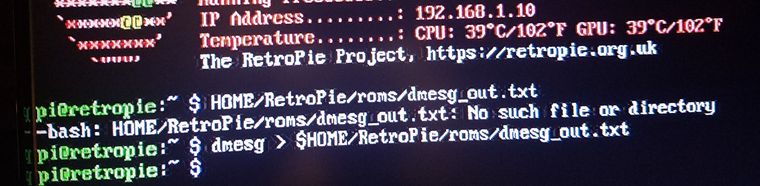
-
@tretti The 2nd command was correct - the output of
dmesgis stored in thedmesg_out.txtfile, which you can open from your PC by accessing\\retropie\roms. Get the file's contents and post it on pastebin.com, then provide the link. -
@mitu Ok, that really helped! Thank you. I sent it on over and labeled it "tretti dmesg.txt"
-
@tretti Can you provide the link to it, here in the topic ?
-
@mitu Sorry, never used the site before.
-
There's no error regarding the wifi in the log - are you sure you're entering the wifi name and password correctly in the Wifi connection dialog ? Did you try setting the language/country from
raspi-config(as explained in the linked page) ? -
@mitu I can't even get that far to enter that info. Tells me wlan0 network not found. I tried to set the country then, and it gave me the same message.
-
@mitu What is the likelihood that the wifi/Bluetooth module went bad?
-
@tretti said in Wi-Fi connection issues:
What is the likelihood that the wifi/Bluetooth module went bad?
Did it ever worked ? It's quite unlikely to break without any physical damage done to the Pi (i.e. soldering or shorting something on the board).
-
@mitu Yes it did work. Since updating, I haven't tried the Bluetooth PS3 controls that I used to use on it. I've just been doing everything with the keyboard. I think I will try them and see where it gets me. I looked at the module and don't see any marks of damage to it. But I am curious if my controls still work or not.
Side question while I look into the above....Would it benefit me to try and start everything over from scratch? Like, a factory reset. I have things backed up on my PC and don't mind.
-
@tretti said in Wi-Fi connection issues:
Side question while I look into the above....Would it benefit me to try and start everything over from scratch? Like, a factory reset. I have things backed up on my PC and don't mind.
RetroPie updates should not interfere with the Wifi, but if you chose to 'Update OS and packages' during the update, one of the Raspbian updated packages might have unintended consequences.
You could re-install, but as far as I know the Linux kernel version in the latest image is already the same as yours (as seen in thedmesgoutput).Try to test the PS3 controller and see if it still works (via Bluetooth).
-
@mitu The Bluetooth is down. I could not get my controllers to connect. They would with the usb cable, but not Bluetooth. I think the module might be done.
Contributions to the project are always appreciated, so if you would like to support us with a donation you can do so here.
Hosting provided by Mythic-Beasts. See the Hosting Information page for more information.