Guide: Advanced Controller Mappings
-
@daanv98 i not sure if the dos box mapping will override xboxdrv or work with it.
from my understanding of it. ( which is not that much) i think xboxdrv will override everything.now there might be a way for you to unbind the buttons that are mapped with dosbox, but i cant remember if i got that to work or not.
-
@ExarKunIv I made a mapping file and tried it in dosbox, however it doesn't seem to do anything. Here is my mapping:
if [ "$1" = "dosbox" ] then sudo killall >> /dev/shm/runcommand.log 2>&1 xboxdrv sudo /opt/retropie/supplementary/xboxdrv/bin/xboxdrv >> /dev/shm/runcommand.log 2>&1 \ --evdev /dev/input/event[4] \ --silent \ --detach-kernel-driver \ --force-feedback \ --mimic-xpad \ --dpad-as-button \ --deadzone 4000 \ --trigger-as-button \ --evdev-no-grab \ --device-name "Player Red" \ --evdev-absmap ABS_X=x1,ABS_Y=y1 \ --evdev-keymap BTN_TOP=a,BTN_PINKIE=b,BTN_THUMB2=x,BTN_TOP2=y,BTN_TRIGGER=lt,BTN_THUMB=rt,BT_BASE4=start,BTN_BASE3=back \ --ui-axismap x1=REL_X:07,y1=REL_Y:-07 \ --ui-buttonmap rt=BTN_LEFT,lt=BTN_RIGHT,start=KEY_ENTER,back=KEY_ESC,a=KEY_SEMICOLON,b=KEY_APOSTROPHE,x=KEY_LEFTBRACE,y=KEY_RIGHTBRACE \ --ui-buttonmap guide=void \ & fiI opened the runcommand.log and there is a weird error:
/opt/retropie/configs/all/runcommand-onstart.sh: line 20: syntax error near unexpected token `&' /opt/retropie/configs/all/runcommand-onstart.sh: line 20: `&' Parameters: Executing: bash "/home/pi/RetroPie/roms/pc/+Start DOSBox.sh" Requested buffer size 32768, fragment size 8192 ALSA pcm 'default' set buffer size 32768, period size 8192 bytes TiMidity starting in ALSA server mode Opening sequencer port: 128:0 128:1 128:2 128:3 Requested buffer size 32768, fragment size 8192 ALSA pcm 'default' set buffer size 32768, period size 8192 bytesDo you see what is wrong?
-
@daanv98 nothing is jumping out at me.
i need to look back at my old comments and see what you need to paste in the ssh once your game is going, when you do that, it helps find the error.
well it did for me
-
@daanv98 you should try running it from the command line. just to see if it works,
it would be (start the game first )sudo /opt/retropie/supplementary/xboxdrv/bin/xboxdrv --evdev /dev/input/event[4] \ --silent \ --detach-kernel-driver \ --force-feedback \ --mimic-xpad \ --dpad-as-button \ --deadzone 4000 \ --trigger-as-button \ --evdev-no-grab \ --device-name "Player Red" \ --evdev-absmap ABS_X=x1,ABS_Y=y1 \ --evdev-keymap BTN_TOP=a,BTN_PINKIE=b,BTN_THUMB2=x,BTN_TOP2=y,BTN_TRIGGER=lt,BTN_THUMB=rt,BT_BASE4=start,BTN_BASE3=back \ --ui-axismap x1=REL_X:07,y1=REL_Y:-07 \ --ui-buttonmap rt=BTN_LEFT,lt=BTN_RIGHT,start=KEY_ENTER,back=KEY_ESC,a=KEY_SEMICOLON,b=KEY_APOSTROPHE,x=KEY_LEFTBRACE,y=KEY_RIGHTBRACE \ --ui-buttonmap guide=void \if everything work it will work. if not then a error will pop up and you can go from there
-
@ExarKunIv Apparently the weird error was because of some empty line I added in the mapping file accidentally. However the controls still don't work. By running
sudo /opt/retropie/supplementary/xboxdrv/bin/xboxdrvfrom the command line (in PuTTY), I get an error which says:
No Xbox or Xbox360 controller foundDid I forget to set anything up?
-
@daanv98 you need to put everything that is in the box i posted
-
@ExarKunIv I did, but after the first line it gives the error.
-
@ExarKunIv I added \n after the first line and then it works. There was an error which told me that BT_BASE4 doesn't exist. I fixed that to BTN_BASE4. Now its says this:
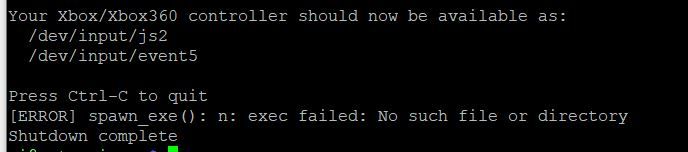
-
/dev/input/js2 /dev/input/event5means that the mapping it working
your error is something with the game and/or it working with xboxdrv
sadly i dont have any dosgames on my system. i messed it up while messing with compiling other ports. so i cant help much.
and i have gotten away from using that mapping style.# DOS configuration of Abuse for 8bitDo # ================================================== # # This configuration file is for use with Abuse, a DOS game. [xboxdrv] silent = true detach-kernel-driver = true deadzone-trigger = 15% deadzone = 4000 mimic-xpad = true dpad-as-button = true trigger-as-button = true [evdev-absmap] ABS_X=x1 ABS_Y=y1 ABS_Z=x2 ABS_RZ=y2 ABS_HAT0X=dpad_x ABS_HAT0Y=dpad_y [evdev-keymap] BTN_SOUTH=a BTN_EAST=b BTN_NORTH=x BTN_WEST=y BTN_TL=lb BTN_TL2=lt BTN_TR=rb BTN_TR2=rt BTN_SELECT=back BTN_START=start BTN_THUMBL=tl BTN_THUMBR=tr [calibration] x1 = -32767:0:32767 y1 = -32767:0:32767 x2 = -32767:0:32767 y2 = 32767:0:-32767 [ui-axismap] x1=KEY_LEFT:KEY_RIGHT y1=KEY_DOWN:KEY_UP x2=REL_X:13 y2=REL_Y:13 [ui-buttonmap] rt=BTN_LEFT b=BTN_RIGHT x=KEY_ENTER back=KEY_F5 start=KEY_ESC lt=KEY_LEFTCTRL # EC # -
this way just seemed easyer for me and it was easy to get it to launch with the games
#!/bin/bash sudo /opt/retropie/supplementary/xboxdrv/bin/xboxdrv >> /dev/shm/runcommand.log 2>&1 --evdev /dev/input/event0 --config /opt/retropie/configs/all//xdrive/abuse.cfg & "/opt/retropie/supplementary/runcommand/runcommand.sh" 0 _PORT_ "abuse" "" -
@ExarKunIv I finally got it to work!! First i tried this in the command line:
sudo /opt/retropie/supplementary/xboxdrv/bin/xboxdrv \--evdev /dev/input/event4 \--silent \--detach-kernel-driver \--force-feedback \--mimic-xpad \--dpad-as-button \--deadzone 4000 \--trigger-as-button \--evdev-no-grab \--device-name "Player Red" \--evdev-absmap ABS_X=x1,ABS_Y=y1 \--evdev-keymap BTN_TOP=a,BTN_PINKIE=b,BTN_THUMB2=x,BTN_TOP2=y,BTN_TRIGGER=lt,BTN_THUMB=rt,BTN_BASE4=start,BTN_BASE3=back \--ui-axismap x1=REL_X:-3,y1=REL_Y:3 \--ui-buttonmap rt=BTN_LEFT,lt=BTN_RIGHT,start=KEY_ENTER,back=KEY_ESC,a=KEY_SEMICOLON,b=KEY_APOSTROPHE,x=KEY_LEFTBRACE,y=KEY_RIGHTBRACE \--ui-buttonmap guide=void \Notice that there are no spaces between \ and --. This worked right away!
Then I started looking at the runcommand-onstart file. I noticed that the first line referred to 'dosbox'. I changed it to 'pc'. And it works now! My file now looks like this:
if [ "$1" = "pc" ] then sudo killall >> /dev/shm/runcommand.log 2>&1 xboxdrv sudo /opt/retropie/supplementary/xboxdrv/bin/xboxdrv >> /dev/shm/runcommand.log 2>&1 \ --evdev /dev/input/event4 \ --silent \ --detach-kernel-driver \ --force-feedback \ --mimic-xpad \ --dpad-as-button \ --deadzone 4000 \ --trigger-as-button \ --evdev-no-grab \ --device-name "Player Red" \ --evdev-absmap ABS_X=x1,ABS_Y=y1 \ --evdev-keymap BTN_TOP=a,BTN_PINKIE=b,BTN_THUMB2=x,BTN_TOP2=y,BTN_TRIGGER=lt,BTN_THUMB=rt,BTN_BASE4=start,BTN_BASE3=back \ --ui-axismap x1=REL_X:-07,y1=REL_Y:07 \ --ui-buttonmap rt=BTN_LEFT,lt=BTN_RIGHT,start=KEY_ENTER,back=KEY_ESC,a=KEY_SEMICOLON,b=KEY_APOSTROPHE,x=KEY_LEFTBRACE,y=KEY_RIGHTBRACE \ --ui-buttonmap guide=void \ & fiHuge thanks for your time! I appreciate it.
-
@daanv98 glad you got it working, happy i could help out
-
Is there an updated link as the github link ends up at a dead page?
-
@jaamulberry here it was moved to the main Docs page
Contributions to the project are always appreciated, so if you would like to support us with a donation you can do so here.
Hosting provided by Mythic-Beasts. See the Hosting Information page for more information.