Guide: Advanced Controller Mappings
-
@daanv98 you should try running it from the command line. just to see if it works,
it would be (start the game first )sudo /opt/retropie/supplementary/xboxdrv/bin/xboxdrv --evdev /dev/input/event[4] \ --silent \ --detach-kernel-driver \ --force-feedback \ --mimic-xpad \ --dpad-as-button \ --deadzone 4000 \ --trigger-as-button \ --evdev-no-grab \ --device-name "Player Red" \ --evdev-absmap ABS_X=x1,ABS_Y=y1 \ --evdev-keymap BTN_TOP=a,BTN_PINKIE=b,BTN_THUMB2=x,BTN_TOP2=y,BTN_TRIGGER=lt,BTN_THUMB=rt,BT_BASE4=start,BTN_BASE3=back \ --ui-axismap x1=REL_X:07,y1=REL_Y:-07 \ --ui-buttonmap rt=BTN_LEFT,lt=BTN_RIGHT,start=KEY_ENTER,back=KEY_ESC,a=KEY_SEMICOLON,b=KEY_APOSTROPHE,x=KEY_LEFTBRACE,y=KEY_RIGHTBRACE \ --ui-buttonmap guide=void \if everything work it will work. if not then a error will pop up and you can go from there
-
@ExarKunIv Apparently the weird error was because of some empty line I added in the mapping file accidentally. However the controls still don't work. By running
sudo /opt/retropie/supplementary/xboxdrv/bin/xboxdrvfrom the command line (in PuTTY), I get an error which says:
No Xbox or Xbox360 controller foundDid I forget to set anything up?
-
@daanv98 you need to put everything that is in the box i posted
-
@ExarKunIv I did, but after the first line it gives the error.
-
@ExarKunIv I added \n after the first line and then it works. There was an error which told me that BT_BASE4 doesn't exist. I fixed that to BTN_BASE4. Now its says this:
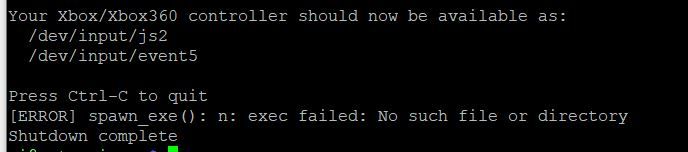
-
/dev/input/js2 /dev/input/event5means that the mapping it working
your error is something with the game and/or it working with xboxdrv
sadly i dont have any dosgames on my system. i messed it up while messing with compiling other ports. so i cant help much.
and i have gotten away from using that mapping style.# DOS configuration of Abuse for 8bitDo # ================================================== # # This configuration file is for use with Abuse, a DOS game. [xboxdrv] silent = true detach-kernel-driver = true deadzone-trigger = 15% deadzone = 4000 mimic-xpad = true dpad-as-button = true trigger-as-button = true [evdev-absmap] ABS_X=x1 ABS_Y=y1 ABS_Z=x2 ABS_RZ=y2 ABS_HAT0X=dpad_x ABS_HAT0Y=dpad_y [evdev-keymap] BTN_SOUTH=a BTN_EAST=b BTN_NORTH=x BTN_WEST=y BTN_TL=lb BTN_TL2=lt BTN_TR=rb BTN_TR2=rt BTN_SELECT=back BTN_START=start BTN_THUMBL=tl BTN_THUMBR=tr [calibration] x1 = -32767:0:32767 y1 = -32767:0:32767 x2 = -32767:0:32767 y2 = 32767:0:-32767 [ui-axismap] x1=KEY_LEFT:KEY_RIGHT y1=KEY_DOWN:KEY_UP x2=REL_X:13 y2=REL_Y:13 [ui-buttonmap] rt=BTN_LEFT b=BTN_RIGHT x=KEY_ENTER back=KEY_F5 start=KEY_ESC lt=KEY_LEFTCTRL # EC # -
this way just seemed easyer for me and it was easy to get it to launch with the games
#!/bin/bash sudo /opt/retropie/supplementary/xboxdrv/bin/xboxdrv >> /dev/shm/runcommand.log 2>&1 --evdev /dev/input/event0 --config /opt/retropie/configs/all//xdrive/abuse.cfg & "/opt/retropie/supplementary/runcommand/runcommand.sh" 0 _PORT_ "abuse" "" -
@ExarKunIv I finally got it to work!! First i tried this in the command line:
sudo /opt/retropie/supplementary/xboxdrv/bin/xboxdrv \--evdev /dev/input/event4 \--silent \--detach-kernel-driver \--force-feedback \--mimic-xpad \--dpad-as-button \--deadzone 4000 \--trigger-as-button \--evdev-no-grab \--device-name "Player Red" \--evdev-absmap ABS_X=x1,ABS_Y=y1 \--evdev-keymap BTN_TOP=a,BTN_PINKIE=b,BTN_THUMB2=x,BTN_TOP2=y,BTN_TRIGGER=lt,BTN_THUMB=rt,BTN_BASE4=start,BTN_BASE3=back \--ui-axismap x1=REL_X:-3,y1=REL_Y:3 \--ui-buttonmap rt=BTN_LEFT,lt=BTN_RIGHT,start=KEY_ENTER,back=KEY_ESC,a=KEY_SEMICOLON,b=KEY_APOSTROPHE,x=KEY_LEFTBRACE,y=KEY_RIGHTBRACE \--ui-buttonmap guide=void \Notice that there are no spaces between \ and --. This worked right away!
Then I started looking at the runcommand-onstart file. I noticed that the first line referred to 'dosbox'. I changed it to 'pc'. And it works now! My file now looks like this:
if [ "$1" = "pc" ] then sudo killall >> /dev/shm/runcommand.log 2>&1 xboxdrv sudo /opt/retropie/supplementary/xboxdrv/bin/xboxdrv >> /dev/shm/runcommand.log 2>&1 \ --evdev /dev/input/event4 \ --silent \ --detach-kernel-driver \ --force-feedback \ --mimic-xpad \ --dpad-as-button \ --deadzone 4000 \ --trigger-as-button \ --evdev-no-grab \ --device-name "Player Red" \ --evdev-absmap ABS_X=x1,ABS_Y=y1 \ --evdev-keymap BTN_TOP=a,BTN_PINKIE=b,BTN_THUMB2=x,BTN_TOP2=y,BTN_TRIGGER=lt,BTN_THUMB=rt,BTN_BASE4=start,BTN_BASE3=back \ --ui-axismap x1=REL_X:-07,y1=REL_Y:07 \ --ui-buttonmap rt=BTN_LEFT,lt=BTN_RIGHT,start=KEY_ENTER,back=KEY_ESC,a=KEY_SEMICOLON,b=KEY_APOSTROPHE,x=KEY_LEFTBRACE,y=KEY_RIGHTBRACE \ --ui-buttonmap guide=void \ & fiHuge thanks for your time! I appreciate it.
-
@daanv98 glad you got it working, happy i could help out
-
Is there an updated link as the github link ends up at a dead page?
-
@jaamulberry here it was moved to the main Docs page
Contributions to the project are always appreciated, so if you would like to support us with a donation you can do so here.
Hosting provided by Mythic-Beasts. See the Hosting Information page for more information.