Mouse / SuperScope Bind Issues with lr-snes9x core Not Saving
-
I'm trying to map my mouse buttons in the Port 1 Binds section of Settings > Input to use a mouse as a SuperScope but no matter what overrides I save, I cannot get these binds to save for the core. Every time I load the game back up, my binds are gone and I have to re-bind the mouse again. Any ideas on what I'm doing wrong?
Everything is up to date. Using a Pi 4. Core: lr-snes9x
Thank you.!
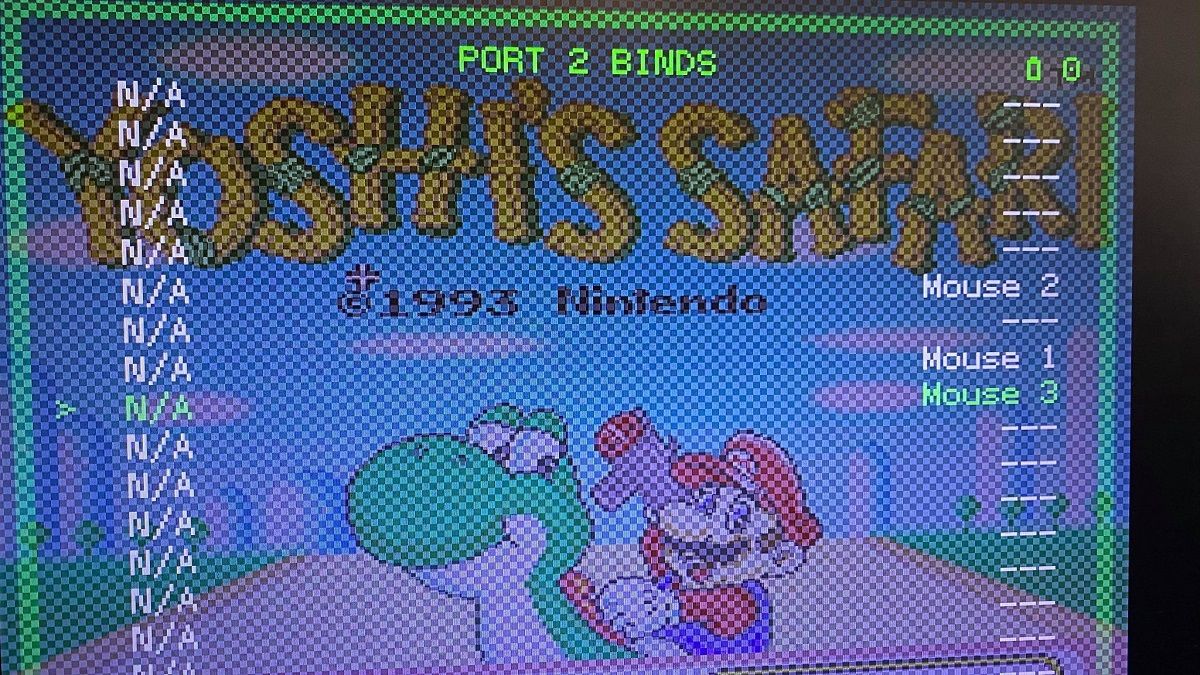
-
Input settings are saved to core remaps from the Input menu - overrides don't include those changes. See https://retropie.org.uk/docs/RetroArch-Configuration/#core-input-remapping.
-
@mitu I'm confused as to where I need to be adjusting those settings and how to save them. If I go to the "controls" section under Quick Menu, I don't get any options to map the mouse buttons for the Super Scope:
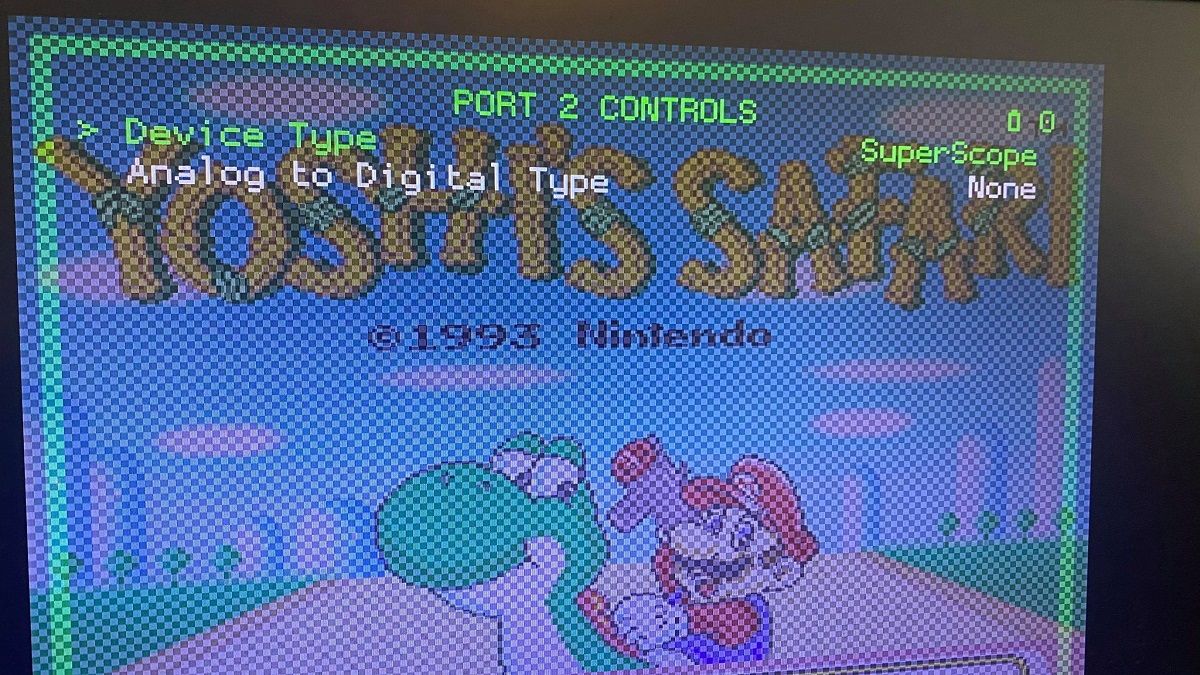
But I found them going to Main Menu > Settings > Input > Port 2 Binds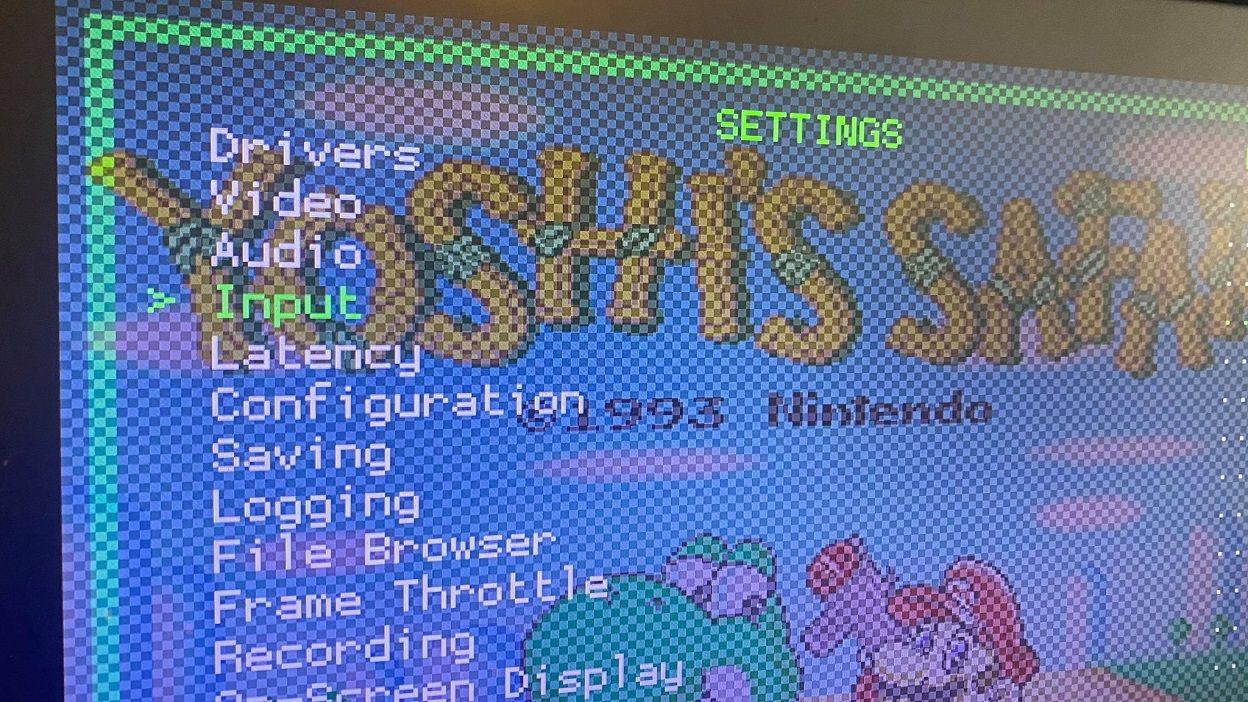
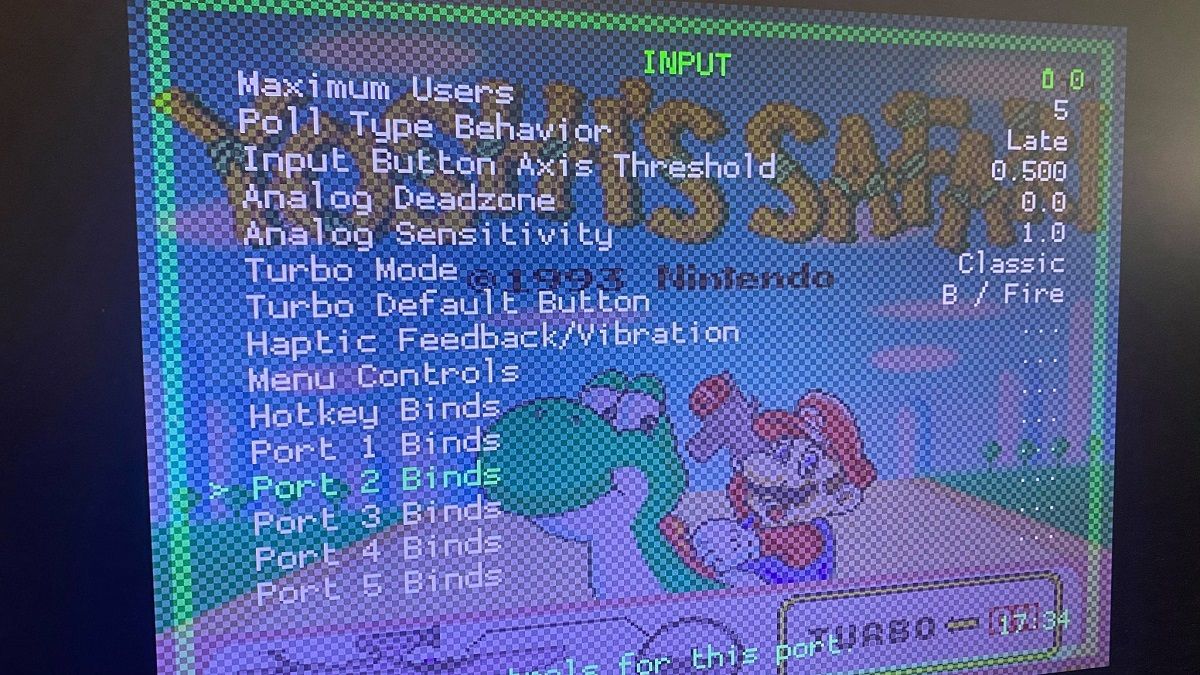
I can map the mouse controls just fine there and the game plays perfectly. But I cannot get Retroarch to save these binds. Any idea where I should be looking to save them?
-
@tpr said in Mouse Bind Issues with lr-snes9x core Not Saving:
Any idea where I should be looking to save them?
Did you read the page I referenced in my previous post ?
-
I can confirm, you cannot map the super scope properly from the
Quick Menu -> Controlsafter you set the Device Type to SuperScope. It has to be done fromMain Menu -> Settings -> Inputwhich is not the place you can normally save a core/game remap file. After doing so, I have never gotten a remap to save the new settings.I have also been unable to save the input settings through the use of an override file either.
I think there may be another way to save a "config" file but I have not tried that. I just resort to mapping it each time I start the game. -
I would like to chime in on this thread with something I’ve noticed.I’ve been working on getting xboxdrv programmed to emulate my analog stick for my mouse input.While playing around with SuperScope games in Snes9x, I was pulling my hair out to get all of the guns inputs to work, until I played Metal Clash.In the core input settings, it automatically set the correct inputs. I did NOT set these, but somehow for this game it’s there. All other superscope games I have to manually set those inputs every time.This build of retropie is built from scratch. No prebuilt image.Disregard. I did SOMETHING to achieve this.
I just reloaded my secondary image for testing and Metal Combat does not automatically bind the mouse inputs.
In my struggles on my primary image I somehow got it to autobibd for this ROM.
-
@mitu I did, yes. That's why I responded. Because the page you referenced looked like it was telling me I needed to save in Quick Menu > Controls but there isn't any option there for me to bind the mouse buttons to, which is why I posted the screen shots I did.
Unless I totally missed something in the link you posted, in which case I apologize, but I just didn't find what I was looking for on that page you referenced.
-
@yfzdude said in Mouse Bind Issues with lr-snes9x core:
I can confirm, you cannot map the super scope properly from the
Quick Menu -> Controlsafter you set the Device Type to SuperScope. It has to be done fromMain Menu -> Settings -> Inputwhich is not the place you can normally save a core/game remap file. After doing so, I have never gotten a remap to save the new settings.I have also been unable to save the input settings through the use of an override file either.
I think there may be another way to save a "config" file but I have not tried that. I just resort to mapping it each time I start the game.At least I am not the only one with this issue. Is there any way to hard code the config file to add those binds? I have to believe there must be a way to save it, right?
-
@tpr said in Mouse / SuperScope Bind Issues with lr-snes9x core Not Saving:
Unless I totally missed something in the link you posted, in which case I apologize, but I just didn't find what I was looking for on that page you referenced.
No, you're right, the Quick options Controls sub-menu doesn't have any mapping for the SuperScope, which is unfortunate - looks like the only way to map the mouse's buttons in the Settings menu.
The core/game input remaps will save the SuperScope device settings, but not the mapping. What you can do is define the bindings in either:
- the
retroarch.cfgfile in/opt/retropie/configs/snes - a ROM file
.cfgplaced in thesnesfolder (see https://retropie.org.uk/docs/RetroArch-Configuration/#example-per-rom-override-retroarchcfg).
The mouse mapping syntax for the LightGun is input__player2_<input_type>_mbtn :
# Mouse 1 is Gun trigger input_player2_gun_trigger_mbtn = "1" # Mouse 2 is Gun Aux A input_player2_gun_aux_a_mbtn = "2" # etcThe names of the various LightGun controls are buried here.
For
lr-snes9x, the buttons used for SuperScope are described here.Due to a bug (?) in RetroArch, it looks like the LighGun input labels are not shown in the port binding list. When using RGUI they're almost impossible to spot, switching to the Ozone menu driver at least shows the LightGun icons, labels are still shown as N/A.
EDIT: there's actually a 3rd option, to add the configuration options to the
.rmpfile that is created when using the 'Save Game Remap File' from the Controls menu in the Quick Menu. - the
-
@mitu said in Mouse / SuperScope Bind Issues with lr-snes9x core Not Saving:
Due to a bug (?) in RetroArch, it looks like the LighGun input labels are not shown in the port binding list. When using RGUI they're almost impossible to spot, switching to the Ozone menu driver at least shows the LightGun icons, labels are still shown as N/A.
How I got around this was I scrolled down the list and press the "A" button as if I were going to set one of the N/A inputs, then a popup would appear showing the name of that input. If it wasn't what I wanted I just let it time out so there was no change. But it would be nice if that could be fixed in a future release.
-
@mitu Thank you! This is super helpful. I'll add those binds to my retroarch.cfg today in my snes directory.
-
@yfzdude said in Mouse / SuperScope Bind Issues with lr-snes9x core Not Saving:
@mitu said in Mouse / SuperScope Bind Issues with lr-snes9x core Not Saving:
Due to a bug (?) in RetroArch, it looks like the LighGun input labels are not shown in the port binding list. When using RGUI they're almost impossible to spot, switching to the Ozone menu driver at least shows the LightGun icons, labels are still shown as N/A.
How I got around this was I scrolled down the list and press the "A" button as if I were going to set one of the N/A inputs, then a popup would appear showing the name of that input. If it wasn't what I wanted I just let it time out so there was no change. But it would be nice if that could be fixed in a future release.
Yep. This is exactly what I did. I remembered that they were there when I re-mapped them for my NES Mini, so it was just just figuring out which ones were which. I think I counted that they started 11 up from the bottom of the list! lol
-
@mitu I used the first option to add those binds to the retroarch.cfg file in the snes folder and I have all my SuperScope games working just fine now. Thank you!
Contributions to the project are always appreciated, so if you would like to support us with a donation you can do so here.
Hosting provided by Mythic-Beasts. See the Hosting Information page for more information.