Issue playing ROMs on Raspberry Pi
-
Hello Friends,
I recently installed RetroPie on a Raspberry Pi 4 4GB running the latest Raspberry Pi OS.
When I first ran RetroPie I was able to setup my 8bitdo SN30 Pro+ controller with no issues. Afterwards I added a few SNES and N64 roms into their corresponding folders.The problem I'm facing is when I try to run a rom I'm seeing a black screen, then the Raspberry Pi desktop, and then I'm taken back to the installed roms list screen within RetroPie I last saw prior to running the rom.
I tried to reboot the device and run the roms again, but that didn't help.
Is this a known issue?
Is there a solution?Hoping someone can assist.
-
@mjeshurun Sounds like the emulator is not set correctly for that ROM or the ROM itself is no good. When you select a game try hitting the A button and you should be taken to a menu where you can select which emulator to use.
Most of the time when/if this happens to me I will search for a different ROM and generally it works. Make sure your ROMS are in the correct format (zipped, not zipped, correct extension, etc) before moving them into the corresponding folder.
-
@jhferguson thank you for your reply.
I doubled checked the same roms with RetroArch for macos and they work with no problems.
It appears to be a problem with the RetroPie installation, although I followed the installation guide mentioned on the Retropie website for Raspbian https://retropie.org.uk/docs/Manual-Installation/After a reread of the guide, the problem might be related to this paragraph mentioned on the installation guide:
"The RetroPie SD image is built on top of Raspbian lite (Raspbian without the PIXEL desktop environment) RetroPie can also be installed on top of the full Raspbian but you can't run Retropie and PIXEL at the same time, you will need to logout of the PIXEL desktop environment in order to run emulationstation and the emulators RetroPie installs."
What steps should I take to logout from the Raspberry Pi desktop UI and then run emulationstation ?
-
@mjeshurun I think you're right. This tipped me off: " I'm seeing a black screen, then the Raspberry Pi desktop, and then..."
When you're on the desktop select "shutdown". You should see options to reboot, shutdown, or exit to command line.
Try exiting to command line and running EmulationStation outside of the desktop environment. Try typing emulationstation at the command line.
-
@iandaemon
Unfortunately, I don't have an exit to command line option.
I have: Shutdown, Reboot, Logout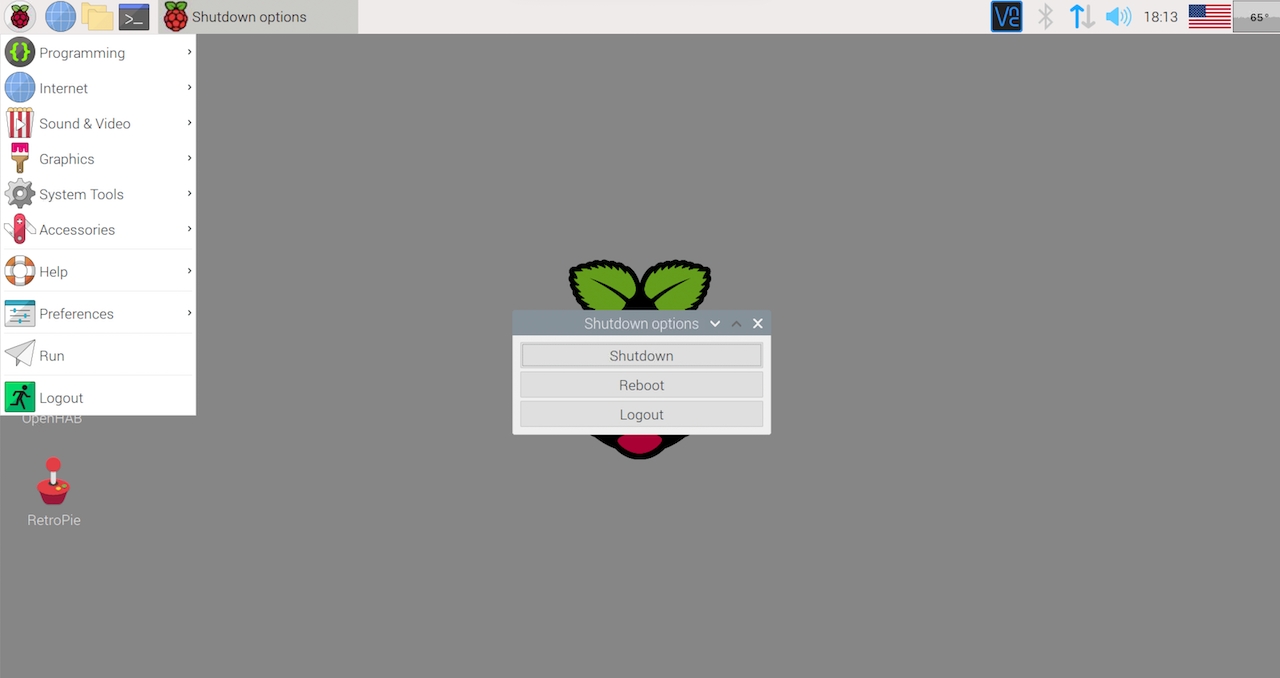
-
Use the RetroPie-Setup script and set the system to boot to EmulationStation instead of booting to desktop.
-
@iandaemon @mitu
Booting into terminal fixed the problem and the games worked.
Thank you for the help 🙏
Contributions to the project are always appreciated, so if you would like to support us with a donation you can do so here.
Hosting provided by Mythic-Beasts. See the Hosting Information page for more information.