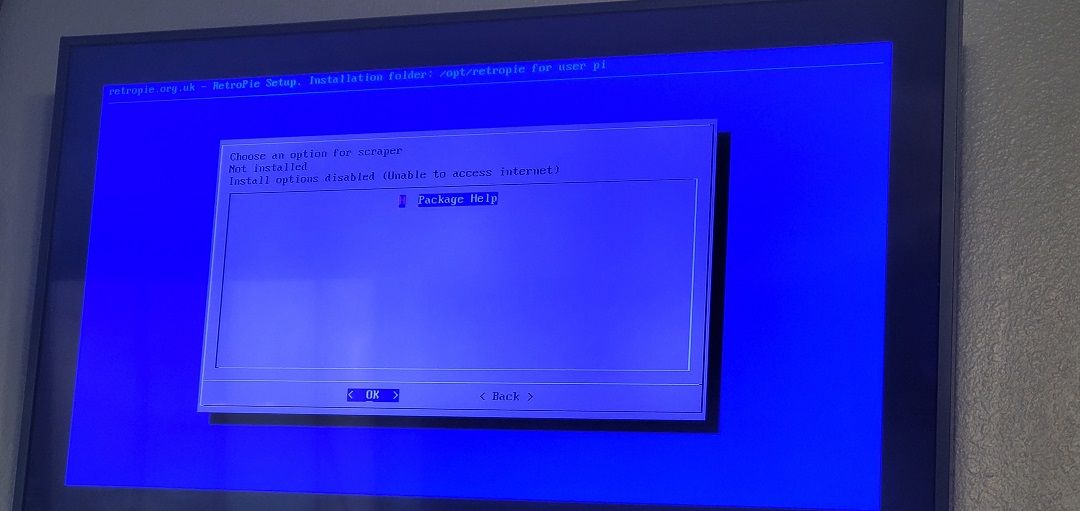RetroPie installer does not connect to internet
-
-
@MagneticEnder said in RetroPie installer does not connect to internet:
I don't see any installation errors in this log. What do you mean by 'nothing works' ?
-
Randomly getting "Unable to connect to the internet" errors, when everything is going well
-
Do you have an error log where this error shows up ? From the log you posted, I see that the core packages have installed fine. Not sure what else can be done if your internet connection bugs out.
-
@mitu I have the same issue when i try to install scraper from the RetroPie Setup. it just says disable, cannot install, not connected to the internet. I have verified that it's connected by pinging the retropie from my PC. Plus i'm currenly posting this from my computer. So the router isn't the issue.
Has anybody tried using the other images from the imager.
-
@filipinoy79 said in RetroPie installer does not connect to internet:
have verified that it's connected by pinging the retropie from my PC. Plus i'm currenly posting this from my computer. So the router isn't the issue.
Pinging the retropie computer from your PC doesn't mean the Pi has access to the internet, just to the local network (router,pc,pi).
Run a
ping retropie.org.ukcommand from the Pi itself and see if the command is successful. -
@mitu ok, so press f4 then like windows.
-
i have had it come up while i was updating everything also. mine always seemed to say cant connect to internet on mupen64plus. or one of the N64 emus. and i would restart the update and it would go through fine.
very odd
-
@mitu It's connected

-
-
@filipinoy79 The installer checks if the Google's DNS IPs are routable from the Pi (8.8.8.8 for instance) and if that fails, it considers there is no internet available.
You can check with the commandip -4 route get 8.8.8.8What's the output of the above command in your case ?
Contributions to the project are always appreciated, so if you would like to support us with a donation you can do so here.
Hosting provided by Mythic-Beasts. See the Hosting Information page for more information.