Sega model 3 #segamodel3
-
I think I have fixed the issues.
I have chosen to update all the files from the source.
So we can see how the fixes in the source evolve.The Supermodel.ini will be backed-up to Supermodel.ini.old when installing or updating.
I removed the old runcommand-lines and added 3 different resolution lines without extra options as the are now in the ini.
-
@folly
Should I copy paste the new script from Github or I can update it from source in the blue menu in Retropie (I already installed your first version of the script)New edit: I copied pasted it from Github. What's the difference between supermodel-mechafatnick.sh and supermodel-svn.sh?
Your new supermodel-mechafatnick.sh works well!!!
-
Great !
No problems with the menu anymore ?
The svn version is a version that is created from the pure source from sourceforge.
It patches some files on the fly so it will compile on rpi.
I created it just before we got the github link from @mechafatnick .It's a bit obsolete but for now, I keep it in there, you never know.
-
@folly @mechafatnick
No problem with the menu.Just one question. When you are playing a racing game and you are in the options menu at the start. Do you have a problem with the sensitivity or the auto-center when choosing your car or your race track? In the game itself it's good but in the menu it's different. Is there an auto-centering option "enabled" on it?
-
What game are you referring too ?
-
@folly
Scud -
@Folly Great work! Well done! that's tremendous stuff. Now we can bring Model 3 emulation to the masses.
@dteam
Picking stuff is a bit tricky because its intended for the full rotation of a sterring wheel :) you can try messing with your deadzone/saturation if you want. That might help:
add to the ini and play with the numbers (saturation reduced the far end of motion of your stick)
InputJoy[controller number]XDeadzone
InputJoy[controller number]YDeadzone
InputJoy[controller number]XSaturation
InputJoy[controller number]YSaturationAll controls have to go into the GLOBAL section. Some games let you configure the controls from the test menu too.
-
@mechafatnick
What is the range for deadzone or sensitivity (1-100?)Some games let you configure the controls from the test menu too.
I'll try that also
That might help:
add to the ini and play with the numbers (saturation reduced the far end of motion of your stick)
InputJoy[controller number]XDeadzone
InputJoy[controller number]YDeadzone
InputJoy[controller number]XSaturation
InputJoy[controller number]YSaturation
This is a great idea
Now we can bring Model 3 emulation to the masses.
They create 3 new logos for New Comic Book Theme Thanks to @MrSeven The first one seems to be the chosen one


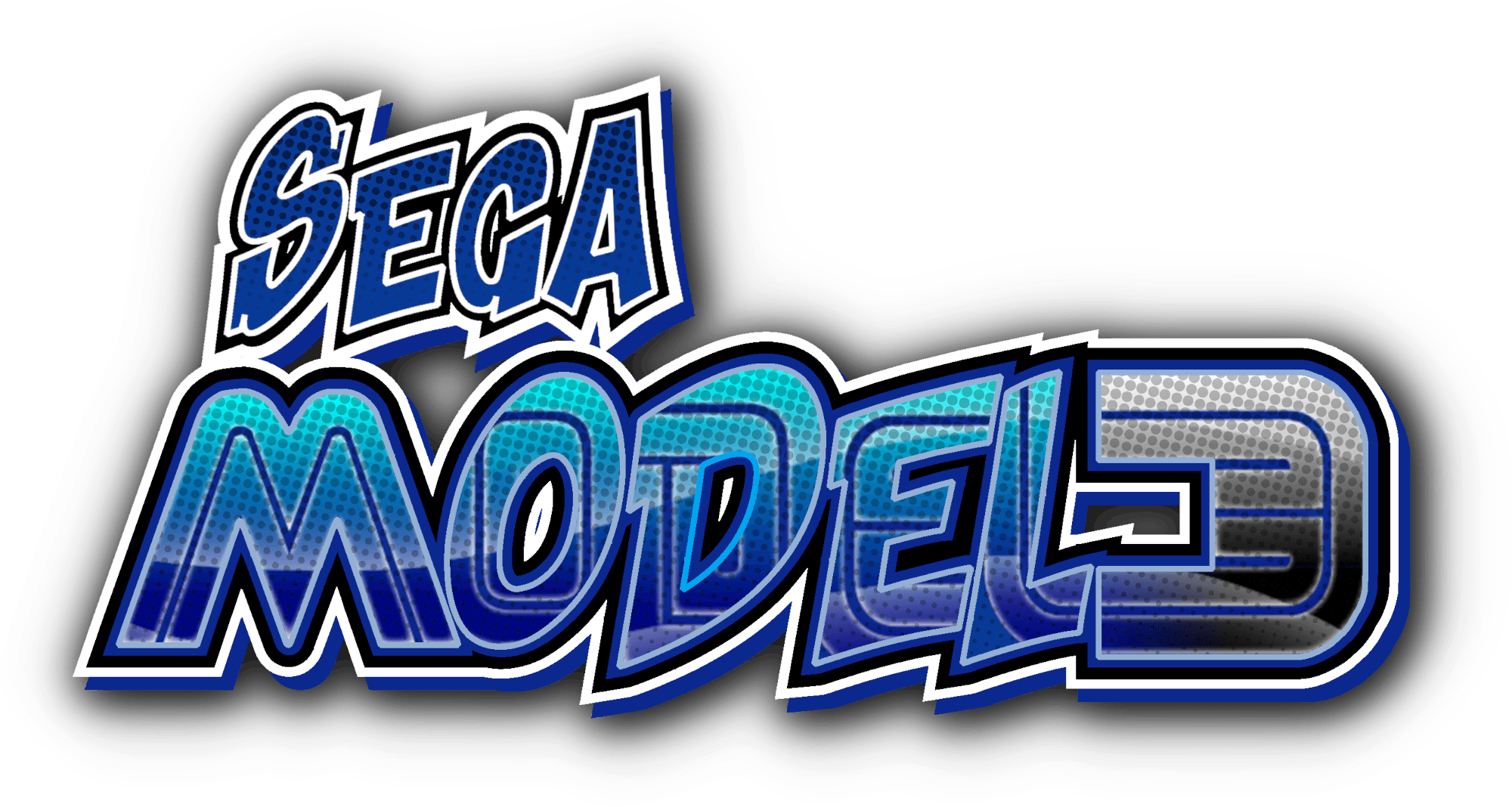
NEW EDIT:I found this for Keyboard and mouse here . For Joystick they use none. I suppose I have to replace NONE by your lines? I'll try It and give you news about the performance of those settings. thanks again
Input System Settings
Input System: DirectInput
Keyboards:
System Keyboard
Mice:
System Mouse
Joysticks:
NoneCommon Keyboard Settings:
Sensitivity = 25 %
Decay Speed = 50 %
Common Mouse Settings:
X-Axis Dead Zone = 0 %
Y-Axis Dead Zone = 0 %
Z-Axis Dead Zone = 0 % -
You mean, for pasting inside the Supermodel.ini then it should be something like this :
; Common Keyboard Settings: Sensitivity = 25 % Decay Speed = 50 % ; Common Mouse Settings: X-Axis Dead Zone = 0 % Y-Axis Dead Zone = 0 % Z-Axis Dead Zone = 0 % -
@folly
honestly I don't know yet. I haven't tested it yet.
New edit: maybe we will have answers in Supermodel.log like for screen parameters. I don’t have my Pi for the next 4 days. I’ll test it monday. -
@dteam said in Sega model 3 #segamodel3:
@folly
honestly I don't know yet. I haven't tested it yet.
New edit: maybe we will have answers in Supermodel.log like for screen parameters. I don’t have my Pi for the next 4 days. I’ll test it monday.Ok then we wait a while.
I did put it in the Supermodel.ini.
The log only complained about the comments that have no ";".
So that is why I added them.I tried a bit, the setting seems to work a bit.
Steering seems to be a bit less sensitive, which is good !Edit :
Choosing the menu items is still a problem.
I think this is due to the fact that the keyboard is basically emulating an analog steering wheel in a digital way.
I will try some stuff if I can. -
@folly Yeah, My defult pad is the retrobit Saturn one, and i was never able to get analogie-digital to work very well.
I have a knock-off PS3 pad and the analogue controls work great. I made it all the way through the Lost World
-
@mechafatnick said in Sega model 3 #segamodel3:
@folly Yeah, My defult pad is the retrobit Saturn one, and i was never able to get analogie-digital to work very well.
Digital always goes to "full left" 00h, "middle" 80h or "full right" FFh (see input test).
No values in between, that is needed to select the proper menu.
I don't see much difference in the test menu if I set Sensitivity and Decay Speed.The analog part works also with my "O BIGBEN Joystick".
-
@folly if you look in the ini you have the axis to setting to set the analogue mapping and then joystick up/down/left/right which is supposed to be for controlling things digitally. I've never got it to work properly though.
(not that i've put a massive amount of effort in. Turns out the sking game us my favourite!)
-
@mechafatnick said in Sega model 3 #segamodel3:
I've never got it to work properly though.
It works well if you set InputAnalogJoyX and InputAnalogJoyY to NONE.
InputAnalogJoyLeft = JOY1_ZAXIS_POS InputAnalogJoyRight = JOY1_ZAXIS_NEG InputAnalogJoyUp = JOY1_RXAXIS_POS InputAnalogJoyDown = JOY1_RXAXIS_NEG InputAnalogJoyX = NONE InputAnalogJoyY = NONEZ or RX axis could be different. depends on the gamepad used
-
@dteam Yeah you have to be a little careful as some of the controls sound generic but are actually for specific games:
the master ini file has comments for which control goes with each game - it's a shame it doesn't add them into the one used for the emulator:
; 4-way digital joysticks InputJoyUp = "KEY_UP,JOY1_UP" InputJoyDown = "KEY_DOWN,JOY1_DOWN" InputJoyLeft = "KEY_LEFT,JOY1_LEFT" InputJoyRight = "KEY_RIGHT,JOY1_RIGHT" InputJoyUp2 = "JOY2_UP" InputJoyDown2 = "JOY2_DOWN" InputJoyLeft2 = "JOY2_LEFT" InputJoyRight2 = "JOY2_RIGHT" ; Fighting game buttons InputPunch = "KEY_A,JOY1_BUTTON1" InputKick = "KEY_S,JOY1_BUTTON2" InputGuard = "KEY_D,JOY1_BUTTON3" InputEscape = "KEY_F,JOY1_BUTTON4" InputPunch2 = "JOY2_BUTTON1" InputKick2 = "JOY2_BUTTON2" InputGuard2 = "JOY2_BUTTON3" InputEscape2 = "JOY2_BUTTON4" ; Spikeout buttons InputShift = "KEY_A,JOY1_BUTTON1" InputBeat = "KEY_S,JOY1_BUTTON2" InputCharge = "KEY_D,JOY1_BUTTON3" InputJump = "KEY_F,JOY1_BUTTON4" ; Virtua Striker buttons InputShortPass = "KEY_A,JOY1_BUTTON1" InputLongPass = "KEY_S,JOY1_BUTTON2" InputShoot = "KEY_D,JOY1_BUTTON3" InputShortPass2 = "JOY2_BUTTON1" InputLongPass2 = "JOY2_BUTTON2" InputShoot2 = "JOY2_BUTTON3" ; Steering wheel InputSteeringLeft = "KEY_LEFT" ; digital, turn wheel left InputSteeringRight = "KEY_RIGHT" ; digital, turn wheel right InputSteering = "JOY1_XAXIS" ; analog, full steering range ; Pedals InputAccelerator = "KEY_UP,JOY1_UP" InputBrake = "KEY_DOWN,JOY1_DOWN" ; Up/down shifter manual transmission (all racers) InputGearShiftUp = "KEY_Y" ; sequential shift up InputGearShiftDown = "KEY_H" ; sequential shift down ; 4-Speed manual transmission (Daytona 2, Sega Rally 2, Scud Race) InputGearShift1 = "KEY_Q,JOY1_BUTTON5" InputGearShift2 = "KEY_W,JOY1_BUTTON6" InputGearShift3 = "KEY_E,JOY1_BUTTON7" InputGearShift4 = "KEY_R,JOY1_BUTTON8" InputGearShiftN = "KEY_T" ; VR4 view change buttons (Daytona 2, Le Mans 24, Scud Race) InputVR1 = "KEY_A,JOY1_BUTTON1" InputVR2 = "KEY_S,JOY1_BUTTON2" InputVR3 = "KEY_D,JOY1_BUTTON3" InputVR4 = "KEY_F,JOY1_BUTTON4" ; Single view change button (Dirt Devils, ECA, Harley-Davidson, Sega Rally 2) InputViewChange = "KEY_A,JOY1_BUTTON1" ; Handbrake (Dirt Devils, Sega Rally 2) InputHandBrake = "KEY_S,JOY1_BUTTON2" ; Harley-Davidson controls InputRearBrake = "KEY_S,JOY1_BUTTON2" InputMusicSelect = "KEY_D,JOY1_BUTTON3" ; Virtual On macros InputTwinJoyTurnLeft = "KEY_Q,JOY1_RXAXIS_NEG" InputTwinJoyTurnRight = "KEY_W,JOY1_RXAXIS_POS" InputTwinJoyForward = "KEY_UP,JOY1_YAXIS_NEG" InputTwinJoyReverse = "KEY_DOWN,JOY1_YAXIS_POS" InputTwinJoyStrafeLeft = "KEY_LEFT,JOY1_XAXIS_NEG" InputTwinJoyStrafeRight = "KEY_RIGHT,JOY1_XAXIS_POS" InputTwinJoyJump = "KEY_E,JOY1_BUTTON1" InputTwinJoyCrouch = "KEY_R,JOY1_BUTTON2" ; Virtual On individual joystick mapping InputTwinJoyLeft1 = "NONE" InputTwinJoyLeft2 = "NONE" InputTwinJoyRight1 = "NONE" InputTwinJoyRight2 = "NONE" InputTwinJoyUp1 = "NONE" InputTwinJoyUp2 = "NONE" InputTwinJoyDown1 = "NONE" InputTwinJoyDown2 = "NONE" ; Virtual On buttons InputTwinJoyShot1 = "KEY_A,JOY1_BUTTON5" InputTwinJoyShot2 = "KEY_S,JOY1_BUTTON6" InputTwinJoyTurbo1 = "KEY_Z,JOY1_BUTTON7" InputTwinJoyTurbo2 = "KEY_X,JOY1_BUTTON8" ; Analog joystick (Star Wars Trilogy) InputAnalogJoyLeft = "KEY_LEFT" ; digital, move left InputAnalogJoyRight = "KEY_RIGHT" ; digital, move right InputAnalogJoyUp = "KEY_UP" ; digital, move up InputAnalogJoyDown = "KEY_DOWN" ; digital, move down InputAnalogJoyX = "JOY_XAXIS,MOUSE_XAXIS" ; analog, full X axis InputAnalogJoyY = "JOY_YAXIS,MOUSE_YAXIS" ; analog, full Y axis InputAnalogJoyTrigger = "KEY_A,JOY_BUTTON1,MOUSE_LEFT_BUTTON" InputAnalogJoyEvent = "KEY_S,JOY_BUTTON2,MOUSE_RIGHT_BUTTON" InputAnalogJoyTrigger2 = "KEY_D,JOY_BUTTON2" InputAnalogJoyEvent2 = "NONE" ; Light guns (Lost World) InputGunLeft = "KEY_LEFT" ; digital, move gun left InputGunRight = "KEY_RIGHT" ; digital, move gun right InputGunUp = "KEY_UP" ; digital, move gun up InputGunDown = "KEY_DOWN" ; digital, move gun down InputGunX = "MOUSE_XAXIS,JOY1_XAXIS" ; analog, full X axis InputGunY = "MOUSE_YAXIS,JOY1_YAXIS" ; analog, full Y axis InputTrigger = "KEY_A,JOY1_BUTTON1,MOUSE_LEFT_BUTTON" InputOffscreen = "KEY_S,JOY1_BUTTON2,MOUSE_RIGHT_BUTTON" ; point off-screen InputAutoTrigger = 0 ; automatic reload when off-screen InputGunLeft2 = "NONE" InputGunRight2 = "NONE" InputGunUp2 = "NONE" InputGunDown2 = "NONE" InputGunX2 = "JOY2_XAXIS" InputGunY2 = "JOY2_YAXIS" InputTrigger2 = "JOY2_BUTTON1" InputOffscreen2 = "JOY2_BUTTON2" InputAutoTrigger2 = 0 ; Analog guns (Ocean Hunter, LA Machineguns) InputAnalogGunLeft = "KEY_LEFT" ; digital, move gun left InputAnalogGunRight = "KEY_RIGHT" ; digital, move gun right InputAnalogGunUp = "KEY_UP" ; digital, move gun up InputAnalogGunDown = "KEY_DOWN" ; digital, move gun down InputAnalogGunX = "MOUSE_XAXIS,JOY1_XAXIS" ; analog, full X axis InputAnalogGunY = "MOUSE_YAXIS,JOY1_YAXIS" ; analog, full Y axis InputAnalogTriggerLeft = "KEY_A,JOY1_BUTTON1,MOUSE_LEFT_BUTTON" InputAnalogTriggerRight = "KEY_S,JOY1_BUTTON2,MOUSE_RIGHT_BUTTON" InputAnalogGunLeft2 = "NONE" InputAnalogGunRight2 = "NONE" InputAnalogGunUp2 = "NONE" InputAnalogGunDown2 = "NONE" InputAnalogGunX2 = "NONE" InputAnalogGunY2 = "NONE" InputAnalogTriggerLeft2 = "NONE" InputAnalogTriggerRight2 = "NONE" ; Ski Champ controls InputSkiLeft = "KEY_LEFT" InputSkiRight = "KEY_RIGHT" InputSkiUp = "KEY_UP" InputSkiDown = "KEY_DOWN" InputSkiX = "JOY1_XAXIS" InputSkiY = "JOY1_YAXIS" InputSkiPollLeft = "KEY_A,JOY1_BUTTON1" InputSkiPollRight = "KEY_S,JOY1_BUTTON2" InputSkiSelect1 = "KEY_Q,JOY1_BUTTON3" InputSkiSelect2 = "KEY_W,JOY1_BUTTON4" InputSkiSelect3 = "KEY_E,JOY1_BUTTON5" ; Magical Truck Adventure controls InputMagicalLeverUp1 = "KEY_UP" InputMagicalLeverDown1 = "KEY_DOWN" InputMagicalLeverUp2 = "NONE" InputMagicalLeverDown2 = "NONE" InputMagicalLever1 = "JOY1_YAXIS" InputMagicalLever2 = "JOY2_YAXIS" InputMagicalPedal1 = "KEY_A,JOY1_BUTTON1" InputMagicalPedal2 = "KEY_S,JOY2_BUTTON1" ; Sega Bass Fishing / Get Bass controls InputFishingRodLeft = "KEY_LEFT" InputFishingRodRight = "KEY_RIGHT" InputFishingRodUp = "KEY_UP" InputFishingRodDown = "KEY_DOWN" InputFishingStickLeft = "KEY_A" InputFishingStickRight = "KEY_D" InputFishingStickUp = "KEY_W" InputFishingStickDown = "KEY_S" InputFishingRodX = "JOY1_XAXIS" InputFishingRodY = "JOY1_YAXIS" InputFishingStickX = "JOY1_RXAXIS" InputFishingStickY = "JOY1_RYAXIS" InputFishingReel = "KEY_SPACE,JOY1_ZAXIS_POS" InputFishingCast = "KEY_Z,JOY1_BUTTON1" InputFishingSelect = "KEY_X,JOY1_BUTTON2" InputFishingTension = "KEY_T,JOY1_ZAXIS_NEG" -
@mechafatnick
I know, but it’s the same concept for the other games. I showed you an exemple. Also, you can combine analog and input for a game like scud, I can turn right and left with analog stick and right and left buttons.New edit: like this
; Steering wheel InputSteeringLeft = JOY1_BUTTON8,JOY1_ZAXIS_POS ; digital, turn wheel left InputSteeringRight = JOY1_BUTTON9,JOY1_ZAXIS_NEG ; digital, turn wheel right InputSteering = NONE ; analog, full steering range -
I had the idea of making an emulators.cfg line that could automatically detect the current resolution or the current resolution that is set for the emulator and then run the emulator with that resolution.
@mitu helped me out with how to do this.
We can just add the variables %XRES% and %YRES% in the line.
There should be no need anymore for multiple resolution-lines.So I removed all earlier lines, and added just one line, which should be enough :
https://github.com/FollyMaddy/RetroPie-Share/commit/cb155d7167b45c1206ae52279c523f0f7db7789d -
Here's what I found in Supermodel.log . It shows all default settings. Most of the time you can set it in Supermodel.ini. When It's the default values, they doesn't appear in Supermodel.ini. You have to add them to set them. It is essentially the same as what I have already discussed above.
Sensitivity=15 % Decay Speed=50 % X-Axis Dead Zone=10 % RX-Axis Dead Zone=10 % Y-Axis Dead Zone=10 % Z-Axis Dead Zone=10 % -
Still not sure what these settings really do.
In the test menu I did not seem to see any difference.I will try again soon.
Contributions to the project are always appreciated, so if you would like to support us with a donation you can do so here.
Hosting provided by Mythic-Beasts. See the Hosting Information page for more information.