RetroPie-Setup Script not updating to most recent version
-
Rpi3B+
Buster OS
latest RP build 4.7.1
last build of RP-Setup script shows as 4.7.11After trying to help the DosBox-Staging crew with testing, I came across a problem that I cannot seem to update my setup script to the latest version.
I've tried updating through the emulationstation Retropie menu, and leaving ES and typing the commands manually. Same result.
My unit is definitely online as everything else like scraping, and adding themes works fine.
I'm hoping this isn't too hard to diagnose and fix as I'm not able to pull down any of the latest DosBox versions. This was the last emulator I was helping work with before this happened, so quite possibly it was something I did during that process.
-
@jamrom2 said in RetroPie-Setup Script not updating to most recent version:
After trying to help the DosBox-Staging crew with testing, I came across a problem that I cannot seem to update my setup script to the latest version.
And what's the error that you're receiving when trying to update ? Have you switched to another repository for the RetroPie-Setup script ?
-
@mitu there doesn't seem to be an error. It just doesn't update. It looks for the latest version, then runs a script of some sort. Then it quick ends, and goes back to the RetroPie-Setup script menu.
Any way I can see if there is an actual error posted in a log?
I don't know if I did... sounds a little silly, but I'm not sure how to even do that, or if it was part of a procedure I did while loading new versions of DosBox or something else.
-
@jamrom2 It would be helpful to post what exactly did you modify from the default setup when testing, which triggered this behavior.
Any way I can see if there is an actual error posted in a log?
If there's an error during update, the script will tell you, otherwise it will say you have the latest version.
Run:
cd $HOME/RetroPie-Setup git remote -v git branch -vvand post the output the last 2 commands.
-
@mitu I wish I knew what caused it. I'd post it for sure. By the looks of the results, something to do with the mess install I did. I've had strange issues with other emulators since I did that install.
Regardless .. it's still the same. I removed and reloaded Staging with the same results
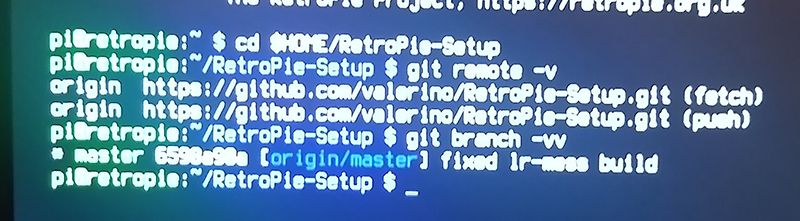
-
@jamrom2 Your RetroPie-Setup script is cloned from another repository/fork, not the RetroPie's own repository. Looks like your installation is based on https://github.com/valerino/RetroPie-Setup, not https://github.com/retropie/RetroPie-Setup. You should have mentioned that at the beginning, since it's a significant change.
If you want to follow RetroPie's changes and updated, you'll have to use the proper repository and not a fork.
-
@mitu I apologize for my lack of knowledge on this one. This must have happened when I loaded and compiled the MESS group of emulators, or when I added the Singe extension to Daphne.
At least now I know what's been causing me all the headaches. I didn't know there would be a difference in the two. The goal was to get as many emus working on my system...but obviously that created a small snafu I wasn't aware of.
So fixing this... I'll go through the RetroPie Setup repository and hopefully get back on track.
Thanks again for your help. Wow... I guess I really need to be more careful when I play around with all these fantastic emulators.
UPDATE: all is working great. I'm on the right repository, DosBox-Staging 77.1 is loaded and all is good. This can be closed.
Contributions to the project are always appreciated, so if you would like to support us with a donation you can do so here.
Hosting provided by Mythic-Beasts. See the Hosting Information page for more information.