How to improve on the N64, Dreamcast and PSP emulation (RetroPie)
-
@Allanbuzzy you could also bother reading the documentation:
https://github.com/retropie/RetroPie-Setup/wiki/Overclocking
Look, none of us are trying to be arseholes, but there's always some self-entitlement in your tone, and you clearly ask stuff away without trying to find an answer yourself first. All of you questions are well documented in the wiki by the very people who contribute to this project. It's brilliant. At least search for some answers there first. If you can't find it or don't understand it, we will help you if you ask nicely.
For the record, I have my Retropie overclocked for about a year now, never failed. I do, however, use a 3amp power supply and aluminium case working as heat sink. The gains in emulation for n64 are very minimum.
-
@Allanbuzzy said in How to improve on the N64, Dreamcast and PSP emulation (RetroPie):
Look, you haven't answered my question about overclocking. Is it required now, or will it not be required in the future? I know, Raspberry Pi is a device with a Mobile chip and there is no way it could run perfectly, but I'm waiting till' RetroPie can run N64, Dreamcast (i wouldn't be surprised if this doesn't get fixed, it's a modern console, no wonder.) and PSP perfectly without needing to overclock. I do not want to risk my warranty of my Pi, so I'm not gonna try doing some overclocking, cause I could risk my house burning down.
lol dude, there is no need to overclock your Pi. I tried Mario Kart 64 and the game ran fine, except there were some graphic glitches at the choose your character screen. I tried Super Mario 64; same story. The game runs fine. The only PSP game I ran was Patapon 3 and it also ran fine, no slowdowns or any glitches. As for Dreamcast I really can't say anything because I never tried that system out.
About the fire, you're totally right. I heard the Russians had a Pi in the 80ties and they tried to overclock it and this is what happend to them:

.jpg)
Watch out for the chemicals in the CPU, in the last photo you see an elephant feet, it came straight out from the Pi when the overclocking was a failure.
So be very VERY cautious! Better yet wear a hazmat suit if you open the case of the Pi. You have been warned! :P
-
@mediamogul said in How to improve on the N64, Dreamcast and PSP emulation (RetroPie):
Edit: ...and before you ask; no, it will not become self-aware and create a Skynet situation where we find ourselves under the rule of sentient machine overlords either.
You say that like it'd be a bad thing.
-
So, with new update 4.2 on Retropie, Bomberman 64 [U] (N64) is not playable more. I've tried every plugin and no success. :\
-
@leorj76 Which emulator are you using?
-
@AlexMurphy I used Mupen64Plus - GLideN64 before update and I could play. Now I test all options on that screen and I have black screem on press start button, do not playable.
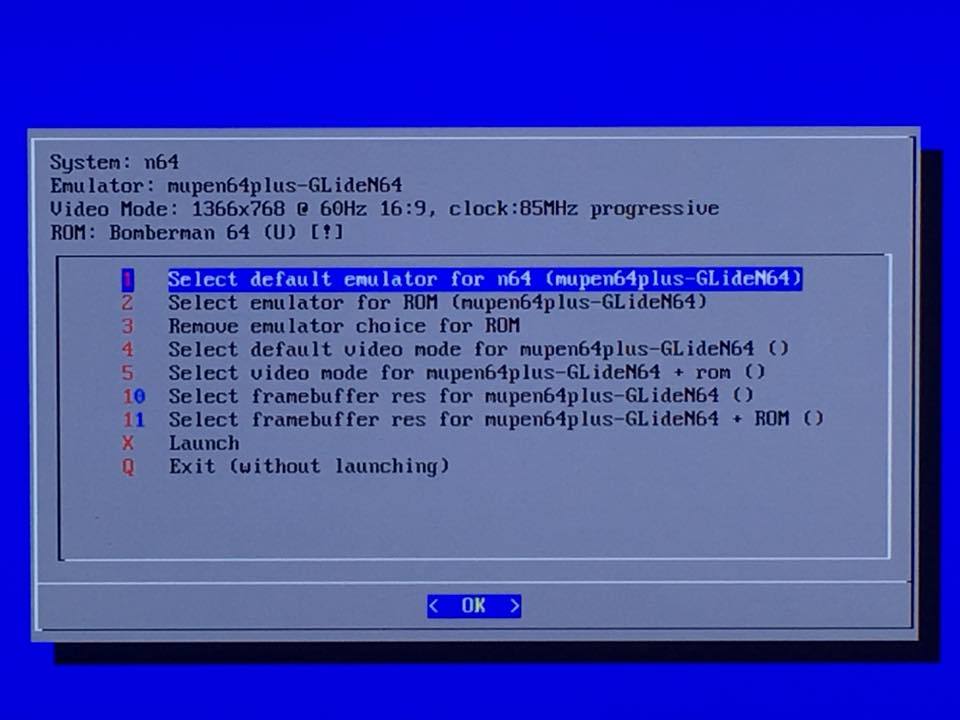
-
@leorj76 I just added Bomberman 64 and am using the same emulator. When I launch it it hangs on a black screen for about 30 seconds but eventually loads. One thing I notice is your Video Mode 1366x768... that is not a native resolution for a television. Are you using a television or monitor as a display? If you are using a TV change the video mode to 640x480 4:3 CEA 1
EDIT Also change to mupen64plus-gles2n64 -
OK, trying to play it it is glitching like crazy. Jumping to blue screens, white screens, then displaying, sound stuttering like crazy.
-
Here's a compatibility list with some settings suggestions. https://docs.google.com/spreadsheets/d/1e9o3sNLKxlUBDDG6Sr0n6VBwAgwlFGPYr8Al46MdAqE/edit#gid=1242182066
-
Been mucking around with this more. I just can't get it playable on my stock Pi 3. I give up. That's why I don't play too much N64! I just don't think it's worth the effort to get running, there are no games on it I miss so much that I just HAVE to have. Anyway, good luck! You'll need it.
-
Update setup script and do a binary update. Use GLideN64.
-
@gizmo98 I'll do it, thanks.
@AlexMurphy I use TV LG LCD 29" I will try change TV Mode, thanks. Before Update 4.2 it worked.
-
@gizmo98 and @AlexMurphy I tried, I followed the suggestions, but gave black screen. See the video:
Notice that in the video shows that I played for 43 minutes, it was in Retropie 4.1.
-
Seems like this could be a good place to ask this...
Is the Rice plugin still being developed?
It might be a rom issue, @leorj76.
I am able to run Bomberman 64 with Rice plugin.
-
I'm will test other ROMs, thanks.
-
@Allanbuzzy Yes realistically a perfectly coded and optimized N64 emulator should run extremely well on the Pi. N64 emulation isn't easy though, due to the hardware quirks of the system. PSP and Dreamcast are pushing it though I think. Some PSP games run well I've noticed, as long as you do not increase the resolution. I know the Dreamcast FPU was very powerful for the time, and if I remember the numbers correctly, even the quad-core ARMv8 in the Pi3 cannot match it when we get down to the FLOPS. Some games may still run well, but games that used the SH4 FPU heavily, I wouldn't count on it. A stronger GPU / CPU combination in say a future Pi4 will likely remedy some of these issues. I'm really picky when it comes to this stuff, and basically if it doesn't run nearly perfect, I won't run it at all. I'm not a big fan of endless hours of tweaking either, as who has the time for that, lol. Basically I run everything from Atari 2600 to PS1 currently, and it works like a dream. GPU heavy emulators suffer, and I think it's mainly the weak GPU which has been essentially the same since the first gen Pi.
-
So, I tried different source, USA and Europe, but black screen again. Maybe I should expect a new Retropie update.
-
So a few days later, I found out there is a better device that can emulate N64, heck it can run Dreamcast and PSP well, it's called Odroid XU4. It is a much better machine than a Raspberry Pi 3b, but to be honest, I can't seem to find a single place that I can get one (amazon is sold out) and even when I can find it, it's probably some risky shopping website. But still, RetroPie isn't made for it yet. I hope I can get this machine later on, but probably by the time I actually get the Odroid, The RetroPie team might actually fix N64 to run on normal Pi's without a required overclock. Mupen64Plus isn't good on a Mac either, the same problems happen there, but sixtyforce works okay, i'll use that until RetroPie runs N64 better.
-
@AlexMurphy It's actually PA-TATER
-
@Allanbuzzy "The RetroPie team might actually fix N64 to run on normal Pi's without a required overclock." - Are you actually serious? I genuinely hope this is just poor trolling.
Contributions to the project are always appreciated, so if you would like to support us with a donation you can do so here.
Hosting provided by Mythic-Beasts. See the Hosting Information page for more information.