mame2003-plus: hundreds of new games, improved input, features, new bugs - now with runahead support
-
Anyone tried the new implementation of vectors WITH a retroarch overlay ?
Does it impact performance ? -
@UDb23 said in mame2003-plus: hundreds of new games, improved input, features, new bugs - now with runahead support:
Anyone tried the new implementation of vectors WITH a retroarch overlay ?
Does it impact performance ?nayslayer who authored the patch said they tested it with RetroArch overlays with no trouble. I don't think they were using an rpi but they were being sensitive to low power in all regards on the implementation
-
@markwkidd thanks.
If I find time will do some testing tomorrow, both on performance and on best overlay size @1080p. -
@zenobiaflex said in mame2003-plus: hundreds of new games, improved input, features, new bugs - now with runahead support:
Now I am not sure which is correct
The underscore is correct. The same for the warnings which I had to add manually due to it not saving correctly in RGUI. Samples are a dash.
-
@markwkidd
Updated from source lr-mame2003 (Retropie 4.4.2 on Pi3 b+, no overclock) and started testing new Vector support.
In Tempest for any multiplier over 2x (tried 3x and 4x) the game screen gets corrupted, meaning lines (vectors) are missing.
See picture below:
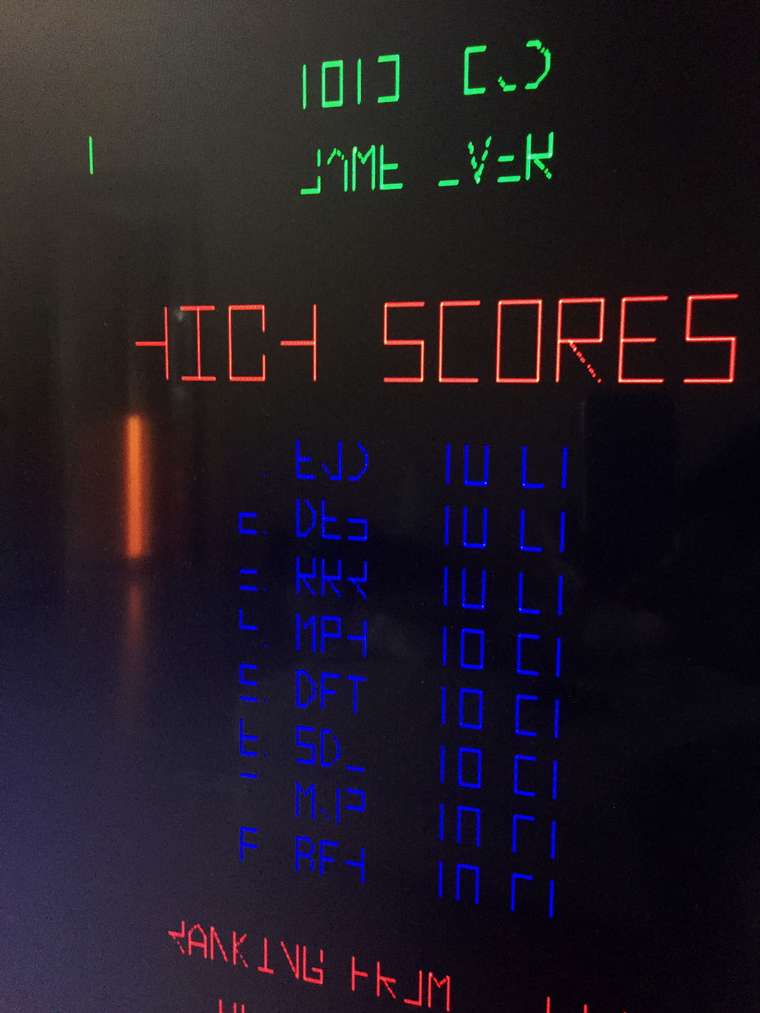
Tried with and without antialiasing. Restarted rom multiple times, still same issue.
Also tried restart from inside the RGUI menu. -
@UDb23 what's your display resolution? can you take a shot of your video settings page?
-
@dankcushions
1080p. Will get the settings images and post. -
@dankcushions
Here are the shots. Set to 3x multiplier. Game screen area seems to be the usual for core provided aspect ratio @ 1080p.
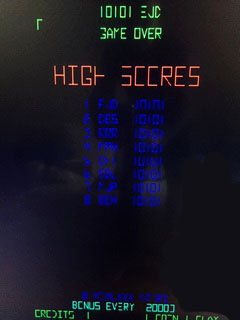
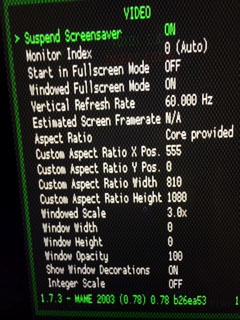
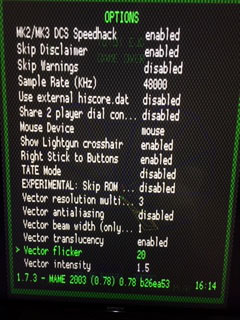
-
@UDb23 i noticed those sort of artefacts when i didn't increase my beamwidth corresponding to the scale. did you increase it? i think probably it should be automatic along with the scale...
also, note that 1080p would not cope with tempest at 3x, which is 900x1200, so you may get scaling artefacts there, also.
-
@dankcushions said in mame2003-plus: hundreds of new games, improved input, features, new bugs - now with runahead support:
also, note that 1080p would not cope with tempest at 3x, which is 900x1200, so you may get scaling artefacts there, alos.
I think that the combination of relatively small beam width plus RetroArch downscaling from 3x back to 1080 seems like a good hypothesis.
-
@markwkidd @markwkidd
Thanks for the tips. Will try and let you know. -
@markwkidd
Further testing results:
Tempest
multiply 2x , beam width 2, antialias ON -> works fine (thanks !)
same as above but multiply 3x now (at least to me) looks even better than 2x.Omega Race:
multiply 3x , beam width 2, antialias ON -> works fineNote:
Apparently vector settings are "per core" and not "per game": when you edit vector settings in Omega Race you find them changed also in Tempest and viceversa.Not sure but probably a "per game" option would be nice (or would it already work by saving game remap ?)
-
@UDb23 When you are in the RetroArch
Core Optionspart of theQuick Menu, you should see a command at the top of the list with a name along the lines ofSave game settings.If you select that command, the core options you have altered will be applied only to the current game. Ironically I helped write the English name of that command, and that's the part I can't remember.
Edit: Thank you for your testing & especially for providing notes.
I'm tracking the idea of a "minimum bead width clamp", thanks @dankcushions . What would the rule be? Something like this?
/* after core options are all read from frontend) */ if ((int)beam_width < resolution multiplier) beam_width = (float)resolution_multiplier; -
@markwkidd sounds good to me! i suppose maybe the beamwidth should be set before the multiplier (so beamwidth of 1 = 1 in 1x multiplier, and 2 in 2x multiplier), but that might involve digging into mame's vector code which probably isn't fun!
-
@markwkidd said in mame2003-plus: hundreds of new games, improved input, features, new bugs - now with runahead support:
you should see a command at the top of the list with a name along the lines of Save game settings.
Understood, similar to buttons remapping per game. Thanks again.
-
@UDb23 said in mame2003-plus: hundreds of new games, improved input, features, new bugs - now with runahead support:
@markwkidd @markwkidd
Further testing results:
Tempest
multiply 2x , beam width 2, antialias ON -> works fine (thanks !)
same as above but multiply 3x now (at least to me) looks even better than 2x.ASTEROIDS
I tried these settings with Tempest and they look good. For my taste, bumping up flicker to about 50 also seems to lend a bit of nice aesthetic.
I had the opportunity to play Asteroids on a real vector monitor at the ACAM a couple of weeks ago and these settings also look pretty good. The one missing element would be if there was a way for the shots on asteroids to have a higher intensity. On the real vector monitor, the shots are incredibly bright when firing; not sure if there is a way to capture that in programming. There is also a bit of a tracer element on asteroids (afterburner of the phosphor I imagine). It -
New bounty: Enable Outrunners single screen mode
https://www.bountysource.com/issues/50648047-outrunners-single-screen-mode
I set this bounty up in the mame2003 repository because as with the vector fix, if someone can address the problem in either of the 2003 cores I'll help make sure the fix makes it to the other one.
-
@markwkidd At first glance, I read „$10.000 USD“. 😆
-
@Clyde said in mame2003-plus: hundreds of new games, improved input, features, new bugs - now with runahead support:
@markwkidd At first glance, I read „$10.000 USD“. 😆
Lol if that were true I might have to get motivated and learn more about coding for video. There are apparently quite a few fans of this game out there -- maybe it'll happen 8-)
-
@zenobiaflex Thanks for the feedback on the settings.
Just created an overlay for ASTEROIDS to test if it impacts performance.
On my Pi3b+ no sign of slowdown; the game runs smoothly.
Settings as mentioned above for Omega Race.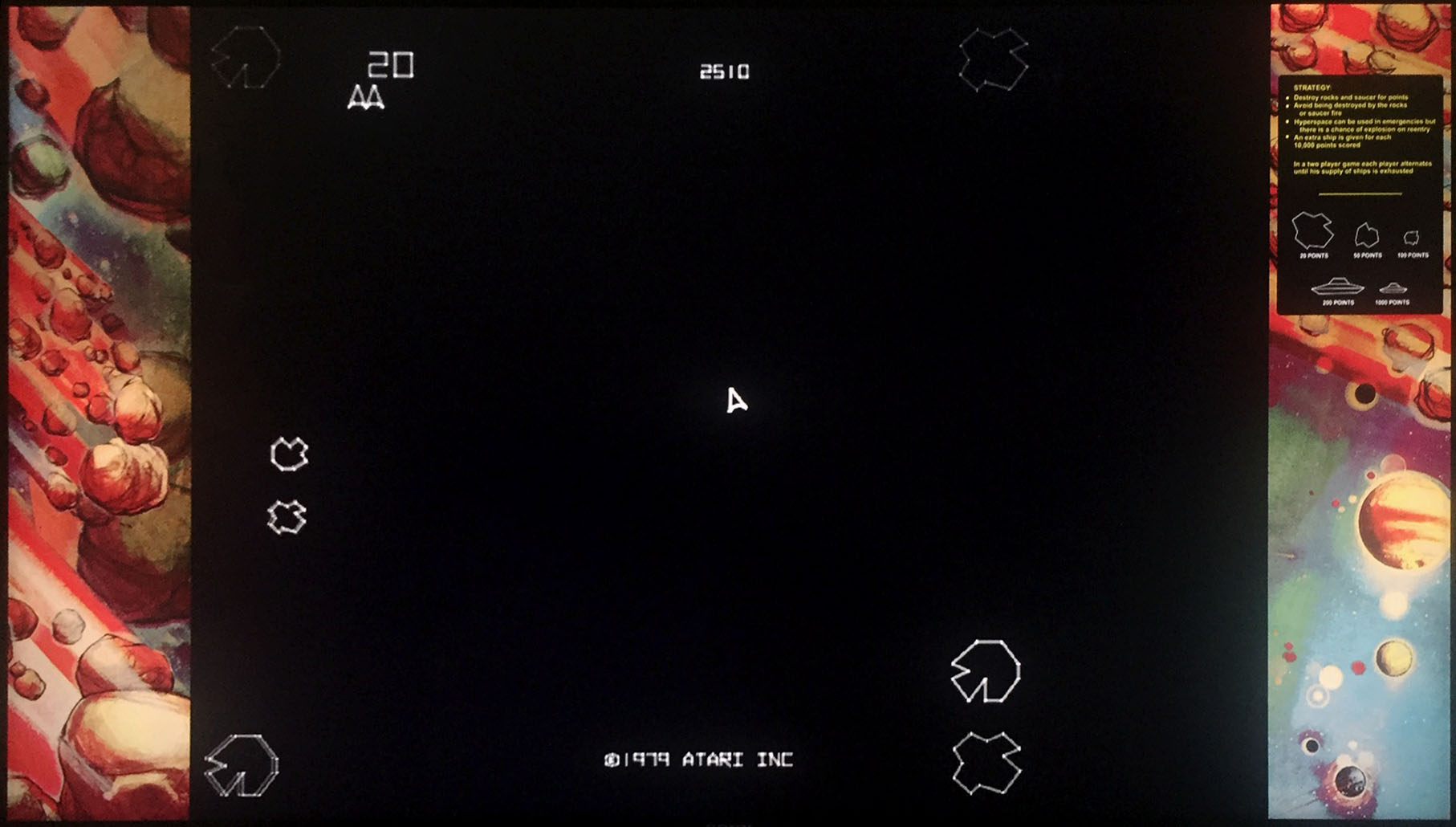
Contributions to the project are always appreciated, so if you would like to support us with a donation you can do so here.
Hosting provided by Mythic-Beasts. See the Hosting Information page for more information.