New Hypseus and lr-Daphne to add on Retropie-Setup
-
@gamesman said in New Hypseus and lr-Daphne to add on Retropie-Setup:
You need to update Hypseus Singe to version 2.2.8-RPi - That is v2.2.6-RPi
That worked. I will test Time Traveler more to make sure it works properly.
Thank you.
Hmmm. For me, the intro and such are working, but when you start the game, the video does not play the correct scenes. Were you able to actually play the game?
FWIW: I don't have an x86 Unix setup, so everything was handled on the Pi 4B, including m2v and ogg conversation using the command-lines listed on @DirtBagXon's updated repo.
-
@roslof said in New Hypseus and lr-Daphne to add on Retropie-Setup:
@gamesman said in New Hypseus and lr-Daphne to add on Retropie-Setup:
You need to update Hypseus Singe to version 2.2.8-RPi - That is v2.2.6-RPi
That worked. I will test Time Traveler more to make sure it works properly.
Thank you.
Hmmm. For me, the intro and such are working, but when you start the game, the video does not play the correct scenes. Were you able to actually play the game?
FWIW: I don't have an x86 Unix setup, so everything was handled on the Pi 4B, including m2v and ogg conversation using the command-lines listed on @DirtBagXon's updated repo.
Where you recode shouldn't matter, will just take a little longer. Unless there is some endian issue.
There is always this route (untested): https://ffmpeg.org/download.html#build-windows
-
And you are using only files from the new repo with these rips?
-
Nothing from the original version of the game ?
-
You saw a new .dat creation on first run ?
Sounds like frame timings in the .singe files are not corresponding with the video frames. -
-
Another couple of Singe 2 games ported over.
I am not seeing any sound/video sync issues or wrong scenes on x86_64 except in maddog - but we have the original version working fine so not pursuing this.
Titan AE
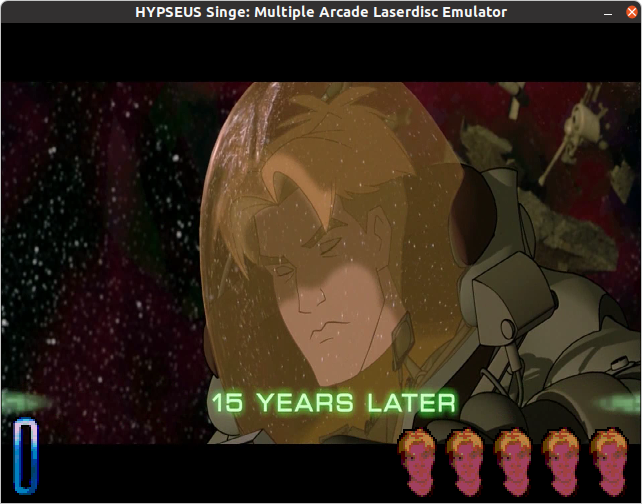
Puss in Boots

Edit:
Text overlays are now working, but certain games are designed to run at a high resolution overlay in Singe 2, not supported in Singe 1.
Some tweaking therefore required in .singe and peripheral image file sizes. Elementary resizing merged into repo (see above).If you fixup a Singe 2 game .singe/image file, please fork the repo and push a merge request into the main repo in Github, for everyone to improve upon.
Please pull 2.2.8-RPi afresh.
Look forward to feedback from you guys.
-
@dirtbagxon said in New Hypseus and lr-Daphne to add on Retropie-Setup:
Sounds like frame timings in the .singe files are not corresponding with the video frames.
Solved. The issue was with my download source. Same content, but encoded differently, so it didn't align with the existing framefile. Coincidentally, I already DL'ed Timegal 2.0 a few weeks ago when the BlueStang started playing with Hypseus, so I was ready to go.
Also, and good to know, is that the Windows version of ffmpeg worked beautifully. Took about 2 minutes to re-encode for the full video on a Dell G7.
Will start playing around now...
Cheers! -
Repo updated on getting correct size overlay and resizing images.
Resizing down by factor of 3 seems to work best....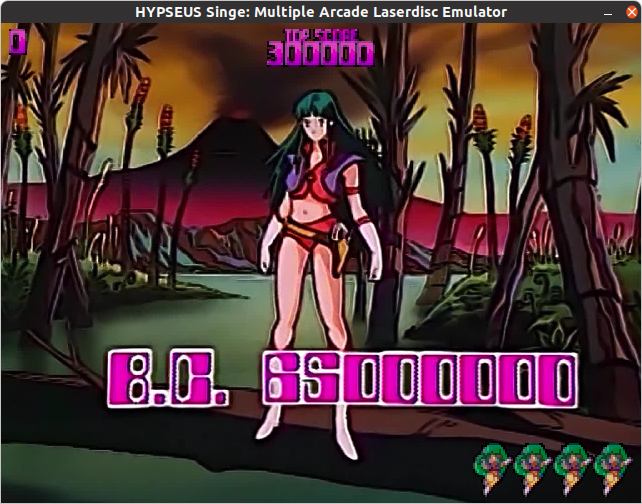
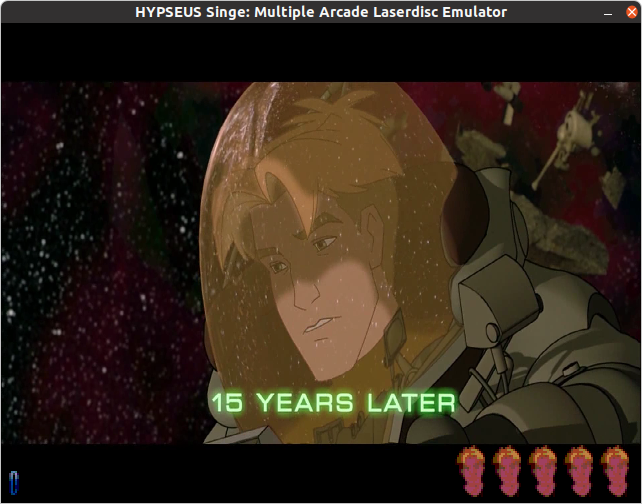
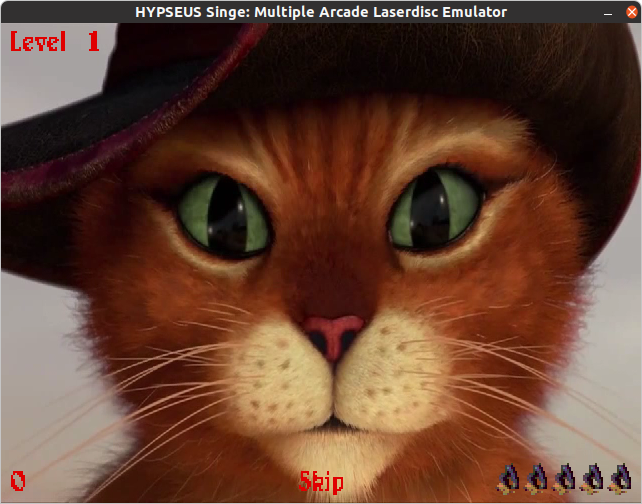
I am updating repo as I improve them....
Hmmm... must say I prefer original TimeGal overlay...
-
@dirtbagxon said in New Hypseus and lr-Daphne to add on Retropie-Setup:
Repo updated on getting correct size overlay and resizing images.
Resizing down by factor of 3 seems to work best....I like this scale. It's fun. Your overlay fonts and outlines around the "timegal" characters in the lower left look much better than on my Pi 4B (by a lot). Can't seem to get rid of the odd white silhouettes. Yours seem to anti-alias much better. Hard to describe.

-
@roslof said in New Hypseus and lr-Daphne to add on Retropie-Setup:
@dirtbagxon said in New Hypseus and lr-Daphne to add on Retropie-Setup:
Repo updated on getting correct size overlay and resizing images.
Resizing down by factor of 3 seems to work best....I like this scale. It's fun. Your overlay fonts and outlines around the "timegal" characters in the lower left look much better than on my Pi 4B (by a lot). Can't seem to get rid of the odd white silhouettes. Yours seem to anti-alias much better. Hard to describe.

Try the
globals.singe:fontQuality(FONT_QUALITY_BLENDED)to FONT_QUALITY_SOLID or FONT_QUALITY_SHADED vice versa....
Edit:
Being dumb, these are sprites not fonts, so doubt that will change.... -
@dirtbagxon said in New Hypseus and lr-Daphne to add on Retropie-Setup:
Try the
globals.singe:fontQuality(FONT_QUALITY_BLENDED)to FONT_QUALITY_SOLID or FONT_QUALITY_SHADED vice versa....
Edit:
Being dumb, these are sprites not fonts, so doubt that will change....Heh, I tried the same thing earlier, so... we had the same silly thought.
No dice, as you expected.
I did view the converted images and they look perfectly fine. It's something about how singe is rendering sprites. Antialiasing seems busted. The white silhouette appears around fonts when using blended or shaded, too. FWIW, this is nothing new since this project started. Again, something legacy/inherited. -
@roslof said in New Hypseus and lr-Daphne to add on Retropie-Setup:
I like this scale. It's fun. Your overlay fonts and outlines around the "timegal" characters in the lower left look much better than on my Pi 4B (by a lot). Can't seem to get rid of the odd white silhouettes. Yours seem to anti-alias much better. Hard to describe.
Try adding
-sdl_software_renderingto atimegal.commandsfile:/home/pi/RetroPie/roms/daphne/timegal.daphne/timegal.commandsIt might stop game loading completely, I haven't tried on RPi, but also may offer different rendering.....
The rendering is changed by SDL when the
-fullscreenoption is used. Which the RetroPie scripts use by default as I recall. That is why mine look sharper above as they were in a window not SDL_WINDOW_FULLSCREEN_DESKTOP.Google for SDL2 font crappiness , it's rife.
-
@dirtbagxon said in New Hypseus and lr-Daphne to add on Retropie-Setup:
It might stop game loading completely, I haven't tried on RPi, but also may offer different rendering.....
Right again. Appreciate the effort.
ERROR;5434;0;video::init_display@244;"Could not initialize renderer: Couldn't find matching render driver" -
@roslof said in New Hypseus and lr-Daphne to add on Retropie-Setup:
@dirtbagxon said in New Hypseus and lr-Daphne to add on Retropie-Setup:
It might stop game loading completely, I haven't tried on RPi, but also may offer different rendering.....
Right again. Appreciate the effort.
ERROR;5434;0;video::init_display@244;"Could not initialize renderer: Couldn't find matching render driver"If you are feeling experimental, search for
SDL_WINDOW_FULLSCREEN_DESKTOPinsrc/video/video.cppand change all instances (4) toSDL_WINDOW_FULLSCREEN.https://wiki.libsdl.org/SDL_WindowFlags
Then recompile copy over daphne.bin
To revert your changes (thought I better add this):
git checkout src/video/video.cpprecompile again..... etc....
Another route: change to
SDL_WINDOW_MAXIMIZED -
@dirtbagxon said in New Hypseus and lr-Daphne to add on Retropie-Setup:
Then recompile copy over daphne.bin
I always feel experimental. :)
No noticeable change using SDL_WINDOW_FULLSCREEN.
...and because I'm silly, tried SDL_WINDOW_OPENGL, too. Still no change. Thought that would have caused trouble, but nothing special happened. -
@roslof said in New Hypseus and lr-Daphne to add on Retropie-Setup:
@dirtbagxon said in New Hypseus and lr-Daphne to add on Retropie-Setup:
Then recompile copy over daphne.bin
I always feel experimental. :)
No noticeable change using SDL_WINDOW_FULLSCREEN.
...and because I'm silly, tried SDL_WINDOW_OPENGL, too. Still no change. Thought that would have caused trouble, but nothing special happened.SDL_WINDOW_MAXIMIZED ?
-
if (g_fullscreen) sdl_flags |= SDL_WINDOW_MAXIMIZED | SDL_WINDOW_BORDERLESS;This might work ?
-
I think this will do it:
Revert the other changes:
git checkout src/video/video.cppThen search for
SDL_HINT_RENDER_SCALE_QUALITYAnd change from
lineartonearestThere are two instances...
git blame points the finger:6de2b462 (vanfanel 2017-08-01 18:34:34 +0200 254) SDL_SetHint(SDL_HINT_RENDER_SCALE_QUALITY, "linear");
If this does it for you, I could add another argument to allow you to switch this on a per game basis. Let me know. -
@dirtbagxon said in New Hypseus and lr-Daphne to add on Retropie-Setup:
Then search for SDL_HINT_RENDER_SCALE_QUALITY
And change from linear to nearest
There are two instances...That got rid of the nasty white outlines. Global impact. Happiness ensues. :)
If this does it for you, I could add another argument to allow you to switch this on a per game basis. Let me know.
I don't think there is any benefit to per-game settings here. Linear seems good for nothing. This has been the #1 global, visual problem for Singe-specific games on the pi, and this seems to solve it.
So it looks like there is still an issue with alpha blending (appears black around edges) but this is a HUGE improvement.
Time Gal Assets:
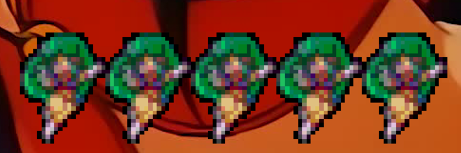

Time Traveler Font:
Solid:

Blended

-
This post is deleted! -
Ok, so here is your next challenge, add the lines with the
+at the beginning insrc/game/singe/singeproxy.cppNear lines
996and1228@@ -996,6 +996,7 @@ static int sep_say_font(lua_State *L) dest.x = dest.x - ((g_se_overlay_width + (dest.x * 1.5))/28); SDL_SetColorKey(textsurface, SDL_TRUE|SDL_RLEACCEL, 0); + SDL_SetSurfaceBlendMode(textsurface, SDL_BLENDMODE_NONE); SDL_BlitSurface(textsurface, NULL, g_se_surface, &dest); SDL_FreeSurface(textsurface); } @@ -1228,6 +1229,7 @@ static int sep_sprite_draw(lua_State *L) if (dest.w == 137 && dest.h == 28) // SP SDL_SetColorKey(g_spriteList[sprite], SDL_FALSE|SDL_RLEACCEL, 0x000000ff); + SDL_SetSurfaceBlendMode(g_spriteList[sprite], SDL_BLENDMODE_NONE); SDL_BlitSurface(g_spriteList[sprite], NULL, g_se_surface, &dest); } } -
@dirtbagxon said in New Hypseus and lr-Daphne to add on Retropie-Setup:
Ok, so here is your next challenge...
Ooh, you make this sound like a game!
...add the lines with the + at the beginning in src/game/singe/singeproxy.cpp
Near lines 996 and 1228Done. BOOM!


So, MUCH improved. You can tell by the directional arrow that it's still catching a little of the alpha blending (and turning it black) but again, HUGE improvement!
EDIT: Tried
SDL_BLENDMODE_BLENDwhich I'm assuming was default, 'cause was effectively back to square 1. TriedSDL_BLENDMODE_ADDandSDL_BLENDMODE_MOD, which resulted in nothing rendering. -
@roslof said in New Hypseus and lr-Daphne to add on Retropie-Setup:
@dirtbagxon said in New Hypseus and lr-Daphne to add on Retropie-Setup:
Ok, so here is your next challenge...
EDIT: Tried
SDL_BLENDMODE_BLENDwhich I'm assuming was default, 'cause was effectively back to square 1. TriedSDL_BLENDMODE_ADDandSDL_BLENDMODE_MOD, which resulted in nothing rendering.Yep, saw same result.
I agree this setting is better, but the optimal look is with this Singe blending off
SDL_BLENDMODE_NONEandSDL_HINT_RENDER_SCALE_QUALITYlinear back on.Flicking through Daphne games (unaffected by the BLEND), nearest provided too stark a rendering to me on lair scoreboards etc..
Contributions to the project are always appreciated, so if you would like to support us with a donation you can do so here.
Hosting provided by Mythic-Beasts. See the Hosting Information page for more information.