Controller Buttons Don’t Register in Configuration
-
Hardware: Raspberry Pi 4 (4GB) with ArgonOne case
PSU: Unofficial 5V 3A
RetroPie Version: v4.6
Built From: Official Retropie Image Installed using the Raspberry Pi Imager
Controller: TribeRetro wireless SNES controller
Error: I have a Pi 3B running Retropie. My TribeRetro wireless SNES controller automatically configured perfectly.
On my new Pi 4 it asks me to configure it but the left and right D-pad buttons do not register and I cannot configure them. This is not a hardware issue as the controller works on the Pi 3B.
Using an Xbox controller, I can navigate to Retroarch and configure the controller there. When I try to map the left and right buttons the configuration times out, despite me pressing the button repeatedly.
Next, I tried to copy and paste the RetroPie gamepad autoconfig file from the Pi 3B to the 4. This resulted in the D-pad not working at all. The file set it to Axis 3 and 4. I can reconfigure the controller to get the up and down buttons working but this changes them back to Axis 1. Back to square one!
I then tried copying the entire Retroarch config file from the 3B to the 4. This gave the same result as the last method.
Finally I tried disabling autoconfig. This completely broke all of my controllers (as expected). I could reconfigure my Xbox controller but if I went from Retroarch back to EmulationStation, the controller reset and I was left in a menu with no controls. I used my Xbox controller to navigate to the input configuration and again the SNES controller could not configure the left and right buttons.
I really don’t like asking for help but I feel like I have exhausted my options. Am I missing something? I think my only options are; use the Pi 3B, buy new controllers or try Lakka. None of these is really a solution and I would really like to get my current configuration working.
The plan for this system is to have 4 wireless SNES controllers. I am aiming to overclock to 2GHz CPU and 750MHz GPU. With the active cooled case this will hopefully allow me to run up to Gamecube and PSP.
Thank you very much in anticipation of any help which anybody can provide. Also thank you to the Retropie devs, I have been using this amazing OS for years and this is the only time that I haven’t been able to figure it out.
-
If you test the controller using
jstestfrom the command line, how are the D-Pad left/right mapped ? -
Thank you for your speed response! Using the command
jstest /dev/input/js0The up and down arrows are axis 1 but the left and right arrows do not trigger any update to the test.
-
@SeanP2001 said in Controller Buttons Don’t Register in Configuration:
The up and down arrows are axis 1 but the left and right arrows do not trigger any update to the test.
It's probably the reason why they don't register in EmulationStation neither. If you repeat the test on the 3B system, is the D-Pad working ok ?
Can you please run
cat /proc/bus/input/devicesfrom the command line and post the output here. -
Running jstest on the 3B gave the result:
Up -4
Down +4
Left -3
Right +3This is the controller on the 3B:
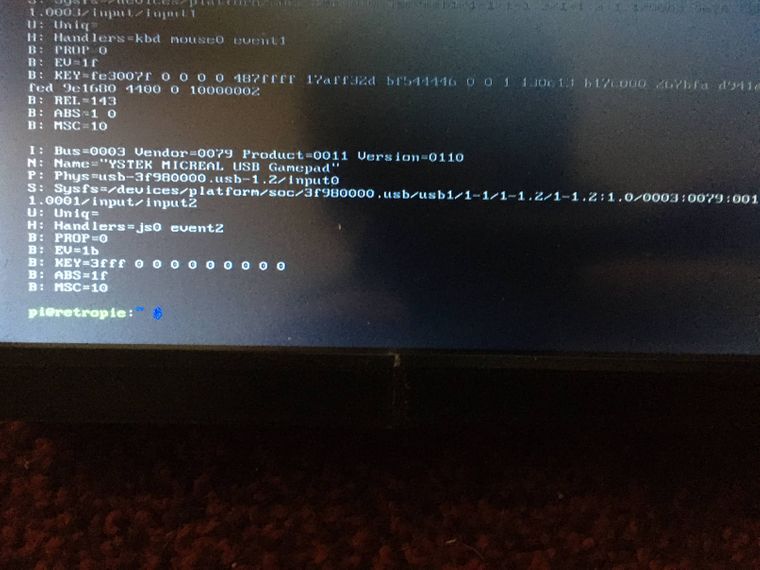
This is the controller on the 4:
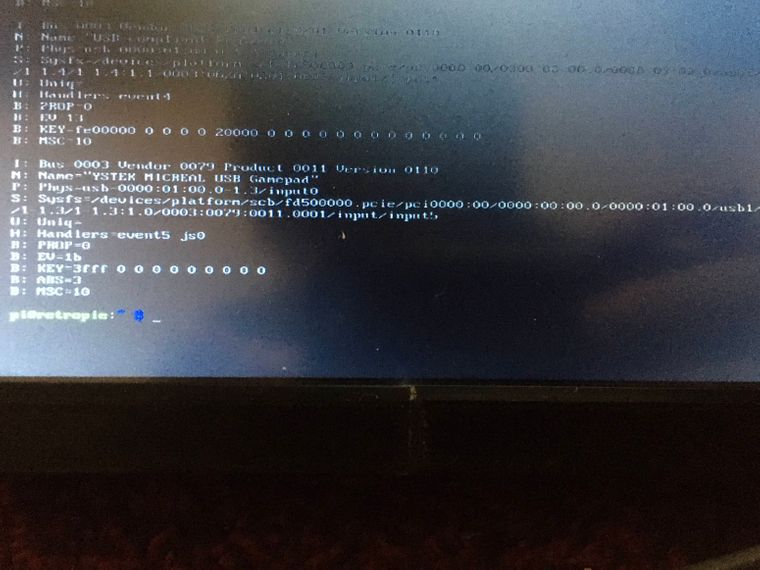
-
Your problem seems similar to the ones in this topic - looks like an issue with newer Linux kernels and these controllers.
-
Ok thank you for your help. Sorry, I didn’t see that thread before. I am not a linux expert at all but is there any way to change the kernel files? Is there any way to run an older kernel on the Pi 4? Will this issue likely be present in Lakka too?
-
@SeanP2001 said in Controller Buttons Don’t Register in Configuration:
I am not a linux expert at all but is there any way to change the kernel files?
The problem is which is that file - if the kernel is at stake - ? Finding the file/driver that's at fault would certainly allow a patch to be created and fix this.
Is there any way to run an older kernel on the Pi 4?
No, it's not possible.
Will this issue likely be present in Lakka too?
I don't know, you'll have to give it try.
-
Thank you so much for your help. Could I run Retropie as an application within Raspbian using software like Antimicro (or the Raspbian equivalent) to emulate keyboard inputs? This way the software would take my controller button presses and convert them into keystrokes to control the game. Is this a possibility or far to complicated?
-
If this is is possible, does running Retropie as an application negatively affect performance compared to having a dedicated OS? I am aiming to emulate Need for Speed games on GameCube so I need all the help I can get 😂
-
Could I run Retropie as an application within Raspbian using software like Antimicro
Not sure if this is possible, but you can try Xboxdrv as some sort of Antimicro.
If this is is possible, does running Retropie as an application negatively affect performance compared to having a dedicated OS? I am aiming to emulate Need for Speed games on GameCube so I need all the help I can get 😂
RetroPie is not an OS in itself, it runs on top of Raspbian (Lite), so you're always going to have an OS running. As for Gamecube emulation on the Pi, that doesn't seem to have the performance needed right now, so I wouldn't invest in a Pi4 just for Gamecube emulation.
-
I will give Xboxdrv a go.
I presume that while Retropie runs using Raspbian lite, an operating system like TwisterOS may reduce performance?
Don’t worry I’m not doing all of this solely for gamecube. I am mostly interested in running Pokemon games and N64 party games like Smash and Mario Kart. However, I would be interested in exploring the limits of the system 😁
-
@SeanP2001 said in Controller Buttons Don’t Register in Configuration:
I presume that while Retropie runs using Raspbian lite, an operating system like TwisterOS may reduce performance?
I never heard of Twister OS, but I don't think that using the desktop would considerable reduce performance. The thing is RetroPie doesn't use the desktop so it's an un-tested/un-supported configuration.
-
Ok I’ll give it a go. No harm in trying. Thank you very much for your help 🙂
-
@SeanP2001 any luck with that?
-
@ScoobyAA Slightly late reply. I have only just come back to this project. I finally have TwisterOS running well and Retropie does work. However, even using controller keymapping software I cannot use those controllers. This issue is clearly much deeper than just retropie because no software recognises the left and right arrow keys, unfortunately. I really appreciate all of the help from the forum though. Thanks!
Contributions to the project are always appreciated, so if you would like to support us with a donation you can do so here.
Hosting provided by Mythic-Beasts. See the Hosting Information page for more information.