Arcade & Mame resolution
-
Hi all,
I'm a newbie of retropie/retrogaming and I would like to understand some settings for arcade/mame. I have a PI4 (4 GB) using a 4:3 lcd monitor and if I use and an old PI4 image I see the arcade/mame roms with better resolution. If I use newer PI4 images (probably base on the official PI4 base image) these emulators/roms seems worse. For example a game with the old rom
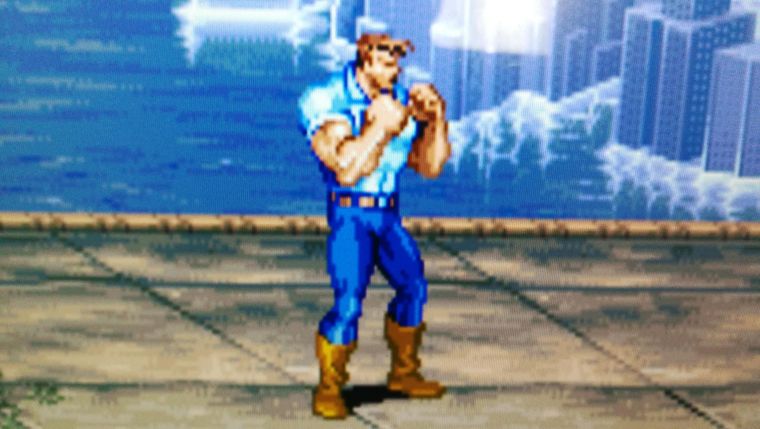
and with the new rom

I see that all the new PI4 roms based on the official PI4 base image have this sort of configuration and I would like to set the old one. Can anyone help me?
-
I'm afraid we only support the official image. i can see that the top screenshot is using bilinear filter, and the latter is using a shader, neither of which are set by default in the official image.
i would strongly suggest you use the official image. if you want to configure image quality on that, the guide is here: https://github.com/RetroPie/RetroPie-Setup/wiki/Shaders-and-Smoothing
-
Hi, now I updated my raspberry with official image and using mame2003 or fb-neo I have the following results

What I have to modify to have a better resolution?
-
@alt126 i refer back to my previous link, however to specifically raise the resolution is not documented by us, but you could look in to the scale2x shader - see https://www.scale2x.it/ - i think it's available in retroarch but not in retropie by default AFAIK
-
@alt126 said in Arcade & Mame resolution:
What I have to modify to have a better resolution?
Resolution is fixed, you can't change it. The only thing you can do is apply filters, which is exactly what your first screenshot is about : there is a blurry effect on it. It's probably retroarch's bilinear filtering, you can find it in retroarch menu :
Setting > Video > Bilinear Filtering. Well, i think that blurry effect is horrible tbh, it feels like i need glasses, but i guess everyone has their own tastes.
Contributions to the project are always appreciated, so if you would like to support us with a donation you can do so here.
Hosting provided by Mythic-Beasts. See the Hosting Information page for more information.