Development of module-script generator for lr-mess, lr-mame and mame standalone
-
-
That looks/sounds really good !
-
@jimmyfromthebay said in Development of module-script generator for lr-mess and mame standalone:
@folly I have very little idea what I'm doing here, but this is what happens if I try to install coco3 from the script.
It looks like you have a corrupted module-script inside your RetroPie-Setup.
Did you see it at the end of the install of coco3 ?
Do you also see this when starting the RetroPie-Setup ?
Can you see in the experimental packackages if
coco3is installed ?
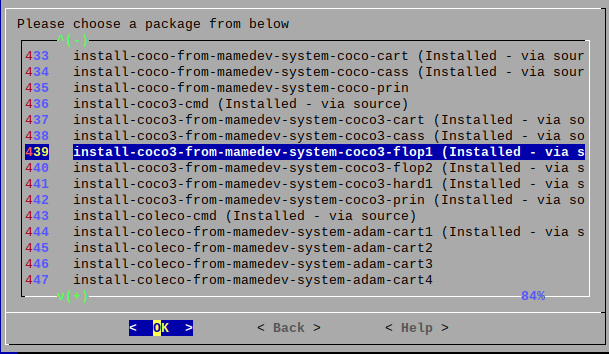
-
@folly said in Development of module-script generator for lr-mess and mame standalone:
@jimmyfromthebay said in Development of module-script generator for lr-mess and mame standalone:
@folly I have very little idea what I'm doing here, but this is what happens if I try to install coco3 from the script.
It looks like you have a corrupted module-script inside your RetroPie-Setup.
That was weird - I'd literally just formatted an SD card, installed Retropie on it and run nothing but your script. But I updated RetroPie-Setup and all the Coco stuff is installed now :)
Sadly it now crashes on the "Initialising" screen. Should I have the BIOS files (I've got all these CoCo ones from the 0.232 set) somewhere other than in pi>RetroPIe>BIOS?
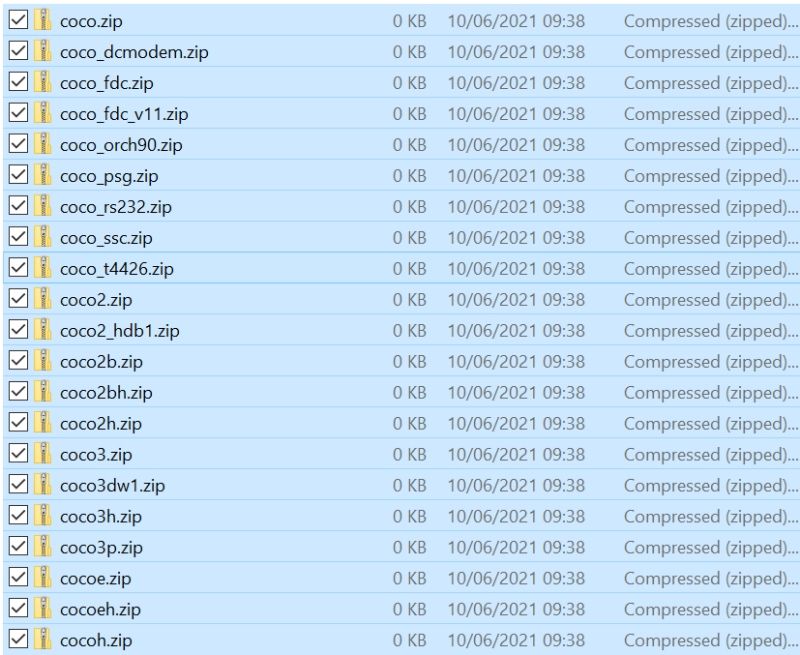
Do they need to be in a special folder or something? This is the runcommand.log:
Parameters: Executing: /opt/retropie/emulators/mame/mame -v -c -ui_active coco3 -flop1 "/home/pi/RetroPie/roms/coco3/Pac-Man (emulated).DSK" Attempting load of mame.ini Parsing mame.ini Attempting load of mame.ini Parsing mame.ini Attempting load of horizont.ini Attempting load of computer.ini Attempting load of raster.ini Attempting load of source/coco3.ini Attempting load of coco.ini Attempting load of coco3.ini Reading translation file English: 1 strings, original table at word offset 7, translated table at word offset 9 Loaded 0 translations from file English Starting plugin data... Starting plugin hiscore... Attempting load of mame.ini Parsing mame.ini Attempting load of mame.ini Parsing mame.ini Attempting load of horizont.ini Attempting load of computer.ini Attempting load of raster.ini Attempting load of source/coco3.ini Attempting load of coco.ini Attempting load of coco3.ini Available videodrivers: x11 KMSDRM RPI dummy Current Videodriver: KMSDRM Display #0 Renderdrivers: opengl (0x0) opengles2 (0x0) opengles (0x0) software (0x0) Available audio drivers: alsa sndio dsp disk dummy Build version: 0.232 (mame0232) Build architecure: Build defines 1: SDLMAME_UNIX=1 SDLMAME_X11=1 SDLMAME_LINUX=1 Build defines 1: LSB_FIRST=1 SDL/OpenGL defines: SDL_COMPILEDVERSION=2009 USE_OPENGL=1 Compiler defines A: __GNUC__=8 __GNUC_MINOR__=3 __GNUC_PATCHLEVEL__=0 __VERSION__="8.3.0" Compiler defines B: __unix__=1 Compiler defines C: __USE_FORTIFY_LEVEL=0 Enter init_monitors Adding monitor screen0 (1920 x 1080) Leave init_monitors Enter sdlwindow_init Using SDL native texturing driver (SDL 2.0+) Loaded opengl shared library: <default> Hints: SDL_FRAMEBUFFER_ACCELERATION (NULL) SDL_RENDER_DRIVER (NULL) SDL_RENDER_OPENGL_SHADERS (NULL) SDL_RENDER_SCALE_QUALITY (NULL) SDL_RENDER_VSYNC (NULL) SDL_VIDEO_X11_XVIDMODE (NULL) SDL_VIDEO_X11_XINERAMA (NULL) SDL_VIDEO_X11_XRANDR (NULL) SDL_GRAB_KEYBOARD (NULL) SDL_VIDEO_MINIMIZE_ON_FOCUS_LOSS (NULL) SDL_IOS_IDLE_TIMER_DISABLED (NULL) SDL_IOS_ORIENTATIONS (NULL) SDL_XINPUT_ENABLED (NULL) SDL_GAMECONTROLLERCONFIG (NULL) SDL_JOYSTICK_ALLOW_BACKGROUND_EVENTS (NULL) SDL_ALLOW_TOPMOST (NULL) SDL_TIMER_RESOLUTION (NULL) SDL_RENDER_DIRECT3D_THREADSAFE (NULL) SDL_VIDEO_ALLOW_SCREENSAVER (NULL) SDL_ACCELEROMETER_AS_JOYSTICK (NULL) SDL_MAC_CTRL_CLICK_EMULATE_RIGHT_CLICK (NULL) SDL_VIDEO_WIN_D3DCOMPILER (NULL) SDL_VIDEO_WINDOW_SHARE_PIXEL_FORMAT (NULL) SDL_VIDEO_MAC_FULLSCREEN_SPACES (NULL) SDL_MOUSE_RELATIVE_MODE_WARP (NULL) SDL_RENDER_DIRECT3D11_DEBUG (NULL) SDL_VIDEO_HIGHDPI_DISABLED (NULL) SDL_WINRT_PRIVACY_POLICY_URL (NULL) SDL_WINRT_PRIVACY_POLICY_LABEL (NULL) SDL_WINRT_HANDLE_BACK_BUTTON (NULL) Leave sdlwindow_init Enter sdl_info::create Leave renderer_sdl2::create window: using renderer opengl renderer: flag SDL_RENDERER_ACCELERATED renderer: flag SDL_RENDERER_TARGETTEXTURE Audio: Start initialization Audio: Driver is alsa Audio: frequency: 44100, channels: 2, samples: 512 sdl_create_buffers: creating stream buffer of 22528 bytes Audio: End initialization Keyboard: Start initialization Input: Adding keyboard #0: System keyboard (device id: System keyboard) Keyboard: Registered System keyboard Keyboard: End initialization Mouse: Start initialization Input: Adding mouse #0: System mouse (device id: System mouse) Mouse: Registered System mouse Mouse: End initialization Joystick: Start initialization Input: Adding joystick #0: USBGamepad (device id: 03000000790000001100000010010000) Joystick: USB Gamepad [GUID 03000000790000001100000010010000] Joystick: ... 2 axes, 10 buttons 0 hats 0 balls Joystick: ... Physical id 0 mapped to logical id 1 Joystick: ... Does not have haptic capability Input: Adding joystick #1: USBGamepad (device id: 03000000790000001100000010010000) Joystick: USB Gamepad [GUID 03000000790000001100000010010000] Joystick: ... 2 axes, 10 buttons 0 hats 0 balls Joystick: ... Physical id 1 mapped to logical id 2 Joystick: ... Does not have haptic capability Joystick: End initialization Searching font Liberation Sans in -. path/s font Liberation Sans|Regular is not TrueType or BDF, using MAME default Input: Autoenabling mouse due to presence of a mouse Input: Autoenabling mouse due to presence of a mouse Input: Autoenabling mouse due to presence of a mouse Input: Autoenabling mouse due to presence of a mouse coco3.rom NOT FOUND (tried in coco3 coco) disk11.rom NOT FOUND (tried in coco_fdc_v11 coco3 coco) Fatal error: Required files are missing, the machine cannot be run. sdl_kill: closing audio Enter sdlwindow_exit Leave sdlwindow_exitBut coco3.rom and disk11.rom are in pi>RetroPie/BIOS/coco3.zip, so I can only assume coco3.zip should be somewhere else.
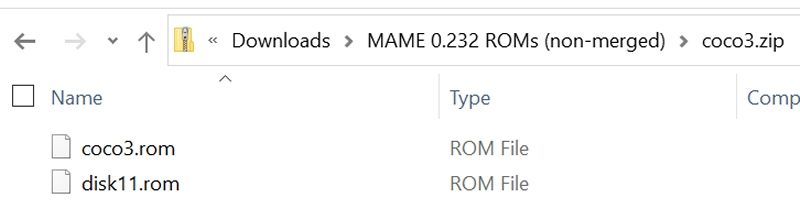
-
You have to put the bios files in : ~/RetroPie/BIOS/mame/coco3.zip
Really no idea what you did and what's wrong.
Can't really tell, but perhaps you have a broken SD that has gone read-only.
You can see that if you put files on it and later after a reboot they are gone again.
Or delete a file and after a reboot they are back again.
Then it's time to buy a new SD card.From my own experience, SD cards don't have a long lifetime,
I am now using a good old fashioned hard-drive on my pi4.
Faster over USB3.0 and far more reliable and lives much longer ! -
@folly Ah, the problem was that I didn't have them in the MAME folder. Cheers, will sort that out :)
Thanks for your patience, and for this awesome script.
-
@folly said in Development of module-script generator for lr-mess and mame standalone:
I can play the game using the numpad keys ! (0 = coin and jump, 2=down,8=up,4=left,6=right)
For lr-mess there is a hotkey issue, so have to test later.I just got it working absolutely fine in lr-mess, and smoother than with MAME. Joystick control works, but you have to go into Analog Controls and set all the sensitivity readings to 100 and the auto-centre settings to 255, because it's expecting analogue input so it takes Mario ages to reverse unless you basically turn the analogue controls digital.
-
@jimmyfromthebay said in Development of module-script generator for lr-mess and mame standalone:
@folly said in Development of module-script generator for lr-mess and mame standalone:
I can play the game using the numpad keys ! (0 = coin and jump, 2=down,8=up,4=left,6=right)
For lr-mess there is a hotkey issue, so have to test later.I just got it working absolutely fine in lr-mess, and smoother than with MAME. Joystick control works, but you have to go into Analog Controls and set all the sensitivity readings to 100 and the auto-centre settings to 255, because it's expecting analogue input so it takes Mario ages to reverse unless you basically turn the analogue controls digital.
Haha, that's nice.
You beat me with your knowledge 👍.
-
@folly said in Development of module-script generator for lr-mess and mame standalone:
@jimmyfromthebay said in Development of module-script generator for lr-mess and mame standalone:
@folly said in Development of module-script generator for lr-mess and mame standalone:
I can play the game using the numpad keys ! (0 = coin and jump, 2=down,8=up,4=left,6=right)
For lr-mess there is a hotkey issue, so have to test later.I just got it working absolutely fine in lr-mess, and smoother than with MAME. Joystick control works, but you have to go into Analog Controls and set all the sensitivity readings to 100 and the auto-centre settings to 255, because it's expecting analogue input so it takes Mario ages to reverse unless you basically turn the analogue controls digital.
Haha, that's nice.
You beat me with your knowledge 👍.
Well, it's nice to be able to give SOMETHING back :D
-
-
@folly Don't forget to set the colour mode to CMP for the proper arcade look ;)
-
-
Do you have some time to check out the front-end script ?
I would like to know what your experience is. -
@folly I'm currently having a problem installing systems starting with certain letters from the script. For example if I try to install anything starting with Z (eg the ZX80) I get dumped to an error screen saying something about expecting five menu options and only finding four (or possibly the other way round), which I can only get out of by powering down and rebooting. (P and T seem to have this problem too.)
I'm also still having trouble making Dragon 32 games work (they load and start, but don't run properly), but this can be got around by using the CoCo 2 versions instead. However, for some reason the CoCo 2 emulation has a very washed-out palette and I can't find any setting in either Retroarch or the MESS menu that would fix it. CoCo 3 looks fine. Any idea what's going on there?
-
@jimmyfromthebay said in Development of module-script generator for lr-mess and mame standalone:
I'm also still having trouble making Dragon 32 games work (they load and start, but don't run properly), but this can be got around by using the CoCo 2 versions instead. However, for some reason the CoCo 2 emulation has a very washed-out palette and I can't find any setting in either Retroarch or the MESS menu that would fix it. CoCo 3 looks fine. Any idea what's going on there?
BREAKING: turns out the best plan is to simply run the CoCo 2 versions, which in almost all cases are basically identical to the Dragon 32 ones, through the Coco 3 emulator. So far everything works and you get the nice clean non-washed-out palette :)
-
@jimmyfromthebay said in Development of module-script generator for lr-mess and mame standalone:
@folly I'm currently having a problem installing systems starting with certain letters from the script. For example if I try to install anything starting with Z (eg the ZX80) I get dumped to an error screen saying something about expecting five menu options and only finding four (or possibly the other way round), which I can only get out of by powering down and rebooting. (P and T seem to have this problem too.)
Slightly more helpfully :D
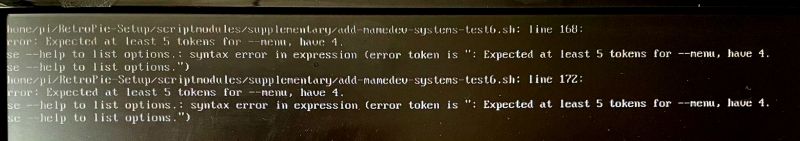
-
Thank you for placing the issue.
I have seen that once before while developing the front -end.
I work with "comma seperate values" in the menu.
The whole menu of the systems is extracted from mame and then turned into "CSV-style" and injected into the menu.
If spitting isn't correct due to some characters in the names then you can get these problems.I will have a look at it, once I can.
Edit :
I can't reproduce the problem over here using zx80 from all the possible menu options.
So, at the moment I can't really tell what's wrong.
I will have look at it later. -
@folly I'm trying to install from option 11 (Alphabetical by systems). I've updated RetroPie-Script and re-downloaded add-mamedev-systems-test6.sh, but it's the same for all letters now as far as I can see. Options 8 and 10 work fine, btw.
-
@jimmyfromthebay said in Development of module-script generator for lr-mess and mame standalone:
@folly I'm trying to install from option 11 (Alphabetical by systems). I've updated RetroPie-Script and re-downloaded add-mamedev-systems-test6.sh, but it's the same for all letters now as far as I can see. Options 8 and 10 work fine, btw.
When entering Option 11 (Picture 1):
- can you see picture 2 after entering from picture 1 ?
- can you see picture 3 after entering from picture 2 after selecting Z ?
Picture 1:
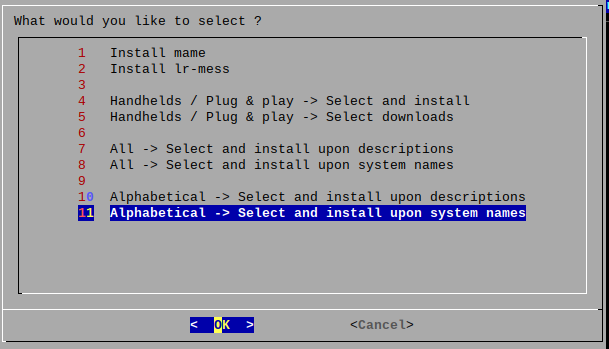
Picture 2:
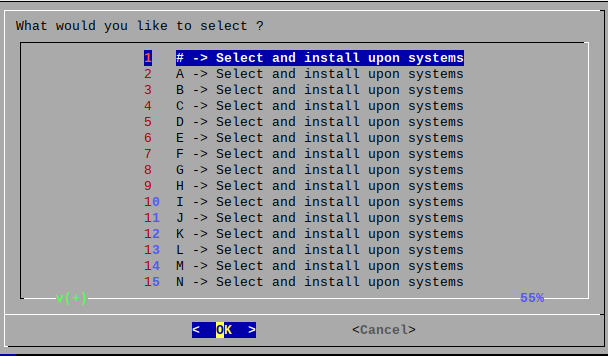
Picture 3:
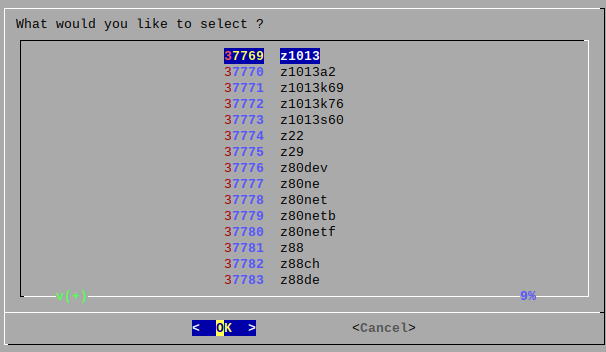
-
@folly Excellent menu frontend and a great idea. A few year ago I was playing with my pi 3, trying to get CDi to work through lr-mess. Although I managed to make it work, it was hard enough for me to not try it again with other systems. Your work is great. I've installed your frontend a few days ago on my pi4 and it seems that it works very well. I already installed cdimono1 but due to defective bios or roms (probably both), couldn't pass the "initializing" screen. Anyway the emulator works. I also got sometimes the error message that was reported by @jimmyfromthebay. It seems to happen in any of the menus, except the Handhelds menu, sporadically and with no pattern. After reboot it usually works fine. Thank you again for the great work.
Contributions to the project are always appreciated, so if you would like to support us with a donation you can do so here.
Hosting provided by Mythic-Beasts. See the Hosting Information page for more information.
