Streets of Rage Remake 5.2 - add to Ports ?
-
This (running a mod on SoRR) is on a Pi4, essentially running manually, not using an install process with scripts or anything RetroPie related really (in order to rule out something being reliant on the way that element works).
I imagine it'd run easier on a Pi3 and not need xinit to bump up the screen size displayed.
I havent bothered trying to get it to run in full screen properly, I just chucked all the files in there whilst I was seeing what would work.
I'm using SoRR 5.1, bgdi v 333 (354 didnt seem to run it) and savegame file to open up the mod editor. I'm using the hydra mod in this example:
https://sorr.forumotion.net/t396p150-all-completed-mods-index#18016I'm making sure ALL the folder and filenames in the mod folder are lowercase.
I would say all the issues running mods will come down to
- File/Folder permission
- Paths
- Version of bgdi
- Version of SoRR
- Version of SoRR that the mod wants
Also, this is very helpful:
https://forum.bennugd.org/index.php/topic,4196.30.htmlI dont really have the time to play with this much more, but I'll get round to making a guide on showing how to run it (non modded) well on a Pi4 (mine finally arrived! WooHoo!) I really like the scripts people have written, but they do seem to have odd path issues, like the location of save game files - anyway it doesnt really matter in order to run the game.
-
@Floob well done on getting a pi4!
-
@Floob said in Streets of Rage Remake 5.2 - add to Ports ?:
I'm using SoRR 5.1, bgdi v 333 (354 didnt seem to run it) and savegame file to open up the mod editor.
Indeed, both the "mods" (select "SorMaker" in game) and the "editor" (
.../bgdi-333 ./SorMaker.datto make them*) are working in 333, both for 5.1 and 5.2 game datas (I did find a 5.2 mod) and I have just played through the first level of Los Simpsons Arcade and T2 NES mods.*(I didn't try to save one and play it, but the editor loads and the mouse and keyboard work, and you can place enemies and move them around and stuff.)
I notice the 330 and 333 binaries are like three times the size of 354, I wonder if it was compiled without the SorMaker features or something.
I wonder if we can get it to compile locally, then maybe we can tweak the options. I found this:
https://retropie.org.uk/forum/topic/23516/streets-of-rage-remake-latest-retropie-2019/139
I cloned the repo it links to:
https://github.com/saulbustos/bennugd-rpi
It says remove all the references to DES_ecb_encrypt in those two files; I only found one such reference and removed it (perhaps the important ones here have already been removed, and this refers to if you're cloning the source repo at https://sourceforge.net/projects/bennugd/, there are a lot more of them, there; I also tried compiling it as-is with no change in outcome) and install "the necessary libs." I'm browsing the bennu forum and can't find anything about compiling. I tried anyway with
./build-static.sh releaselike it says, and it exited with this error:libtool: error: cannot find the library '/home/pi/disco320/compiling/bennugd-src/sorcode/bennugd-code-r354/modules/libtext/.libs/libtext.la' or unhandled argument '/home/pi/disco320/compiling/bennugd-src/sorcode/bennugd-code-r354/modules/libtext/.libs/libtext.la' make[1]: *** [Makefile:413: bgdi] Error 1 make[1]: Leaving directory '/home/pi/temp/bennugd-rpi/source/core/bgdi/src' make: *** [Makefile:363: all-recursive] Error 1 /home/pi/temp/bennugd-rpi/source ### Copying files to bin folder ### cp: cannot stat 'core/bgdi/src/bgdi': No such file or directory cp: cannot stat 'core/bgdc/src/bgdc': No such file or directory ### Build done! ###I don't know what this
disco320stuff is, but Igrep-ed the repo and found 2914 references to it so clearly it is important.For me, for now, 333 seems to be working alright. I have it full-screen using
XINIT:too; why exactly are we using 354, again? Did something didn't work in 333, or just because it's there? -
@sleve_mcdichael it was swtiched when @Butcher said that there was a newer build for it
https://retropie.org.uk/forum/topic/23516/streets-of-rage-remake-latest-retropie-2019/139?_=1648490715701. -
@ExarKunIv so there's no specific improvements that you know of, it just "exists and is newer"? It may be best to stick with 333, in that case.
-
@sleve_mcdichael im sure there is improvements, but since that forum is in a different language is it was hard to find information on it there. i did not dig more then spending a few hours looking.
-
@ExarKunIv said in Streets of Rage Remake 5.2 - add to Ports ?:
@sleve_mcdichael im sure there is improvements,
Probably, yes, but whether it's anything that will matter, and whether it's anything that will even run on our limited resources, is unknown.
Plus, the mods don't work.
-
Re: system.txt
If the user has 5.1 data, the format is different; we probably shouldn't clobber the whole file in our script module without making sure it's the right one.
Additionally, 5.1 lacks a proper "exit" feature in the menu and requires to press [ESC] on an attached keyboard to exit the game, unless
system = PSP;replacessystem = PC;.I propose, instead of overwriting this file in whole, we use
sed(stream edit) to modify whichever of the two lines exists in the file, if it exists at all, incorporating both of these fixes at the same time:function configure_sorr() { addPort "bgdi-333" "sorr" "Streets of Rage Remake" "XINIT:pushd $romdir/ports/sorr; $md_inst/bgdi-333 ./SorR.dat; popd" [[ "$md_mode" == "remove" ]] && return mkRomDir "ports/sorr" local config="$romdir/ports/sorr/mod/system.txt" if [[ -f "$config" ]]; then # set custom "system" for 5.1 (allows proper "exit" from game menu) sed -i 's/system = PC/system = PSP/' "$config" # set custom "full screen wide" mode for 5.2 (allows "windowed" and "vsync" options) sed -i 's/^BORDERLESS_SYNC/AUTO/' "$config" fi }The
^line-anchor at the beginning of the "search" string for "BORDERLESS_SYNC" matches "start of line," so it doesn't match and replace the example in the comment, only the functional part. It's not needed in the other line because it matches the whole "system =" part, and therefore won't match the example comment already. -
@Floob, et al, it looks like 5.1 mods can work in 5.2, at least sometimes. I've got "los simpsons arcade [updated for sorrv5.1]" running in 5.2 right now. Just FYI.
-
@sleve_mcdichael I'm pretty sure that if the game is set to run as PSP mode then it is single player only. Many people may not care about that but it's worth noting.
-
@sleve_mcdichael said in Streets of Rage Remake 5.2 - add to Ports ?:
it looks like 5.1 mods can work in 5.2
I'm really tempted to create a compatibility doc. Given the out of date nature of the links on the sorr forum, a compatibility doc could have columns like sorr version, mod version (for which sorr), bgdi version, and possibly install method. (main benefit might simply be to store live links to mods that work)
FWIW I think I saw an issue when installing it via the script maintained by ExarKuniv that it meant savegames and other ingame actions were saved to the sorr binaries folder as opposed to the savegame folder under the roms tree. It confused me when I was trying to get a savegame file to work :)
Also, I dont know if is possible to get the script to create the system.txt file as owner pi instead of root, just to make it that much easier to edit if needed. -
@quicksilver said in Streets of Rage Remake 5.2 - add to Ports ?:
@sleve_mcdichael I'm pretty sure that if the game is set to run as PSP mode then it is single player only. Many people may not care about that but it's worth noting.
Ah, you're right, and I checked all the other modes too, and none of them have both 2-player and an "exit" feature. Looks like it's either/or (or 5.2 has both.)
-
@Floob said in Streets of Rage Remake 5.2 - add to Ports ?:
FWIW I think I saw an issue when installing it via the script maintained by ExarKuniv that it meant savegames and other ingame actions were saved to the sorr binaries folder as opposed to the savegame folder under the roms tree. It confused me when I was trying to get a savegame file to work :)
That version, going all the way back to ZeroJay's initial commit uses helper function
moveConfigFileon a directory, so I think it ends up making a link to the directory instead of putting a link in the directory, or something like that.I didn't look too closely at it because in the version that I'm working on, it isn't necessary to link anything, I just
pushdinto where the data actually is and call the bin remotely, instead of pushing to the bin and then having to link back to the actual data. But I think if you change it tomoveConfigDirinstead ofmoveConfigFile, might be all it takes.Also, I dont know if is possible to get the script to create the system.txt file as owner pi instead of root, just to make it that much easier to edit if needed.
Yeah, you just need to
chown $user:$user "<file>"after you create it, in the install script.@ExarKunIv chose not to do this, because they want the change to persist if the user installs the module first and then copies over their game data. Otherwise, the module would need to be installed (or at least "configured":
sudo ~/RetroPie-setup/retropie_packages.sh sorr configure) after the game data is copied, whether or not it was installed once before already. -
New version of
sorr.shmerged into the RetroPie-Extra repo. Should work with both 5.1 and 5.2 game datas (not at the same time :p). Please test: -
@Floob @ExarKunIv sup! did we manage to get this to work on the Pi4 at all - as smooth as it does on the pi3? (having all the video options etc)
-
@hawkes_84 try it and report back. Seems to run pretty good on my RPi4, but I don't have a 3 to compare with. Some screen tearing here and there, nothing extreme.
-
@sleve_mcdichael think I did try it and it was worse than before (ie fewer options to change video and something was missing from gameplay) but was a few weeks back now. I'll take another look and report
-
@hawkes_84 some of the options do depend on some of the others. The available "graphic mode" options are different with "widescreen mode" ON than they are with it OFF, for example.
"Display: windowed" seems to always be shifted top-left for me (except when it actually fills the whole screen), while "full screen" is always centered (though, oddly, not always actually full-screen, depending on "widescreen mode".
With "display: full screen" and "widescreen: yes", image is full-screen in all "graphic mode" settings. When I turn to "widescreen: no", then the "normal" graphic mode is shrunken (still centered), and only the "2x" modes are full-size (and 3x is no longer available.)
I haven't touched the video mode settings in ES/runcommand. My display and default framebuffer size are 1280x720.
-
@sleve_mcdichael appreciate this info. The version on the Pi3 is pretty much perfect except for some screen tear. You get to use the full array of video options such as scanlines and smoother graphics if you want without having to sacrifice where the picture goes (ie top left) I guess this is the standard Im looking for on the pi4 but guess it's not quite there yet. I did have it near enough perfect before except I wanted the scale to be 4:3 but no options would give me this in ES or else where. I could get it to full screen with some annoying half inch border on the right which annoyed me as you know how the human brain wants symmetry etc. Shame as it's easily the go to SOR game on the Pi
-
@hawkes_84 said in Streets of Rage Remake 5.2 - add to Ports ?:
@sleve_mcdichael appreciate this info. The version on the Pi3 is pretty much perfect except for some screen tear. You get to use the full array of video options such as scanlines and smoother graphics if you want without having to sacrifice where the picture goes (ie top left) I guess this is the standard Im looking for on the pi4 but guess it's not quite there yet.
Here's what I've got right now. I can also turn vsync on; it tears either way, to me it seems "smoother" tearing with vsync off than with it on.
(And actually I usually leave the scanlines off, this is just to show it does work. But it's awfully dark on my screen; maybe it would look better on a full 1080 where it could potentially have a higher ratio of lit pixels to the darkened scanlines, but I only have 720 and this looks like over half the image is black.)
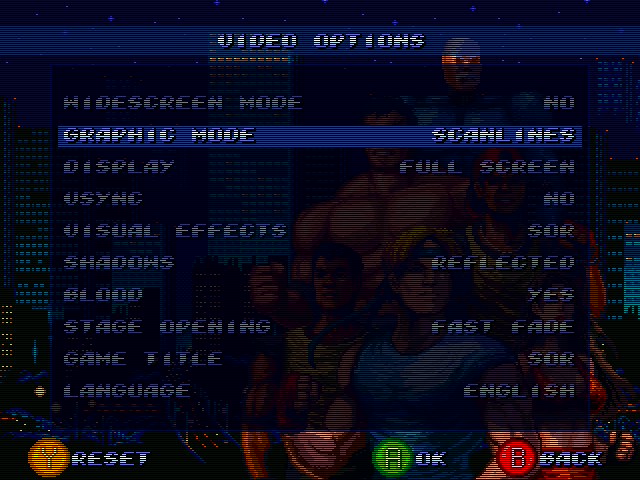
I could get it to full screen with some annoying half inch border on the right which annoyed me as you know how the human brain wants symmetry etc.
Have you tried all the (relevant) available video modes through the runcommand menu? I haven't needed to change them, but every display is different, so it might be worth a shot.
Contributions to the project are always appreciated, so if you would like to support us with a donation you can do so here.
Hosting provided by Mythic-Beasts. See the Hosting Information page for more information.