Raspi 4 is taking too long to load & has problems in some games
-
@mitu I‘m stuck in the same dark-grey screen when pressing F4.
-
@jj01 that should be the command prompt, aren't you able to input commands and press Enter to execute them ?
-
@mitu Nope, just a plain dark-grey frozen screen.
-
Something may be broken with the system you have installed. Can you re-install using the image from retropie.org.uk/download ?
-
@mitu still the same issue...
-
-
Can you post a screenshot of your screen after you exit EmulationStation (with F4 or just by exiting from the menu) ?
I don´t have a Capture Card here rn but in the picture you won´t see anything.
you can configure WiFi and enable SSH just by editing a couple of files on the SDcard, without starting any menu - see the docs here and here.
Do you mean configuring WiFi and enabling SSH in Raspberry Pi Imager when pressing controll + shift + x? If yes, I wanted to try this but my PC can´t read the SD card anymore. I think it´s because of my SD card reader, because the Pi still detects it. I guess I´ll have to try again using another SD card reader but I can´t do that next week.
Nontheless thank you very much @mitu!!!
EDIT: I tried booting RetroPie using an USB stick, still the same issue.
-
@jj01 said in Raspi 4 is taking too long to load & has problems in some games:
EDIT: I tried booting RetroPie using an USB stick, still the same issue.
Ok, can you get a screenshot showing the dark grey screen showing when you exit EmulationStation ? I'm not sure it's an actual problem or you're just seeing the regular Linux console screen.
Also, SSH access can be useful to run some commands in order to diagnose the issue.I haven't seen this issue with the RetroPie image - just exiting EmulationStation should put you into the Linux console right away. You are using the RetroPie image for the Pi4, right ?
-
You are using the RetroPie image for the Pi4, right ?
This is the image I´m using:
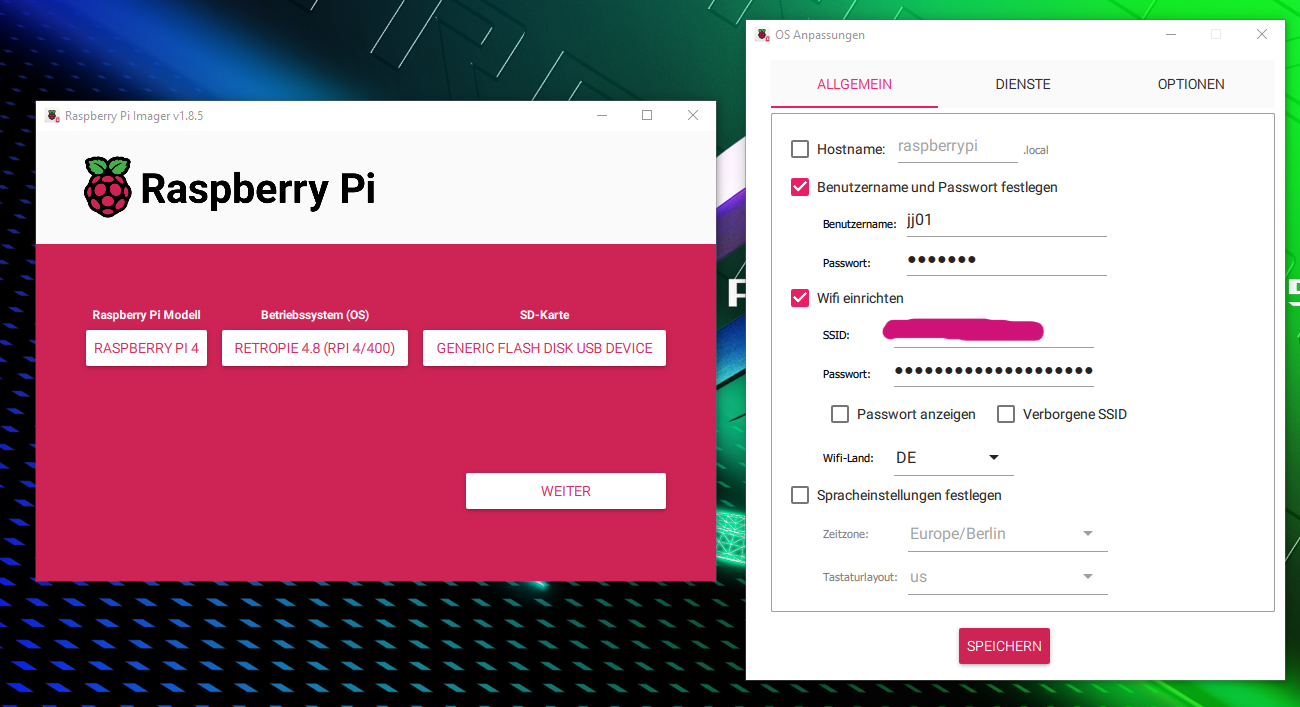

Ok, can you get a screenshot showing the dark grey screen showing when you exit EmulationStation ?
I can´t upload a picture because whatever I do it´s too big for uploading it. But it´s really just the normal background colored screen, I can´t type anything in there.
-
@jj01 said in Raspi 4 is taking too long to load & has problems in some games:
This is the image I´m using:
You're not supposed to change the user/passwordc, leave the defaults and use the
piuser.I can´t upload a picture because whatever I do it´s too big for uploading it.
You can use an image uploading site like Imgur.
But it´s really just the normal background colored screen, I can´t type anything in there.
You said it was dark grey, not colored. Either way, if you have the RetroPie info shown when you exit EmulationStation, then it means the normal prompt should also be present and available.
-
You said it was dark grey, not colored.
No, I ment it has the same color as the background, it is dark grey.
Either way, if you have the RetroPie info shown when you exit EmulationStation, then it means the normal prompt should also be present and available.
If I exit EmulationStation it's just this screen, no cursor, it seems to me that it is loading, but just nothing happens then, even after 5 minutes.
Contributions to the project are always appreciated, so if you would like to support us with a donation you can do so here.
Hosting provided by Mythic-Beasts. See the Hosting Information page for more information.