Pi in a Sega Genesis USB Hub Build
-
@edmaul69 ed does your switch open and close all the way on the hub? meaning can u push the toggle all the way to the ON side and all the way to the OFF side evenly?
-
-
I couldn't get the switches to work right when I did my build. I wasn't able to get the original switch to stay attached to the switch underneath. I've got another hub in a box I'm waiting for some free time to try and do this mod again. Does anybody have any suggestions on the best way to mount the new switch so the old one still works with it?
-
@hansolo77 Mine has been working great this whole time. I'm just using hot glue.
-
@edmaul69 got the switch today they are indeed PERFECT and if yours is not going all the way to the left and right you may need to adjust but looking at your photos i think you are all the way over one each side. i aligned the tab in the center of the on off switch and i get full movement left and right. thanks for the tip!!!
-
I'm late to the party. Listen I have a fairly basic problem and it's the usb cable. Before I found this thread I watched a Youtube vid which advised to trim the tail. I did so but just could not get it trimmed enough to fit. I kept cutting but got scared when the black rubber started revealing clear plastic stuff. Anyway I squeezed the whole lot in there, re-assembled and it worked somehow!!
Thing is I didn't put any heat sinks on and am unsure whether to go back in. It's the sodding usb cable that's the problem and I'm unhappy with how I left it. My question is would the best course of action be to completely remove all the black rubber from it and insert it into the Pi's usb port OR just cut it off, buy a soldering iron and make my first go at soldering the four wires to the Pi?
-
@VanZan once you get to clear you can rip the black off. It isnt needed since this will stay hidden keeping the cable away from being moved back and forth thousands of times. But i definitelu would put in a heatsink.
-
@eulogy said in Pi in a Sega Genesis USB Hub Build:
-Removed splash screen and rainbow on boot screen
How did you do that?
-
@FlyingTomahawk open up /boot/cmdline.txt and delete the entire contents and replace it with this:
dwc_otg.lpm_enable=0 console=ttyAMA0,115200 console=tty3 root=/dev/mmcblk0p2 rootfstype=ext4 elevator=deadline fsck.repair=yes rootwait quiet loglevel=3 consoleblank=0 logo.nologo plymouth.enable=0 -
Thanks! (twothumbsup)
-
@FlyingTomahawk the only thing i dont have is hiding the splashscreen. other than using a black image i dont know how to do that. i use the splashscreens myself. this hides the text and the raspberries.
-
@edmaul69 Thank you...I'd better go back in then when the heat sinks I ordered arrive!
-
@edmaul69 what theme are you using? Did you do a power switch? Any photos of the inside? Noone seems to have crammed a pi zero yet
-
@antricluc i will try to find pics. I did it with a power switch and a pi Zero.
-
@obsidianspider said in Pi in a Sega Genesis USB Hub Build:
@meyemind said in Pi in a Sega Genesis USB Hub Build:
@obsidianspider Hiya, can you talk about how you fastened the pi3 to the inside of the hub? Looks pretty clean and secure.
I hot glued nuts to the bottom of the case on one side of the Pi. Unfortunately the riser hardware I had was M3, and the Pi is made for M2.5, so I had to drill out the holes a bit, but it works. If I was going to do it again I'd probably order some M2.5 screws and nuts.
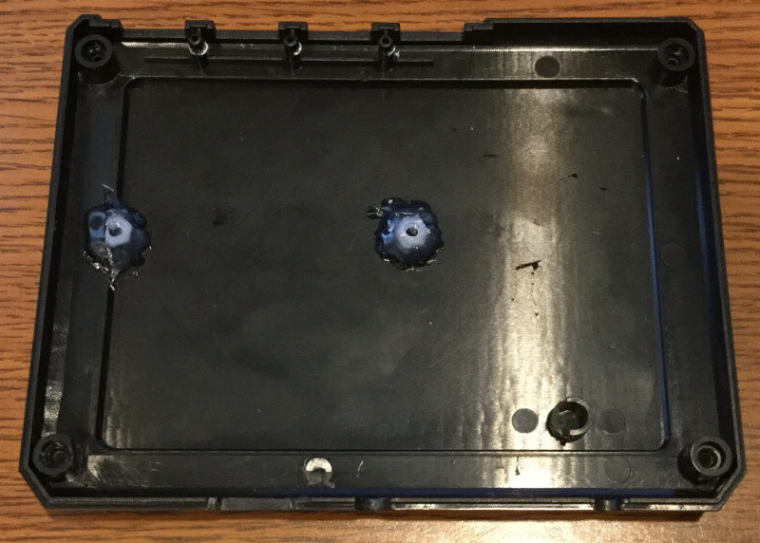
I only glued them on one side because putting them on all four holes would have raised the Pi too high and my holes were already made in the case. Plugging and unplugging my cables a few times seems like things are stable and with the case also pressing down on the ports it keeps the Pi from flopping around.
I haven't totally worked out how I am going to mount the Mausberry yet. I am leaning toward waiting until my power switch comes in the mail to mess with it.
Um where would one best get those M2.5 screws please? I live in Ireland and am not sure if my local hardware shop would have them (although they might as it's not something I've ever gone looking for before).
Really need to do what obsidian did because every time I insert the HDMI cable the Pi moves back into the case. If someone could provide an eBay link it'd save me a good bit of messing about. Ta!
-
@vanzan You can buy sets of M2.5 hardware online (eBay, Amazon, elsewhere) but at the time I didn't want to wait and I already had a ton of M3 hardware.
-
I have a fairly basic problem and it's the USB cable. Before I found this thread I watched a Youtube vid which advised to trim the tail. I did so but just could not get it trimmed enough to fit. I kept cutting but got scared when the black rubber started revealing clear plastic stuff. Anyway, I squeezed the whole lot in there, re-assembled and it worked somehow!!
Contributions to the project are always appreciated, so if you would like to support us with a donation you can do so here.
Hosting provided by Mythic-Beasts. See the Hosting Information page for more information.

