rpie-art: easy way to install art on your RetroPie
-
Seems to still be giving me trouble..
chmod: changing permissions of '/home/pi/RetroPie/retropiemenu/rpie-art.sh': Operation not permitted FAIL: failed to install "rpie-art.sh" on RetroPie Menu.Prior to cloning from github I did the
sudo chown -R pi:pi /home/pi/RetroPieand then ranls -l /home/pi/RetroPieand saw that ownership was stillroot:root... not sure what else there is to do....
EDIT - Trying something different. I ran a
chown --helpand read that the-cflag makes it display when a change occurs. So I decided to try and runsudo chown -c -R pi:pi /home/pi/Retropieand have been watching for the last couple of minutes as its displaying changes from root:root to pi:piGRR -
ls -l /home/pi/RetroPiestill shows root:root
EDIT - Did a little more research..
https://www.raspberrypi.org/forums/viewtopic.php?f=91&t=40402
I asked google how to change ownership of folders in Raspbian. This led me to a search result "chown not working?". A brief read through had me thinking aboutfstab. According to that thread, the ownership of the drive is assigned during bootup when the drive is mounted. Since my build uses a USB hard drive, I had an a-ha moment and looked at my own fstab settings. Sure enough, I wasn't assigning a proper username at all, so it was defaulting toroot. I took out the bit that saiduser, and replaced it withuid=pi,gid=pilike it says to use in the RetroPie Docs. That doc must have been updated since I installed all this. When I first started, I didn't know ANYTHING about Linux and everything. So I did this a a complete cut/paste job. Had that info been there, it would have been there now too.Anyway, I rebooted, exited to terminal, did the
ls -l /home/pi/Retropiebut and confirmed it now reads aspi:pifor all the folders. I then rand the./rpie-art.sh --installcommand and it says SUCCESS. Now I just have to play around with it. :)
EDIT - It said SUCCESS, but it didn't install it. Where is it supposed to be? I looked in the RetroPie menu inside ES but it's not there. I also looked inside the RetroPie-Setup menus. Did I miss something?
EDIT - I looked at the source for the script and saw what it's basically doing (copying an entry to the script in to the retropiemenu folder) and started thinking "what if it needs to be ran as a root?" So I ran
sudo ./rpie-art.sh --install. This was my result:pi@retropie:~/rpie-art $ sudo ./rpie-art.sh --install ls: cannot access /root/RetroPie/roms/mame-libretro: No such file or directory ls: cannot access /root/RetroPie/roms/arcade: No such file or directory ls: cannot access /root/RetroPie/roms/fba: No such file or directory ls: cannot access /root/RetroPie/roms/neogeo: No such file or directory cp: target ‘/root/RetroPie/retropiemenu/’ is not a directory FAIL: failed to install "rpie-art.sh" on RetroPie Menu.Just for kicks, I went into the
/home/pi/RetroPie/retropiemenufolder and confirmed there IS a file namedrpie-art.shfile in there, but the entry just isn't showing up in ES. There is also agamelist.xmlfile here, and when I checked it, it does NOT have therpie-artentry listed... so maybe that's where it's failing, because it's not updating the gamelist? -
@meleu Did you get a chance yet to read through my (unsuccessful) process above? If you have any suggestions I can try further, let me know!
-
@hansolo77 said in rpie-art: easy way to install art on your RetroPie:
Just for kicks, I went into the
/home/pi/RetroPie/retropiemenufolder and confirmed there IS a file namedrpie-art.shfile in there, but the entry just isn't showing up in ES. There is also agamelist.xmlfile here, and when I checked it, it does NOT have therpie-artentry listed... so maybe that's where it's failing, because it's not updating the gamelist?If it doesn't showing up in ES I suspect it can be related with the "PARSE GAMELIST ONLY" option in EmulationStation "OTHER SETTINGS". It must be turned off.
-
It's not.. Because we were playing with the Mausberry Shutdown Script, I made sure both of those settings were turned on.
-
Great script...
But it is possible to add a generic Arcade overlays for Vertical oriented cabinets ? Overlays for the top and the bottom of the screen only.
-
@nasp2000 it is an overlay creation task. Once the overlay is ready, the script can install it.
-
@nasp2000 what screen resolution would you need ? If your display is vertical why do you have top and bottom bars?
-
@meleu said in rpie-art: easy way to install art on your RetroPie:
If it doesn't showing up in ES I suspect it can be related with the "PARSE GAMELIST ONLY" option in EmulationStation "OTHER SETTINGS". It must be turned off.
"It has to be turned off" I think mine is turned on. I will double check this. I'm not sure what this feature does. If it's OFF, that means it will scan your ROM folders when it's loading right? If that's the case, will it overwrite the existing gamelists? I think that's why I have it turned ON, so it will only use the gamelists created through the scraper. I will have to test this out and see.
-
@udb23 my resolution os 600x1024 a 16/9 ratio and of course i use a ratio define by RetroArch. The image is correct but with small bars top and bottom...
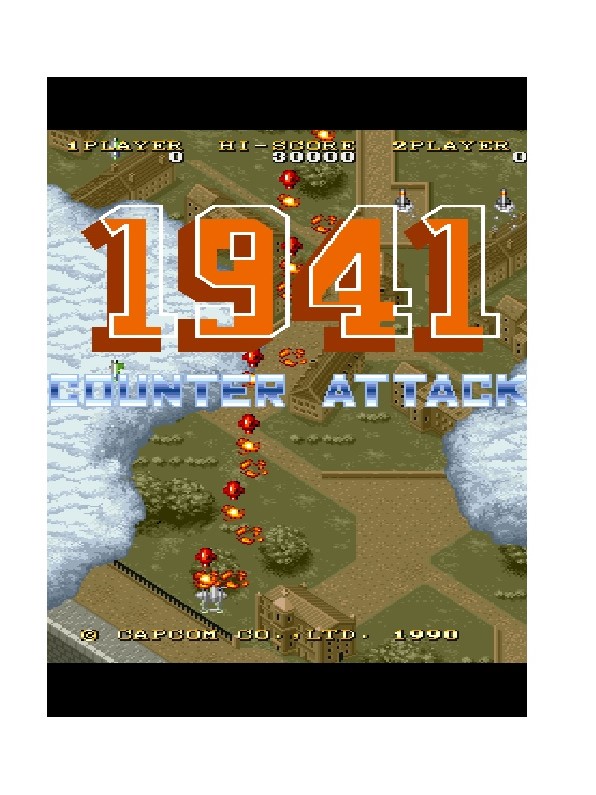
-
@meleu - I tested the turning off "PARSE GAMELIST ONLY" option, and restarted ES.
RPIE-ARTnow shows up on the list. I installed the 16x9 RIP art (ComicBook theme) for all my systems, then restarted ES again. When I tested NES, the artwork displays 4x3, not 16x9. I also noticed my controller was no longer working inside the game. I had to force close it with a keyboard. I'm using a specialonstartscript before all my games to test the system and load up a custom xbox-drv` for using dedicated system controllers. I think installing the art somehow is overriding and ignoring that script. I tested with MEGADRIVE, and the artwork still displays at 4x3. I also noticed that even by mashing ridiculously fast I couldn't get the run-command dialog menu to display. The controller was working fine for MEGADRIVE, but doesn't work in NES.I've decided, for the time being, to just uninstall all the art. I might look at this again in the future. I'm on vacation, but I'm sick. Nasty sinus infection. Don't really feel like doing anything. So that's where I'm at..
-
@nasp2000 Can you check with RGUI what is the actual game area resolution ? With that info I could create the "generic vertical" overlay.
-
@udb23 Many thanks... i don´t no where to find this info. But i see in RGui/Video/Custom Aspect Ratio H/W are 600x450.
These numeric values are automatic by RetroArch Config, and i choose Core Provided (it is the same that are 3/4 if i choose).
I have a 600x1024 lcd put in vertical with display rotate option in config.txt.
-
@meleu I added my overlay repo to the script, could you accept the PR?
-
@lilbud In order to make your repo "compatible" with rpie-art, you need to use the
info.txtfiles.More info about it here: https://github.com/meleu/rpie-art/blob/master/INFO.md
It's pretty straight forward and simple. Look at some examples from the @UDb23 's repo. Such as this one for Mega Man.
-
@meleu Thats the thing, my overlays are not meant for one system in particular. They were meant for any game on any system. How would I write the
info.txtfor those? -
@lilbud oh... rpie-art can't deal with this situation... Maybe you can, at least, create an
info.txtfor the Secret of Mana overlay. I believe people only use it when playing on that game on SNES. -
-
@lilbud yeah, but you also need to provide the ROM configs. Look what @UDb23 made for Mega Man here: https://github.com/UDb23/rpie-ovl/tree/master/nes/Mega Man
-
@meleu Now it should be good: https://github.com/lilbud/RetroPie-Overlays/tree/master/Secret of Mana
But in all seriousness, there has to be a way to add overlays that aren't specific for any one game.
-
@lilbud said in rpie-art: easy way to install art on your RetroPie:
there has to be a way to add overlays that aren't specific for any one game.
There is such way. But it has to be specific to a system.
Contributions to the project are always appreciated, so if you would like to support us with a donation you can do so here.
Hosting provided by Mythic-Beasts. See the Hosting Information page for more information.