Announcing Pegasus Frontend
-
Weekly update: nothing interesting this week :(, I was mostly busy with tracking down some hard to reach system-specific bugs, and also verifying issue reports.
-
Just to share with you my new bartop project with this cool frontend and the gameOS theme!
-
@fluffypillow
Hi, I have a small issue with games with mutiple file entry
None of the files are listed and so I can't launch the game -
@Meldrak Hi, could you post the metadata file that doesn't work for you?
-
Also we have reached 200K thread views, wow!
-
Is it possible to add just directories of your games and it creates the metadata?
-
@wallmachine if you mean creating a
metadata.txtfile from Pegasus, no that's not possible yet, but I'd like add support for it eventually. -
@fluffypillow I look forward to it as I'm on HyperSpin/BigBox and don't have metadata.
-
@fluffypillow Really happy to see the latest release will now scroll continuously when you hold down the D-Pad on a controller!
I noticed that for at least the past 2 builds Pegasus no longer seems to "remember" the last game played when you launch a game then return to Pegasus - it always goes back to the first game in the collection.
The last build I have that works is g23056ea. Builds gc071e7a and gdcacdd0 exhibit the issue.
I am on Windows x64, and using a metadata file in the pegasus/config/metafiles directory in case it turns out to be relevant.
-
@fluffypillow my metada
collection: Nintendo Gamecube shortname: gc directory: E:\games\gamecube launch: E:\Dropbox\Emulateurs\dolphin\Dolphin.exe -b -e "{file.path}" extensions: gcm, iso, wbfs, ciso, gcz, elf, dol, dff collection: - Favoris - files: Super Mario Sunshine.iso files: Mario Kart Double Dash.iso files: Mario Party 7.iso game: Baten Kaitos files: ./Baten Kaitos - Eternal Wings (Disc 1).iso ./Baten Kaitos - Eternal Wings (Disc 2).iso developer: Monolith Software (JP) publisher: Namco description: Baten Kaitos est un jeu de rôle sur Gamecube où vous dirigez un groupe de héros dont le destin est de sauver le monde. Nous sommes à une époque où la Terre et l'Océan ne sont plus que des légendes. De vastes îles lévitant très haut dans le Ciel ont pris la place des continents. Les créatures seront nombreuses sur votre route mais vous pourrez les battre en vous frayant un chemin grâce à un système de combat original et novateur basé sur des cartes. release: 2005-04-01 players: 1 rating: 90% x-id: 4758 x-source: ScreenScraper.fr assets.boxfront: ./media/images/Baten Kaitos - Eternal Wings (Disc 1).png assets.video: ./media/videos/Baten Kaitos - Eternal Wings (Disc 1).mp4 assets.logo: ./media/wheel/Baten Kaitos - Eternal Wings (Disc 1).png -
I'm guessing for like MAME games we will need the metadata file to identify its longer name etc not automatic yet?
-
What does the horizon theme look like? I saw it on github, but can't find any screenshots.
-
@msheehan79 yeah that's an accidental bug in the main theme, will see if I can fix it before today's update!
@Meldrak that seems to be correct, which games and files are missing exactly? Note that the file entries under
filesare relative to the metadata file; if it's not next to the games, the paths should be also corrected. For example if the file isD:\somedir\metadata.txt, thenfiles: Super Mario Sunshine.isowill meanD:\somedir\Super Mario Sunshine.iso. In case it's not there, you could writeE:\games\gamecube\Super Mario Sunshine.isoinstead.@wallmachine Yes, there's no MAME-specific game support, so they also have to be described with metadata files (or through ES gamelists). Coincidently I was just in the middle of creating metadata files for various full sets of games, which might help you.
@lilbud actually it's the "working title" for this one. Still experimental, just had some ideas to try out as a theme. May get some more updates in the future.
-
I've been experimenting with making a nintendo switch theme for Pegasus. Ran into this issue though
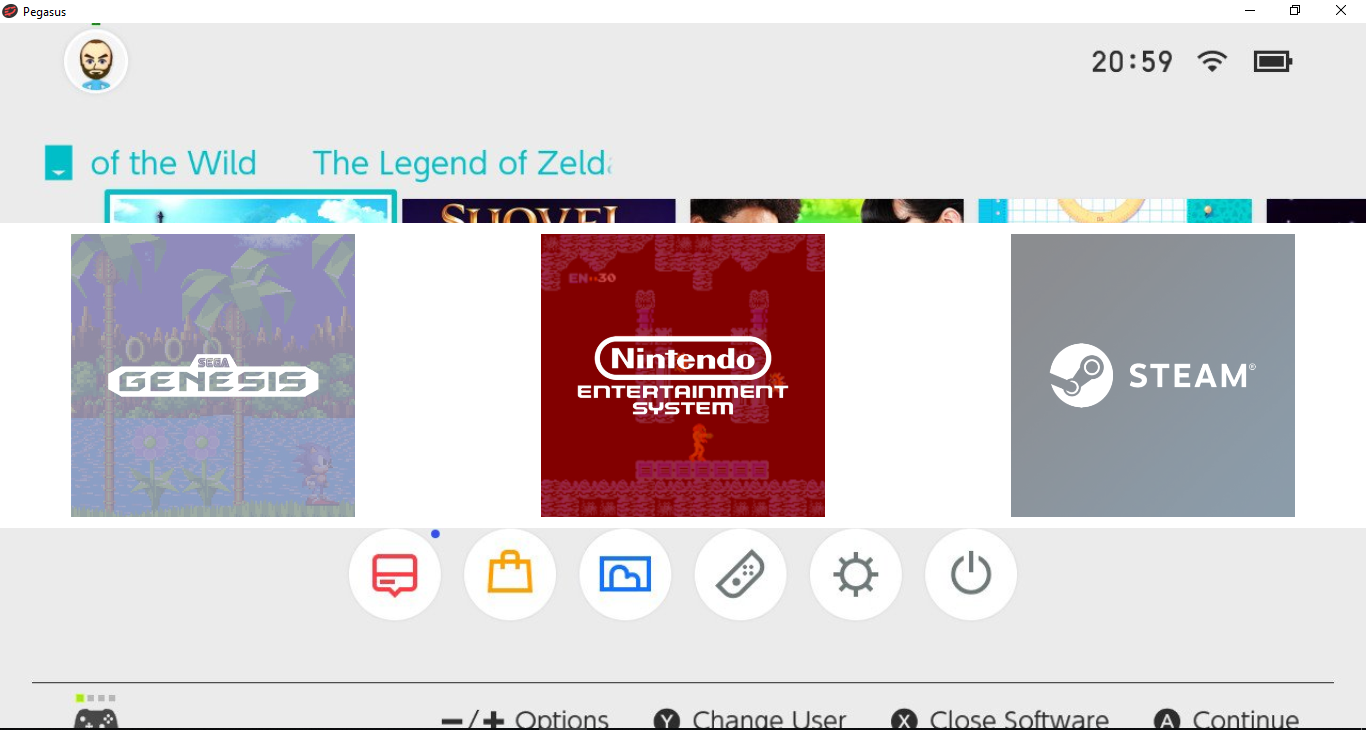
I'm using the es2-simple theme as a base
Is there a way to keep the background image in the same place, but move the icons over? When I try to move the icons over, the background gets all out of wack.

My plan is to move the selected icon up and over and make the carousel act like the switch. A selector moves 1 to the right and the icons move 1 over to the left and disappear. The selector can just keep moving down the line to the end.
-
@lilbud I'm afraid I'm not familiar with the Switch, but if I understand correctly you'd like the background image to change instantly, without any animations, right? You could then change the delay here to
0to disable the scrolling effect. If you'd like to use only a single fixed image as background, you could even remove the whole background carousel. -
@fluffypillow I don't want the background to move at all. If I try to move the icons, the background moves as well, that's why the image isn't entirely on screen.
I already set that to 0.
How would I move the logos closer together?
And move the carousel position?
-
-
@fluffypillow Already changed both of those to vpx(300) which makes the icons square. I am trying to increase the logo spacing (I guess) so the logos stay a certain size but they are closer together.
Changing this line
pathItemCount: Math.ceil(width / itemWidth) + 2doesn't do anything.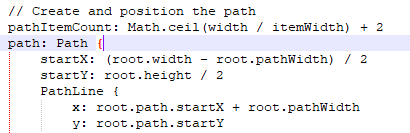
I want the background to stay in place and able to be moved independent of the carousel. Because changing any of the settings in the picture above move the carousel and the background or color and draw black underneath.
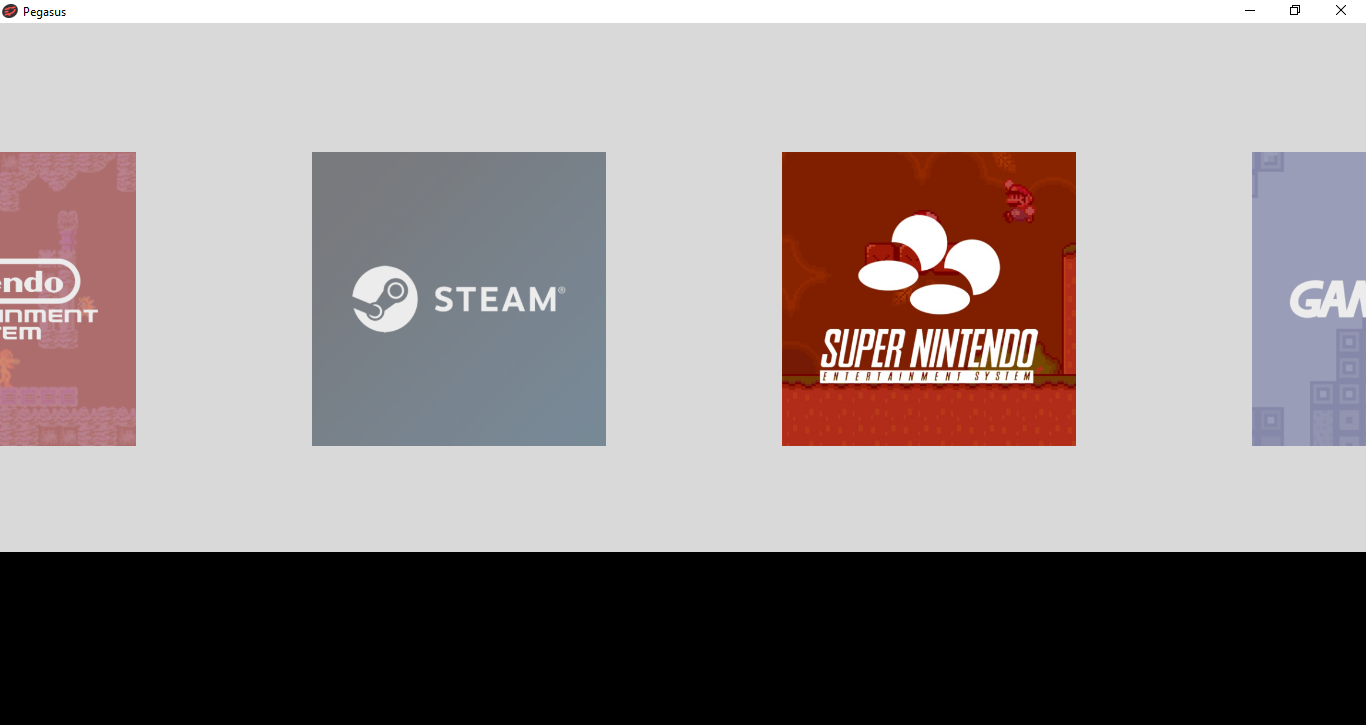
-
-
@fluffypillow Ah, now I got it.

Now for the next part
How would I change the x and y coordinates of the carousel over so it matches the background image (once again, thats only there to line the whole carousel up, i'll replace it with a solid color background once I have the carousel just right)
And how can I change which icon is the selected one?
Contributions to the project are always appreciated, so if you would like to support us with a donation you can do so here.
Hosting provided by Mythic-Beasts. See the Hosting Information page for more information.