Playstation 1 ROMS
-
One quick forum search for "ecm" later …
@oliebass said in Playstation ECM filetype roms:
just run the two commands and replace the info as needs be.
1. sudo apt install ecm #run as is 2. ecm-uncompress /filepath/file.bin.ecm /filepath/file.bin #Change info for your filepath and file.bin.ecm@clyde said in Playstation ECM filetype roms:
I'll drop just another one-liner here that decompresses all
.ecmfiles in the current directory, provided theecmpackage is installed (see @Oliebass' posts above):for i in *.ecm; do ecm-uncompress "${i}"; doneedit: Ah, and you may also want to check out my later post in that thread about compressing the extracted .cue and .bin files into .chd files to shrink them to around 50% of their size.
-
You have to "unecm" the bin file. Google search "ECM Tools".
-
@clyde Will this work with Ubuntu MATE? I ditched Raspbian a while ago.
I installed gmp-ecm but I am not sure if it is the same.
-
@bio_hazard1282 No, it isn't, compare gmp-ecm and ecm on packages.ubuntu.com.
Unfortunately, the package ecm seems to be not included in the Ubuntu repositories for releases after LTS 18.04, but in this thread on ubuntuforums.org it is said that you can just install the 18.04 package of ecm on later Ubuntu releases.
If you go that route, you may want to keep that deb file for the time after Ubuntu 18.04 reached its end of support and the file becomes unavailable on packages.ubuntu.com.
edit: If you're still using Ubuntu MATE 18.04 however, you can just install ecm with the command
sudo apt install ecm. -
@clyde I visited https://packages.ubuntu.com/bionic/armhf/ecm/download but I cannot find the .deb package URL.
(want to use with wget)
-
@clyde I also use 20.04.
-
@bio_hazard1282 I got the .bin disc files in it's folder (psx) in the roms folder, but the game isn't showing up.
-
@bio_hazard1282 You need the
.cuefile also, the.binfiles are not enough - see https://retropie.org.uk/docs/Playstation-1/#bin-only-roms. -
@bio_hazard1282 said in Playstation 1 ROMS:
@clyde I visited https://packages.ubuntu.com/bionic/armhf/ecm/download but I cannot find the .deb package URL.
(want to use with wget)
There are indeed no download sites listed, that's strange.
But since Ubuntu is based on Debian, you should be able to use the latter's package: https://packages.debian.org/stretch/armhf/ecm/download
However, you seem to have extracted the bin already, so this is just for the sake of completeness. 😉
-
@zering said in Playstation 1 ROMS:
Not as it is. Bin.ecm is a compression format I think. It needs to be uncompressed into plain old bins.
lr-pcsx_rearmed does support compressed format in .chd though. (chd which is a acronym for Compressed Hunks of Data)
https://retropie.org.uk/docs/Playstation-1/
and all my PS1 games are chd (compressed from cue/bin) and they all work great :)
-
@dreamcastkid said in Playstation 1 ROMS:
and all my PS1 games are chd (compressed from cue/bin) and they all work great :)
As do mine. :)
@clyde said in Playstation 1 ROMS:
edit: Ah, and you may also want to check out my later post in that thread about compressing the extracted .cue and .bin files into .chd files to shrink them to around 50% of their size.
-
Do you need the .CUE files to make .CHD files? I long since disposed of all mine to convert to .PHP. Would there be much benefit converting from .PHP to .CHD?
-
@george-spiggott said in Playstation 1 ROMS:
Do you need the .CUE files to make .CHD files? I long since disposed of all mine to convert to .PHP. Would there be much benefit converting from .PHP to .CHD?
it would be like scanning a photocopy.
-
I got my ROMS to work. I used http://nielsbuus.dk/pg/psx_cue_maker/ to add the .cue files and it worked.
Should I do the same for PS2 games (If the Pi can emulate PS2)?
-
@bio_hazard1282 it can't
-
@dankcushions said in Playstation 1 ROMS:
it would be like scanning a photocopy.
It depends, as CHD does compress significantly better than PBP, about 10%-30% depending on the game. It achieves that by using 7z's LZMA compression on non-audio tracks and FLAC on audio tracks to have the best compression method for each data type. Sources: #1, #2
On the other hand, PBP provides multi-disk support and compatibilty with PSP emulators and the original PSP hardware.
-
@clyde interesting. Probably not worth converting my collection at the moment. But worth considering if, for example, Duckstation has significant benefits over PSX reArmed or Beetle.
-
@george-spiggott said in Playstation 1 ROMS:
Duckstation has significant benefits over PSX reArmed or Beetle.
Also interesting, in fact so much that I took the liberty to open a general discussion thread about it. 😁
-
Keep in mind: Retroachievements, which is one of the greatest features for retro-gaming IMO, only supports CUE/BIN with PSX-Games.
I converted all my *.IMG, *.ISO, *.PBP back to CUE/BIN for that reason.
In times, where we can get 512GB-Cards for about 50Euros (in 1993 for my first MS-DOS-PC: 265MB-HDD for 300EUR :/ ), i dont want to miss this option just for some disk-/cardspace ;) -
@sirhenrythe5th said in Playstation 1 ROMS:
Keep in mind: Retroachievements, which is one of the greatest features for retro-gaming IMO, only supports CUE/BIN with PSX-Games.
Are you sure ? I think it CHD support for cheevos has been added last year (https://github.com/libretro/RetroArch/pull/9405)
If I load Castlevania - Symphony of the Night in
.chdformat, it shows I have retroachievements available.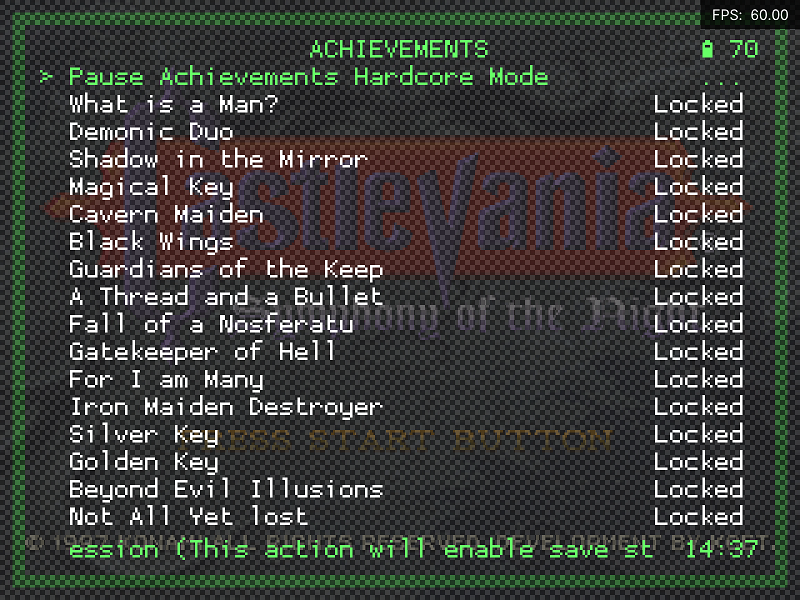
Contributions to the project are always appreciated, so if you would like to support us with a donation you can do so here.
Hosting provided by Mythic-Beasts. See the Hosting Information page for more information.