PPSSPP Controller Setup Guide for when nothing else works
-
@retrobadger You can download them directly from the project's page. Make sure you're in the same folder where the executable is placed and run:
wget https://github.com/libsdl-org/SDL/raw/main/test/controllermap_back.bmp wget https://github.com/libsdl-org/SDL/raw/main/test/controllermap.bmp wget https://github.com/libsdl-org/SDL/raw/main/test/axis.bmp wget https://github.com/libsdl-org/SDL/raw/main/test/button.bmp -
@mitu
Thanks this worked!Finally got my controller to work with PPSSPP
-
@retrobadger Glad it worked.
-
@mitu
Thanks, i ran it again with version 2.0.10 and it worked. However it did not solve my issue: the analog stick of the PiBoy is still not recognized although I mapped it, and the D-pad does not recognize "up"and "down"presses (but somehow pressing left makes the pad go up, and pressing right makes it go down. -
@silas11m
Hi, update on this: it actually did work, I just had to go back to ppsspp settings and re-map the buttons, the Dpad works now :) thanks vm -
@silas11m Hi! I've got exactly the same problem with PiBoy DMG, and I'm pretty new to all the Linux stuff. I'll try to follow the guide and configure the keys myself, but - maybe you could help me and copy here the line you got in the out.txt? Thank you!
-
Sorry to bump an old thread, but does this still work? I'm getting stuck on running the ./controllermap executable from the test folder (i.e no images come up). I've tried downloading the BMP files and putting them in the test folder. I'm SSHing in from my PC at the moment and dont have a way of pressing ESC key on a keyboard.
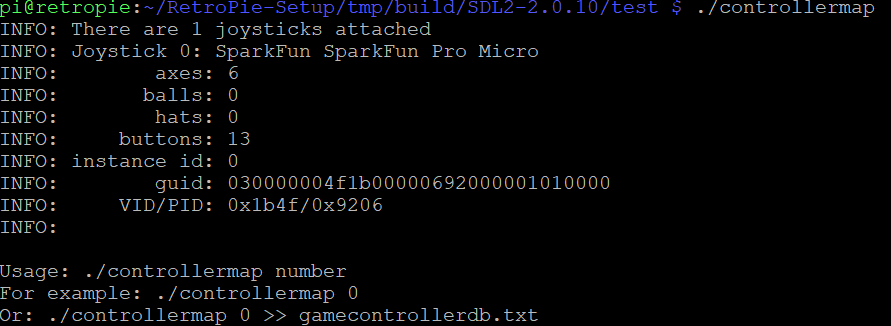
Any help would be appreciated as I would like to use the standalone version of PPSSPP.
EDIT: Nvm, it works. Just cant SSH in from your computer for the ./controllermap 0 >> txt command.
Thanks.
-
 S StonedEdge referenced this topic on
S StonedEdge referenced this topic on
-
Greaty guide and thank you so much for this. I followed all the steps successfully but now when I open up a game, nothing works, not even the keyboard anymore.
Has anyone experienced this?
-
This whole process worked out smoothly but to no result. I am still unable to move any controls in PSP games. Furthermore, using ESC with the keyboard to try to setup things there also does not work for me. Would anyone here mind to share there gamecontrollerdb.txt file with me?
I have tried installing ppsspp from source or binary from scratch and still can't make it work.
-
@scorponok87
That works. You are missing something. When your controller is mapped in gamecontrollerdb.txt, you have to map your buttons in ppsspp UI.
Do you see your controller in gamecontrollerdb.txt ? If yes, the rest should be a piece of cake. Press esc like you did and set your buttons. If not, retry the process. It worked for me.IMPORTANT: You have to redo the process when you update PPSSPP. So if you reinstall the emulator, you lost what you did. I made a copy of gamecontrollerdb.txt for that reason.
-
@DTEAM I managed to get it fixed with the help of this comment: https://www.reddit.com/r/RetroPie/comments/7r4vr8/how_do_i_reset_control_mapping_in_ppsspp/dsyj3ya/?utm_source=reddit&utm_medium=web2x&context=3
This restored my keyboard functionality and I was able to remap the controller and that worked.
-
C cimbaklm referenced this topic on
-
 M mitu referenced this topic on
M mitu referenced this topic on
-
 D DTEAM referenced this topic on
D DTEAM referenced this topic on
-
 D DTEAM referenced this topic on
D DTEAM referenced this topic on
Contributions to the project are always appreciated, so if you would like to support us with a donation you can do so here.
Hosting provided by Mythic-Beasts. See the Hosting Information page for more information.