MAME ROW #12: Frenzy
-
@GtBFilms Hi. Apologies, have been meaning to reply to you a while ago, but time is lacking.
You must have the "Configuration Save on Exit" option set to True/Yes. What that means is that it will store on the central retroarch config files the last overlay that was used, which means that if there's no individual override overlay file, it will resort to the one in the central/common file, which will have been overwritten by the Frenzy one.
Would that be possible? Check the Configuration settings in the Retroarch menu.
I've had this in the past, and there's a separate thread (on Floob's forum, not here) with a bit more detail that may help:
These were my posts about exactly the same situation (I hope)!
Let me know if this helps.
EDIT: so, elaborating a bit more, the steps to "fix" this would be - from my experience:
- find the common config file for your emulator where that overlay is now set.
- edit it and remove the overlay, as well as remove the "Save configuration on exit" flag (i.e. mark it as false)
I believe you may be able to do this if you currently:
a) load any game (that's meant to have NO overlay) on mame;
b) open the RetroArch menu (select + triangle)
c) go to the overlays menu somewhere and disable the overlay;
d) confirm that it's actually set to save on exit, under the "Configurations" menu
e) exitand now just find the same retroarch settings file (the common one) and just set it NOT to save on exit.
Hope it helps!
-
@pjft This is another example of how
config_save_on_exitenabled is harmful to a RetroPie system. -
@meleu I could tend to agree, in principle.
I suspect that the problem is, realistically, for those who are not really that tech savvy, they have no way to save any configurations they may want to - video, audio, controls, whatever - at the moment.
A better, manual, save menu in Retroarch would certainly be something I'd support instead of "save on exit" - so, a manual save settings that you could specify whether you want to:
- Save settings ONLY for this ROM;
- Save settings for the SYSTEM;
- Save settings for all RETROARCH emulators;
but I can see how that may be complex to manage.
Truth is that, right now, if Save on Exit is turned off, I don't believe there's an easy way to actually get your setting changes to be saved and loaded automatically. If you currently save your settings manually, I don't believe that they'll be loaded automatically if "config save on exit" is set to false. That being said I may certainly be wrong :)
So yeah, I'm of mixed feelings here, but I can see both sides of the argument, and don't have anything settled on at the moment. I don't have my systems set to save on exit, but can accept that some might.
My 2 cents :)
-
@pjft said in MAME ROW #12: Frenzy:
they have no way to save any configurations they may want to - video, audio, controls, whatever - at the moment.
I agree that using RGUI is much more practical and user friendly. In fact many configs can be made there with
config_save_on_exitdisabled.Some of those configs they can save using the Quick Menu. Control configs can be made using the Controler Input Remapping method (explained on wiki page), for example.
-
@meleu Interesting. Tell me more about the configs being saved in the Quick Menu - what configs are affected by that, at what level are they saved (i.e. ROM, system, retroarch?) and are they auto loaded?
If there's a page on this, just let me know and I'll search for it - I'm fairly happy with my setup at the moment, but it's always good to learn more. :)
Thanks!
-
you should look into per game overrides, saved via the quick menu, or manually created in
/opt/retropie/configs/all/retroarch/config/MAME 2003/(etc). these don't migrate settings to your regular retroarch.cfg regardless if save on exit is set. -
@dankcushions I was under that impression, but just tested it and it seems to only save the "core" options - i.e. the options in that particular menu, or sub-menu tree.
It does not seem to store the options from the "Settings" section - I did a simple test of changing the Integer Scale On/Off, and didn't seem to change - or at least load back.
I do have that for the Frameskip settings in some games - maybe even per your suggestion in a separate thread :)
https://retropie.org.uk/forum/topic/4524/per-rom-core-config-file
Unless you're not referring to the per-core options thingie this time around.
Cheers!
-
@pjft said in MAME ROW #12: Frenzy:
If there's a page on this, just let me know and I'll search for it
Info about the Core Input Remapping method I talked above is here:
https://github.com/RetroPie/RetroPie-Setup/wiki/RetroArch-Configuration#core-input-remapping
This is specially useful for NES. Thinking in a SNES controller but playing NES, I like to make Mega Man shoot with Y and jump with B (and use X as turbo shoot, A as turbo jump). ;-)
-
@meleu thanks, I was not aware of this at all! :)
-
@pjft said in MAME ROW #12: Frenzy:
@dankcushions I was under that impression, but just tested it and it seems to only save the "core" options - i.e. the options in that particular menu, or sub-menu tree.
It does not seem to store the options from the "Settings" section - I did a simple test of changing the Integer Scale On/Off, and didn't seem to change - or at least load back.
I do have that for the Frameskip settings in some games - maybe even per your suggestion in a separate thread :)
https://retropie.org.uk/forum/topic/4524/per-rom-core-config-file
Unless you're not referring to the per-core options thingie this time around.
nope :) core options are separate from general settings, as you've found. what i'm talking about is per game general settings (like overlay settings, for example)
-
dankcushions said in MAME ROW #12: Frenzy:
what i'm talking about is per game general settings
This ability is so incredibly useful. I use it to fine-tune all manner of performance options for a lot of games.
-
One more frenzy session this evening and this was my best results:
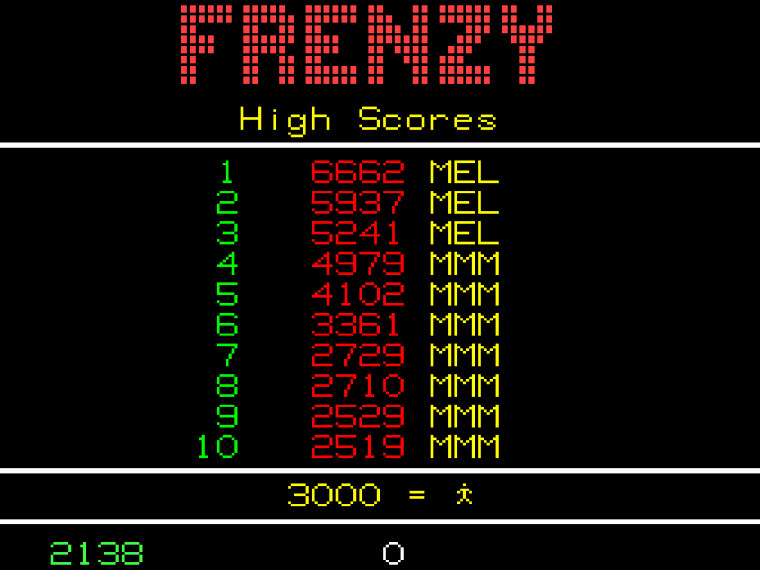
-
@meleu good scores! I haven't had the chance to play anymore so I ended with that score I posted earlier.
@mediamogul @dankcushions OK, so I'm curious now. Where do I find such option, or how do I make it work?
The only other saving options seem to be save configuration, and save new configuration, but they always seem to go to a retroarchxxx file. Maybe there's a setting I need to enable somewhere?
So much learning, haha!
Thanks all.
-
@pjft said in MAME ROW #12: Frenzy:
@meleu good scores! I haven't had the chance to play anymore so I ended with that score I posted earlier.
@mediamogul @dankcushions OK, so I'm curious now. Where do I find such option, or how do I make it work?
The only other saving options seem to be save configuration, and save new configuration, but they always seem to go to a retroarchxxx file. Maybe there's a setting I need to enable somewhere?
So much learning, haha!
Thanks all.
quick menu > save game overrides
-
@dankcushions thanks. I'm starting to think it may be a retroarch version thing. I'm on 4.0.2 I believe. My upgrade to 4.1 botched up my system so I ended up rolling back to a backup.
I'll dig into it.
Thank you sir!
-
One of my first attempts:

This game is damn hard. Once they start shooting and banking their shots, you don't stand much of a chance.
-
@lilbud said in MAME ROW #12: Frenzy:
Once they start shooting and banking their shots, you don't stand much of a chance.
Following the "always look on the bright side of life" way of life: the good thing is that when they shoot each other you still earn the points.
-
Thanks, yes I did have 'Configuration Save on Exit" set to YES in RetroArch!
I switched it off, but the issue still remains.
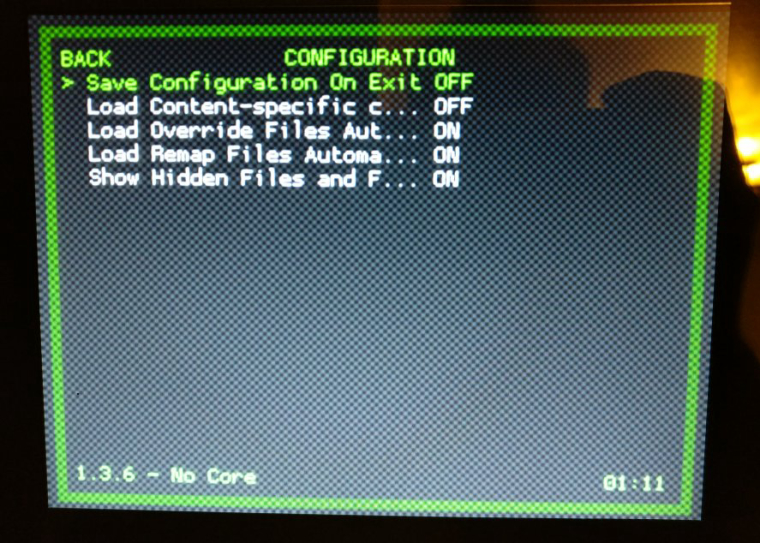
I noticed that under basic libretro settings, the overlay was set to Unset, but on the arcade specific libretro settings, it was still set to use the Frenzy overlay.
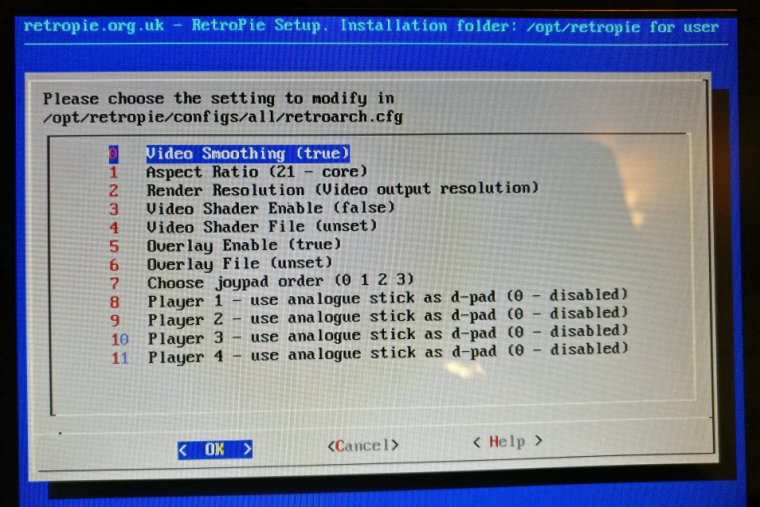
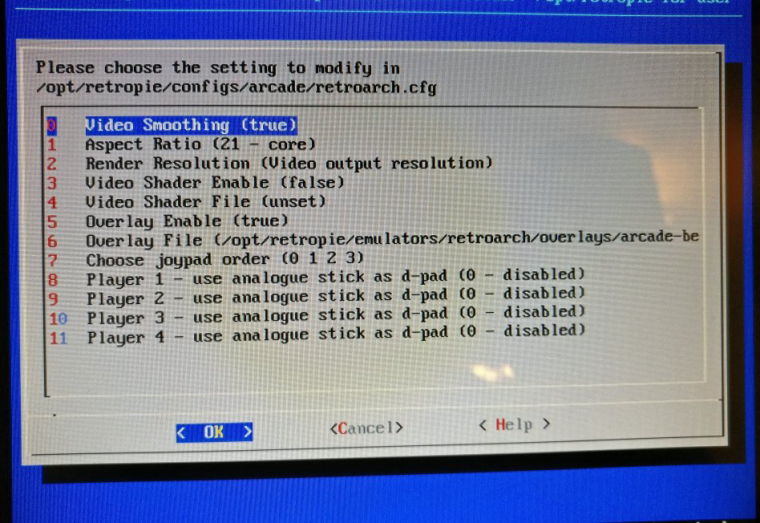
I unset that, and games were fine (no overlay) until I play Frenzy (with an overlay), at which point it sets the arcade overlay setting back to use frenzy by default, and all games end up with the Frenzy overlay!
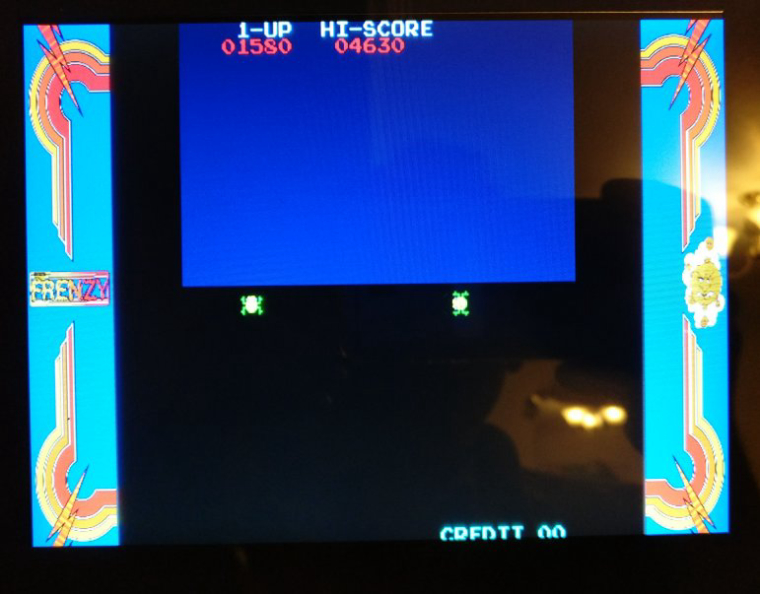
Am I setting the retroarch autosave on exit option wrongly do you think?
It's not a major issue, the bezels all work fine on my other setup, just my Picade that seems to be confused.
-
@GtBFilms said in MAME ROW #12: Frenzy:
yes I did have 'Configuration Save on Exit" set to YES in RetroArch!
I switched it off, but the issue still remains.This is exactly the problem. Once you enabled it, and started using various cores, there's a big chance that you messed up your various retroarch.cfg files. Maybe this post here can clarify this issue for you:
https://retropie.org.uk/forum/topic/1714/retroarch-config-confusion-and-issues/2 -
@GtBFilms I think you're doing it right. There maybe just a place - or a few - where the save on exit setting still remains.
The best way to do it is to repeat all those steps, and one by one at each step open the emulator and see on the menu whether it's set to save on exit. That'll tell you if there's more than one file you need to change. The save hierarchy and file locations should be described in @meleu 's post (on my mobile, sorry for lack of copy and paste).
Best of luck!
Contributions to the project are always appreciated, so if you would like to support us with a donation you can do so here.
Hosting provided by Mythic-Beasts. See the Hosting Information page for more information.